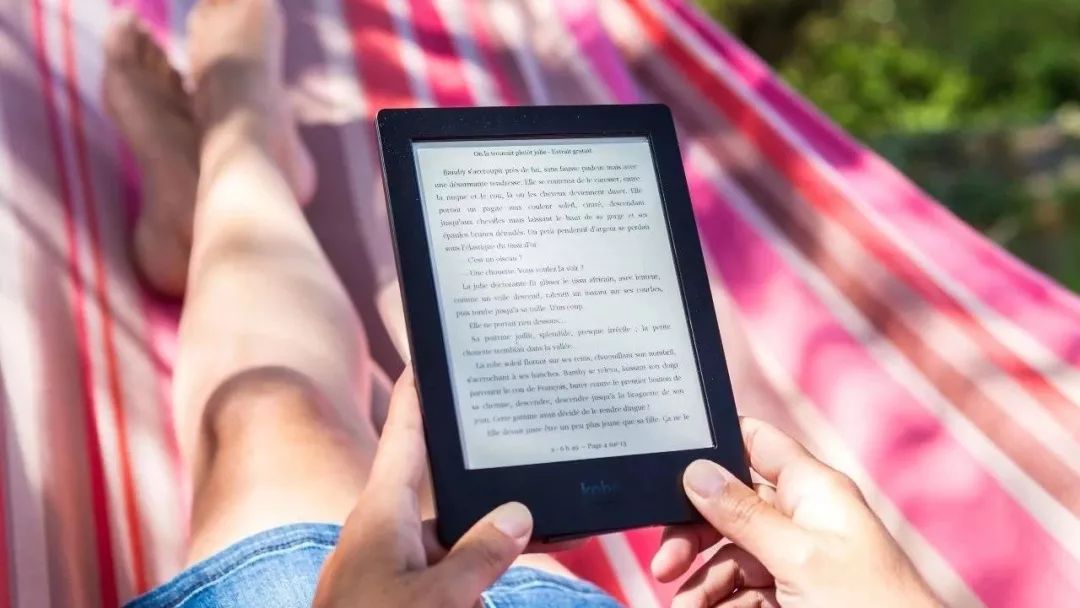
Since 5.9.6.1 version, kindle already supports users to use custom fonts.
After updating to the latest version, connect the Kindle to the computer with a USB cable, open the fonts folder in the root directory, copy your favorite fonts into it, and then eject the Kindle.
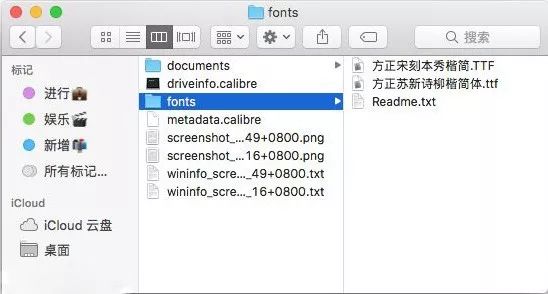
Open an e-book at this time, in the "Display Settings" (Aa) menu, You can see the imported fonts.
If you think the displayed font is too thin, you can also adjust the display effect of the font to make it bolder.
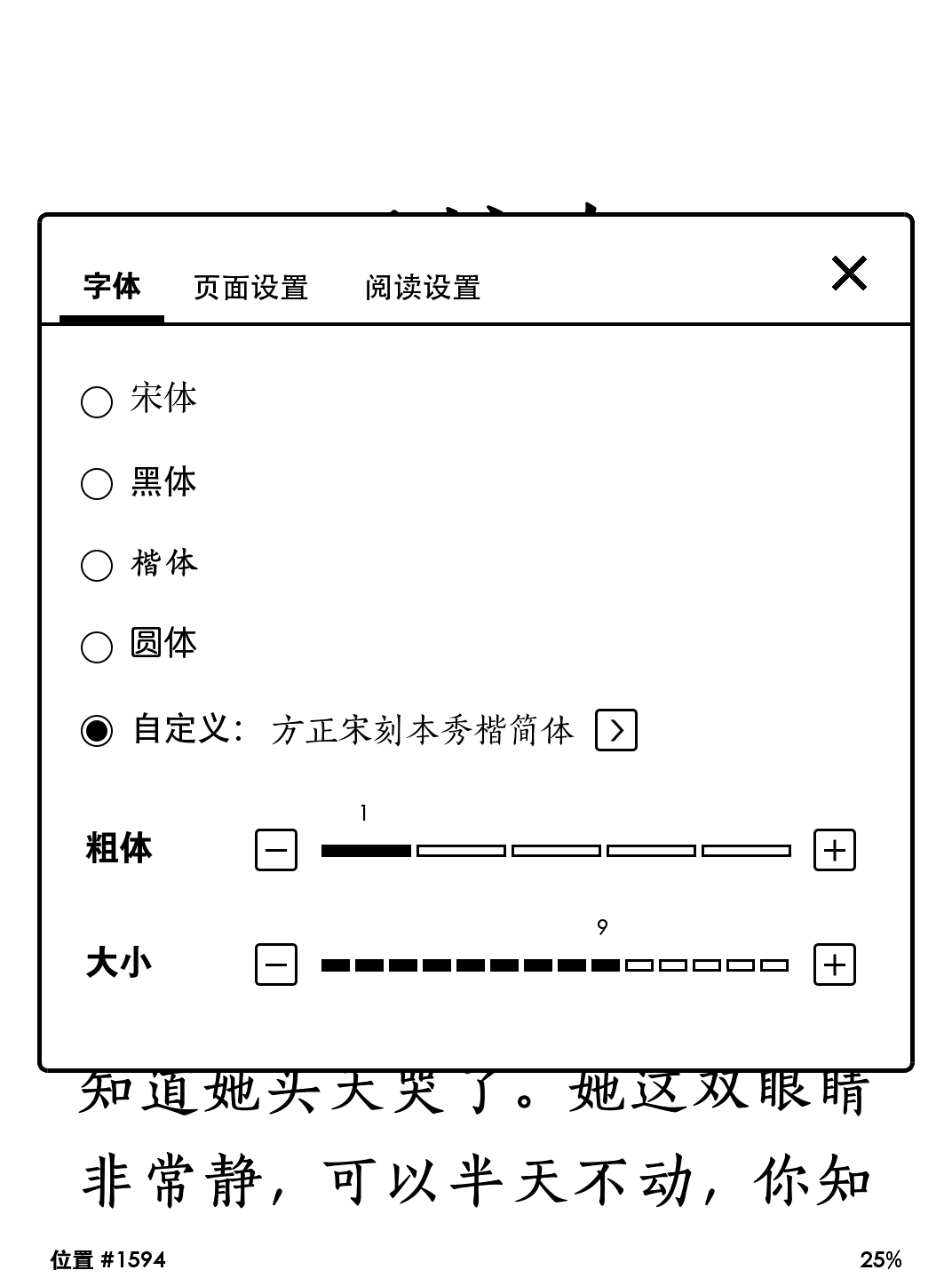
➤ E-book transferred to Kindle via USB cable;
➤ E-books purchased on Amazon’s official website;
➤ Articles sent to Kindle via the Send to Kindle feature;
➤ Some e-books transferred to Kindle via email.
Finally, the curator recommends everyone7 exquisite public fonts suitable for Kindle reading:
Wending PL Fine Shanghai Song, Yang Rendong Zhushi, Shutifang Guo Xiaoyu Pen Regular, Android Standard Chinese Font, Siyuan Song, Chinese Xingkai, Chinese New Wei.
PS: "public fonts" are fonts that can be used for free dissemination without authorization.
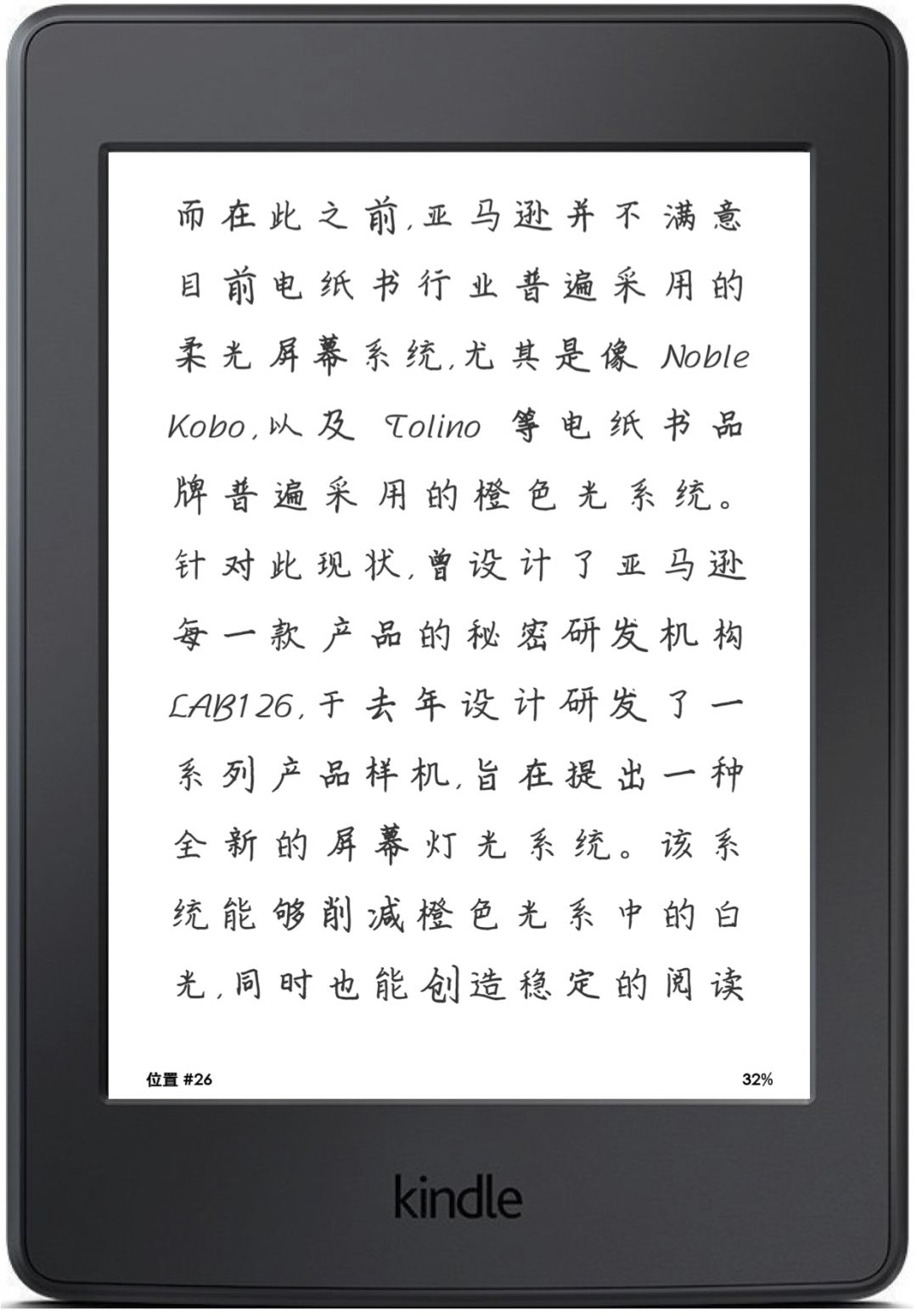
- END -
Picture: from the Internet
Author: Curator, a post-95 engineering student who loves reading and life boys.
Public account: Xiaoshuguaner (ID: gljlengzhishi)
You can also join reading Group reading and progress together!


You are welcome to share this article with your friends
What do you want to say
You can leave a message in the comment area
▼ Recommended reading ▼

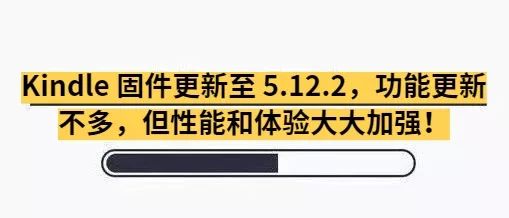
Articles are uploaded by users and are for non-commercial browsing only. Posted by: Lomu, please indicate the source: https://www.daogebangong.com/en/articles/detail/Kindle%20Tips%20%20Change%20the%20Kindle%20to%20a%20delicate%20font%20let%20the%20book%20please%20your%20eyes.html

 支付宝扫一扫
支付宝扫一扫 
评论列表(196条)
测试