Dynamic background, the basic idea is to insert an animation in the slide. The animation can be in the form of animation designed by the slideshow software, or it can be a video or a GIF picture. Here, the use of the latter two is explained.
It's very simple in practice, just 2 steps:
Step 1: Get a Seamless Loop (seamless loop or infinite loop) video like this...such...such...

(↑This is available for download at the end of the article)
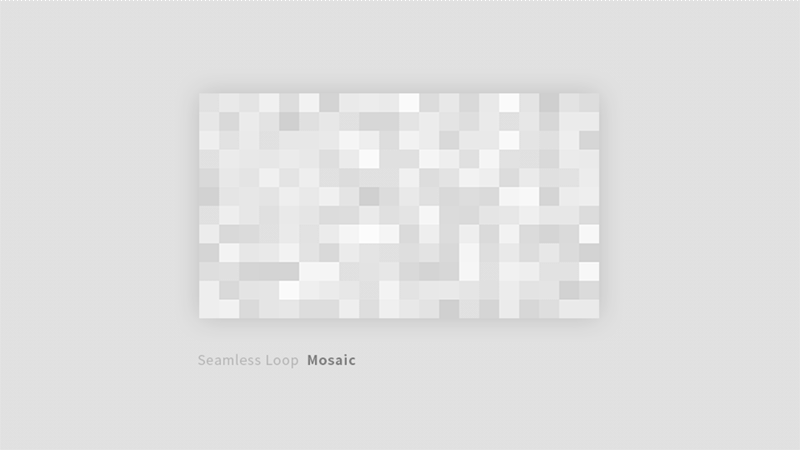
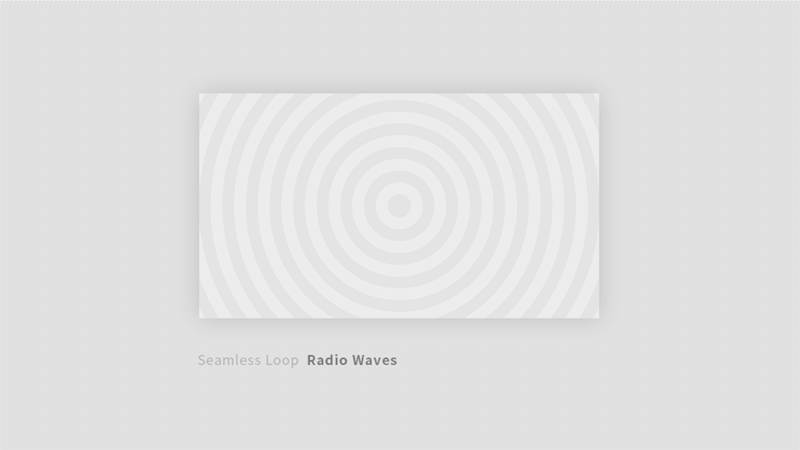
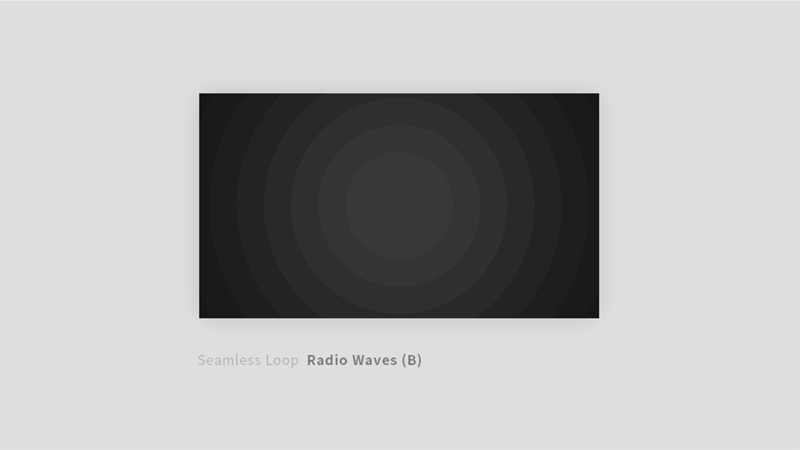
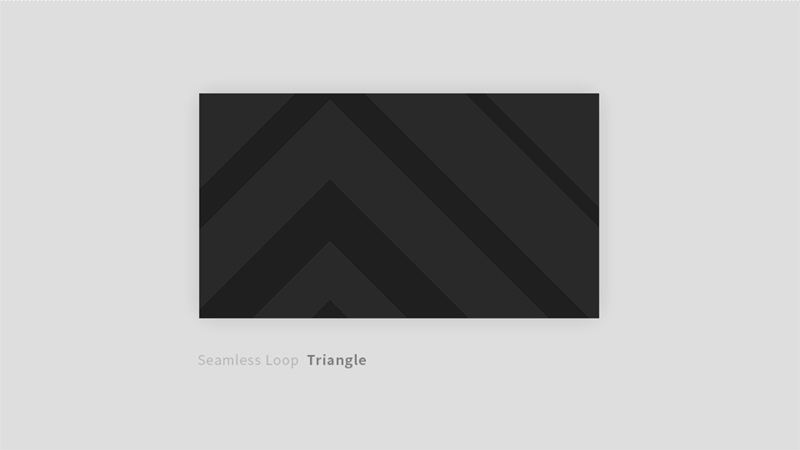
↓There is also this kind of slightly complicated one. The GIF is a little big, so just put one quietly (for the actual effect, you can refer to my previous analysis)
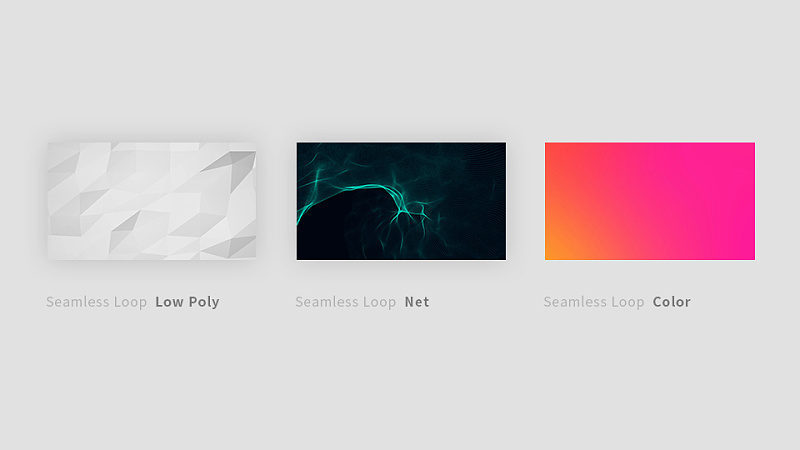
Why a video in the form of a Seamless Loop?
This is mainly due to the fact that in actual use, due to the different content of the slide show, the speaker’s stay time on a slide is not the same, it may be 10s, 20s, 30s. And the dynamic background mentioned this time requires it to be able to play without interruption, not limited by the speech time, otherwise it will become another way of using video (such as slide transition pages, which are drawn out through impactful animations) The text is used as a cutscene... dig a hole first, and I will talk about this later). We have met this requirement through the setting of the second step.
Step Two: Insert Video and Settings
Keynote (left) and PPT (right) are set as shown below. The PPT in the picture is the Office 365 version, and other versions are roughly the same, no, please check it out.
In addition, students who use PPT need to pay extra attention to the video format.
Please go to: <Supported video and audio file formats for PowerPoint>

At this point, Keynote has been perfectly implemented. But in the PPT, you will find that from the end of the first pass to the start of the second pass, there will be a pause of less than 1s in between (here we take office 365 as an example, you can try other versions to see if similar problems will occur). In this case, the choice of video in PPT needs to be changed: as long as the picture is not continuous throughout the video, and the main animation content is connected by fading in and out or flashing, this problem can be solved. Demonstrate as follows
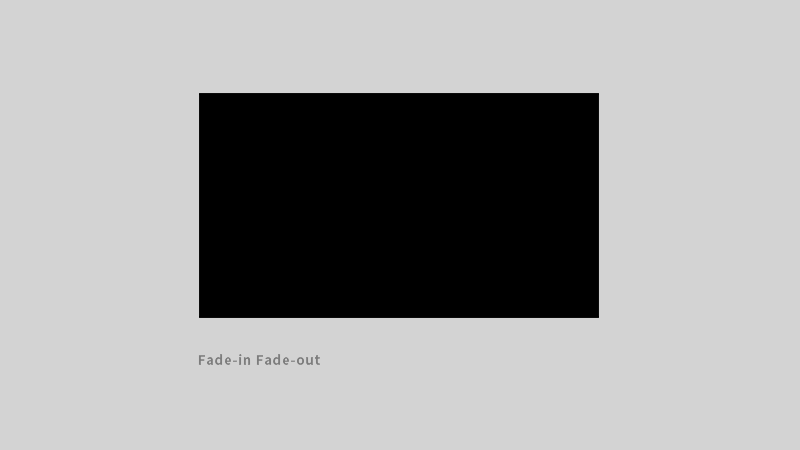
In addition, we can also use Photoshop to process the pre-prepared video into a GIF animation, and insert it into the PPT in the form of a picture. Without any settings, we can solve the pause problem caused by the software itself (of course, GIF The picture can also be inserted into Keynote, and the setting method after insertion is the same as that of the video).
Finally, there are 3 points to note in the choice of video:
The style should not be complicated, otherwise it will easily affect the transmission of information and put the cart before the horse;
The rhythm of the animation should be slow, which is also the word "slow motion" I mentioned in the previous sharing. When the rhythm is too fast, it will also interfere with the content.
Control the size of the video file, preferably within 10M, so as not to cause stuttering during the switching process and affect the playback effect (this can basically be ignored in Keynote).
For the rest of the text layout, just do it as usual. Don’t put too many things on one slide, and single focus is the best. The download is available in the lower left corner. The file contains a video in mov format and a GIF image. I hope you like it.
PS: The other Seamless Loop videos shown above and more videos and GIFs of the same type will be available for download in other forms in two days.
Articles are uploaded by users and are for non-commercial browsing only. Posted by: Lomu, please indicate the source: https://www.daogebangong.com/en/articles/detail/Just%202%20steps%20to%20make%20an%20unparalleled%20dynamic%20background%20PPT%20%20Keynote.html

 支付宝扫一扫
支付宝扫一扫 
评论列表(196条)
测试