Follow me? Send "artifact " collection of artifact websites!

Author: Mengmeng
Editor: Gege Puffer
Hello everyone, this is the editorial department of Qiuye, I am a cute guy with a lot of emoticons and dry goods~
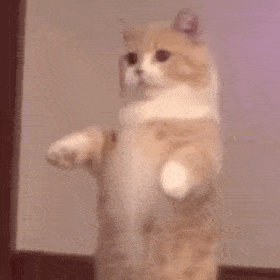
The topic of AI drawing has been particularly hot recently, after all, AI technology has developed beyond our imagination before we know it.
This August, the AI-generated painting "Space Opera House" caused a lot of controversy when it won first place in the Colorado State Fair's digital arts art competition.

▲ AI-generated painting "Théâtre D'opéra Spatial"
Some people say that the development of AI threatens human employment, and more and more people will lose their jobs.
It is also said that AI is just a tool, with their help, we can further improve our productivity.
However, today we are not here to talk about humans vs. AI, but we want to discuss with you. Since it is possible to generate paintings with one click, is it even easier to generate PPTs with one click? up?
Without a template, can a handicapped who can't typesetting make a PPT?
What if there is no picture material? What if there is no copywriting?
Yes, as long as you have black technology.

Although it is a bit difficult for us ordinary professionals to get PPT with one click...but it is still possible to generate PPT with two or three keys!
Today, from the perspective of users of Microsoft Office and WPS Office, let’s talk about how to use smart operations to quickly and quickly complete a PPT!
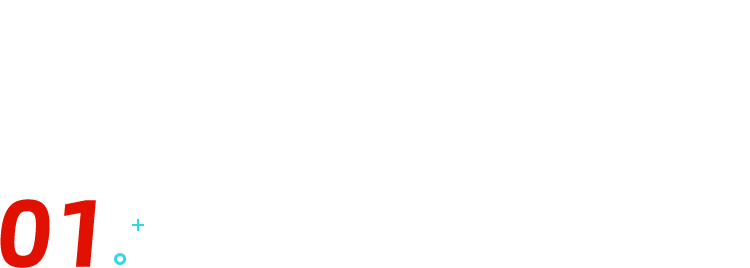 MS Office - OfficePlus Add-in
MS Office - OfficePlus Add-in

Once downloaded, it will appear in the top pane of the PPT.

How to use it, you will know later~
⭐One-click skin replacement
When you get a PPT to be beautified, it seems that applying a template is the most efficient way to face the whole text in black and white.
But... you're not still copying and pasting, are you? ! !

Drain!
I don't allow anyone to not know the one-click skinning function of OfficePLUS!
Just open the OfficePLUS template library in PPT, click on any template, wait a few seconds, and you will get a PPT with the new template automatically set~

If you just want to change the color scheme or font, you can also choose one-click color change and unified font~

⭐Picture clarity
OfficePLUS also launched a new feature this time, the picture clearing function of AI Lab.

This function relies on the powerful image and video processing technology of Microsoft Research Asia, with 4 million high-definition training data and large-scale low-level visual pre-training methods as the basis In the training process, various degradation models are further integrated, and Microsoft OfficePLUS can easily realize high-definition restoration of picture quality in the real environment. Especially in the "design picture" scene, the improvement is particularly obvious.
When we make a PPT, what should we do if the quality of the picture material we get is low?
In the past, we would recommend that you make it black and white or stylize it to cover up this defect.
But now! We can directly make the picture quality high-definition!
The PPT plug-in has a new "picture clarity" AI function, which can directly improve the image quality, and there are three options to choose from, whether it is a company report or a large-screen speech scene, it can match~
I tried to clarify an emoticon package, the effect is not bad .
.

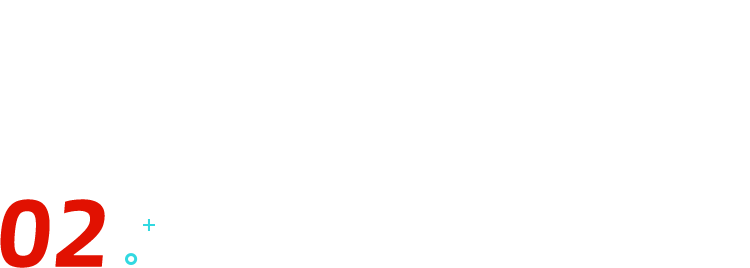 WPS——Smart Beautification
WPS——Smart Beautification
After talking about the smart PPT production of Microsoft Office, let’s take a look at the artifact of the WPS party—WPS smart beautification.
Is this the thing?

It can be found in the Design Pane at the top of the WPS page.

It can also be found at the bottom of the WPS page.

Smart beautification is divided into two types: "full-text beautification" and "single-page beautification". There are some differences between the two, and they also overlap. Let's take a look at what it can do today~
⭐full text beautification
❶ Full text skinning
The first function to be introduced today is "Full text skinning", commonly known as template set.
The operation is also very simple, just click 【Smart Beautification】——【Full text skinning】, and various templates will pop up~

And it will also recommend templates of related styles according to your copy content. For example, my copy content is the introduction of Autumn Leaf PPT training camp. The template style it recommends is [education and training].

Then select your favorite template and apply it automatically~

❷ Unified layout
This function can help you get the PPT layout with one click, a savior for hard-pressed typesetting.
Smart beautification contains 7 preset layout methods: navigation version, line version, bookmark version, left and right version, play version, line version and free version, no special design If required, these 7 layouts are sufficient.

The specific operation is the same as [Full text skinning], which can be applied by clicking, so I won’t go into details here.
❸ Smart color matching
Many color schemes are preset in "Smart Beautification". If you have difficulty choosing, you can also choose "Smart Color Matching"~
The operation is also very simple, easy to click, one-click application, similar to the "one-click color change" function of OfficePLUS.

In addition, the font is unified, and it is OK to click the application directly.

⭐Single page beautification
Compared with full-text beautification, I prefer single-page beautification in smart beautification, because it can further refine the PPT design.
Whether it is a graphic or a simple picture or text, it can find a good PPT layout scheme for you~
❶ There are pictures and texts
If your PPT has copywriting and picture materials, you can use "Single Page Beautification" to produce the following effects.

If you are not satisfied with the uniform beautification effect of a single page, you can also beautify a single object(picture, text).
For example, click on the picture, the lower window will display "Do you want to beautify the currently selected object", select "Yes".

A variety of picture design schemes will appear~

Another example is to typesetting text or converting text to graphics.

❷ Images only
If you need to typeset a large number of pictures in PPT, you don't have to worry about how to make multi-picture layouts look good, and you don't need to use your eyes to align them slowly with the mouse.

❸ Text Only
If you are faced with an urgent task, you only have a copy in hand, and it is too late to find picture materials, what should you do?
It will directly add pictures for you, which is very considerate.

However, these pictures may not fit the text very well, so it is best to find more suitable picture materials by yourself.
Pexels.com and unsplash.com can download high-quality and high-quality commercial-free materials.
❹ Nothing
Then... If I don’t have any pictures or text, can I make a good-looking PPT?

It's really possible!
Click on "Single Page Beautification", you can see that WPS pushes you many commonly used charts and PPT pages, and also provides materials according to the cover, catalog, transition page, etc.

Look for inspiration~

That’s all for today, have you got these two artifacts?

Although with the emergence and upgrading of various artifacts, our work efficiency has been greatly improved, but we should not rely too much on them.
On the one hand, the process of making PPT is also a process of thinking exercise. On the other hand, although most of the PPTs generated by one-click plug-ins are error-free, most of them are not excellent PPTs.
Like this:

▲ Case source: Qiuye PPT customization team
And this:

▲ Case source: Qiuye PPT customization team
If you want to make the above kind of PPT,I suggest you join us now"Autumn Leaf PPT 3-day Training Camp", our lecturers and teaching assistants share these dry goods with you without reservation, and take you to learn PPT skills systematically in 3 days~
Autumn leaves PPT 3-day training camp
Original price99 yuan
NOW Only $1
Study 20 minutes a day
You may also become a PPT master!
Scan the QR code to sign up now!
???

▲ After scanning the QR code to sign up
Automatic pop-up class teacher WeChat QR code
Remember to add it~
Sign up now, you can also get live lecturer live lecture service, teaching assistant Q&A service, nanny-level operation manual, PPT material manual worth 99 yuan!
I hope all readers and friends can become PPT masters, and use PPT to show your workplace communication skills, expressive skills and aesthetic skills~

Articles are uploaded by users and are for non-commercial browsing only. Posted by: Lomu, please indicate the source: https://www.daogebangong.com/en/articles/detail/Its%20free%20Microsofts%20new%20oneclick%20PPT%20artifact%20I%20fell%20in%20love%20with%20it%20as%20soon%20as%20I%20used%20it.html

 支付宝扫一扫
支付宝扫一扫 
评论列表(196条)
测试