
No, the editor recently received a private message:

Not to mention, the background made of LOGO works well!

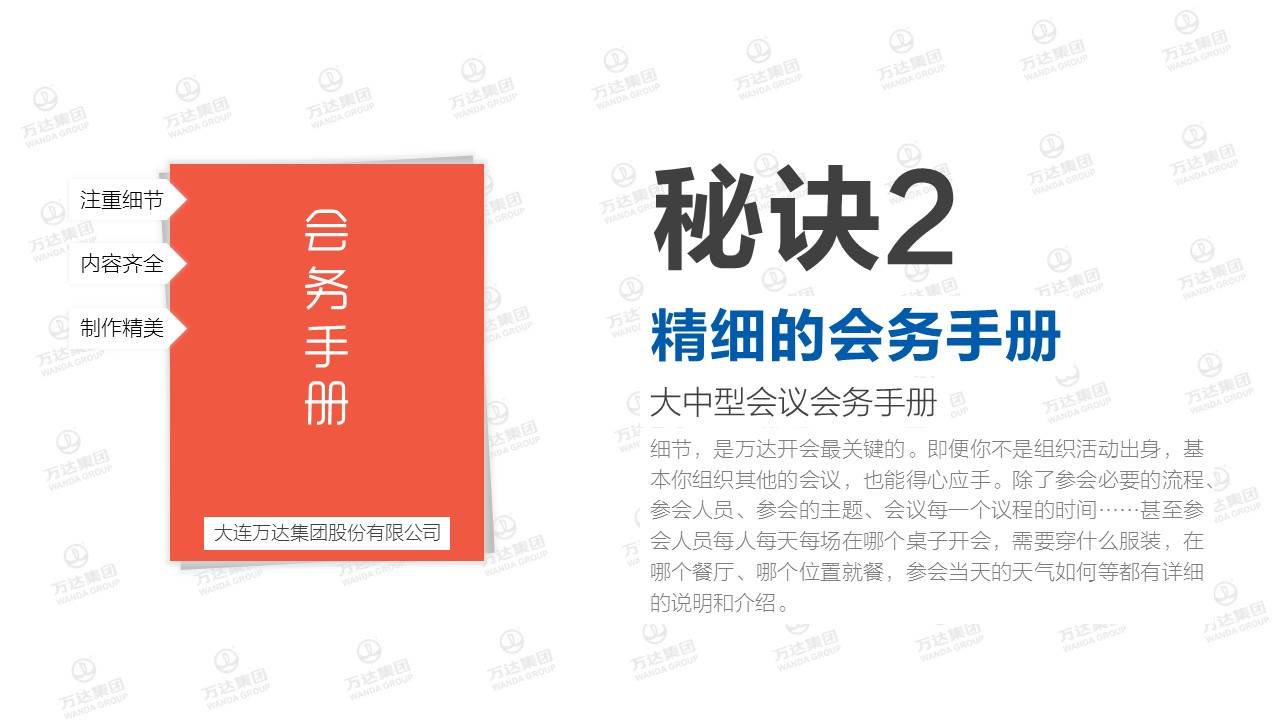
How to quickly build a LOGO background wall?
01 Effect Reappearance
Take the LOGO of Autumn Leaf PPT as an example, step by step Push back to see how this effect is achieved.
First of all, this is what we see, right?

So, how is the production in PPT?
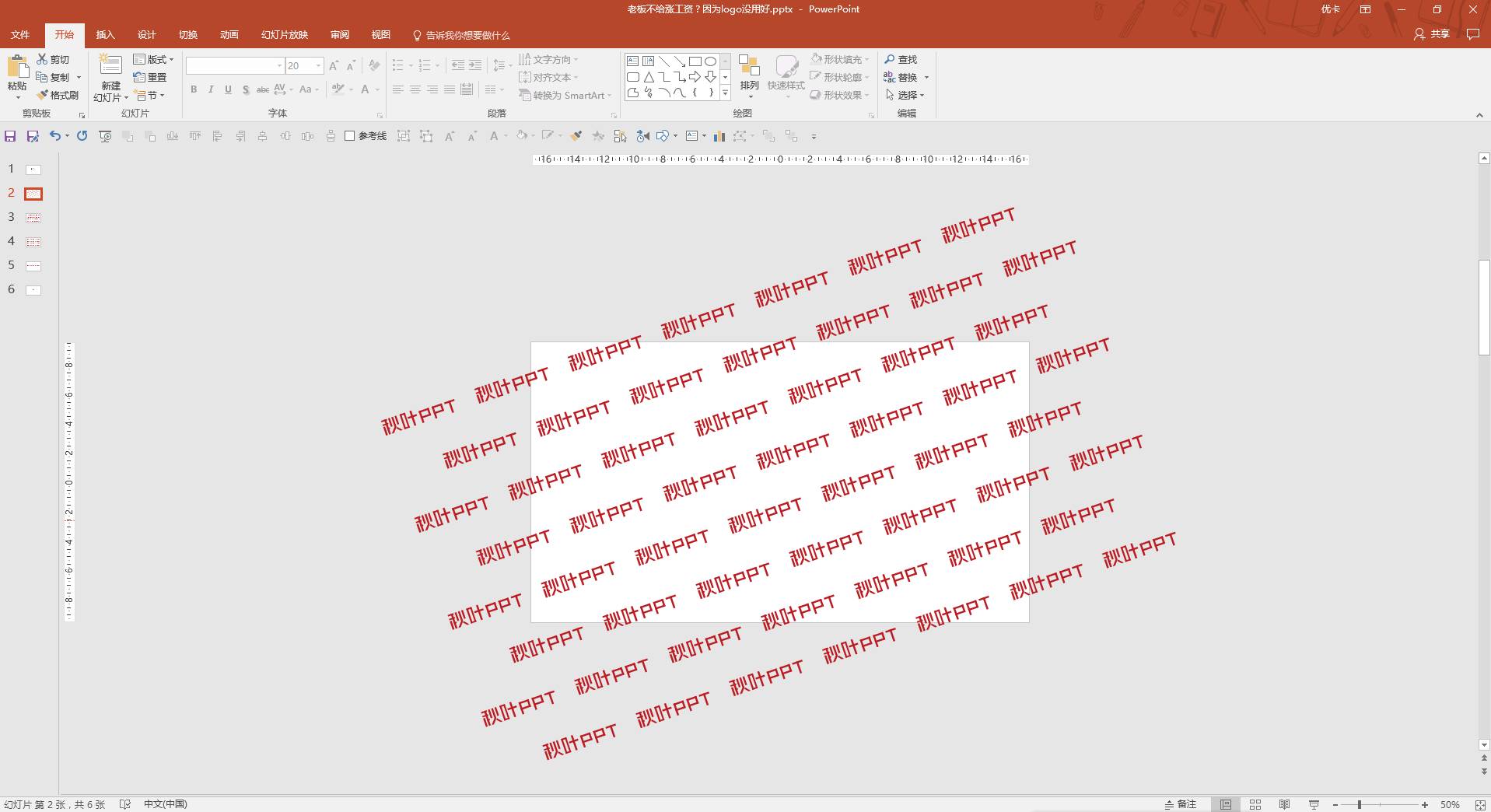
Oh, it turned out to be like this! When the PPT presentation is played, only the white area will be displayed, and the excess part will not be displayed.
OK, rotate the LOGO back to its normal orientation.
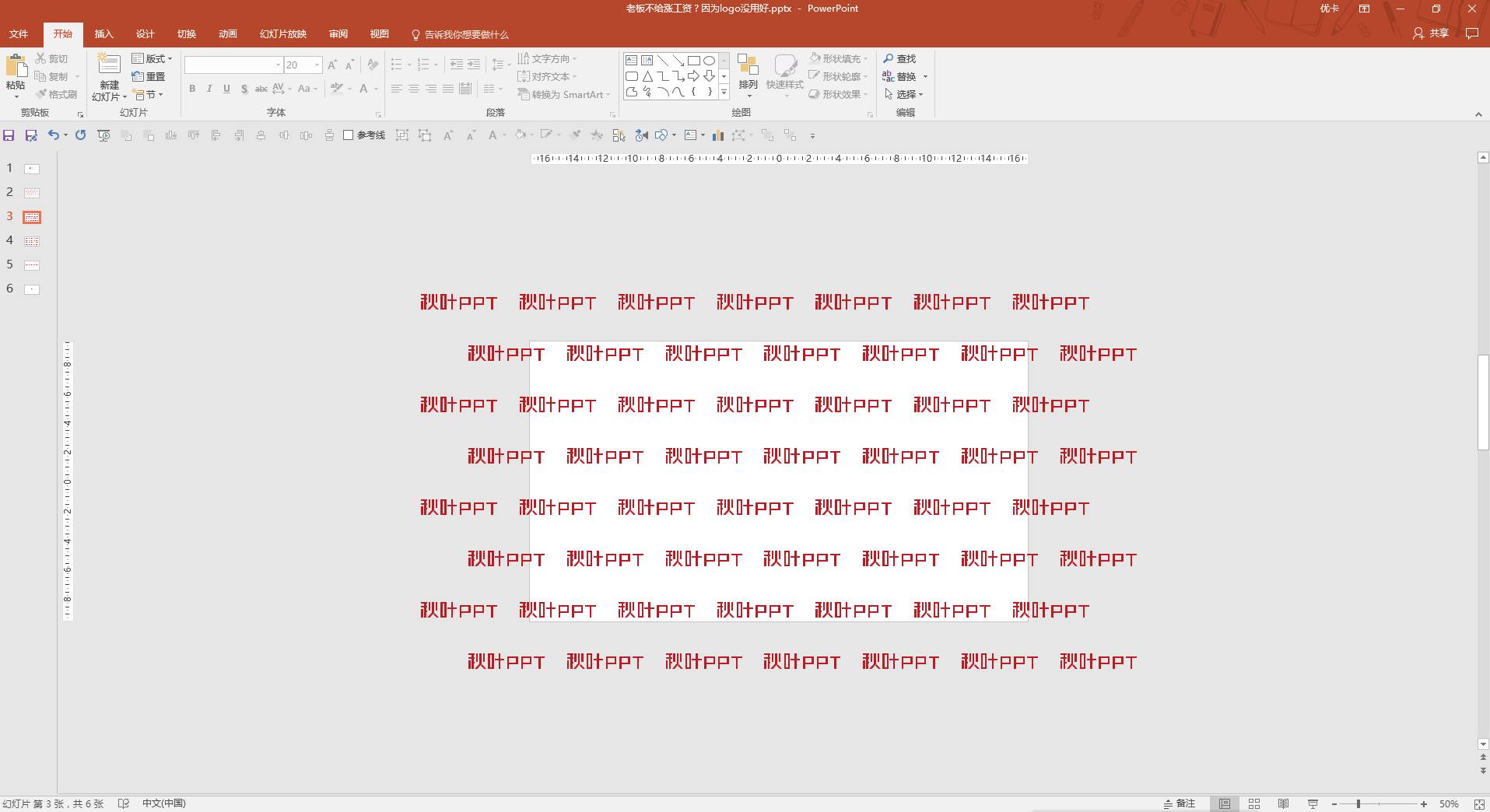
Then, justify the interlaced misaligned LOGO pairs. Hey, did you find that it has changed into a shape you are familiar with?
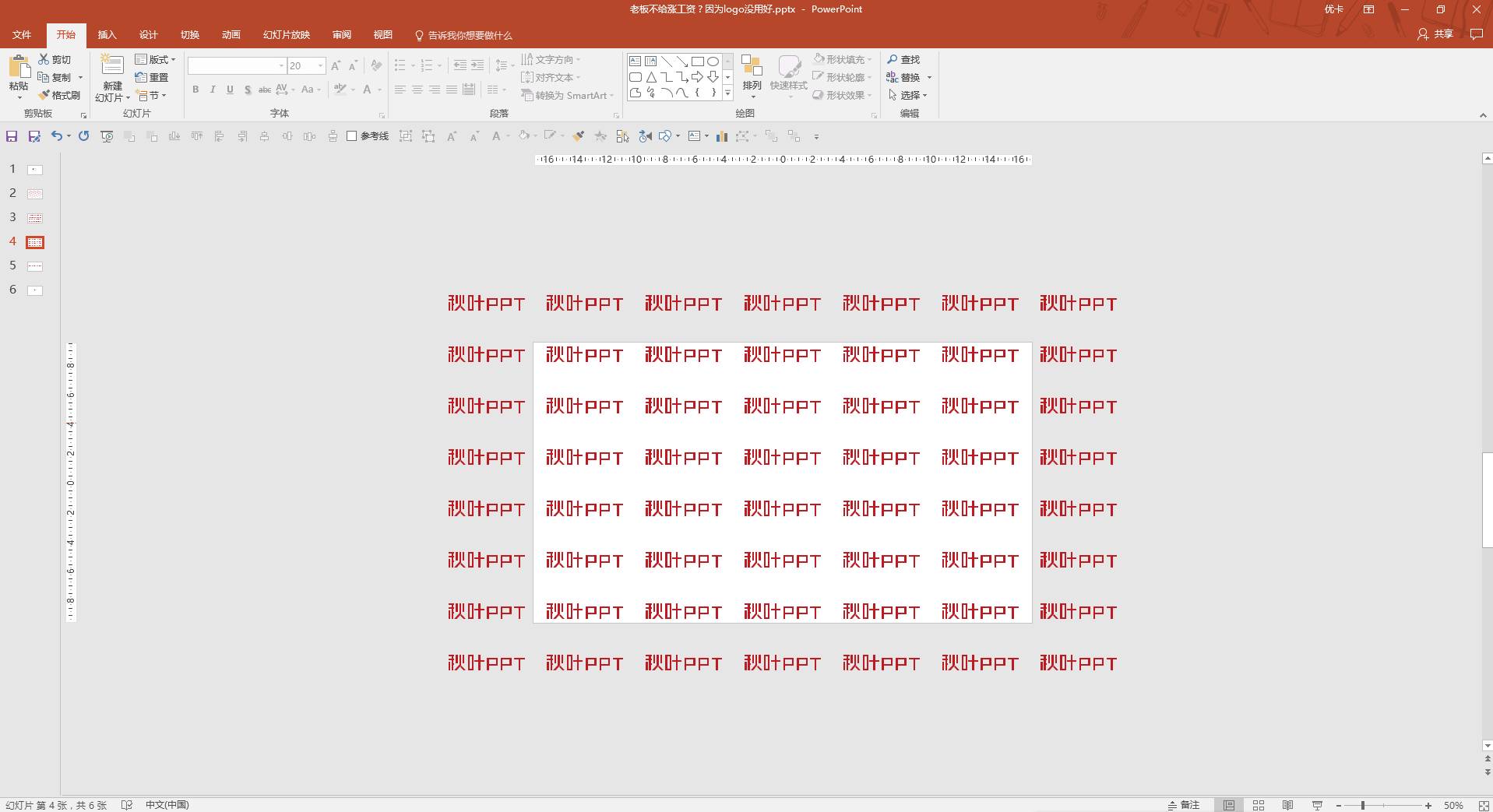
So, as long as we can make the LOGO matrix as shown above, we can realize the LOGO background wall through interlacing dislocation and rotation angle.
02 Production know-how
Skillful use of copy and combination, one change ten, ten changes Hundred.
First copy out a line with a LOGO. Hold down the [Ctrl] key and the [Shift] key at the same time, drag the LOGO with the left mouse button, and copy a new LOGO horizontally. Then press the shortcut key [F4] to quickly copy multiple files.
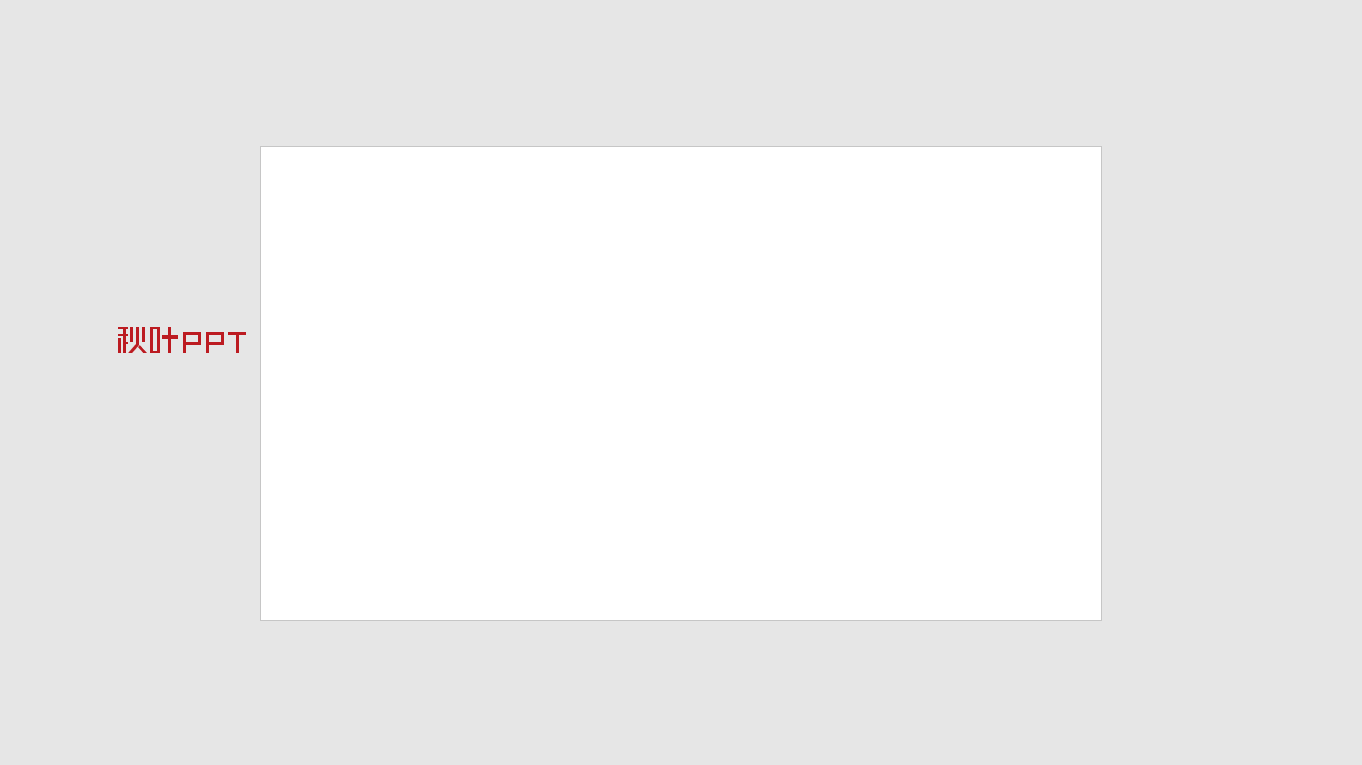
Then, press the shortcut keys [Ctrl + G] to combine this line of LOGO, and use the same method to copy multiple lines of LOGO vertically.

Select the LOGO every other row, and move it to the right by an appropriate distance to form a dislocation effect.

Finally, combine all the LOGOs, rotate them at a certain angle, and the LOGO background wall is ready.
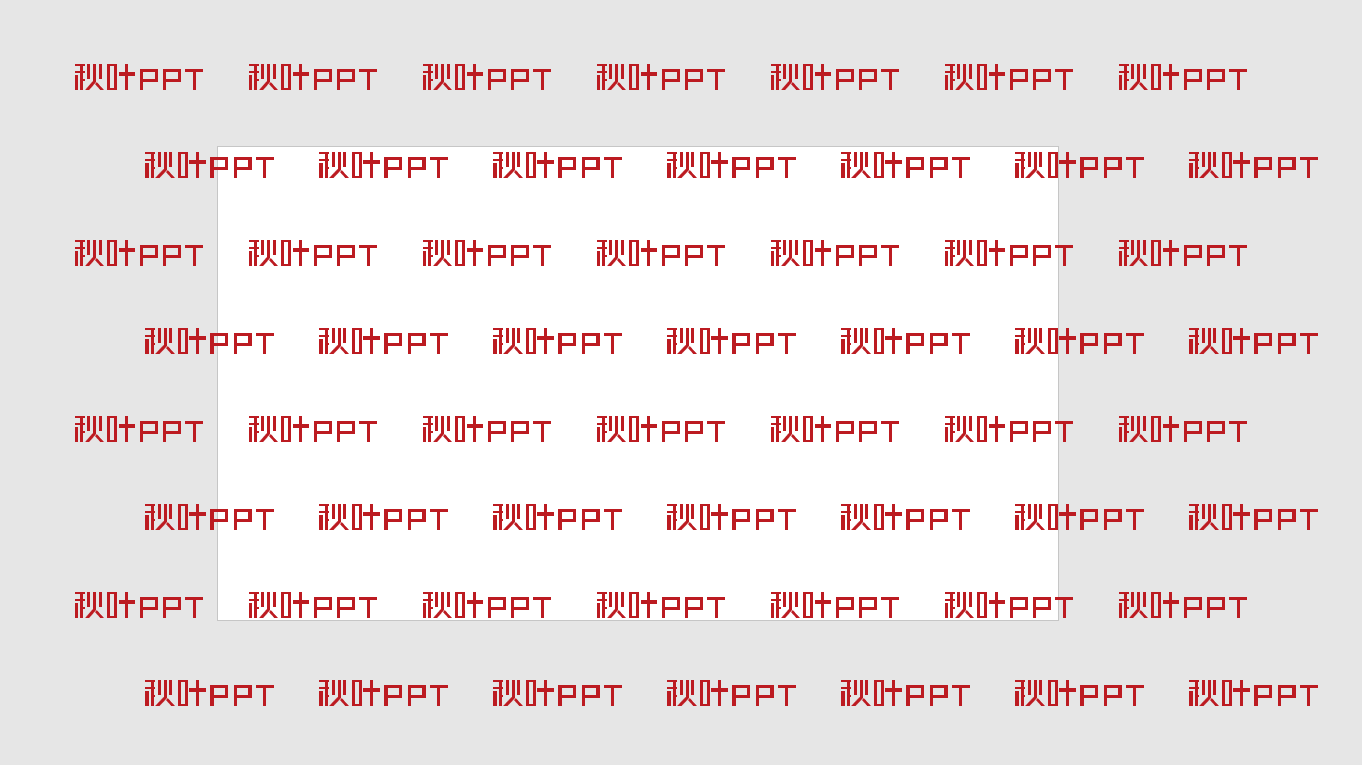
Of course, such a LOGO background wall cannot be used directly, because it will cause too much interference to the text content.
Just add a layer of transparent mask, for example, use a white mask with a transparency of 7%, the effect is as shown in the picture below, which is very suitable for use as a background.

Hurry up and make a slideshow while it's hot. How about the effect?

03 Extension
If there are two company LOGOs, what should I do? ?
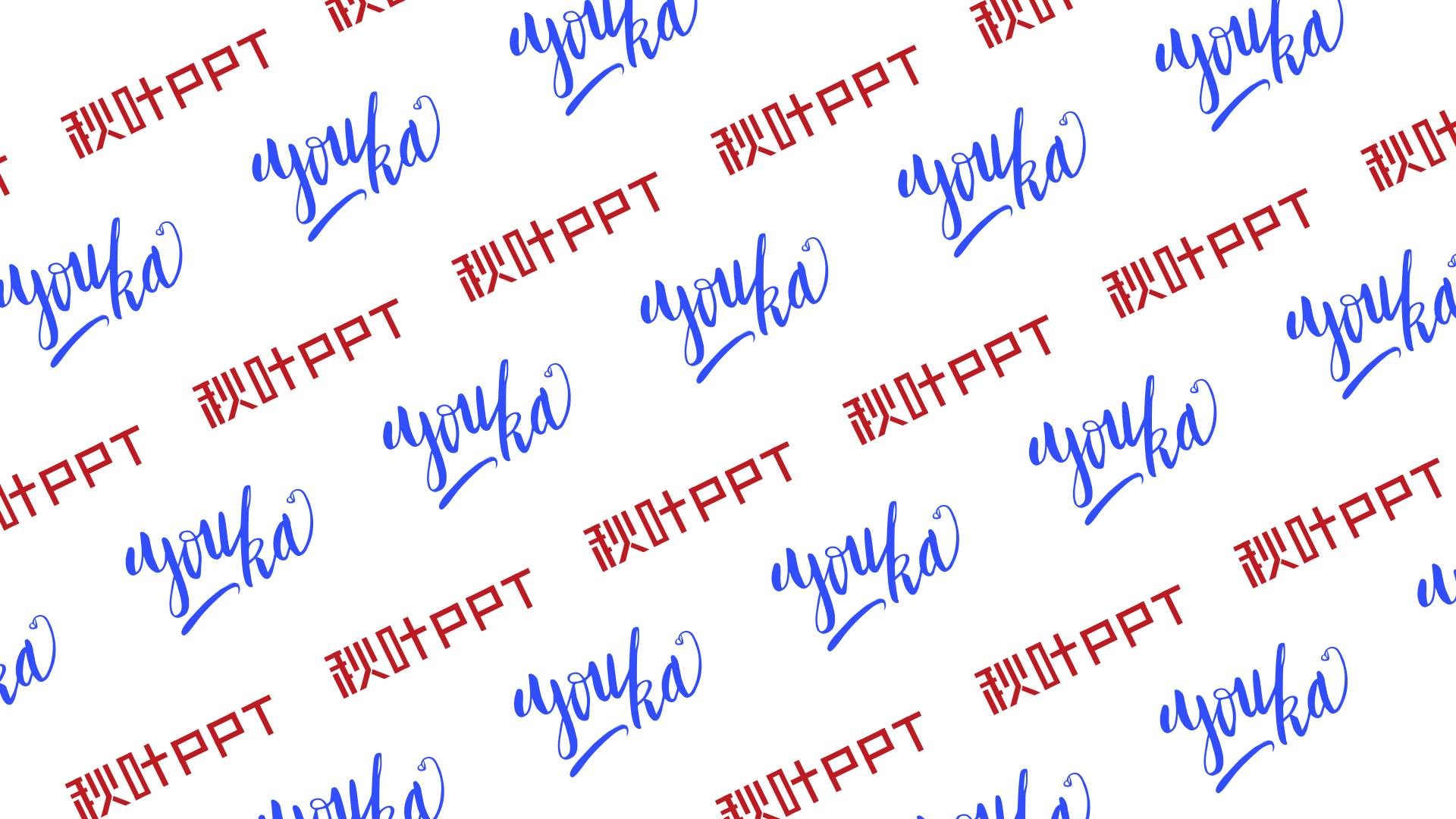
By the way, as long as the interlaced LOGO is replaced with another, the other steps are the same.
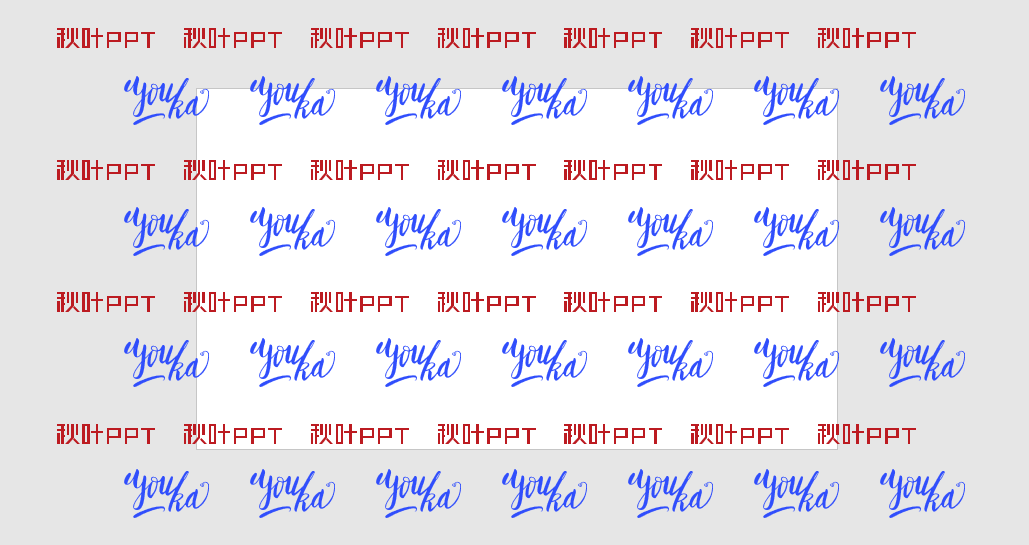
In this case, 3 or more LOGOs won’t bother you, right?
When we do PPT, we should not only care about whether we have completed the work, but should also consider the value of this PPT for the company. What's the meaning?
The PPT displayed by the company to the outside world is every time the company's image display and brand exposure. There will be photos and publicity, or the PPT will be posted online for secondary dissemination.
To make the best use of everything, to maximize the value of PPT, the company's LOGO must not be missing.
We often see similar photos of conference venues on the Internet. The copywriting is very good, but just looking at the pictures, we have no idea where they are from, and such a big exposure opportunity was wasted.
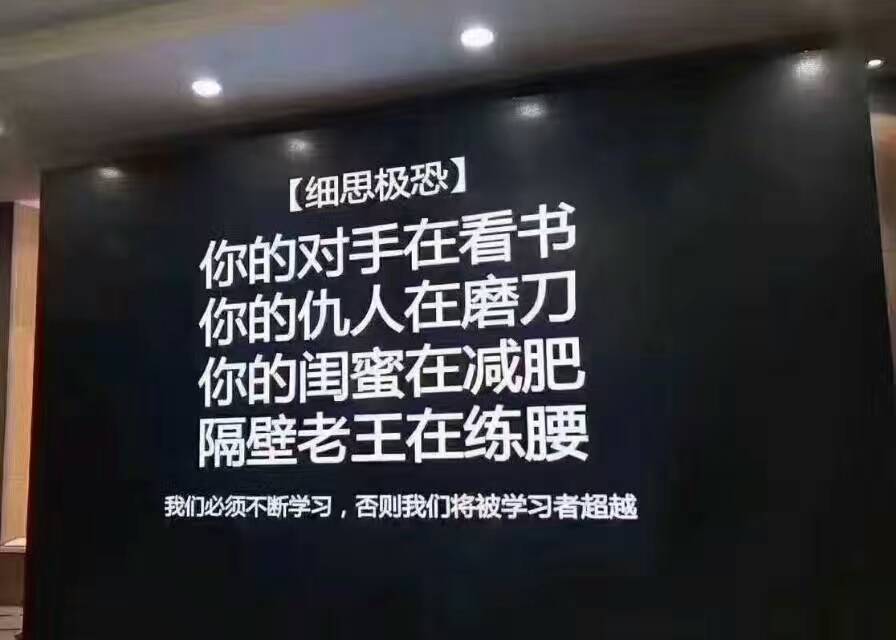
So, making good use of the company LOGO in PPT can also bring unexpected publicity effects.
Is there a shortage of picture materials for PPT? Use LOGO! LOGO is still one of the best pictures~

The case is excerpted from the course "Working PPT should do this"
From this point of view, it seems that LOGO is omnipotent! As long as you have a little imagination, the most common Logo and a timeline can play a lot of tricks:

(This case is taken from Chapters 7 and 8 of "Working PPT should do this")
A simple LOGO can meet the needs of different PPTs, open up ideas, and work-type PPTs should be so simple and efficient!
Fan benefits: over 200 sets of PPT templates + year-end summary layout guide, if you want to get cute, please private message me with the keyword "666" as shown in the picture below, and get a fan gift package~

Articles are uploaded by users and are for non-commercial browsing only. Posted by: Lomu, please indicate the source: https://www.daogebangong.com/en/articles/detail/It%20turns%20out%20that%20the%20logo%20can%20still%20be%20used%20in%20this%20way%20Teach%20you%20to%20use%20the%20logo%20to%20create%20an%20advanced%20PPT%20background.html

 支付宝扫一扫
支付宝扫一扫 
评论列表(196条)
测试