
IT service circle
An IT self-media platform with temperature and attitude

Compilation of IT Service Circle (WeChat ID: itcircle1024)
Reprint please indicate the source
In our daily life, we often see various fonts, some of which are very memorable, and some of which are just mediocre.When designing posters, for the sake of aesthetics, we may We will make various fonts to achieve a visual impact. Generally speaking, when it comes to fonts on posters, we all think that the production requires software such as ps, ai, cdr, etc., which are the exclusive works of the great gods.
Actually, you can create many styles of creative fonts in word. Today we will talk about the skills of making three-dimensional interspersed fonts in word. Similarly, we will also provide free downloads of various fonts that can be edited.
Backstage reply " Fonts" Get all kinds of poster fonts organized by Quaner for free
01
Appreciation of poster fonts

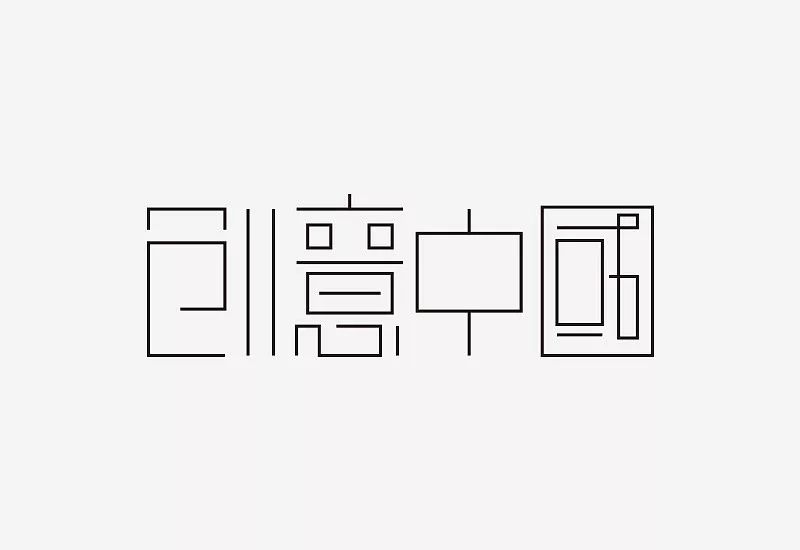


02
Word Interlude Effect Font Example Tutorial

1. Open Word and create a blank document.
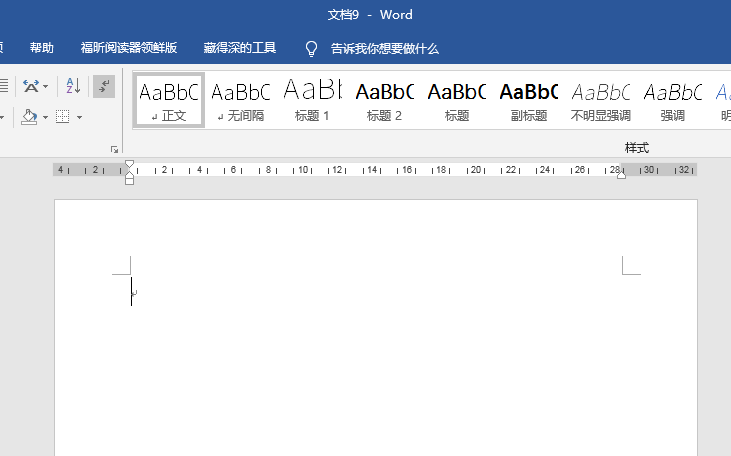
2. Insert a text box with the default style in the document and enter text.

3. Select the text box, click【Drawing Tools】—【Format】—【Text Effect ]—[Three-dimensional rotation]—[Perspective: moderately loose].
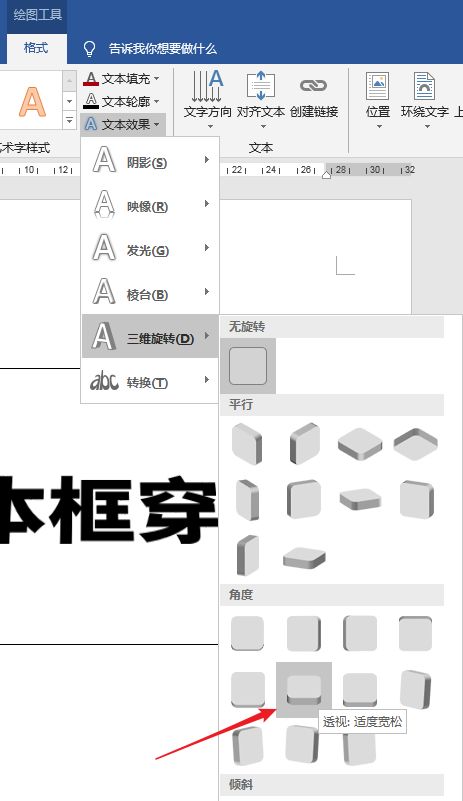
4. In this way, the text has a three-dimensional view effect.

5. Continue to select the text box, and click [3D Rotation Options].
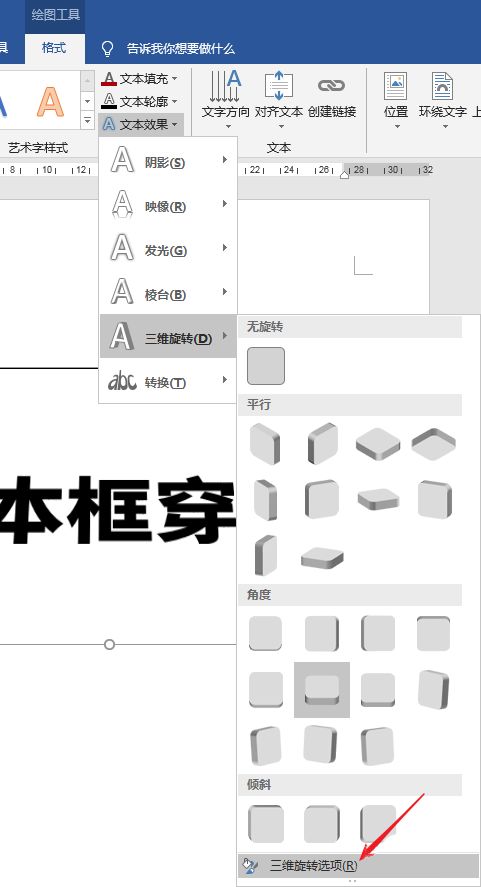
6. In the setting window opened on the right, click [3D format], and in [Depth] to choose a color, and set the depth size.
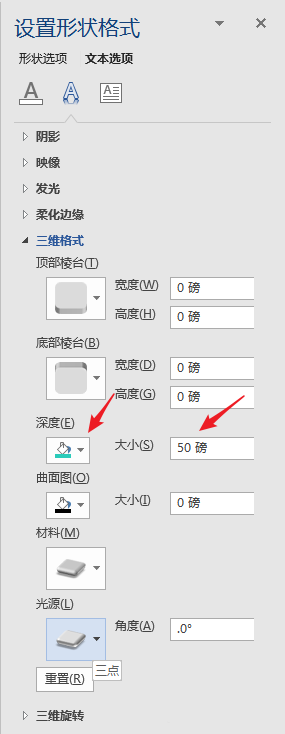
7. The three-dimensional character effect is obtained.

8. Then click【Three-dimensional rotation】, in 【Y rotation】and【 Perspective] to modify the value.
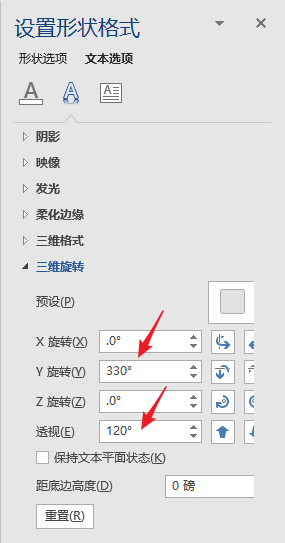
9. In this way, the text spans the text box.
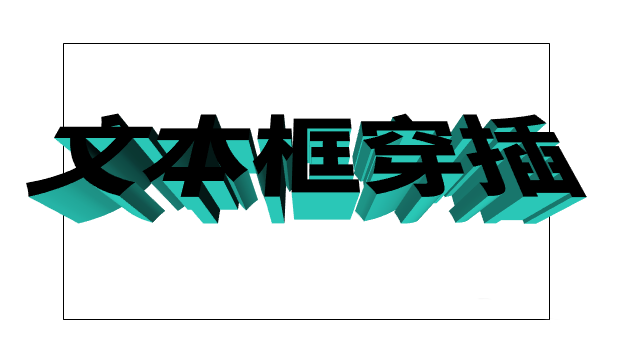
10. Finally, set the border and text color of the text box to get the effect of text interspersed with the text box, making the three-dimensional effect of the text more realistic.

Today we mainly introduce the method of using word to make a poster font with interspersed effect. Of course, we can draw inferences from one instance. It is also very simple to make other creative fonts, such as hollowing out, fragmentation and other effects. If there is a chance, we will share it in the circle. , Please leave a lot of guidance.
Want to get moreMaterial information < /strong>
Please scan the QR code to add a circle~
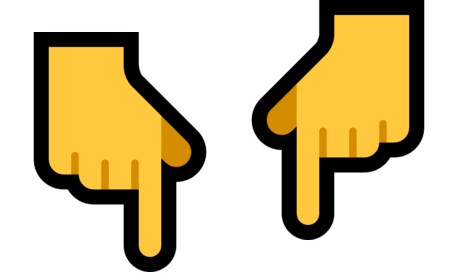

circle
Provide the most practical material download
All kinds of difficult questions welcome to consult

Friends who need office software can download our resource pack, and the background reply: "office2019 Professional Enhanced Edition" to get the installation package for free , I think it is helpful, please forward it a little bit, thank you! If you encounter any problems during the operation, please leave a message!

~~~end~~~

We are collecting articles. Recently, the circle is sorting out the published topics. If you have good suggestions, you can leave a message in the message area, and we will reward you. , Friends who need information can also leave a message, we will try our best to collect and share it with you for free, please leave a lot of comments~


399 sets of high-value resume templates are given away for free, making your resume stand out in HR!
- h2>
Use the right icon God is only one step away from you PPT classification icon package download
Fresh How do graduates write a cover letter? Various industry self-recommendation letter template download
IT service circle
Focus on serving the IT Internet circle
Information | Knowledge | Welfare |Circle
Articles are uploaded by users and are for non-commercial browsing only. Posted by: Lomu, please indicate the source: https://www.daogebangong.com/en/articles/detail/Is%20it%20difficult%20to%20make%20highend%20and%20atmospheric%20fonts%20Teach%20you%20to%20use%20word%20to%20get%20creative%20fonts.html

 支付宝扫一扫
支付宝扫一扫 
评论列表(196条)
测试