Text | Brother Ming, former McKinsey strategy consultant, Accenture management consultant, an old driver who likes to use mind maps to structure PPT, welcome to pay attention, and become a workplace elite together.
Introduction
Everyone hopes that their PPT can be a blockbuster, get promoted and raise salary, marry Bai Fumei, and live a happy life, but they don’t know how to use masters, are not proficient in SmartArt, and don’t understand color matching. The PPT they make is not only ugly, but also because of low efficiency. I can't make a PPT every day, and many PPTers are forced to become overtime dogs~ .
In fact, PPT is not that difficult, at least it is not that difficult to become a proficient. For example, I shared a set of 39 video training courses, starting from the most basic content, including how to set the cover, table of contents, how to set animation, how to Play, how to convert large paragraphs of Word directly to PPT, etc.
Today I will share these 27 tips, involving all aspects of PPT production, with pictures and texts, clear and easy to understand, and there are benefits at the end of the article~
Skill (1): Three principles for PPT to express information
- Consider the audience's cultural background, language habits and differences in cognitive level, and "observe words and expressions" at any time Express information based on the needs of the audience
- Ensure that the audience can see it regardless of the angle and distance of the venue, and try to see it comfortably
- Avoid ambiguous information; make the content easy to understand and express clearly
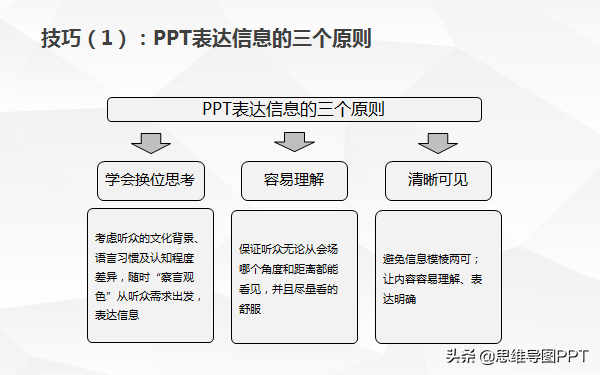
Skill (2): Uniform font size

Skill (6): Structured Thinking + Graphical Expression

Skill (7): The core of PPT is logic
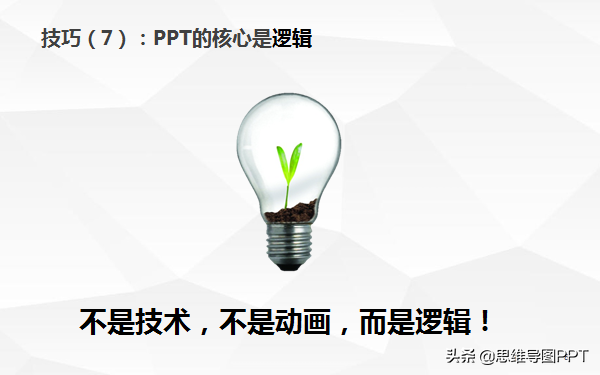
Tip (10): Less "nonsense"
- Remove words and paragraphs that do not affect understanding
- Remove conjunctions and punctuation
- Remove materials that do not express opinions
- Remove detailed description
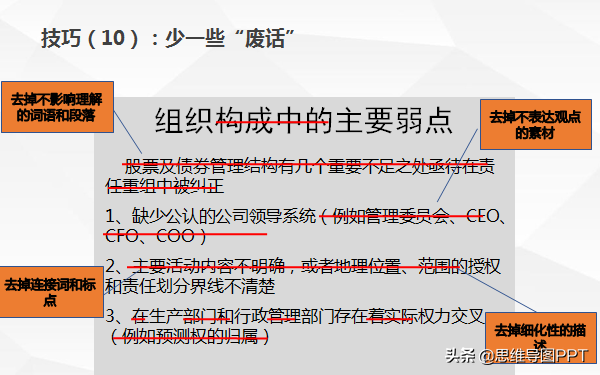
Tip (14): Use gridlines and guides
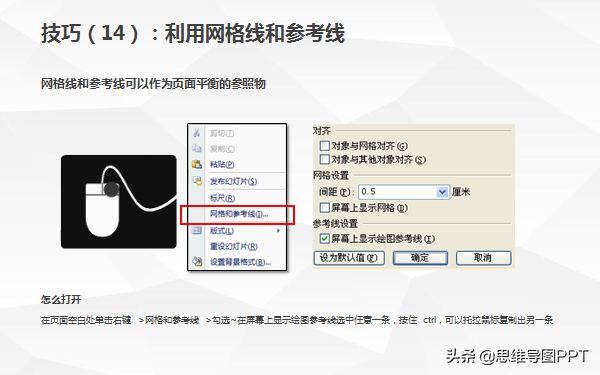
Technique (17): Set the image background to be transparent
Method: Double-click the image > Adjust > Recolor > Set Transparent Color

Skills (19): Tips for charts
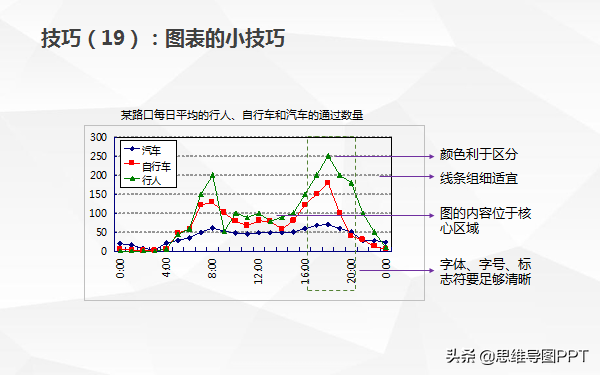
Tips (20): Making diagrams with SmartArt

Skill (21): Misunderstanding of color matching 2, you can see clearly by yourself, and it will be over as soon as you project
When I look at my PPT in front of my computer, it is very clear no matter how I see it, but why is it that everyone’s reflection is "invisible" when it is projected?
*** The presentation PPT is for the audience
There is only one standard of clarity:
That is, the last audience in the demonstration classroom can see the PPT clearly
*** The solution is simple:
1. Enlarge the font and make it bold (delete irrelevant text)
2. Text and background color, use contrasting colors, such as black and white
3. Darkroom presentations use dark backgrounds (dark blue, gray, etc.) with white or light text
4. In a bright room, the visual effect will be better with a light-colored background and dark-colored text
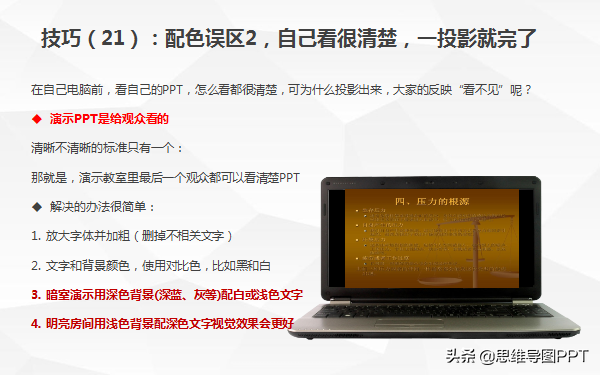
Skill (24): Color scheme, black text on a white background with a little red

Small benefits
If you need a template, please follow the following 3 steps in order:
(1) forward + like
(2) Reward at least 10 yuan (there is an appreciation button at the bottom of the article or v: xiaoming_1975)
(3) Private message: 134
Articles are uploaded by users and are for non-commercial browsing only. Posted by: Lomu, please indicate the source: https://www.daogebangong.com/en/articles/detail/Is%20PPT%20difficult%20to%20write%20Master%20these%2027%20tips%20and%20easily%20create%20a%20highend%20PPT%20graphic%20version.html

 支付宝扫一扫
支付宝扫一扫 
评论列表(196条)
测试