
smile-ppt
The author of "Let Your PPT Talk (3rd Edition)". HRBP manager of a listed company, amateur PPT design customizer.
>>
(Multi-picture warning, please open in WIFI environment, horizontal screen reading is the most comfortable)



01 word selection
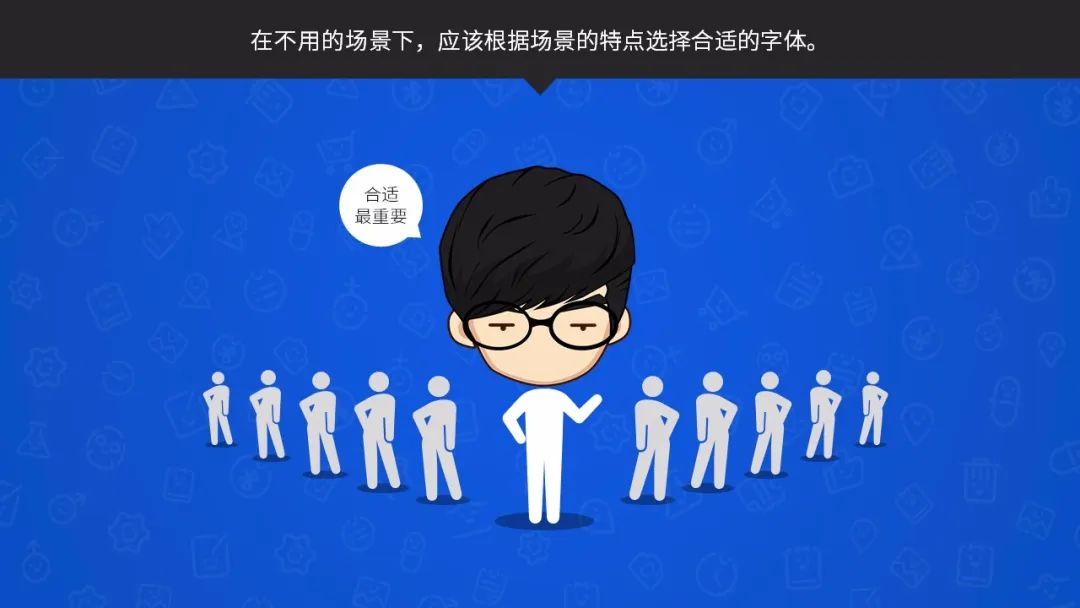






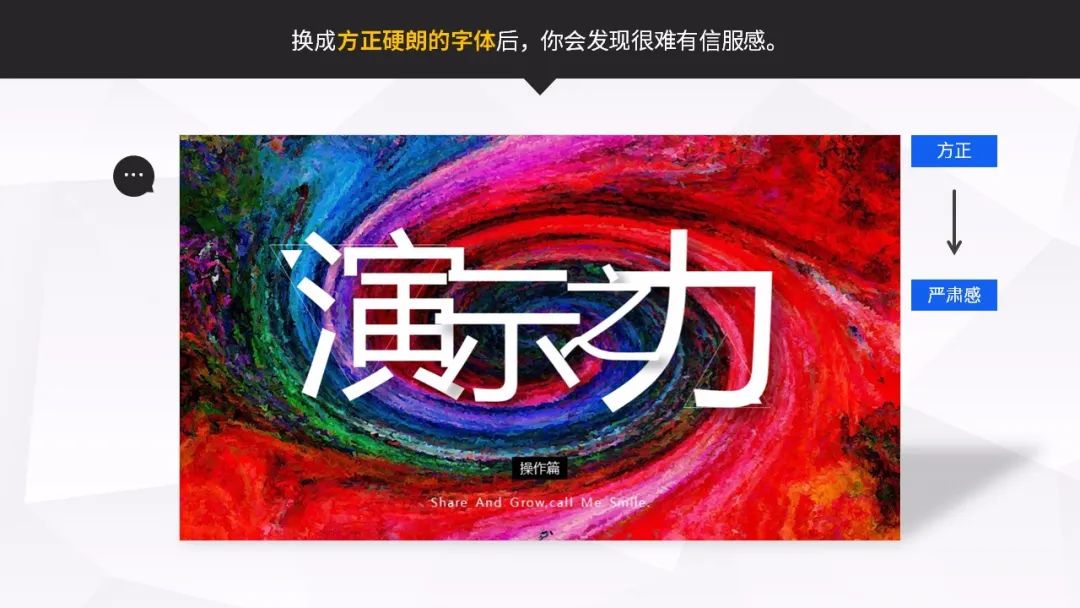


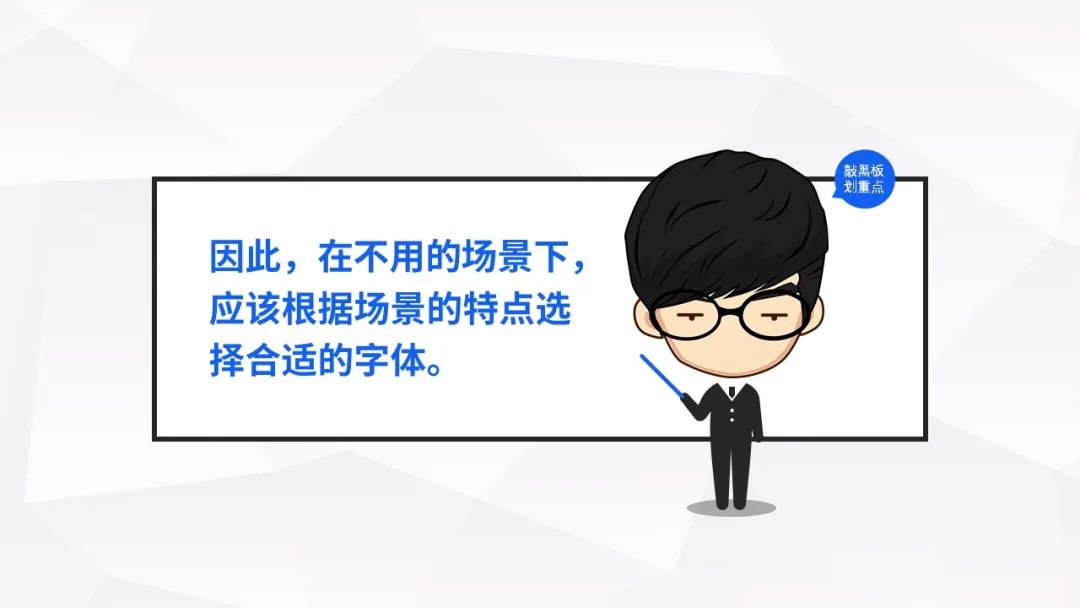
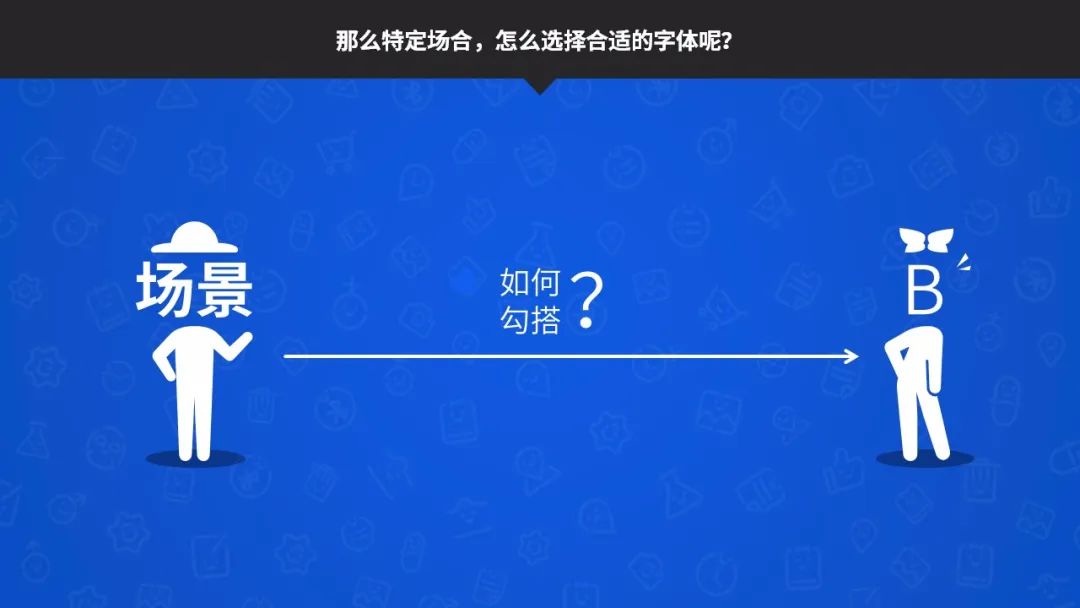
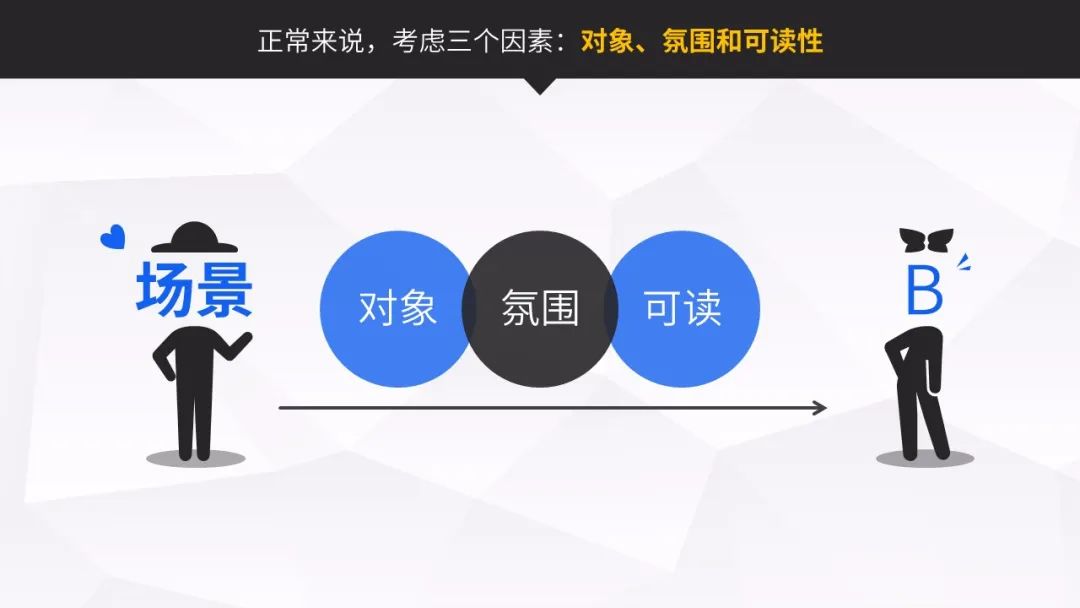
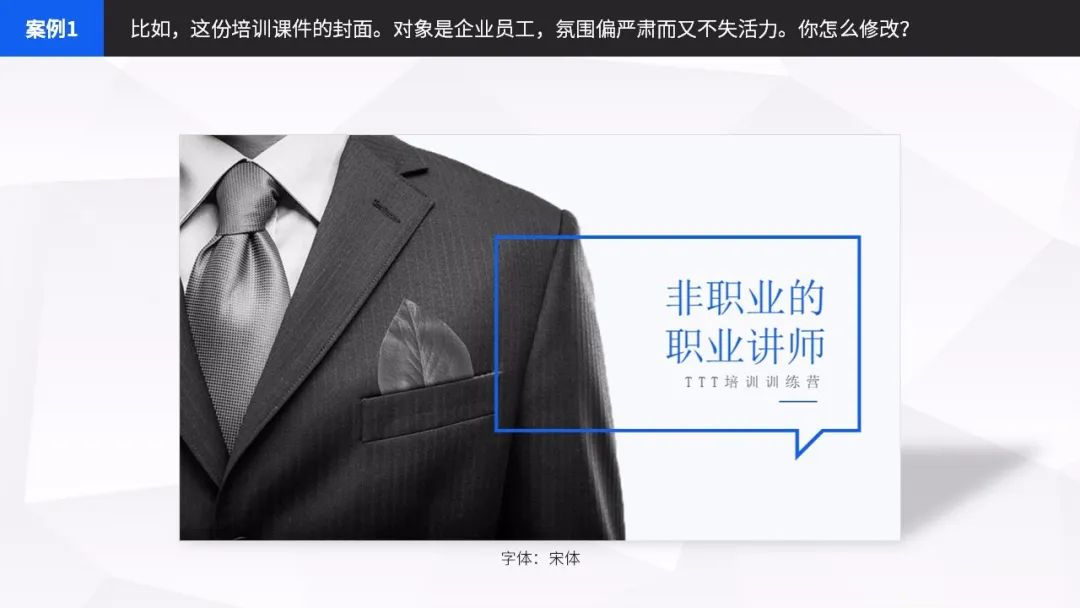
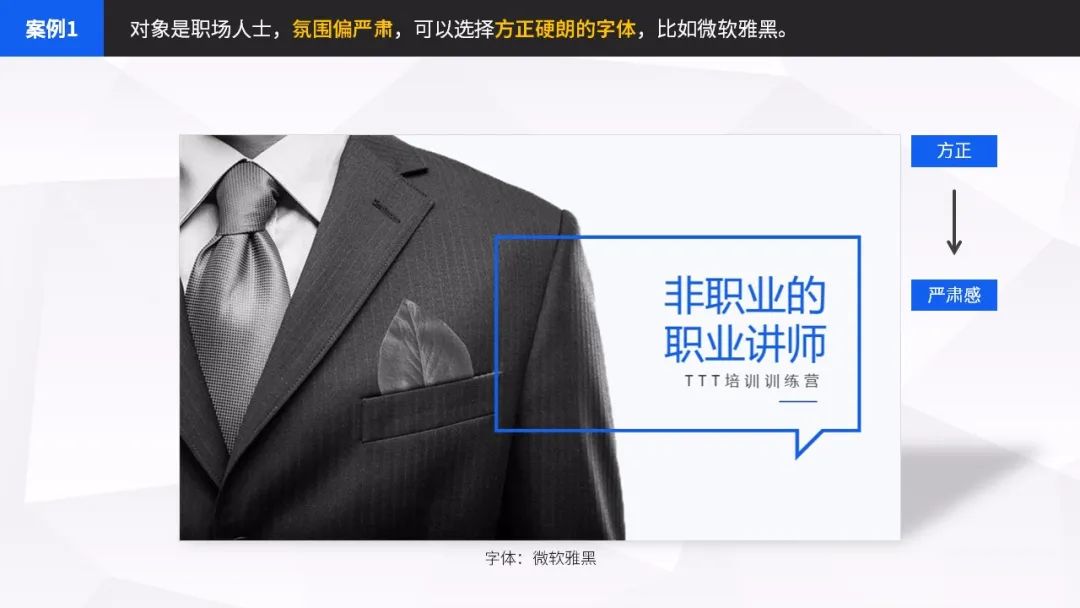
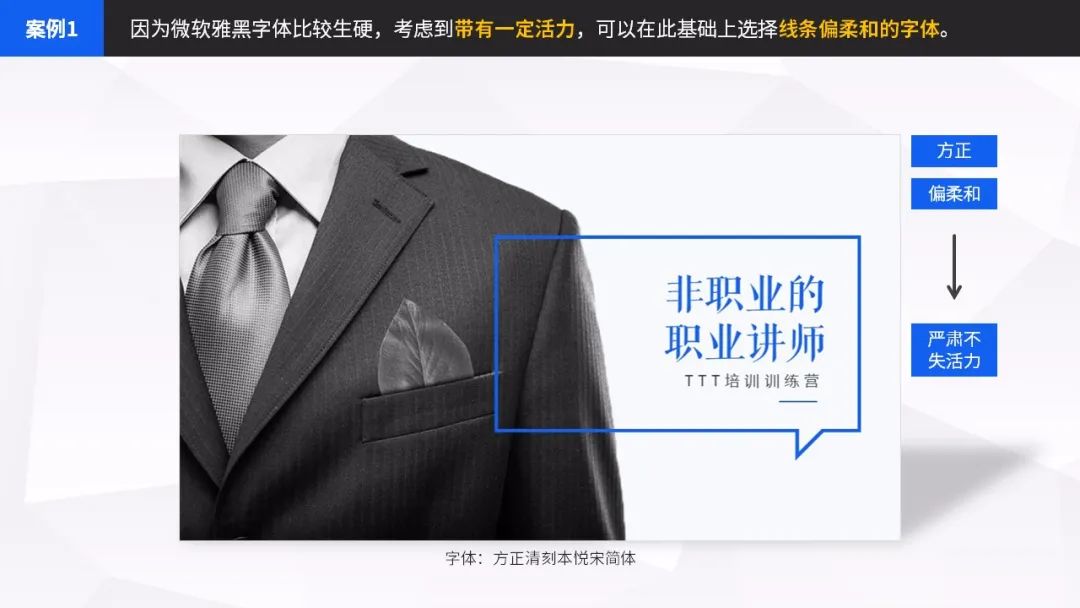



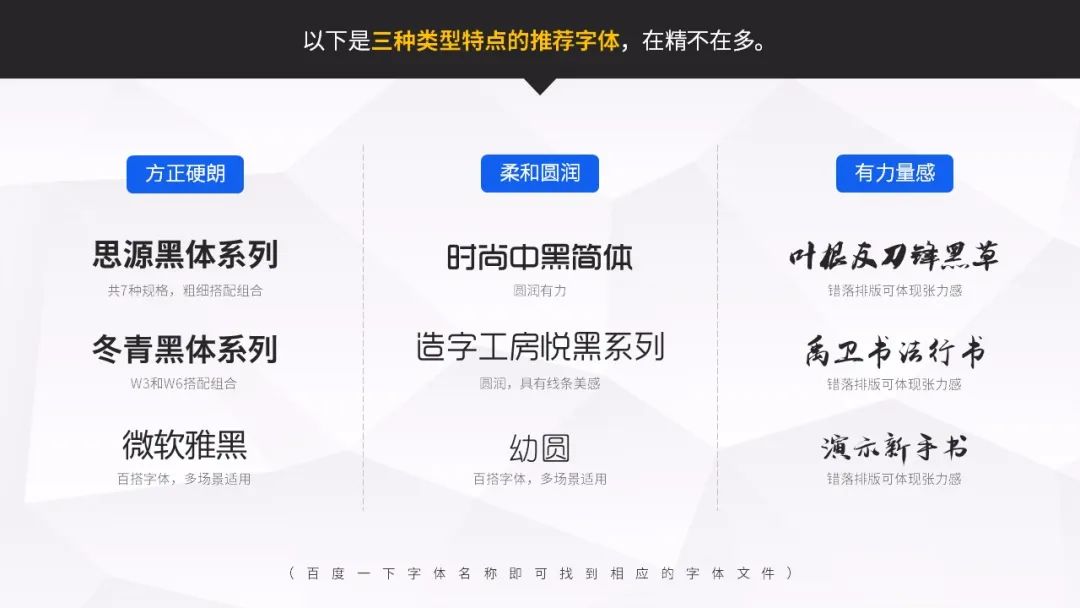
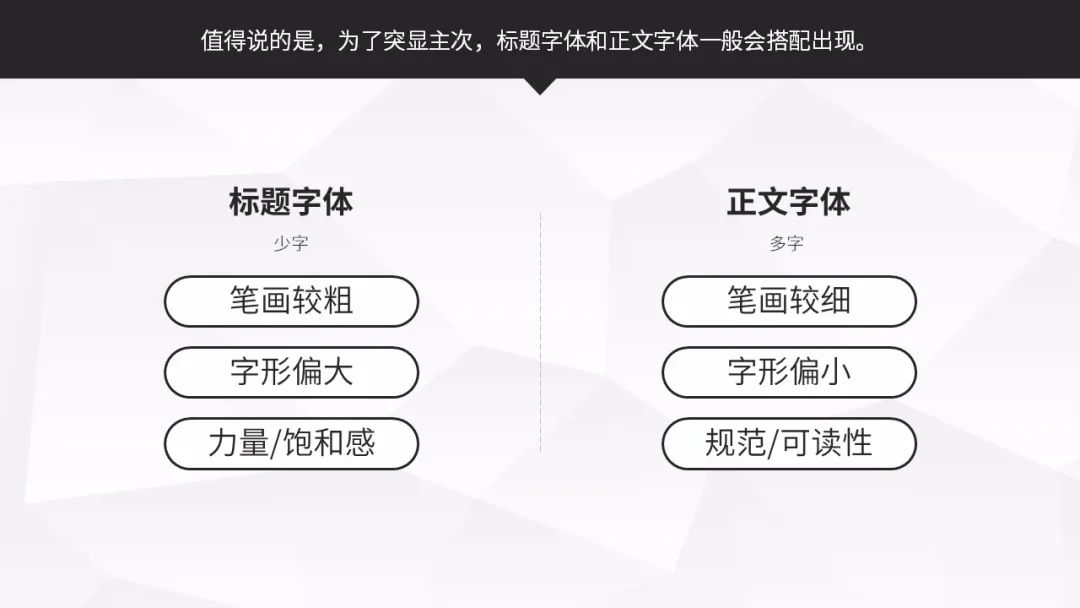
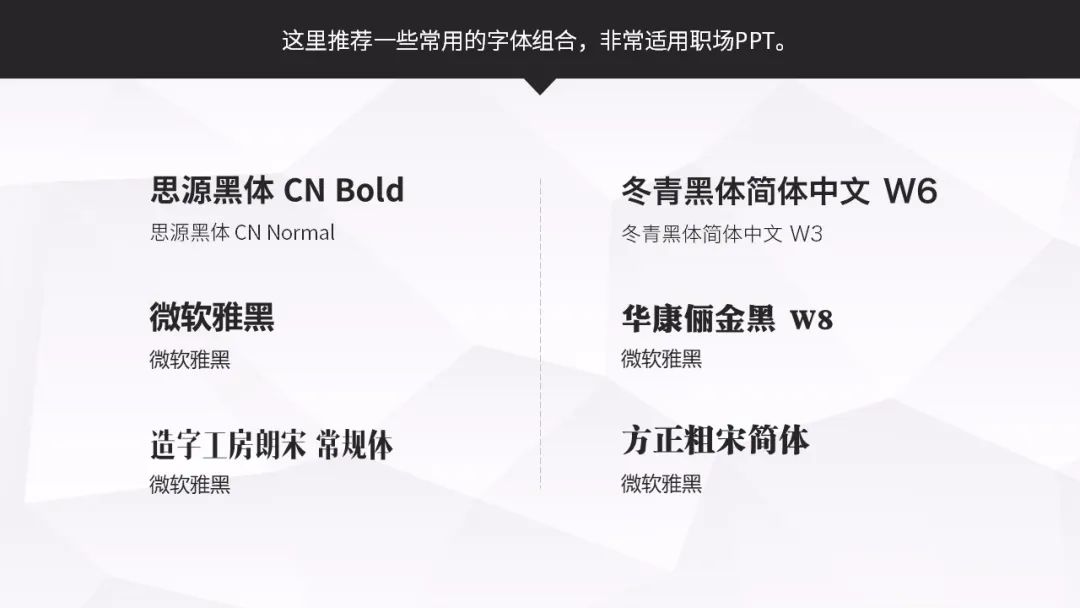

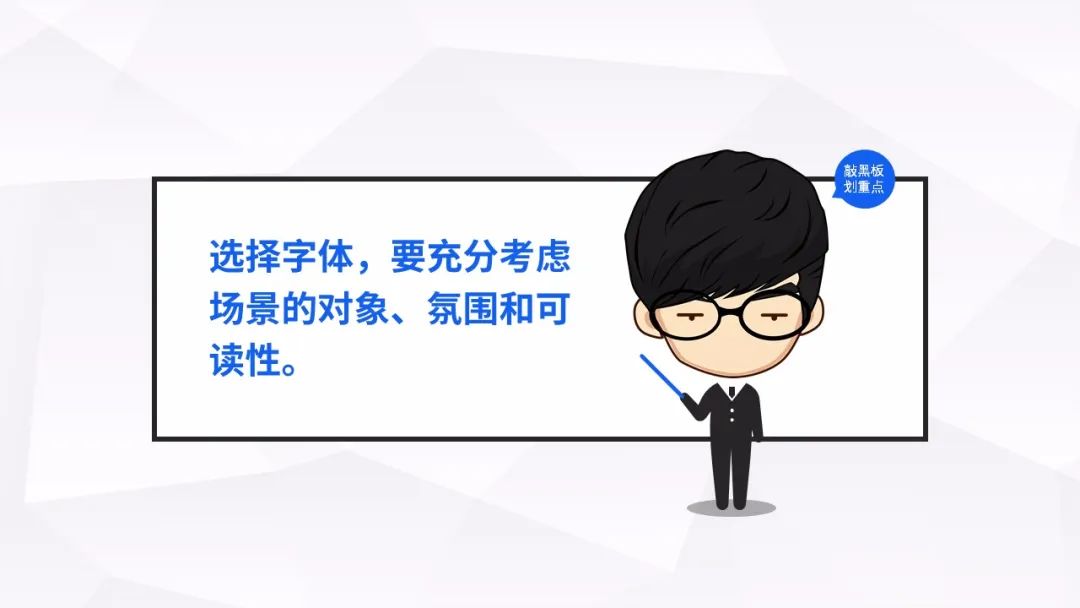
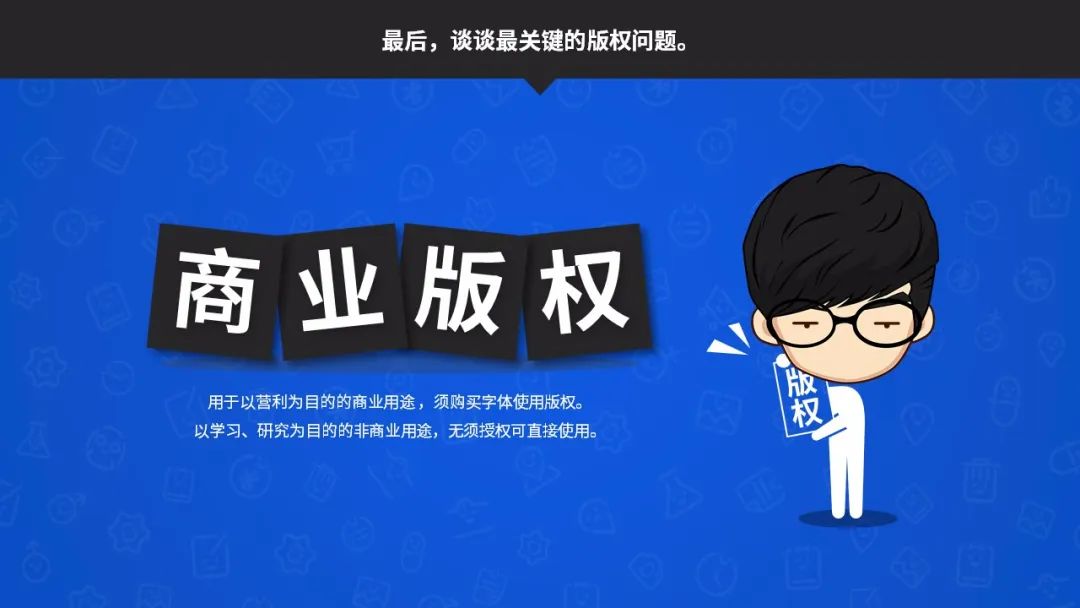

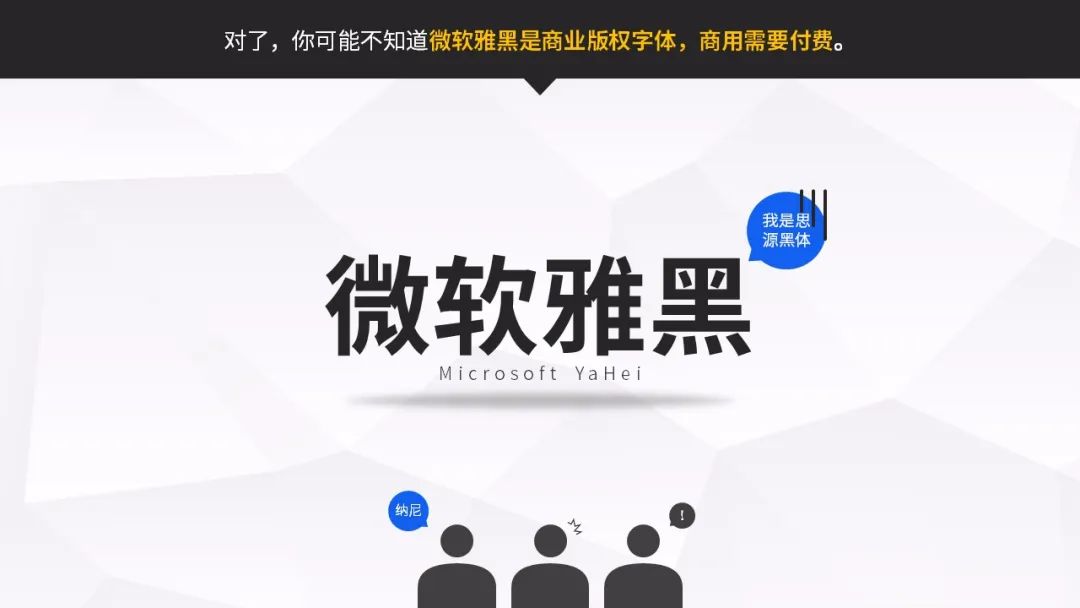


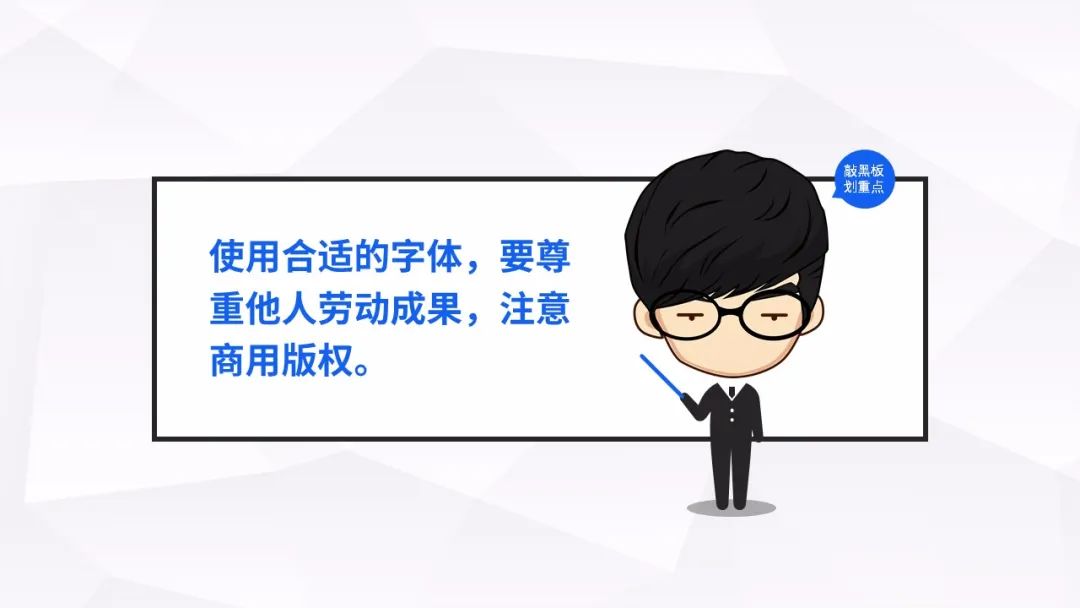
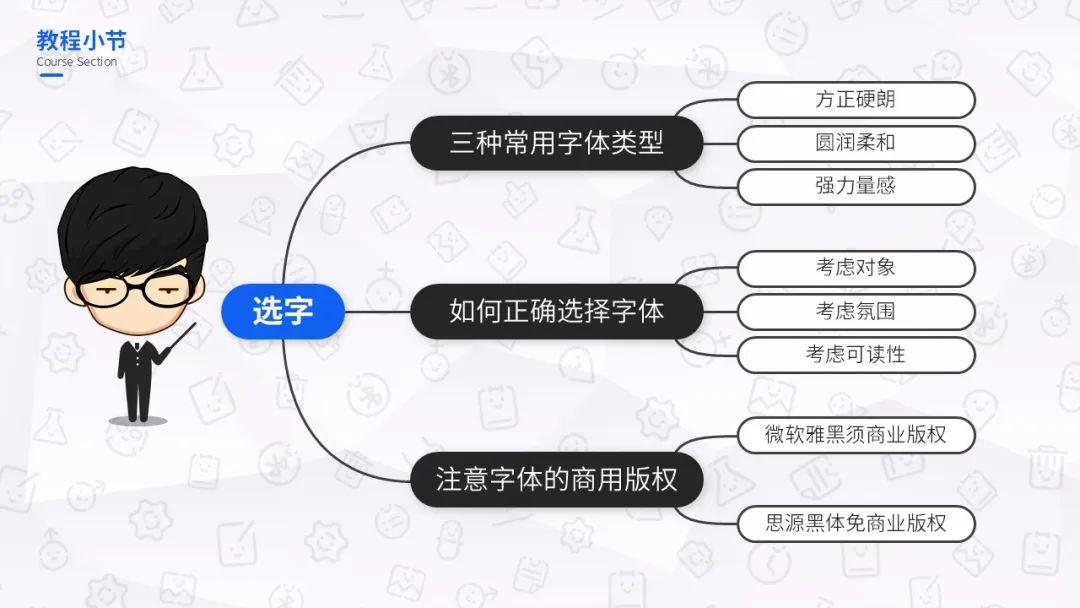

02 Words
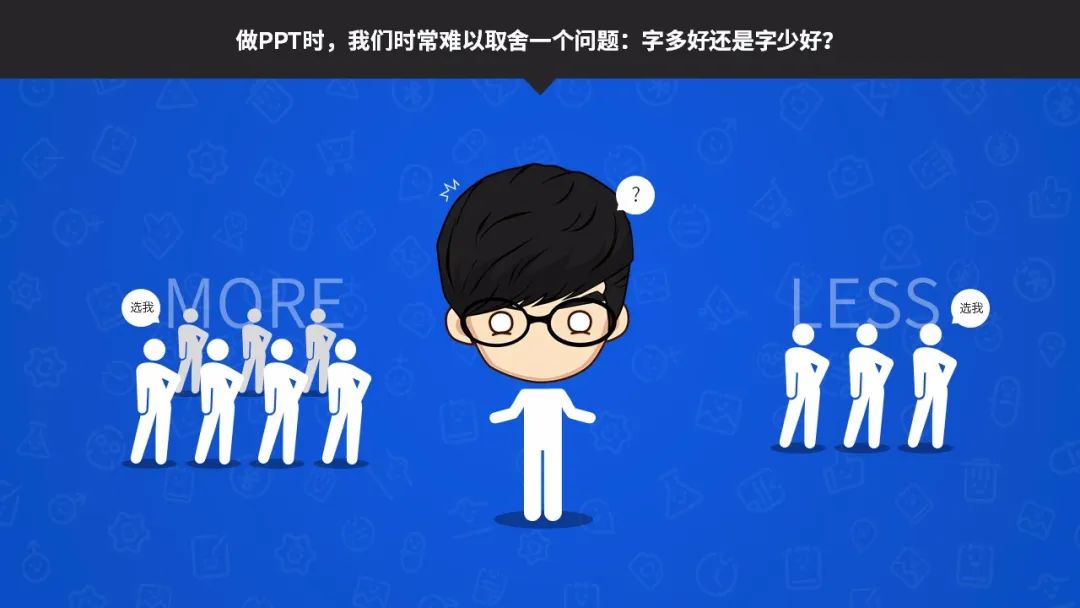



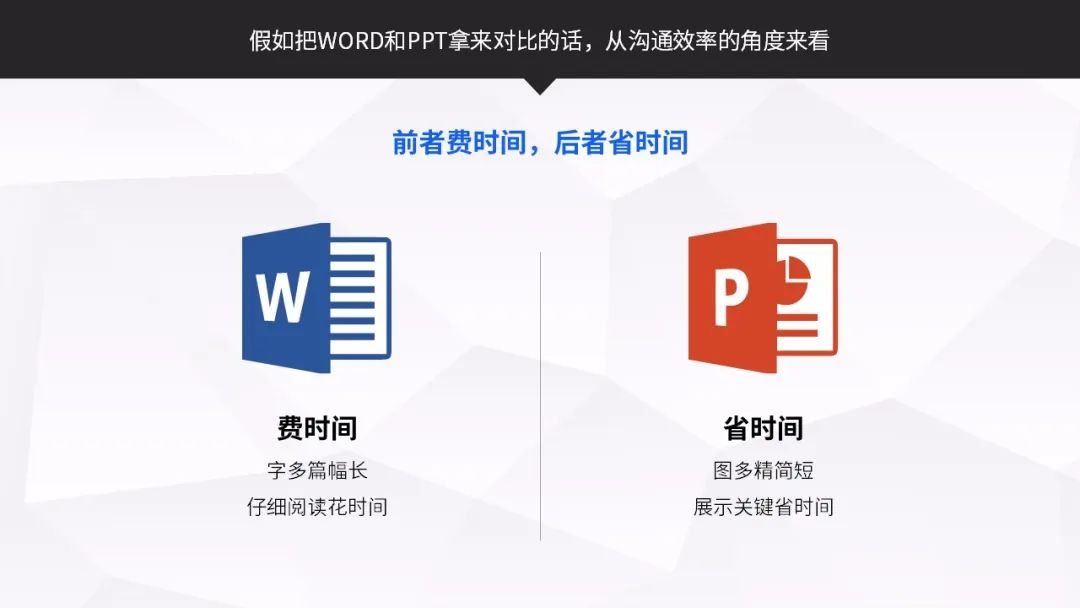


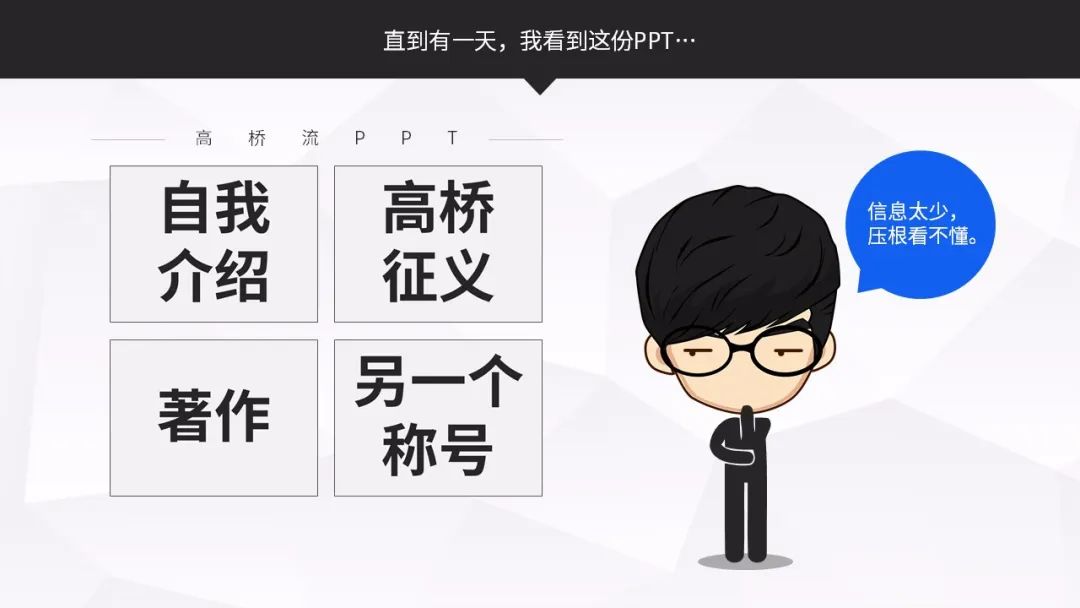
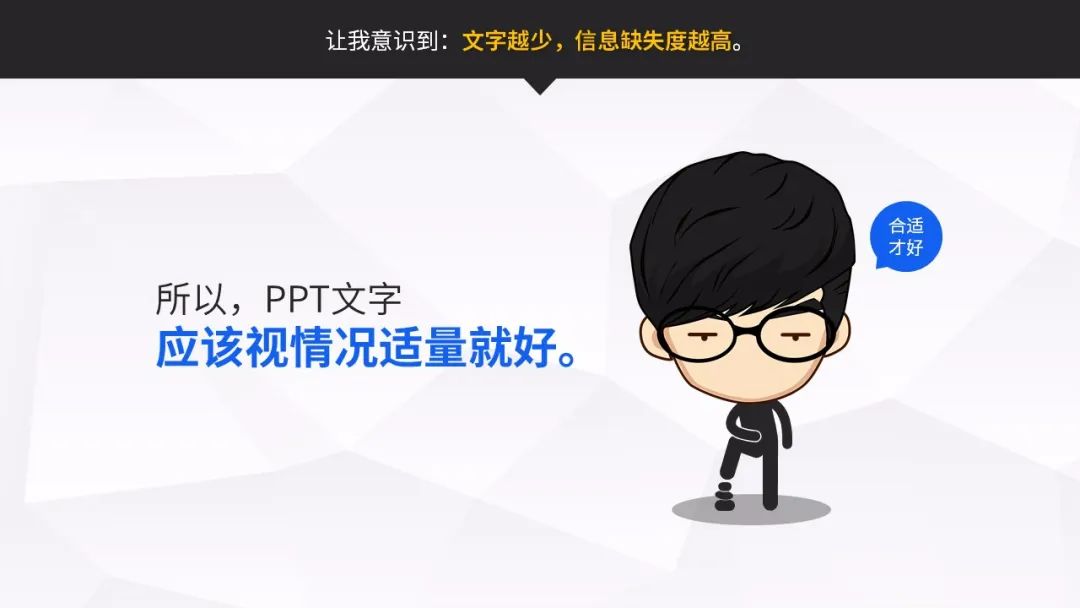

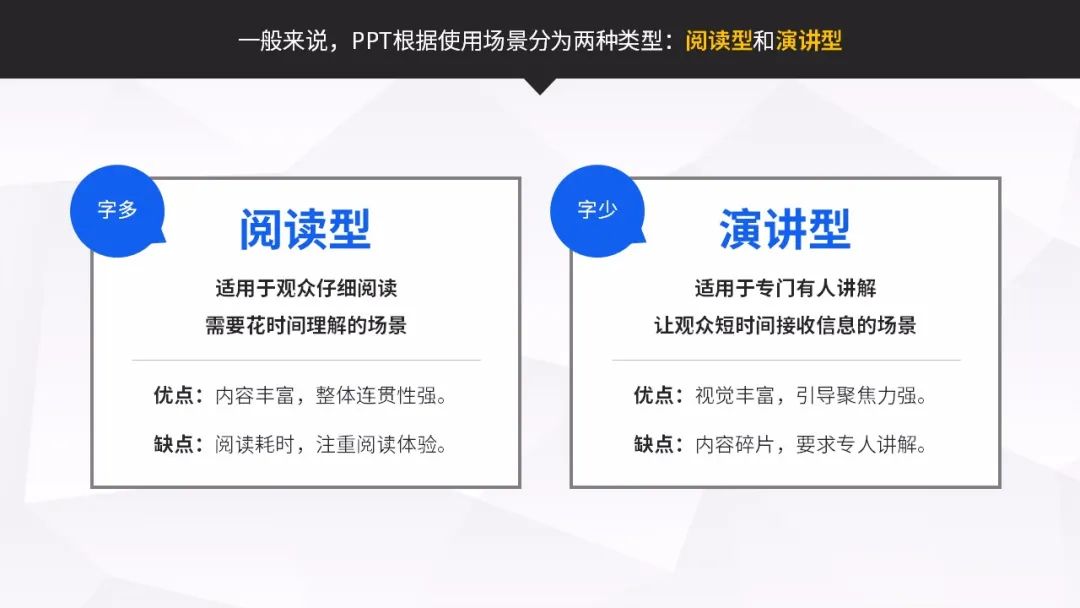
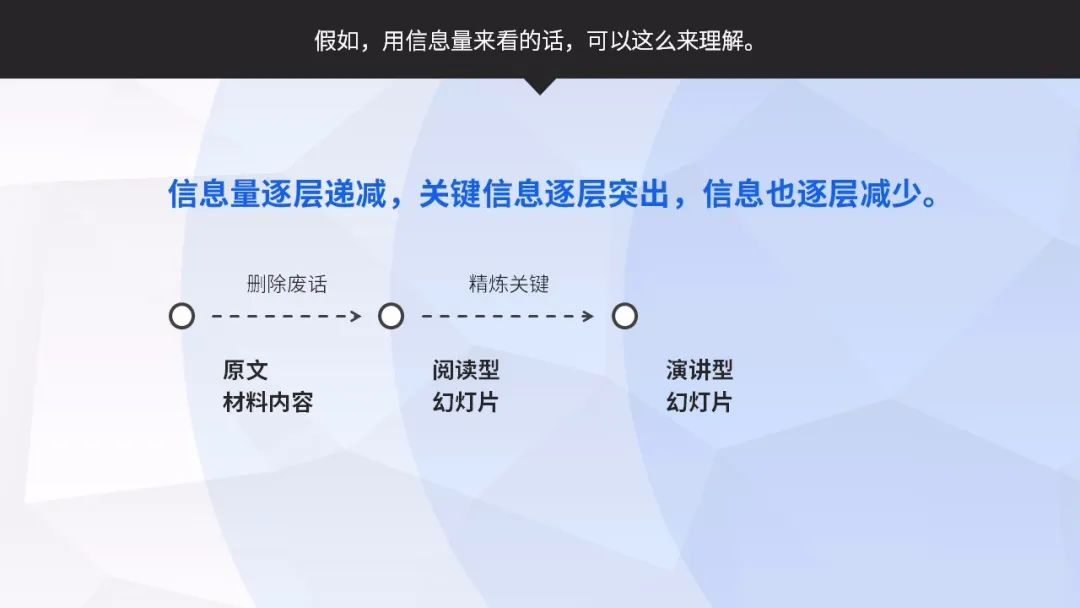

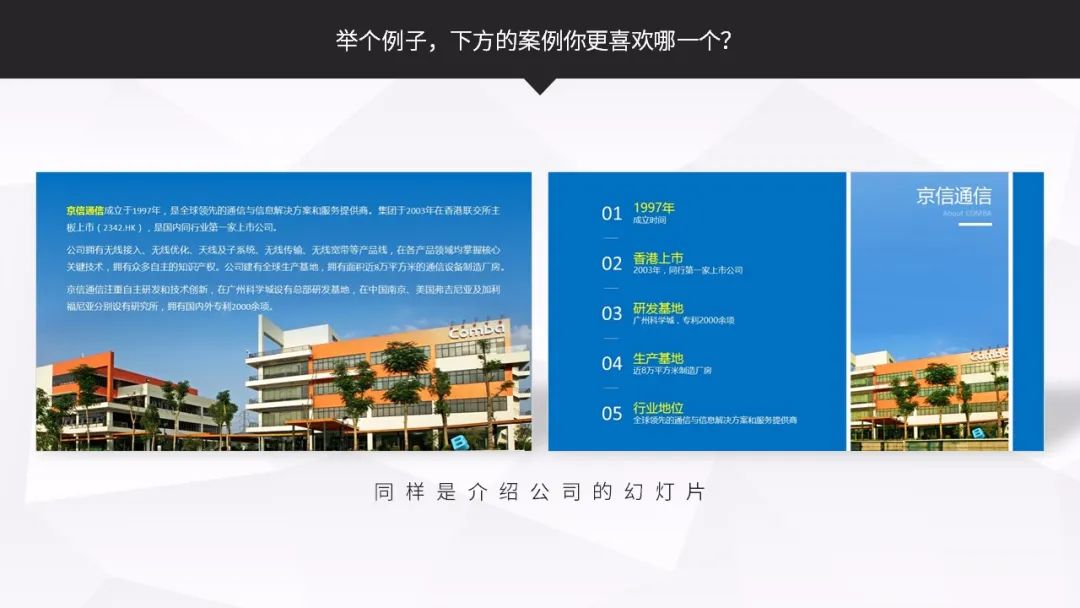

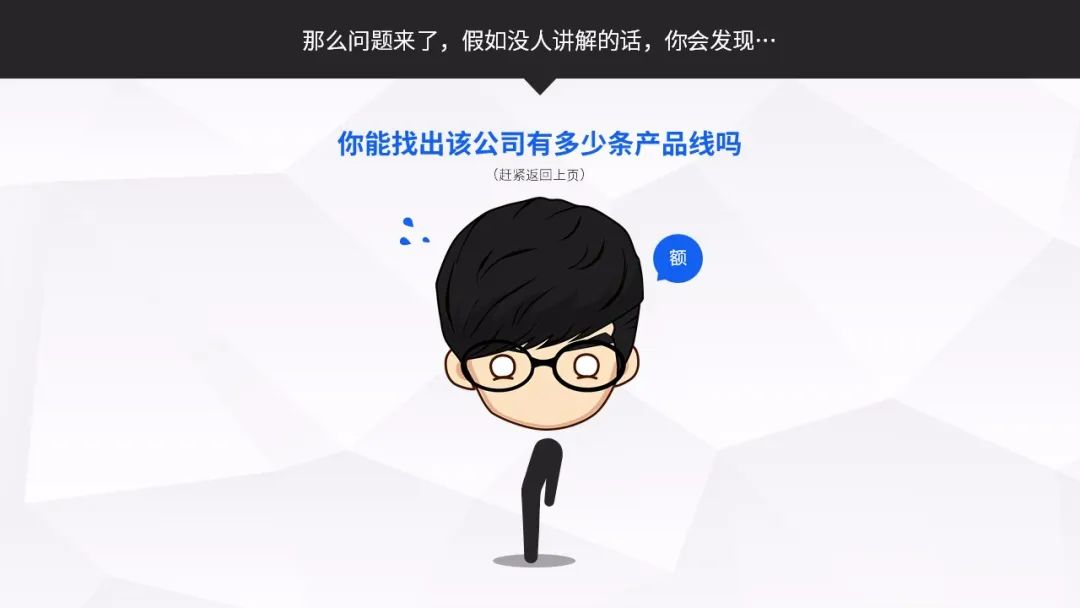
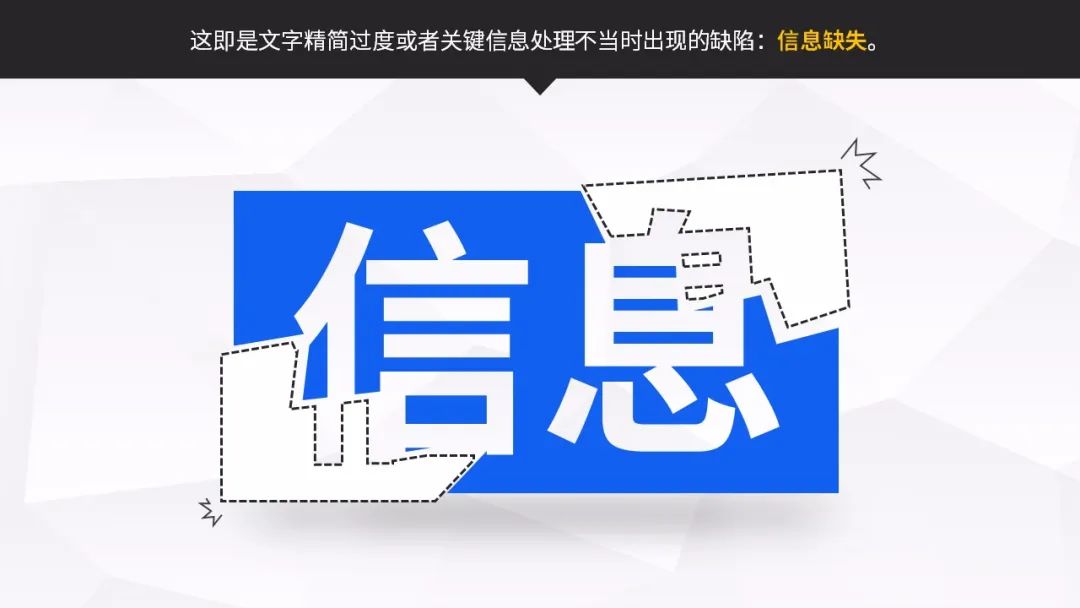
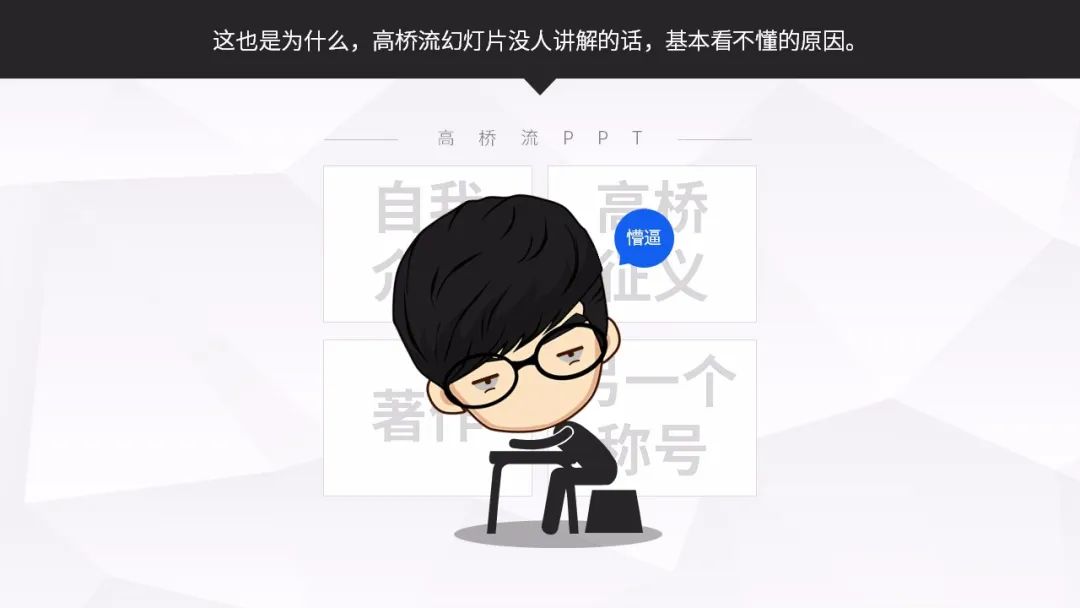

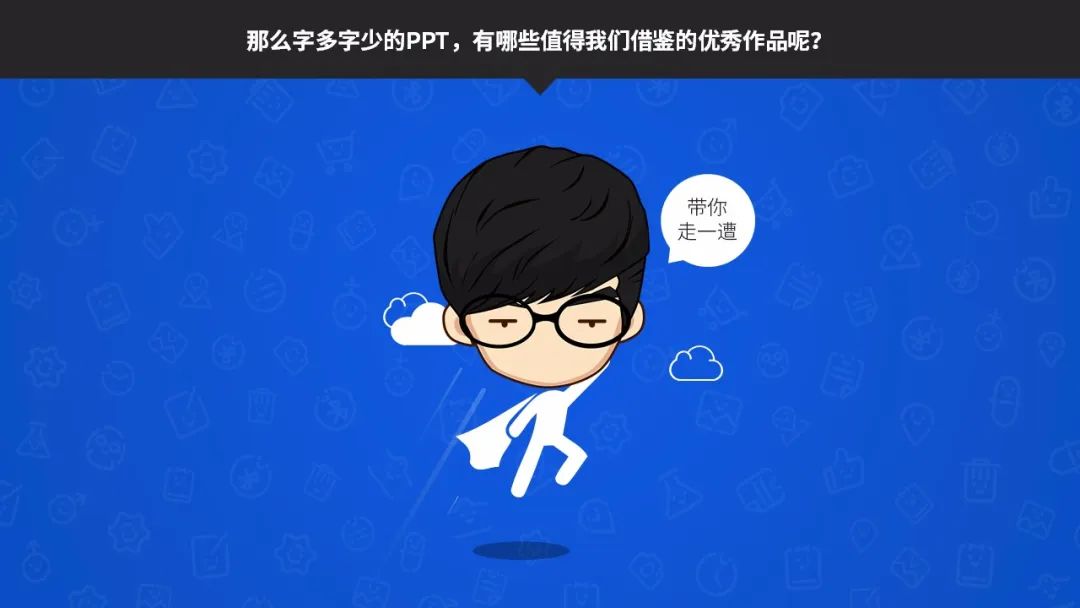






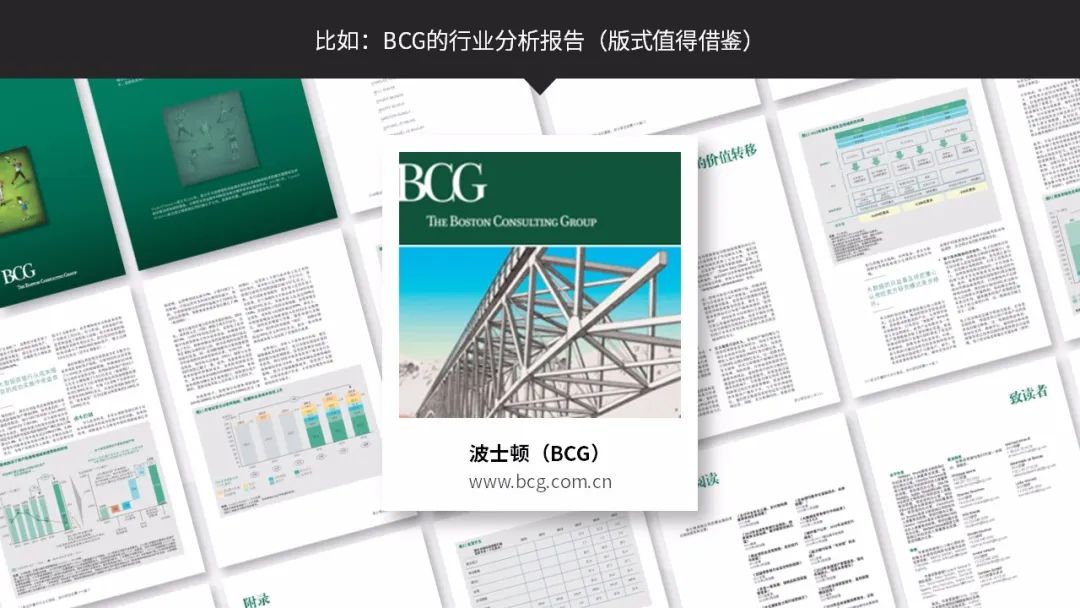

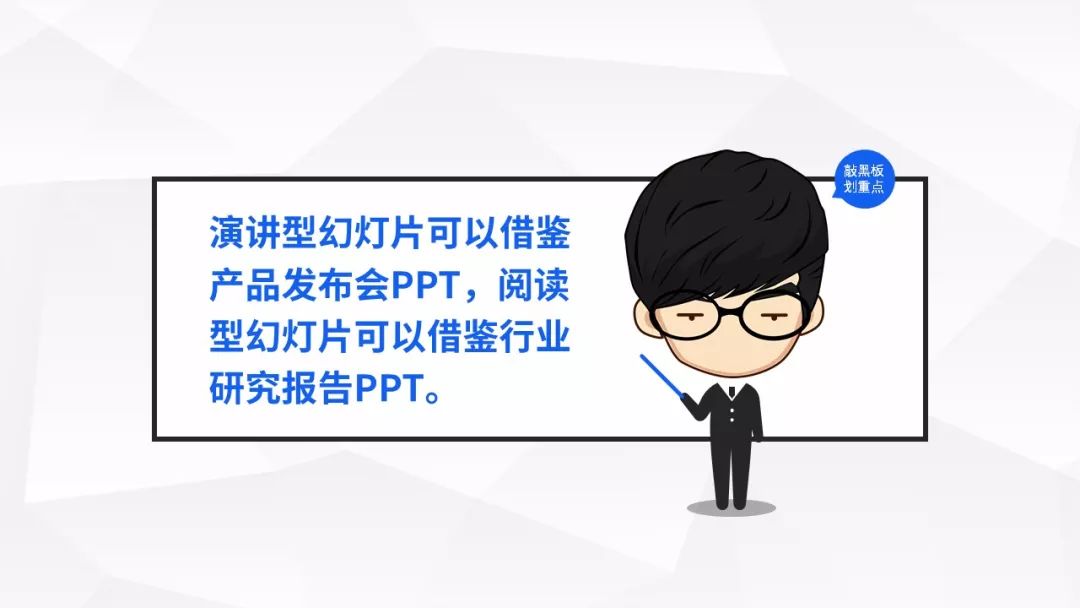
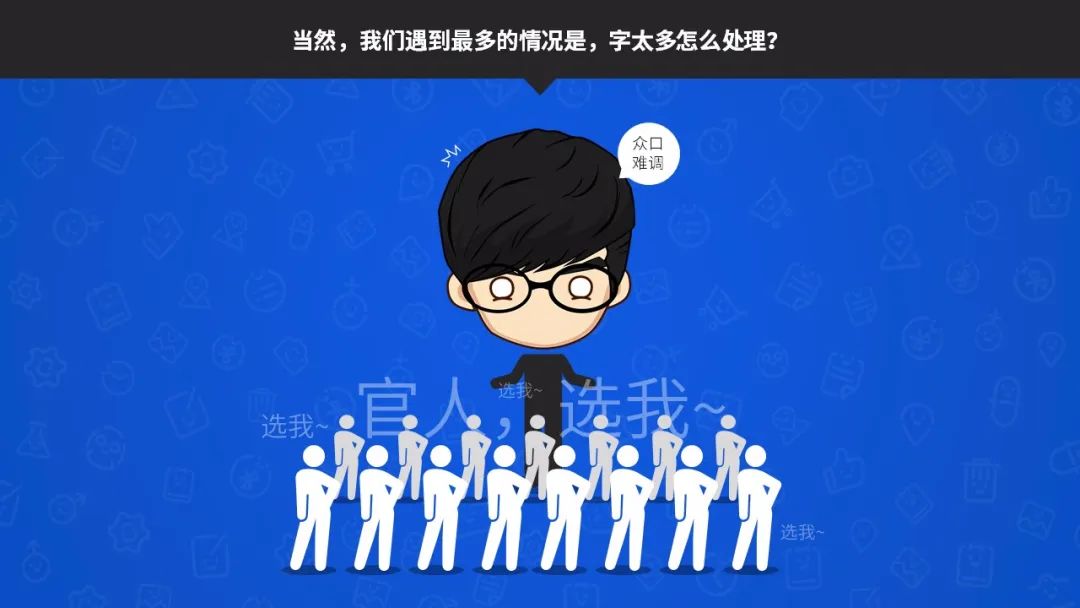


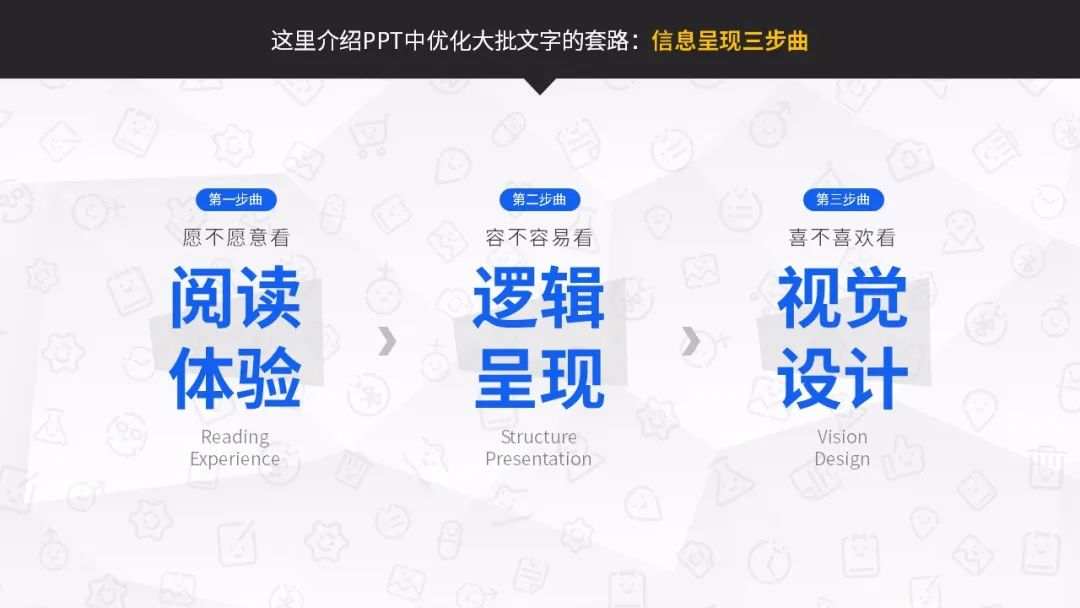

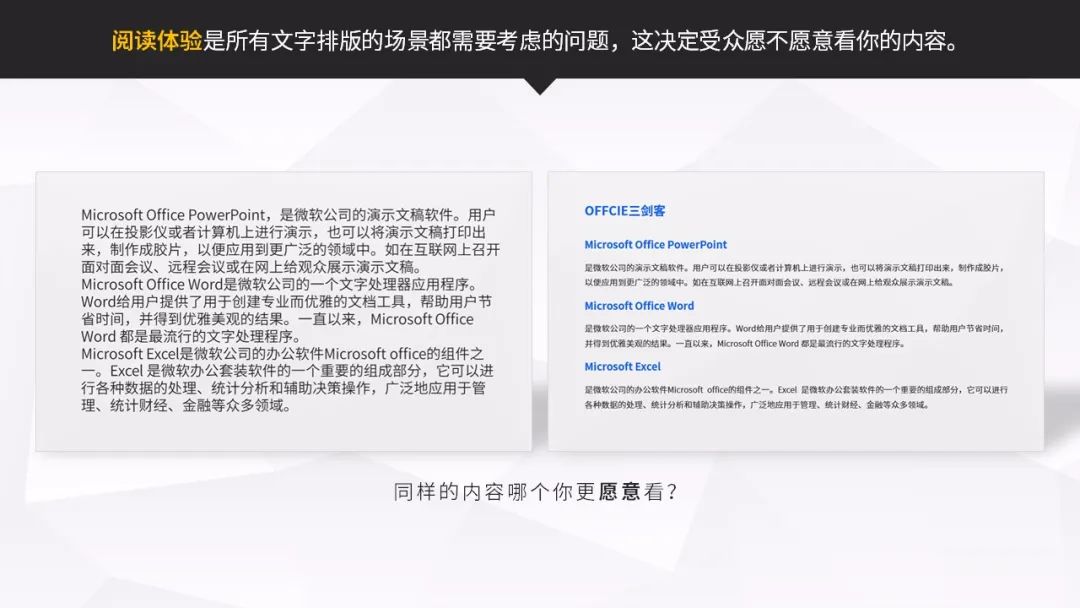
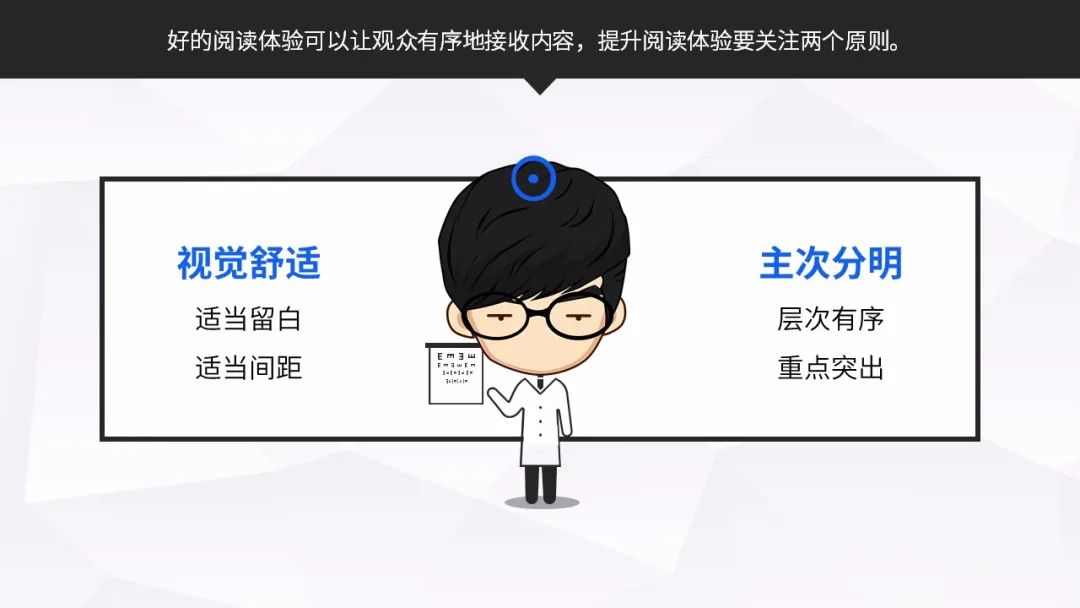
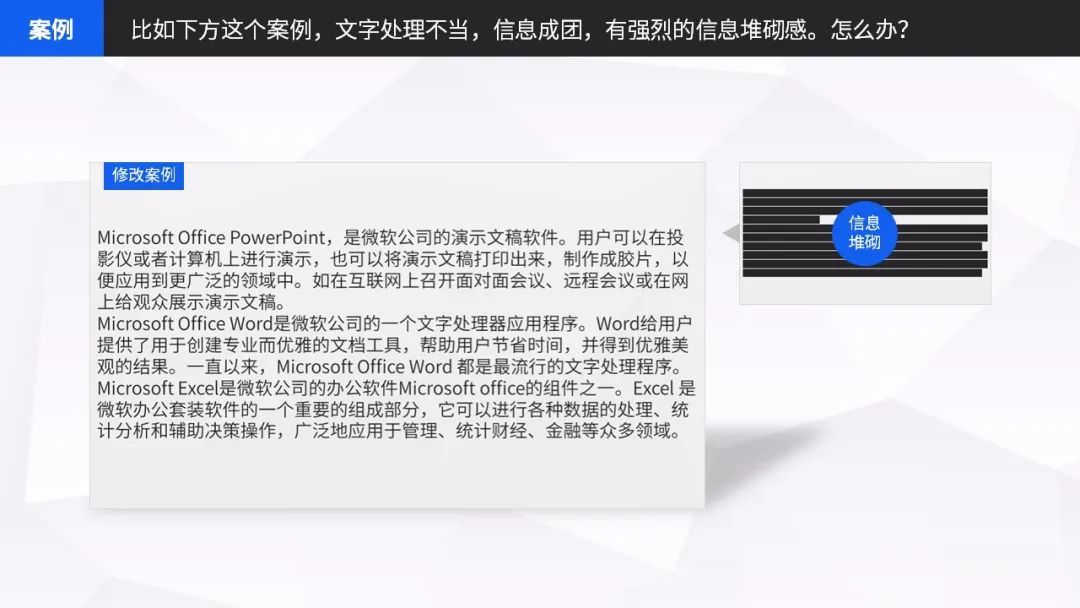
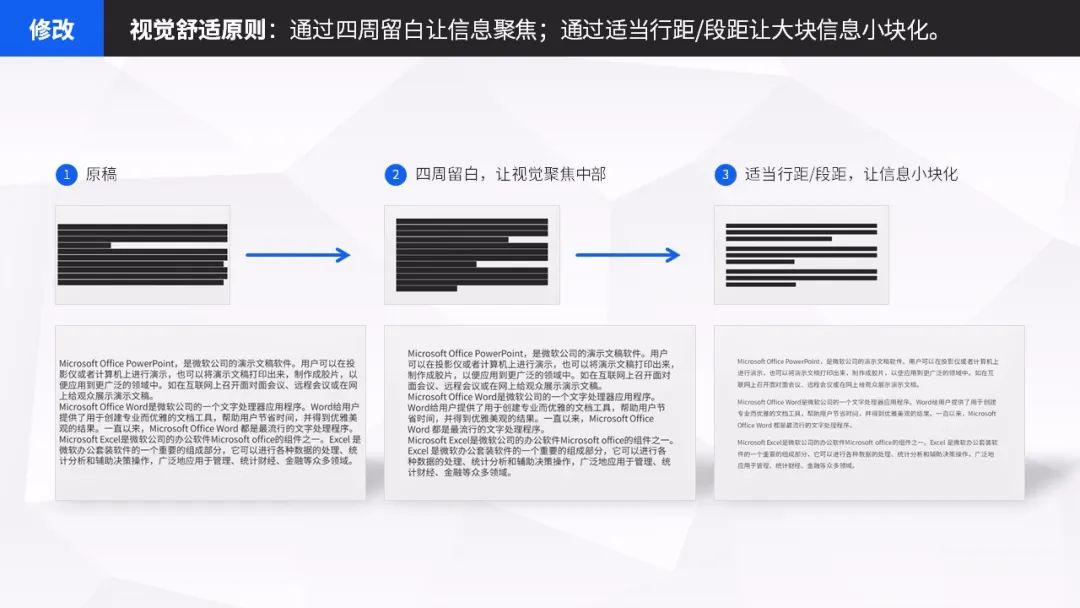
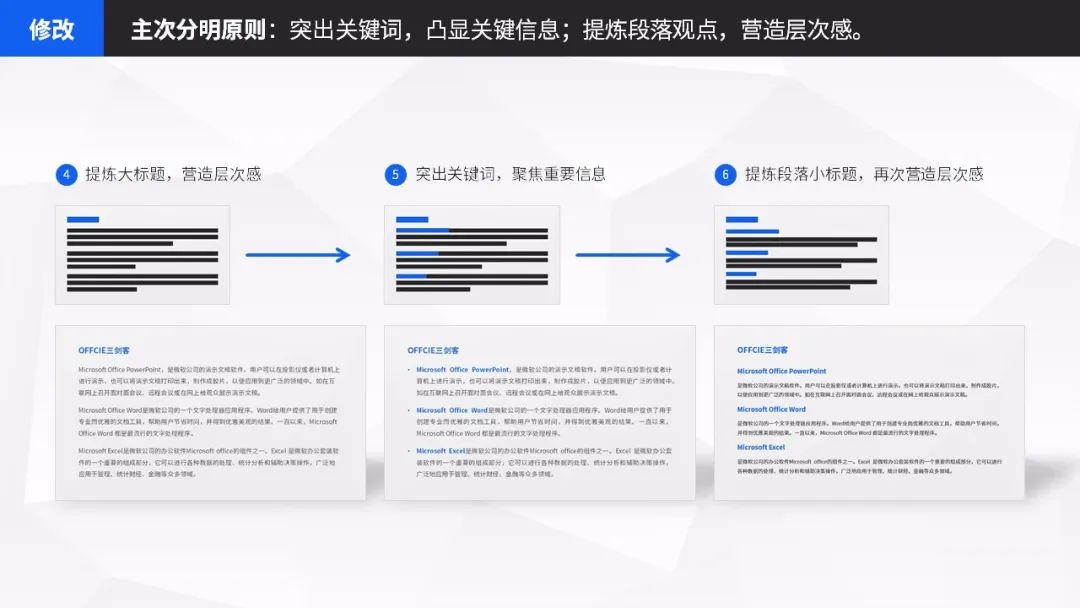
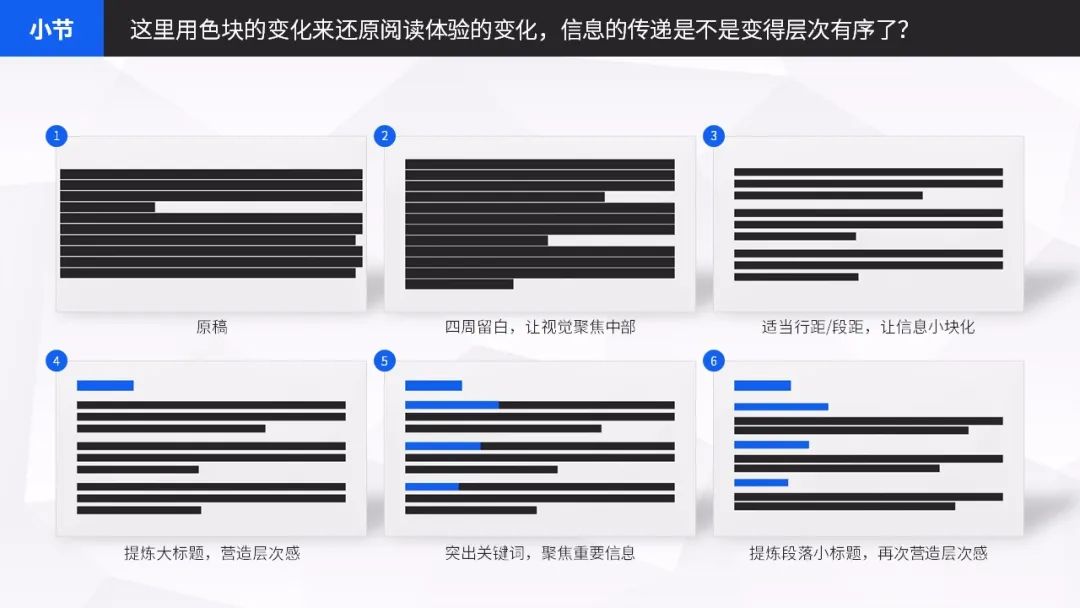
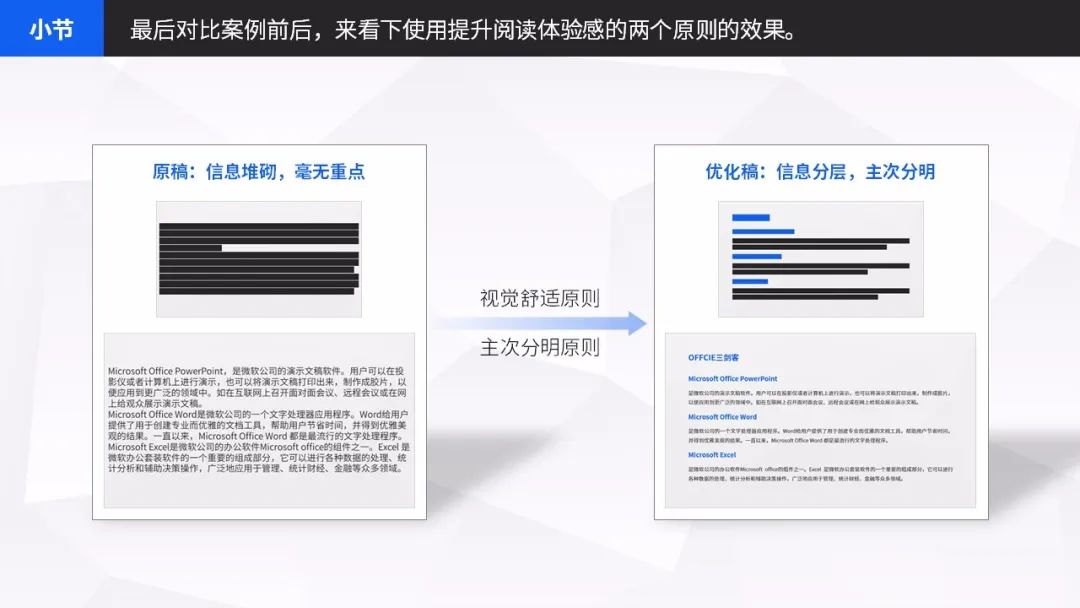

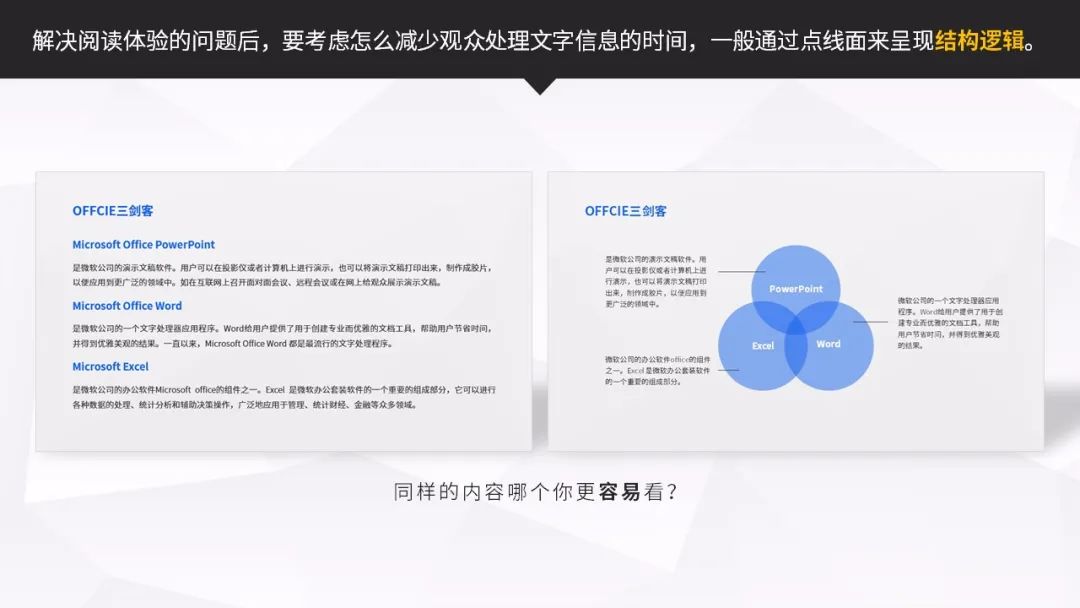

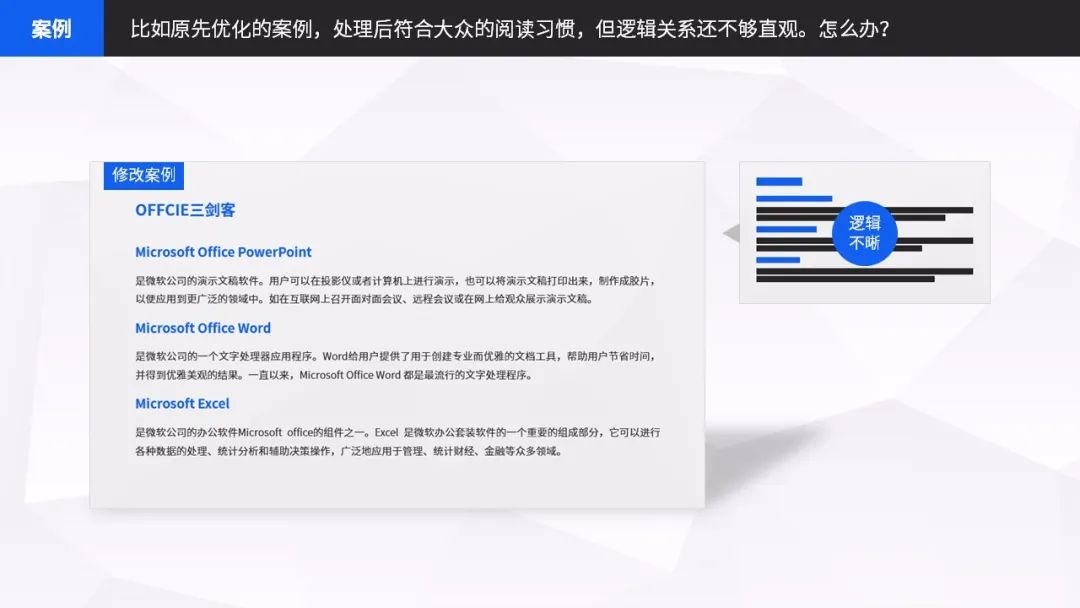



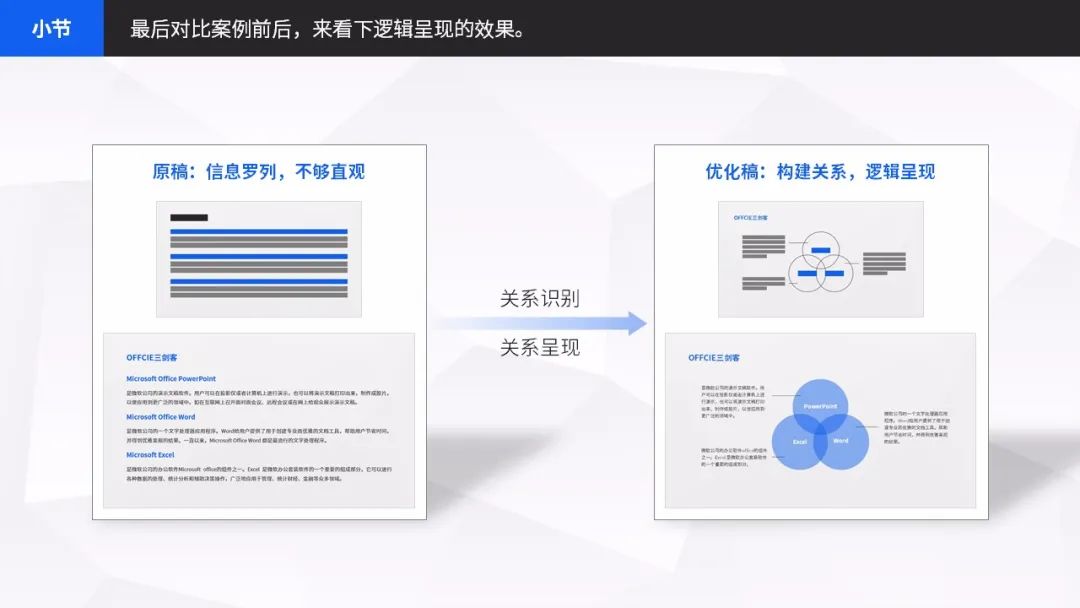
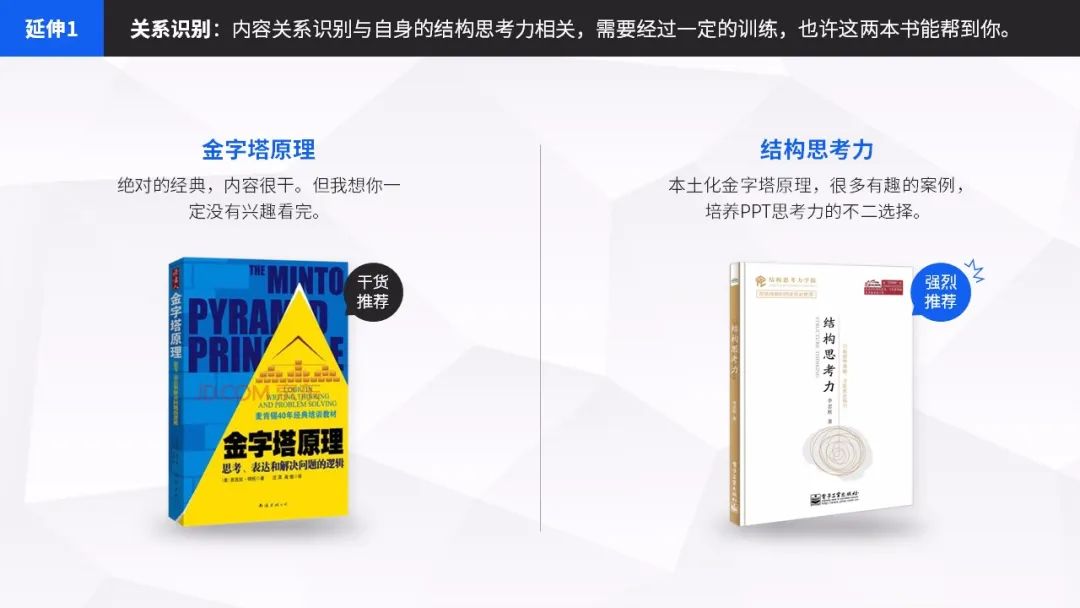



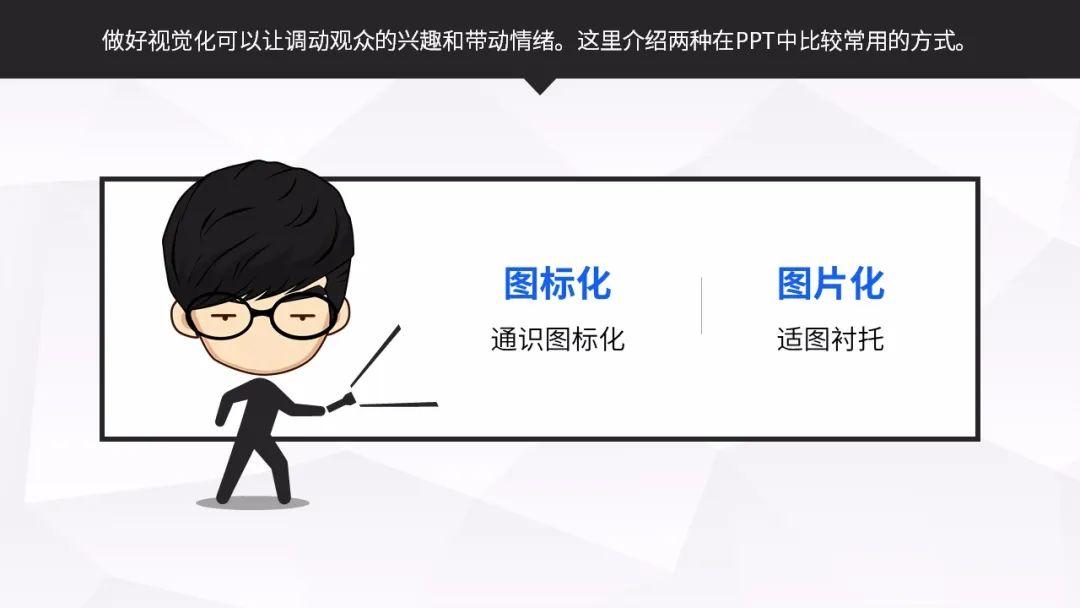
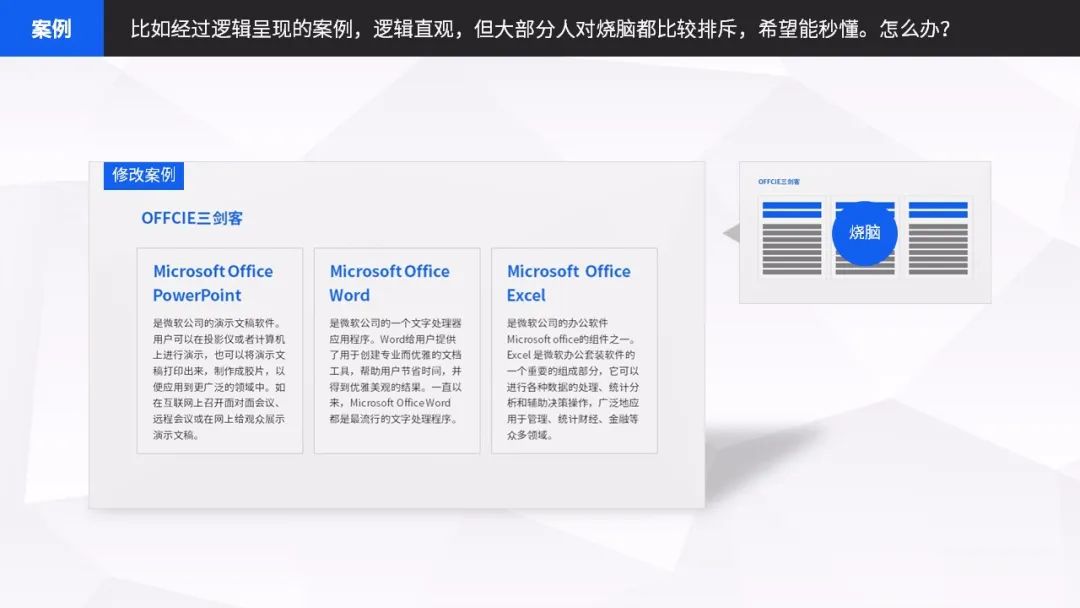


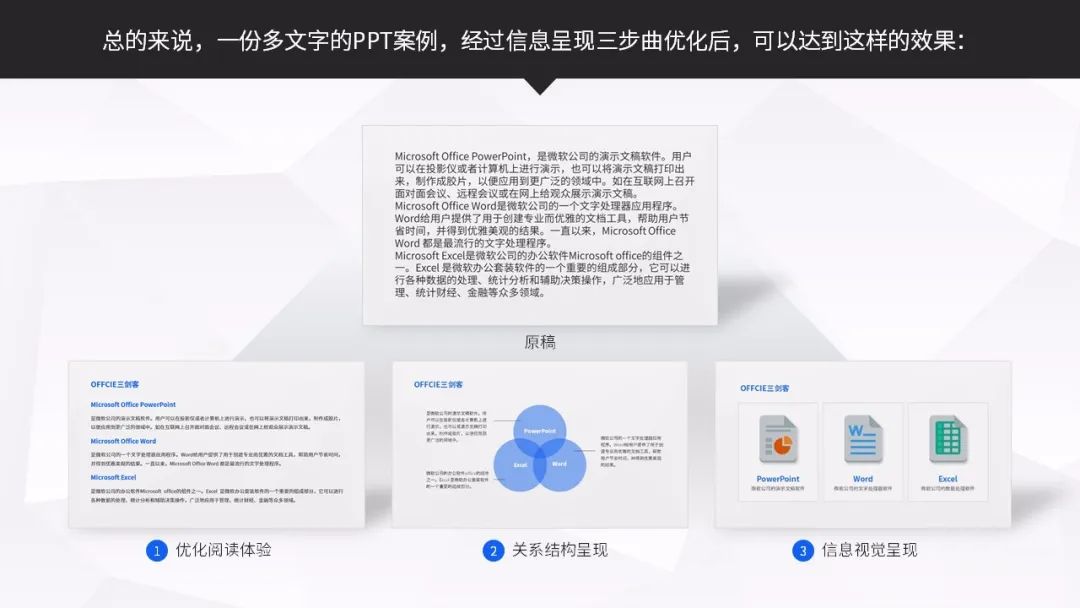



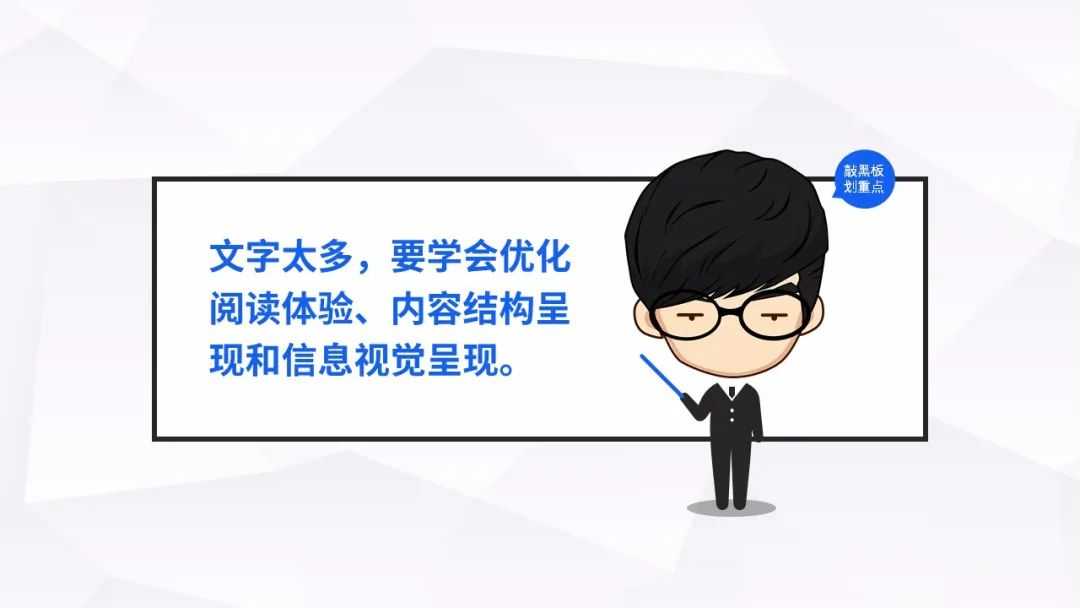
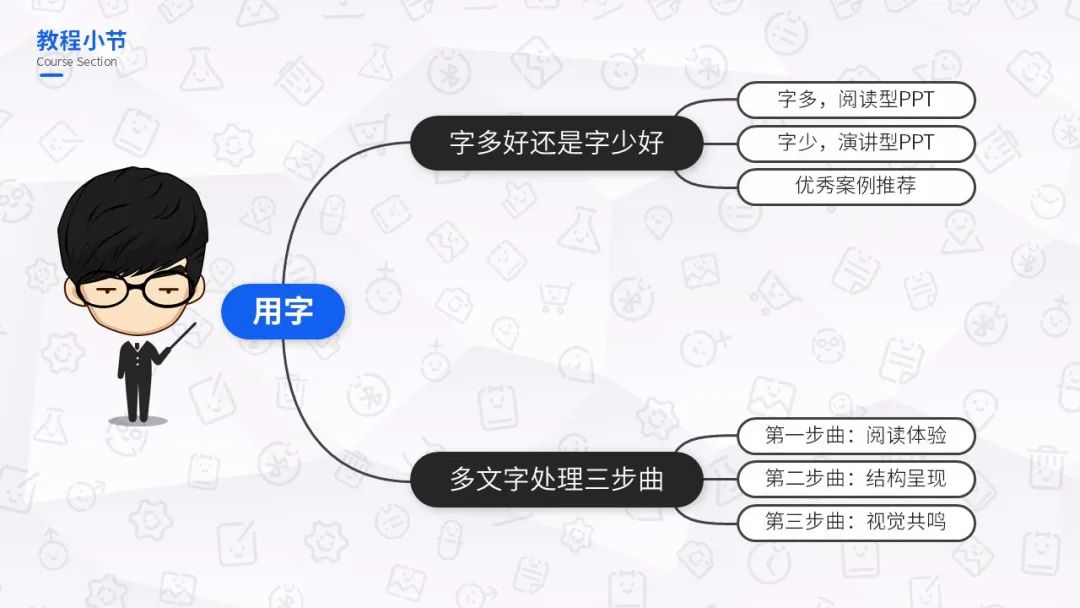
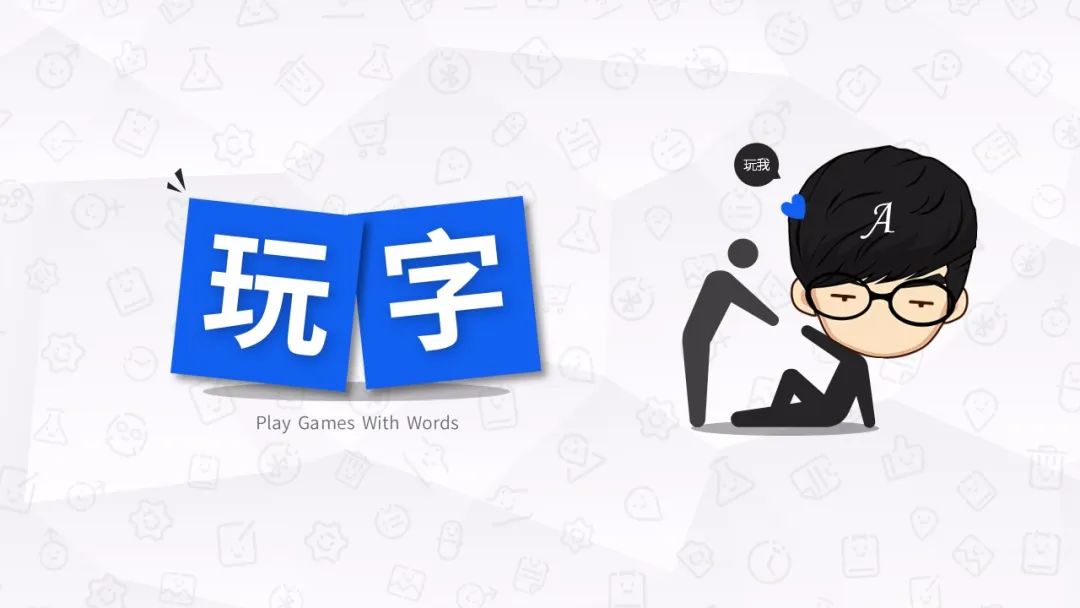
Some simple design effects can make PPT a lot of color. We don’t need to pursue the ultimate design, but learning a few tricks that look tall and elegant will always come in handy.


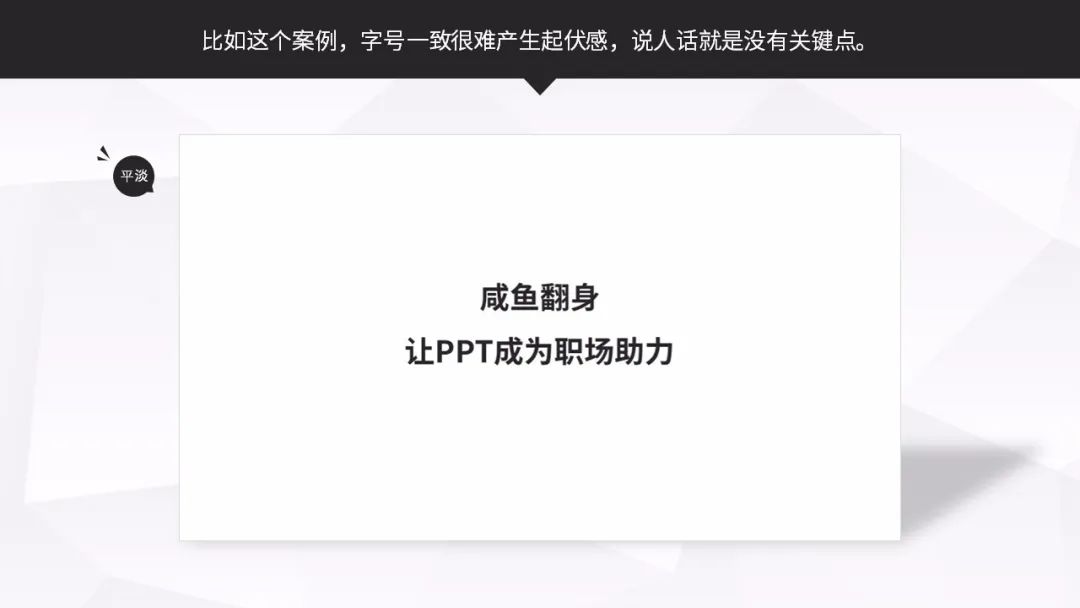


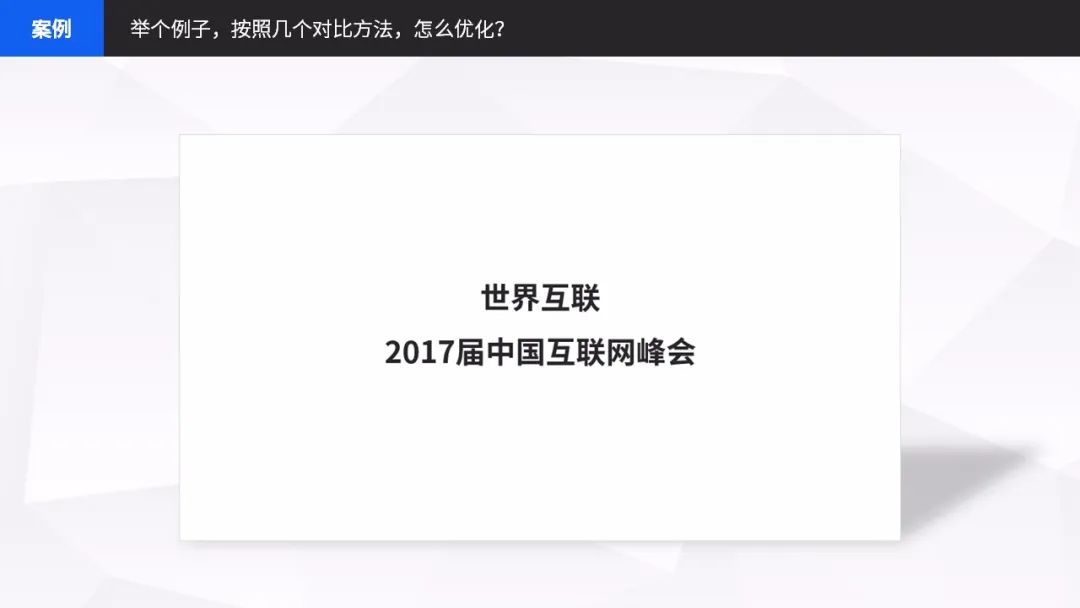
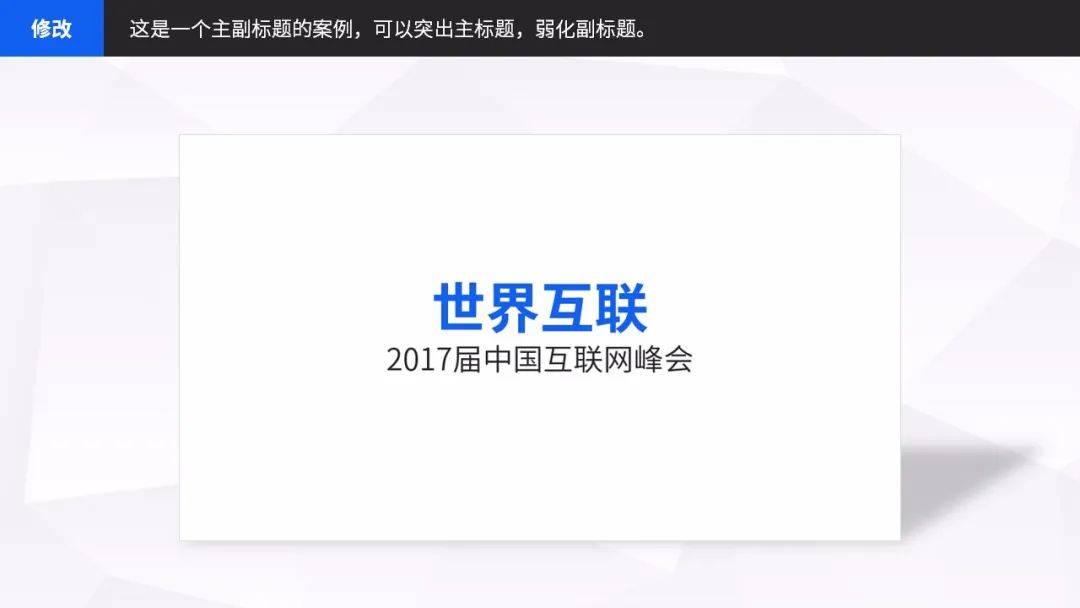
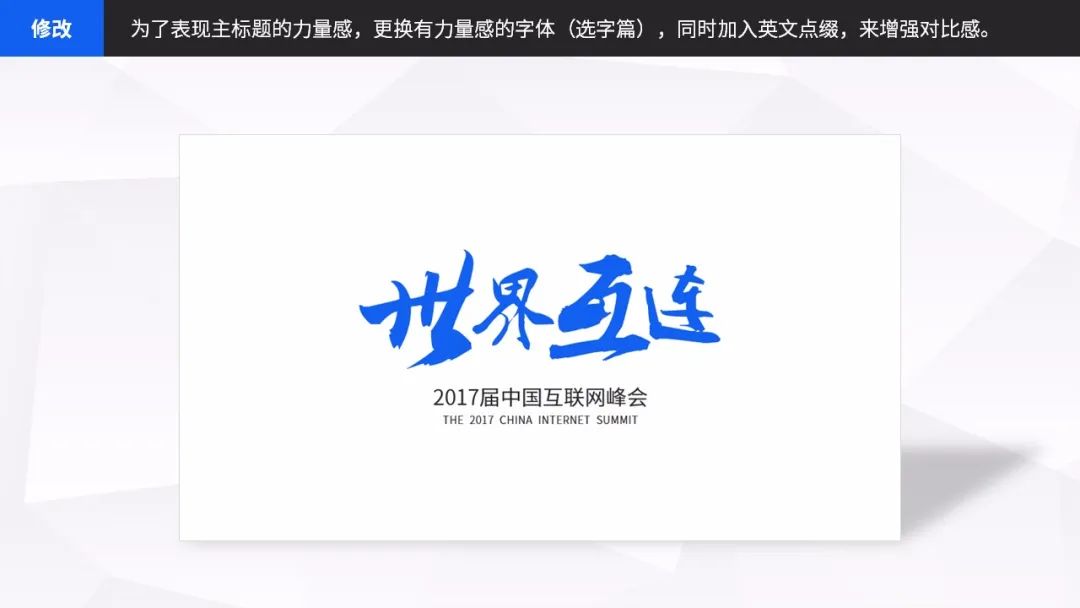

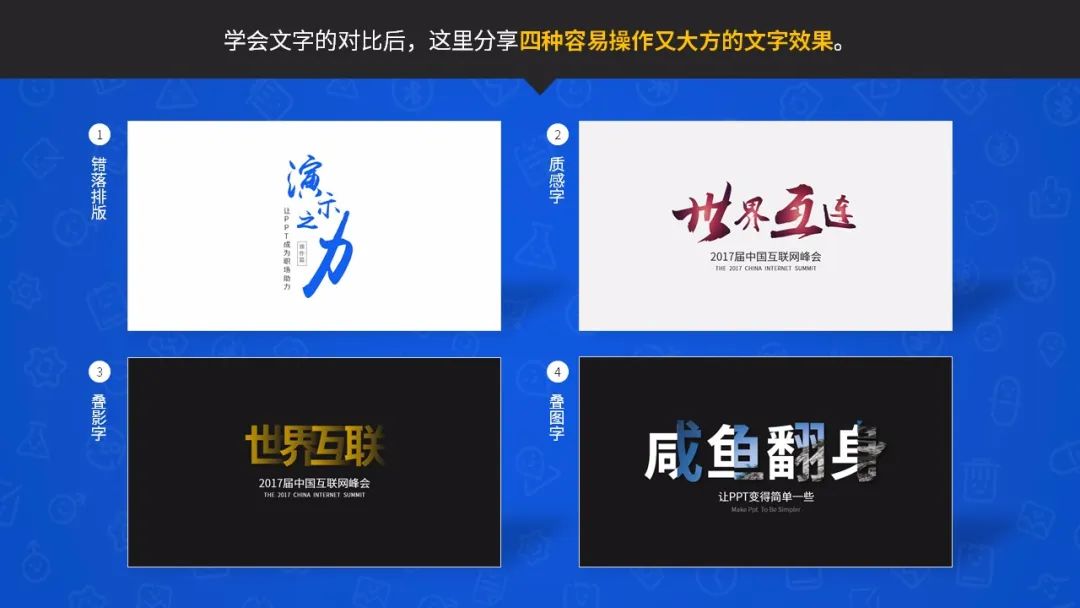

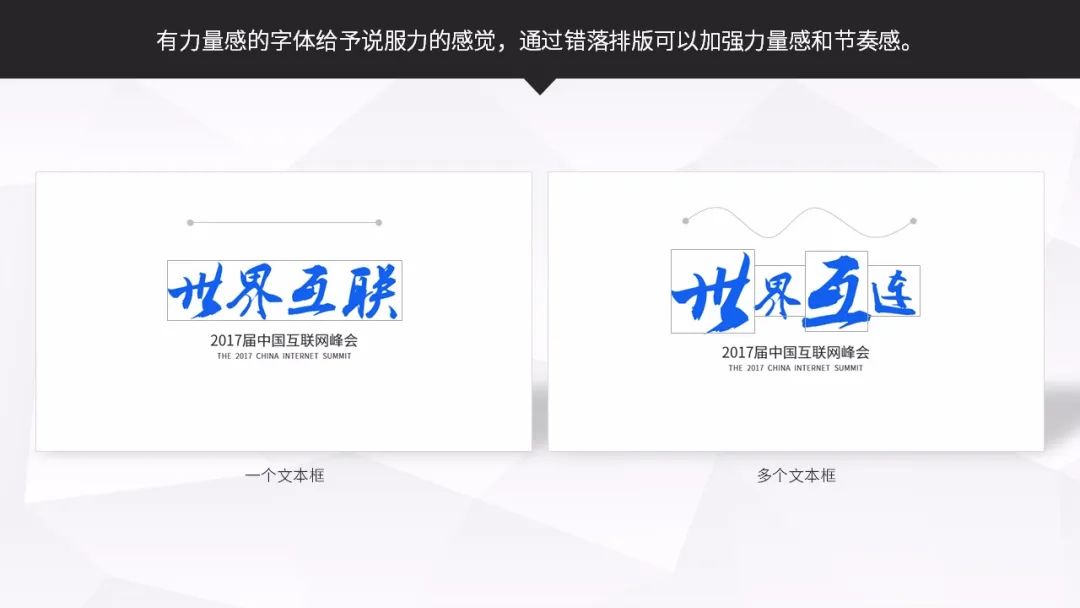
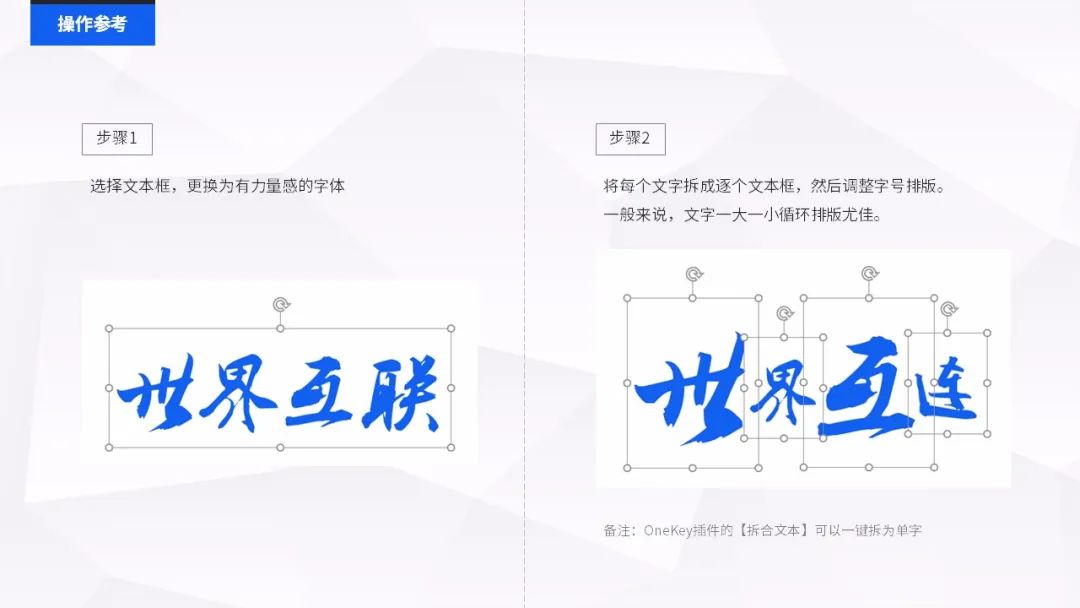
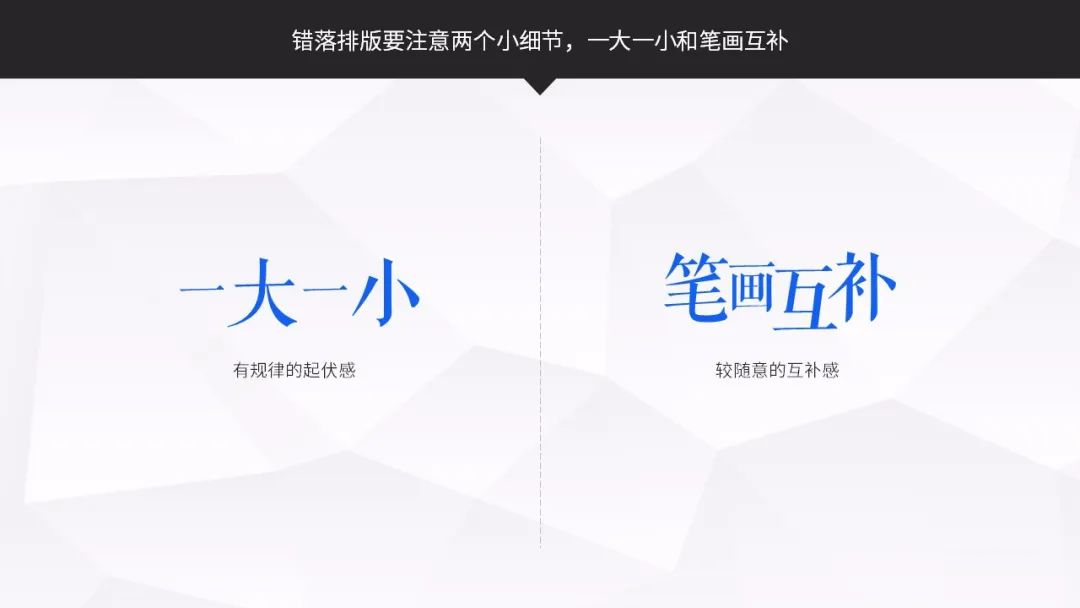



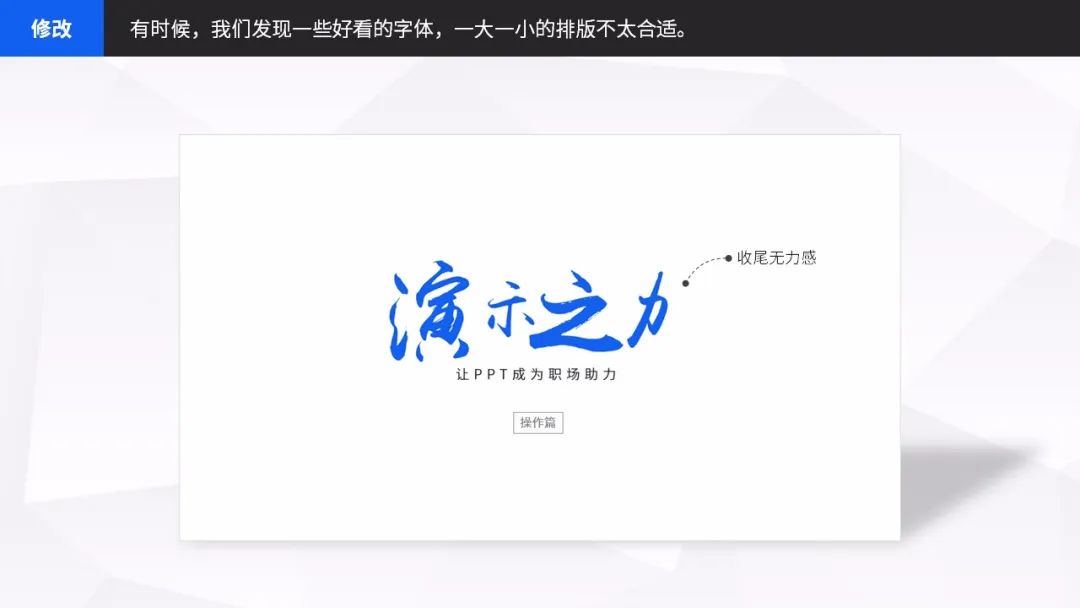
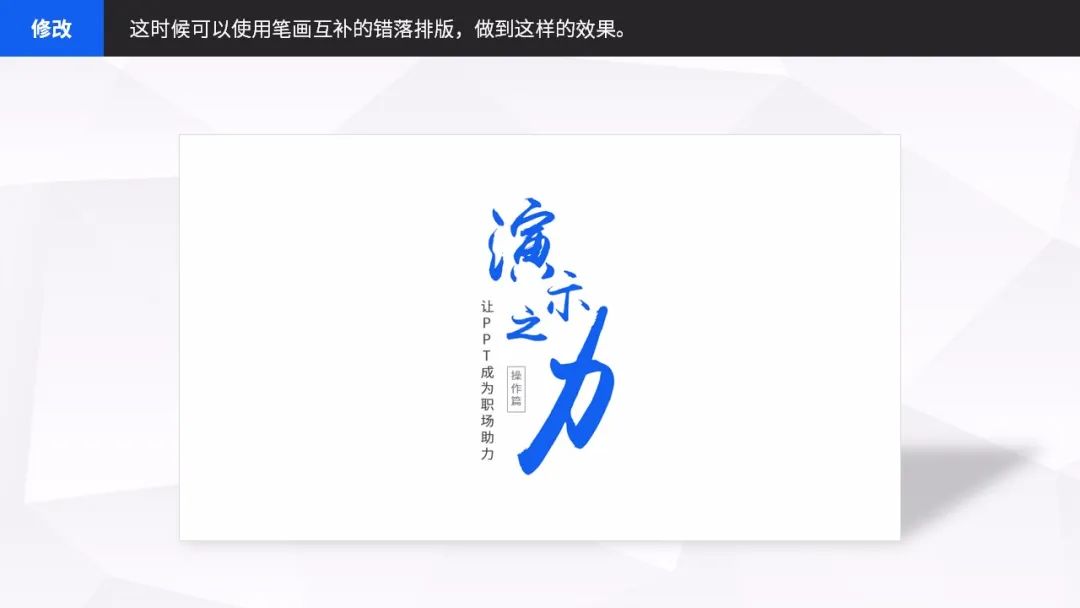




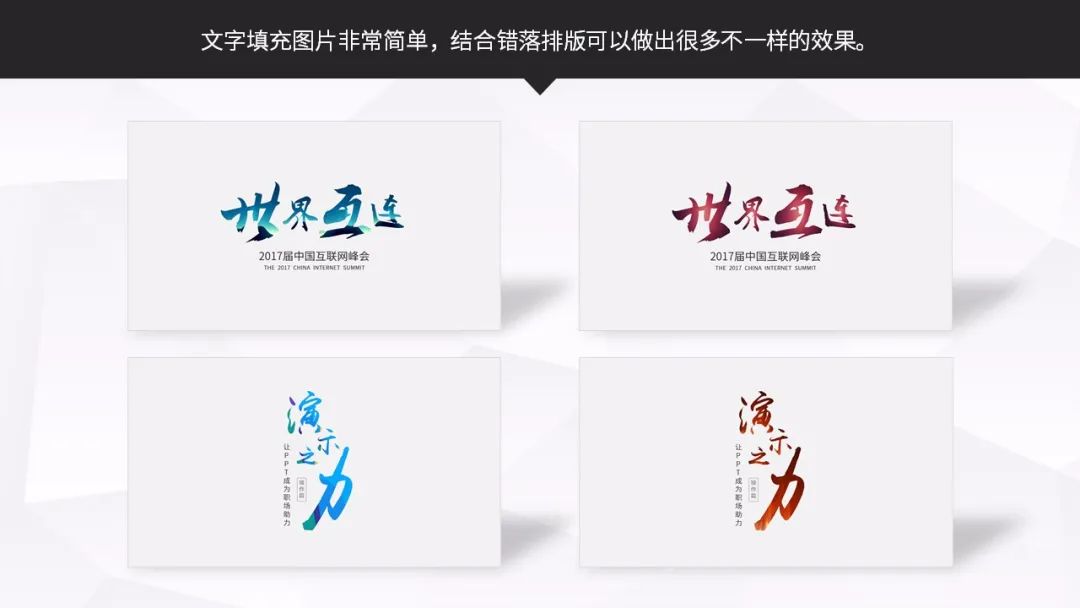
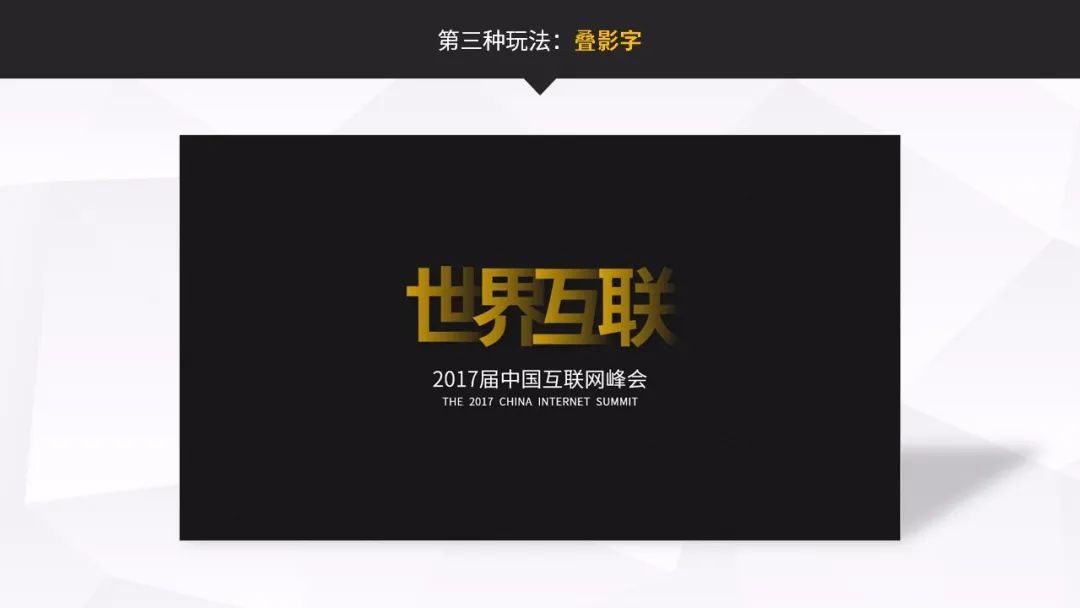

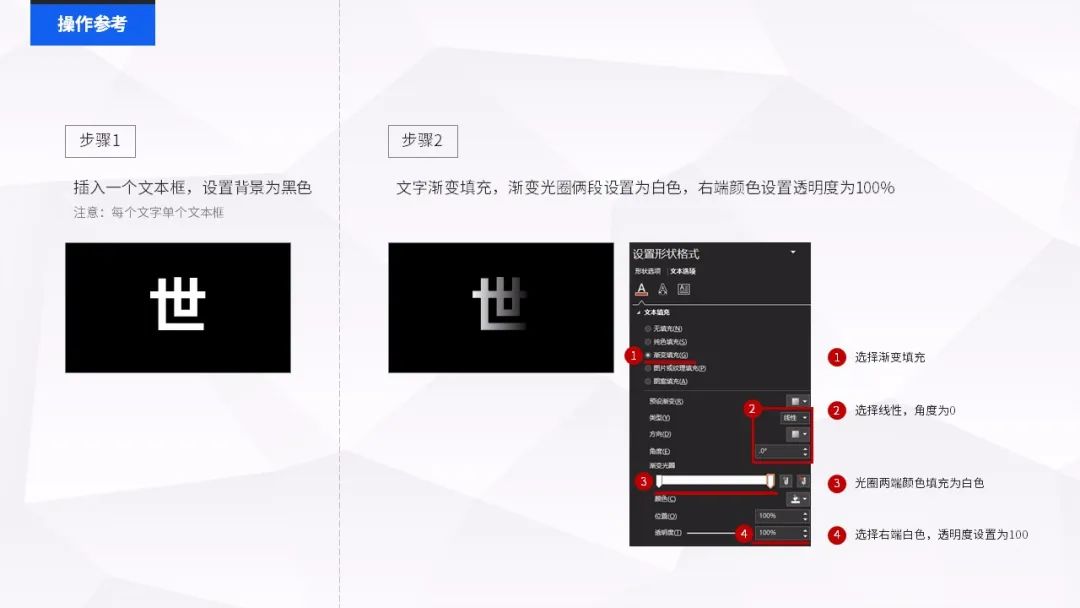


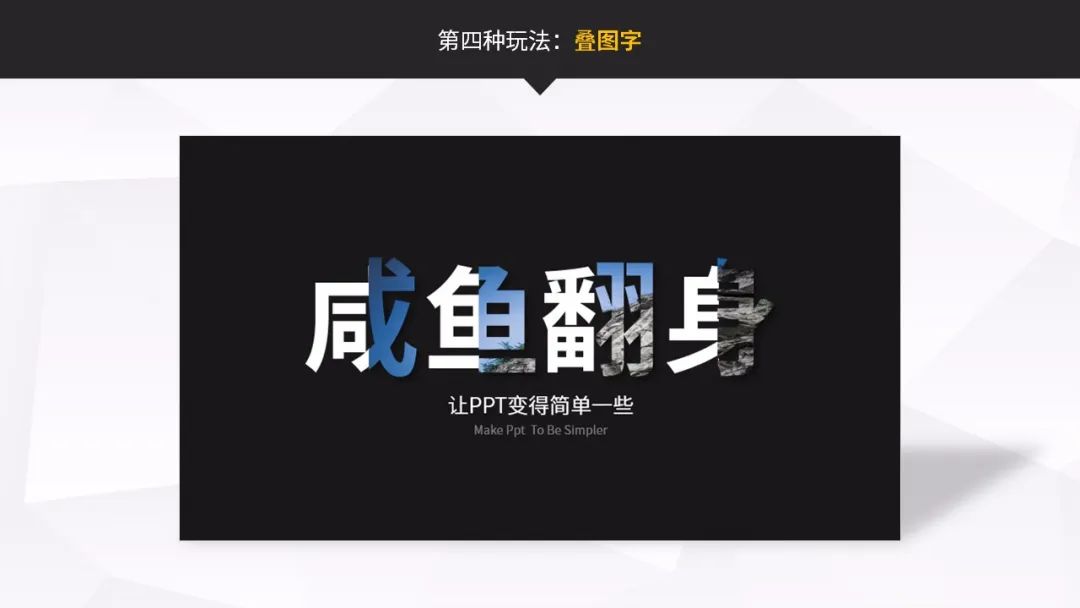
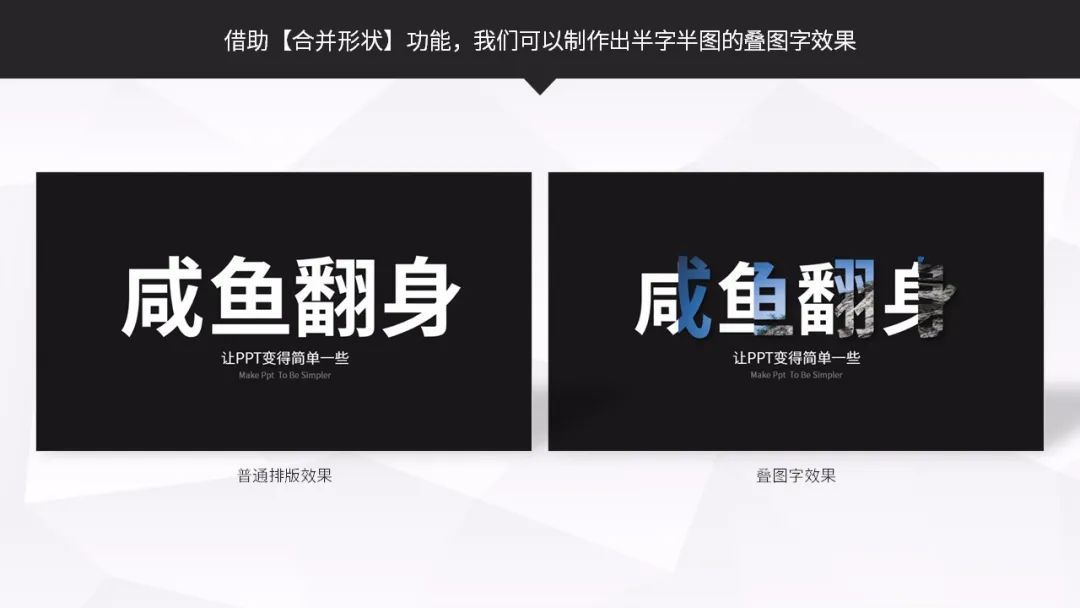
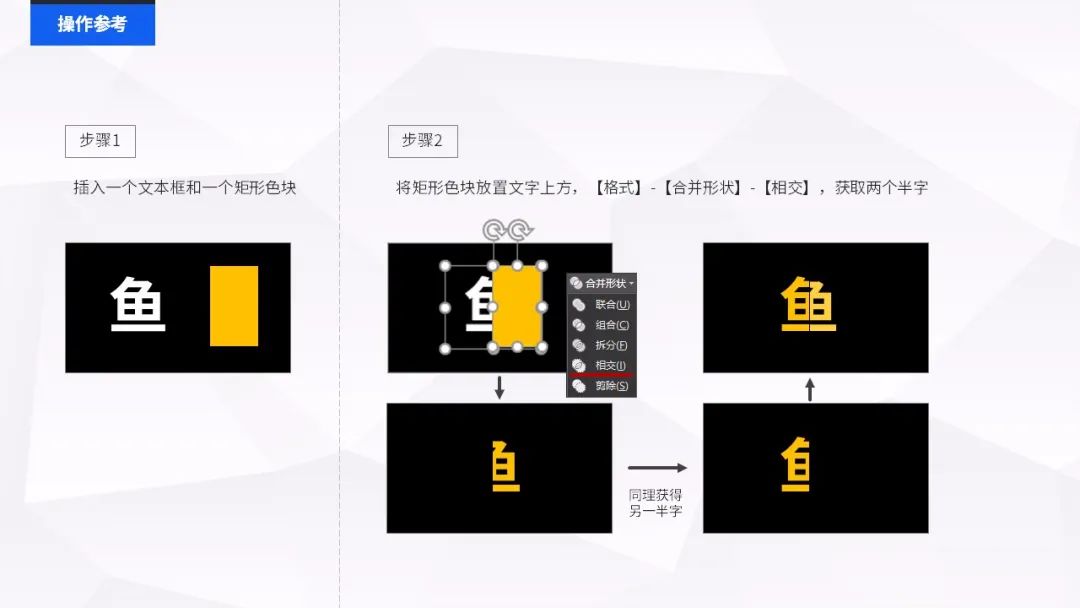


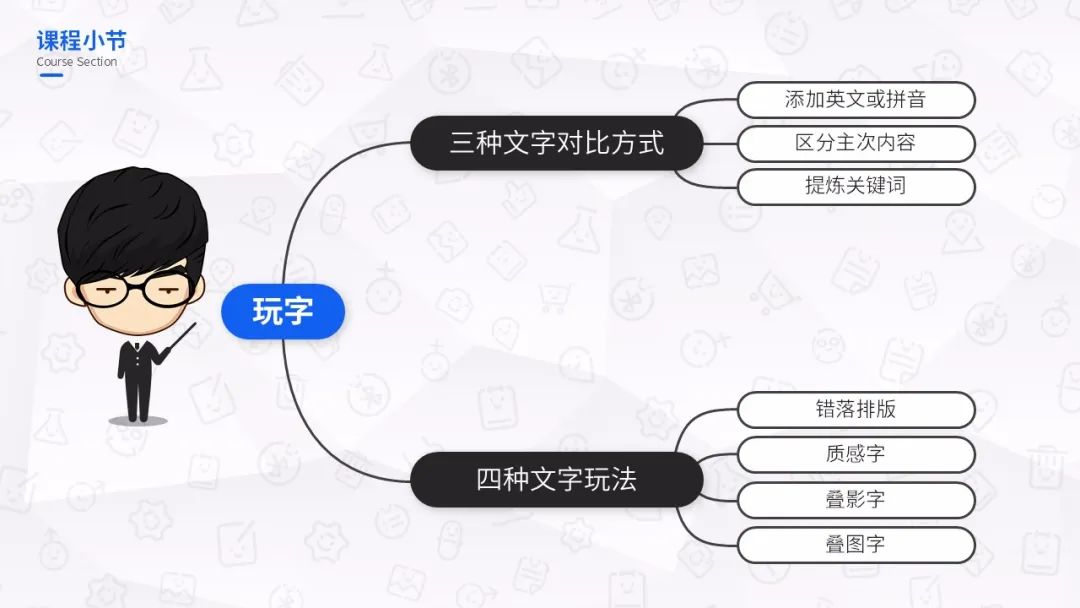

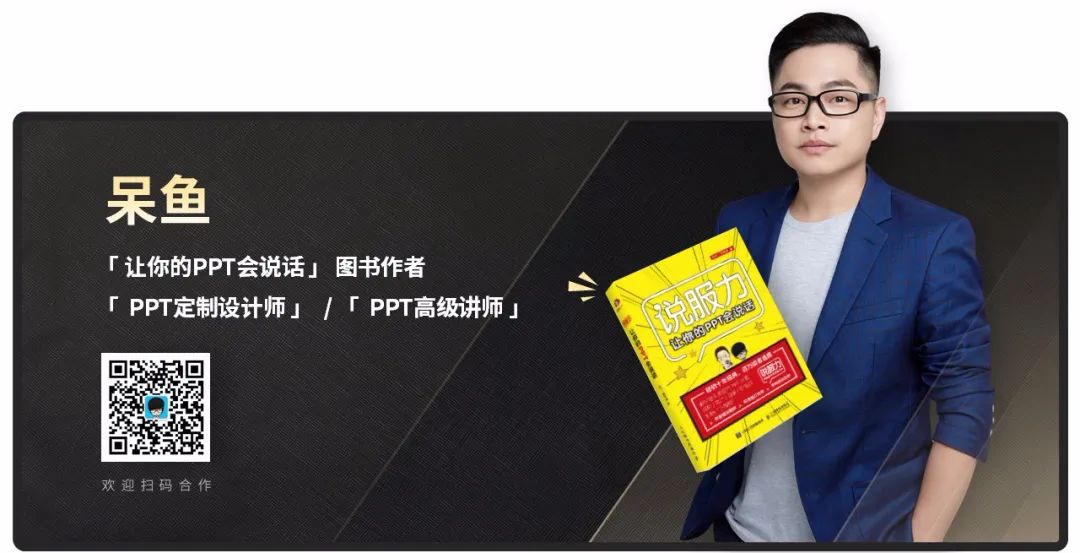
More content, I wrote in my book, it is strongly recommended to start.
Jingdong purchase link:
Dangdang purchase link:
Articles are uploaded by users and are for non-commercial browsing only. Posted by: Lomu, please indicate the source: https://www.daogebangong.com/en/articles/detail/Interesting%20Graphic%20Tutorial%20How%20to%20get%20the%20text%20in%20PPT.html
 支付宝扫一扫
支付宝扫一扫


评论列表(196条)
测试