
smile-ppt
The author of "Let Your PPT Talk (3rd Edition)". HRBP manager of a listed company, amateur PPT design customizer.
>>
(Multi-picture warning, please open in WIFI environment, horizontal screen reading is the most comfortable)






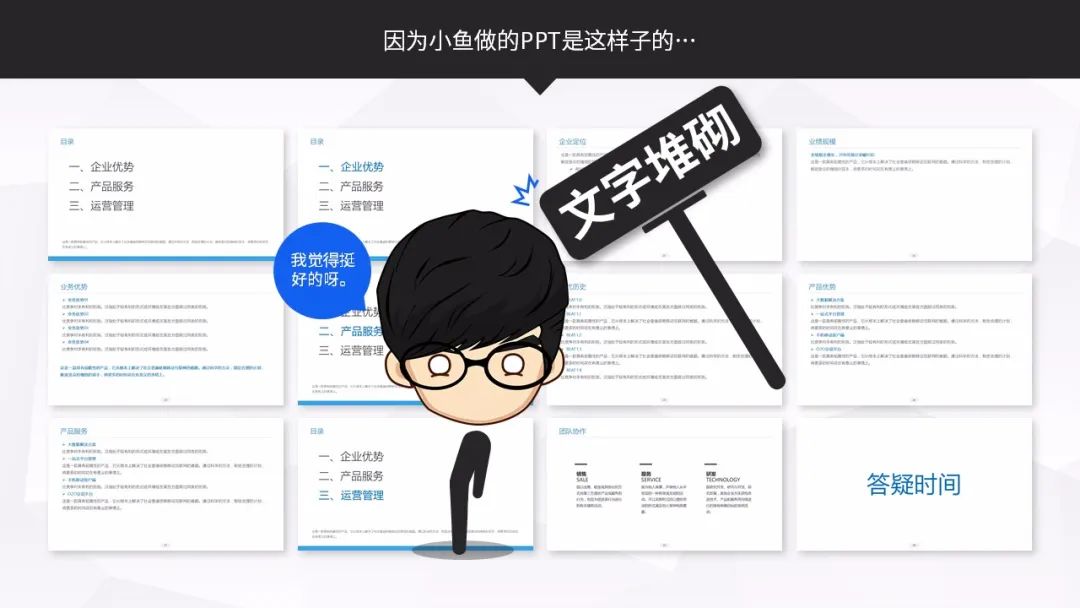


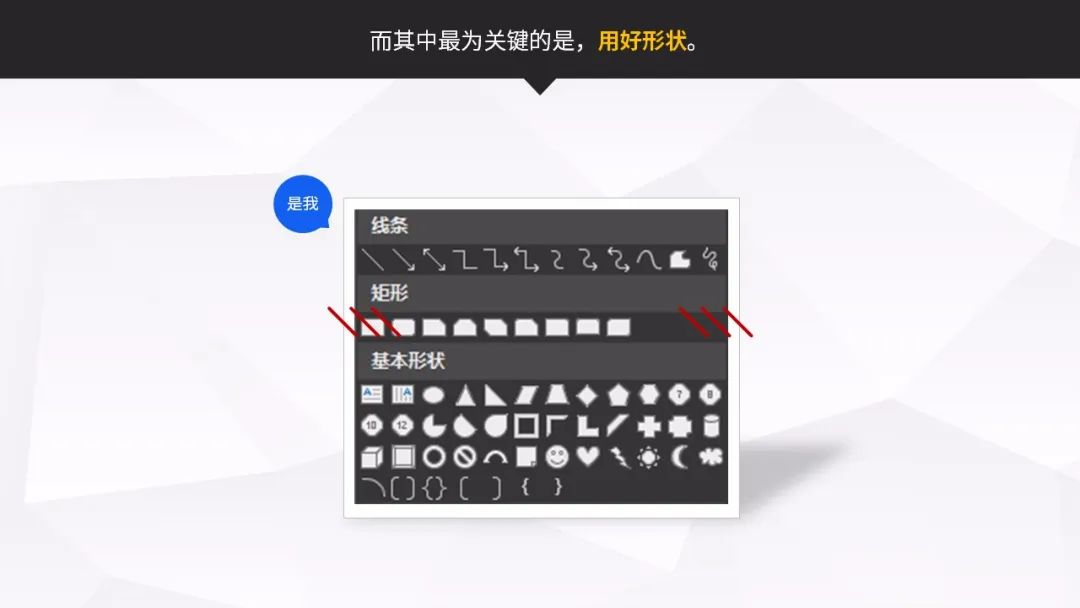



01 Zhixing
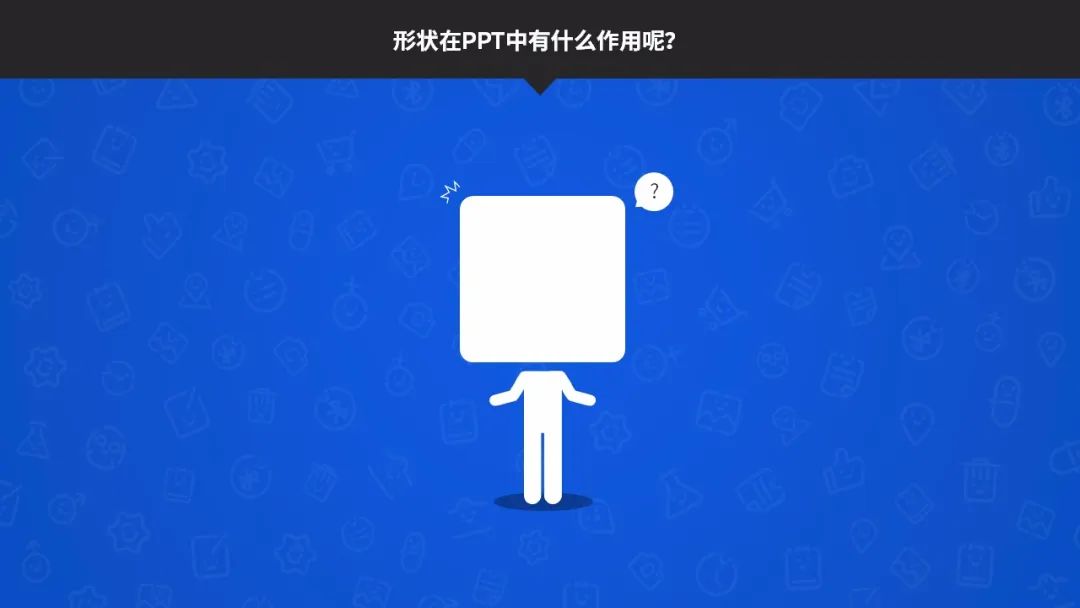







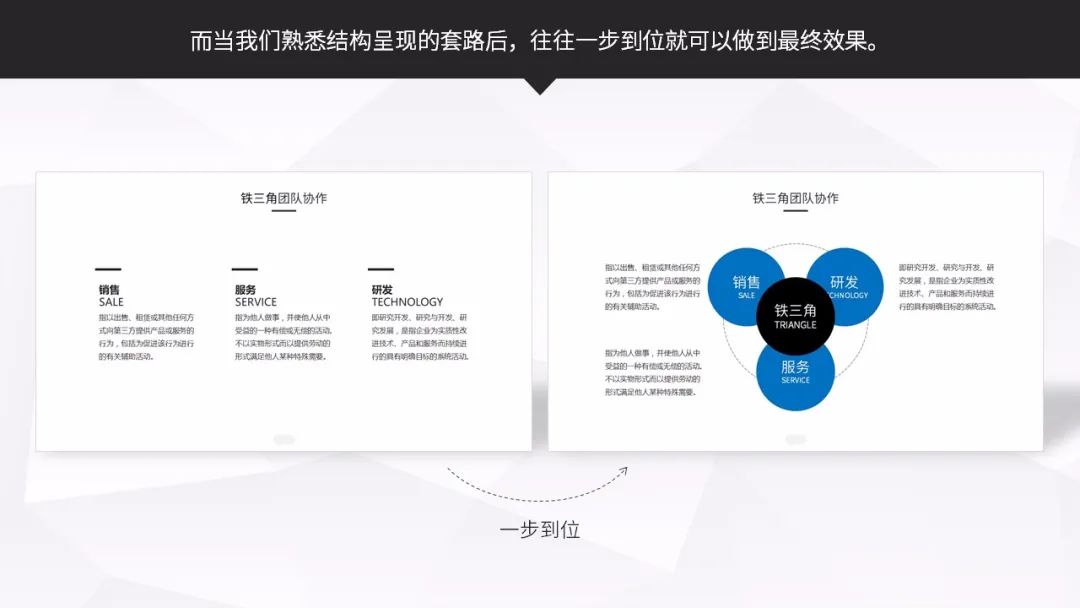



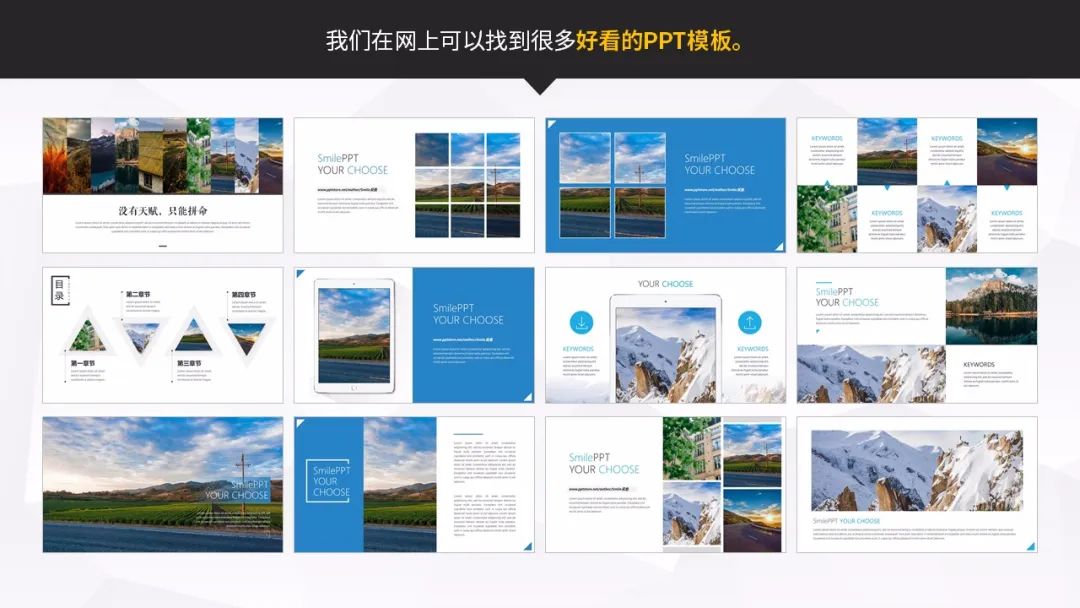


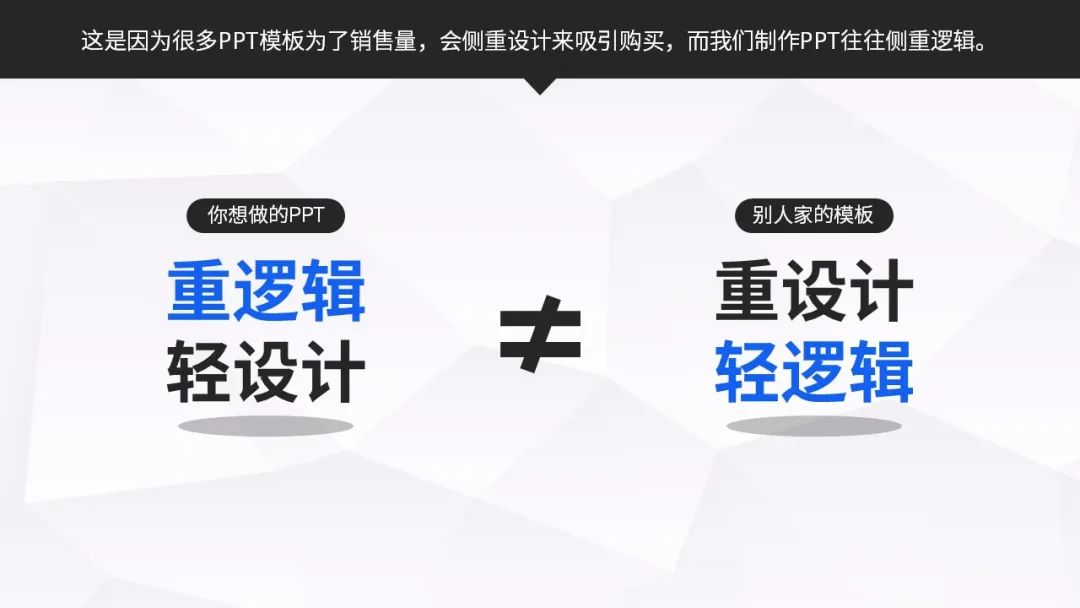

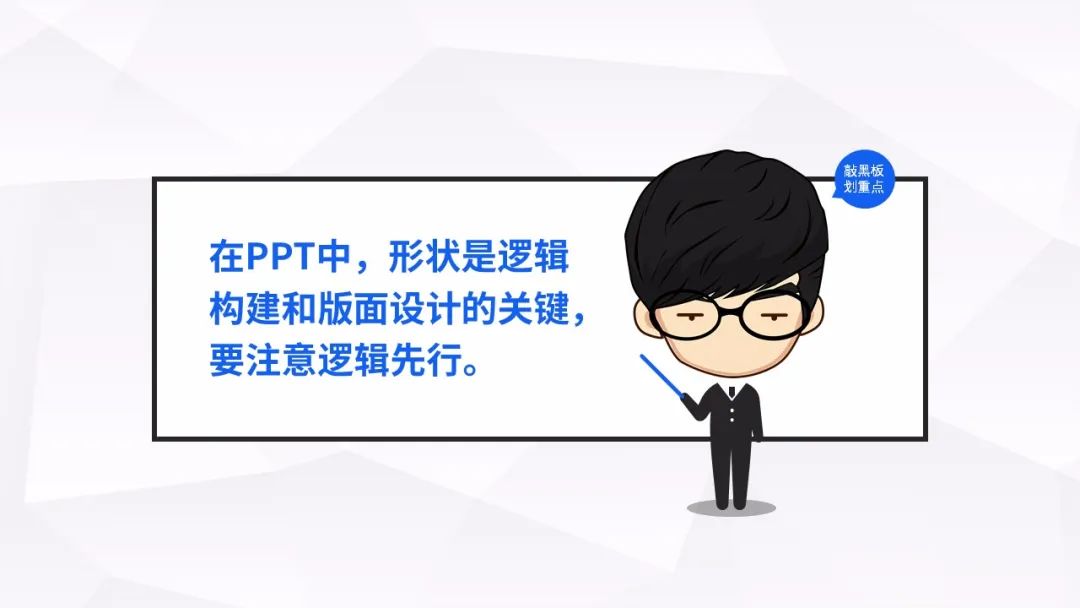
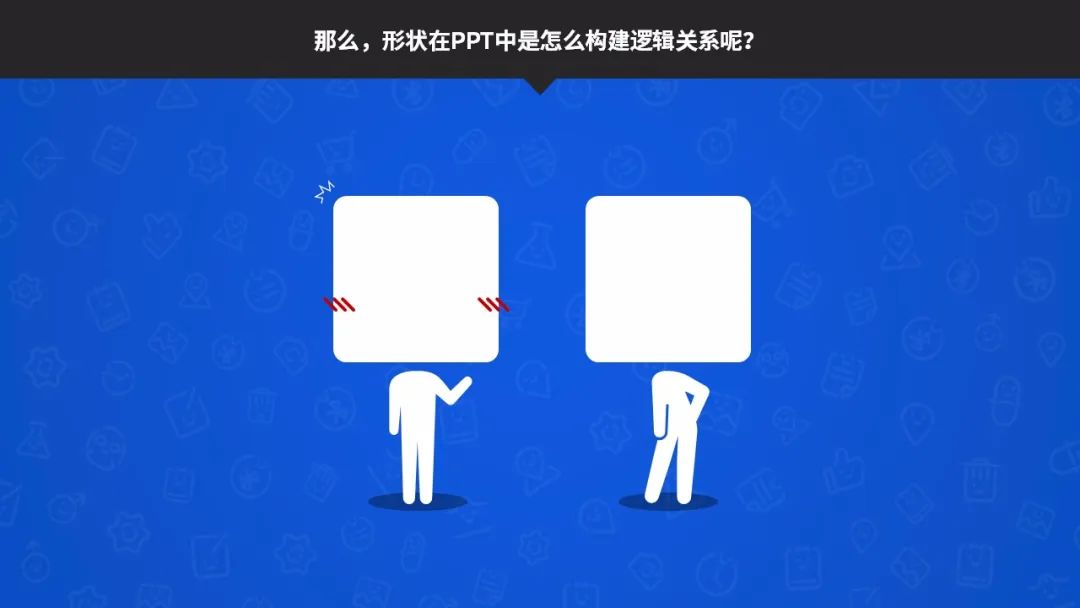


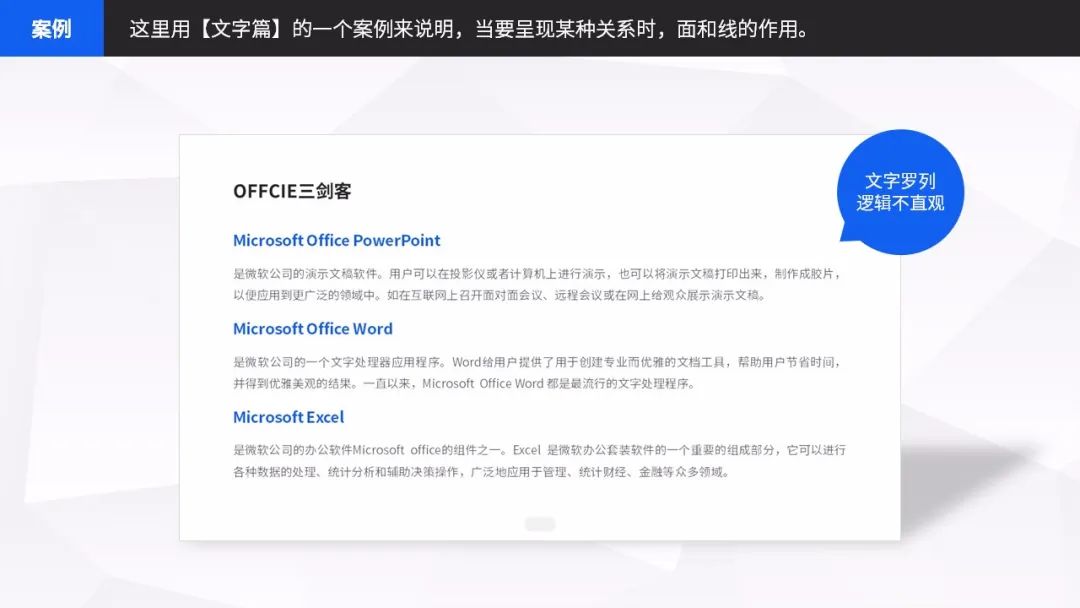
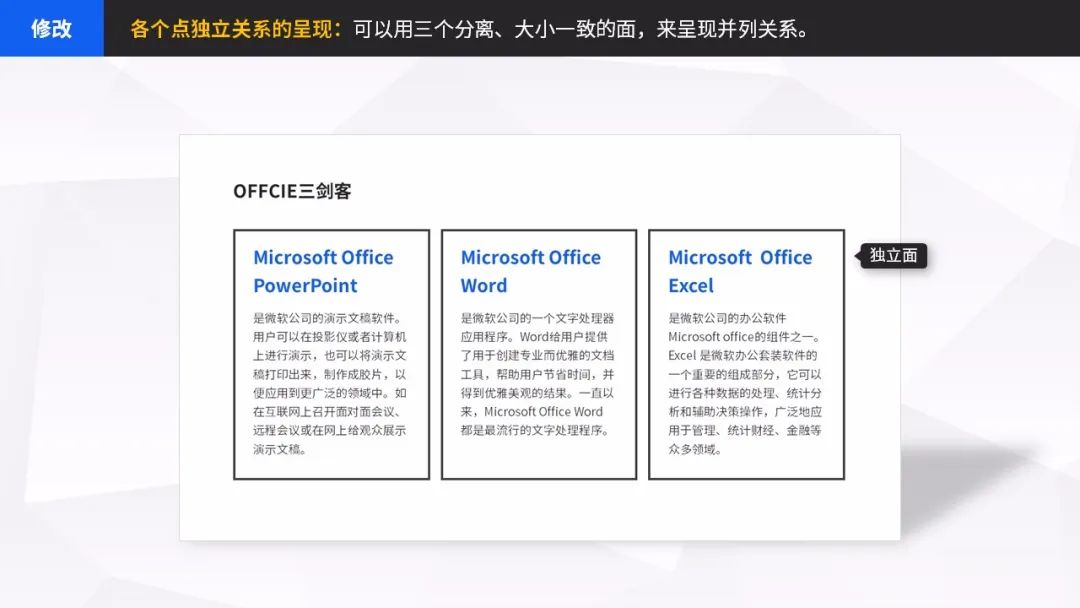

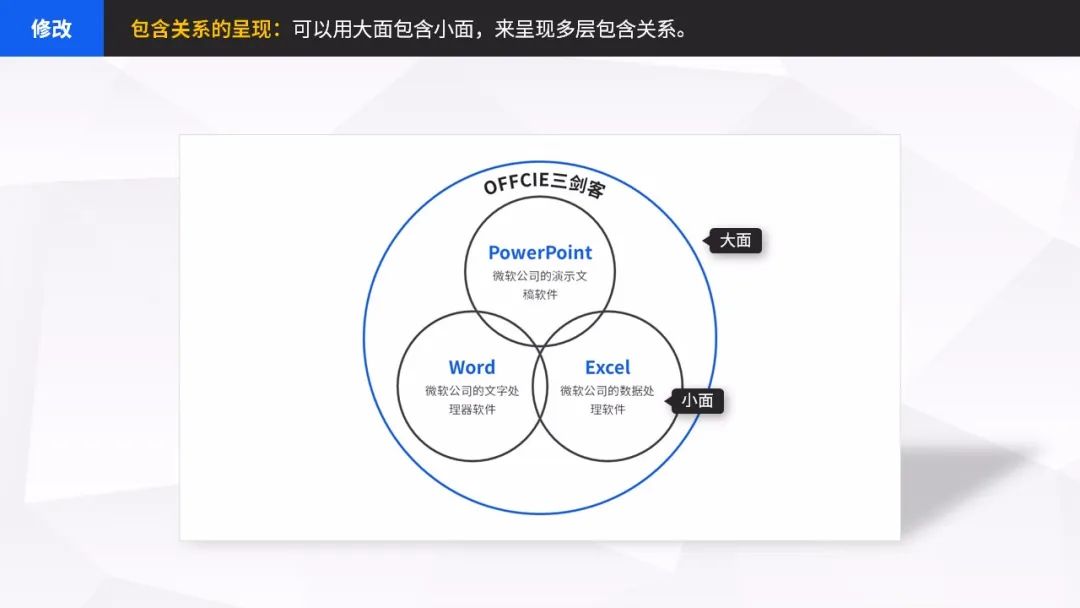
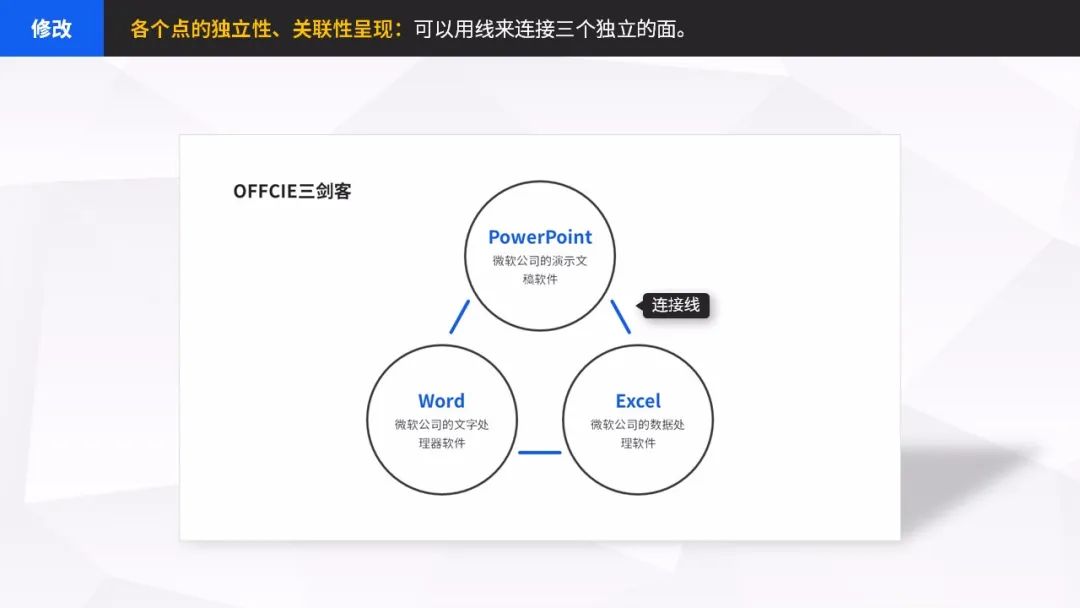
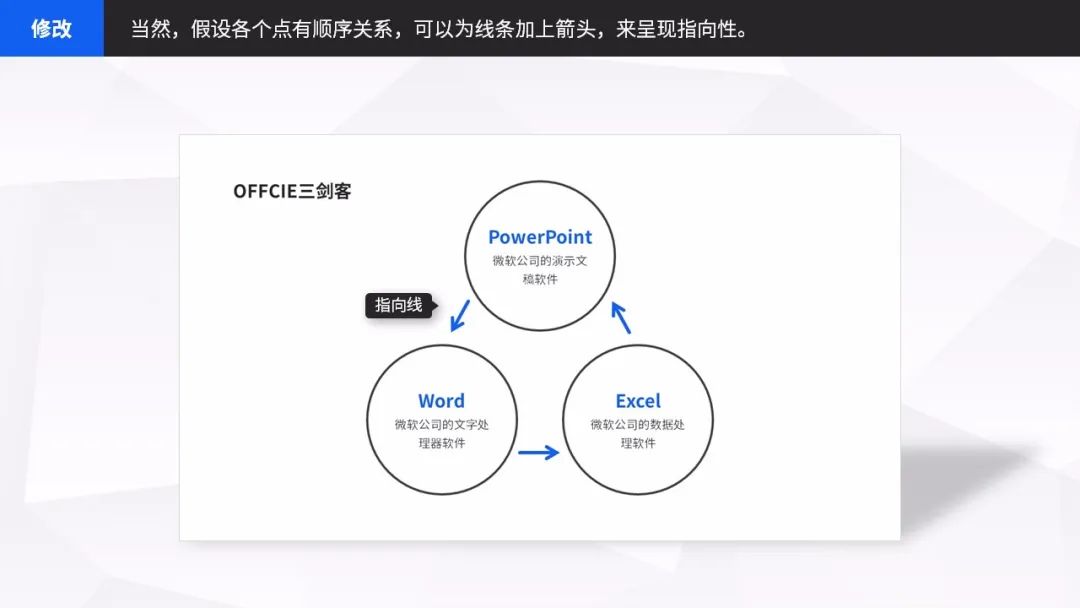

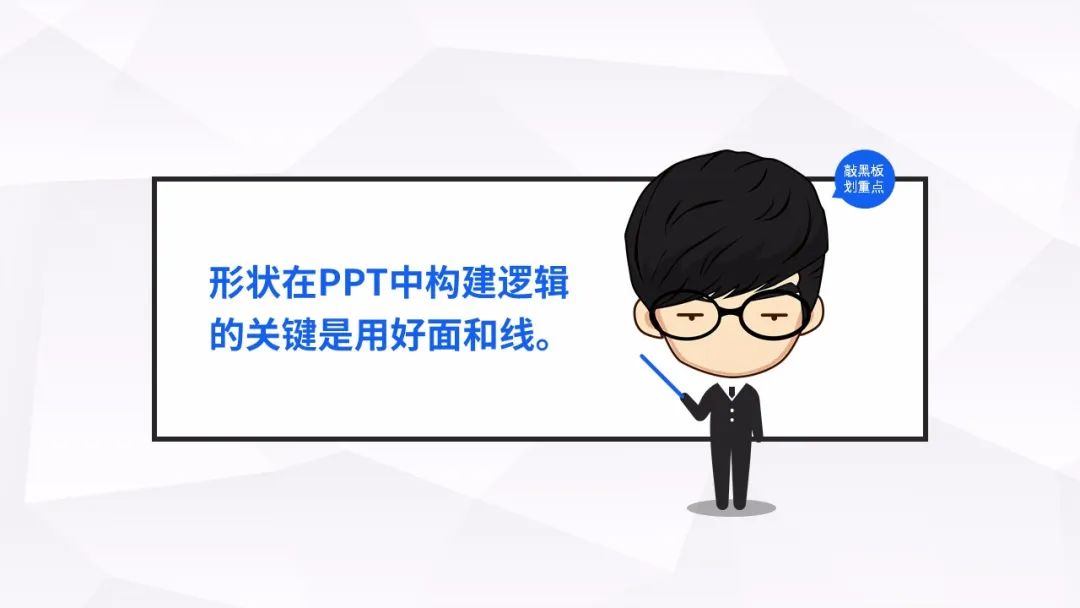

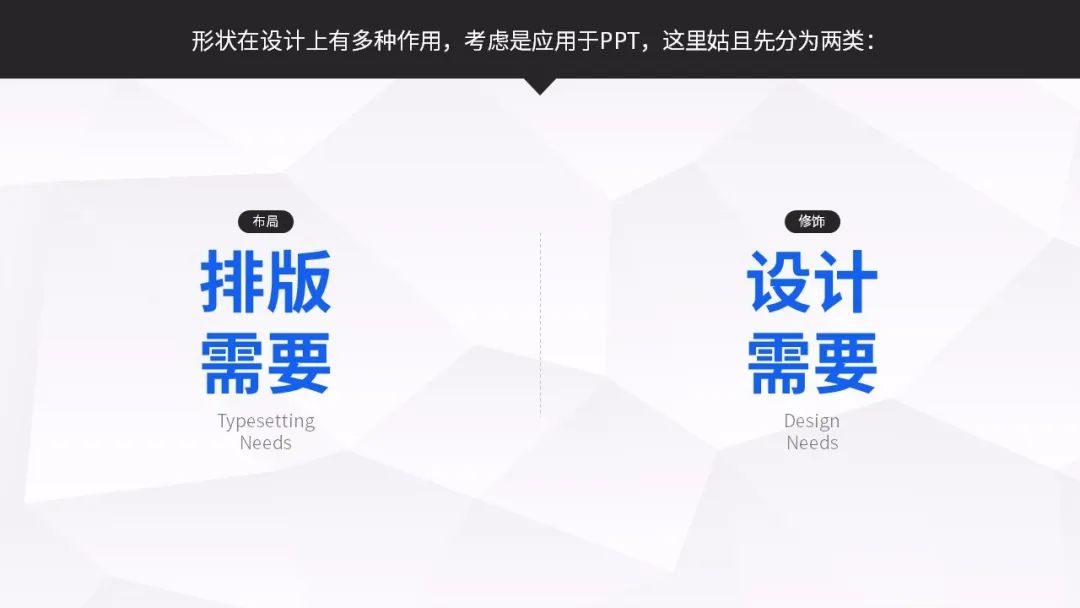


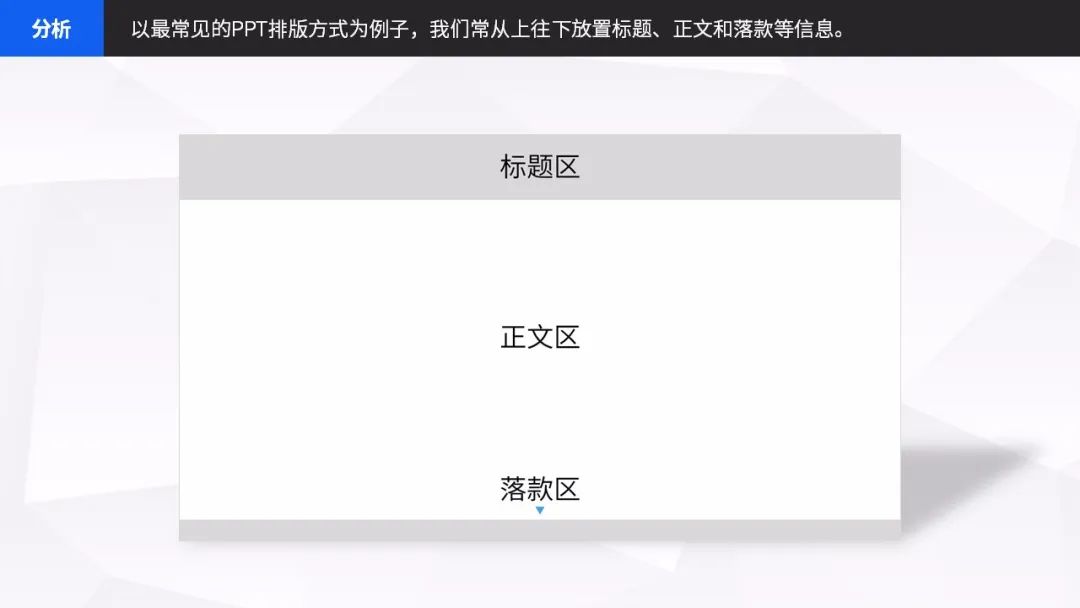

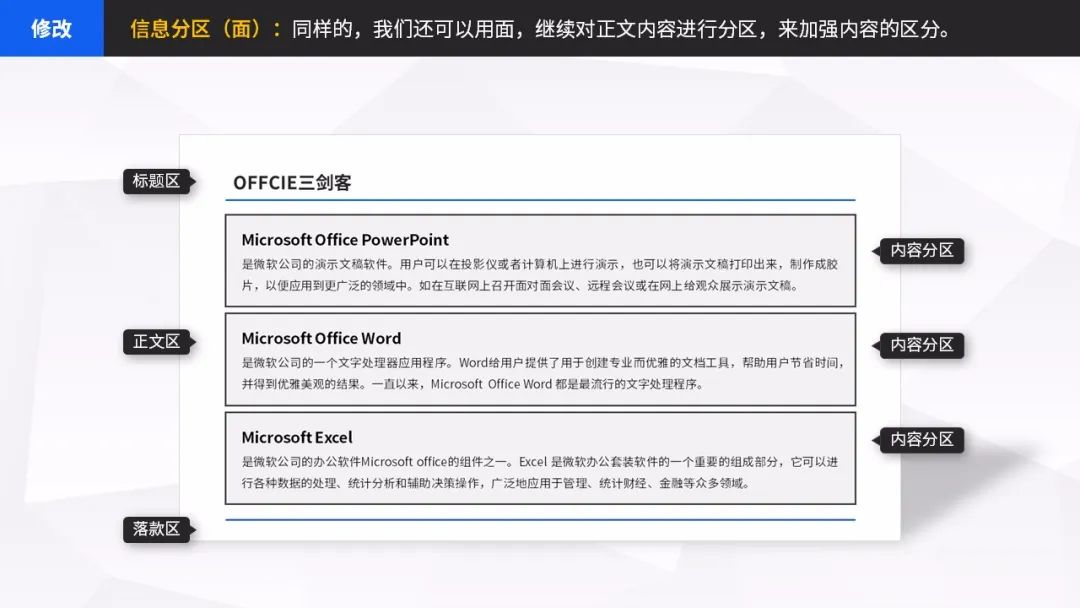
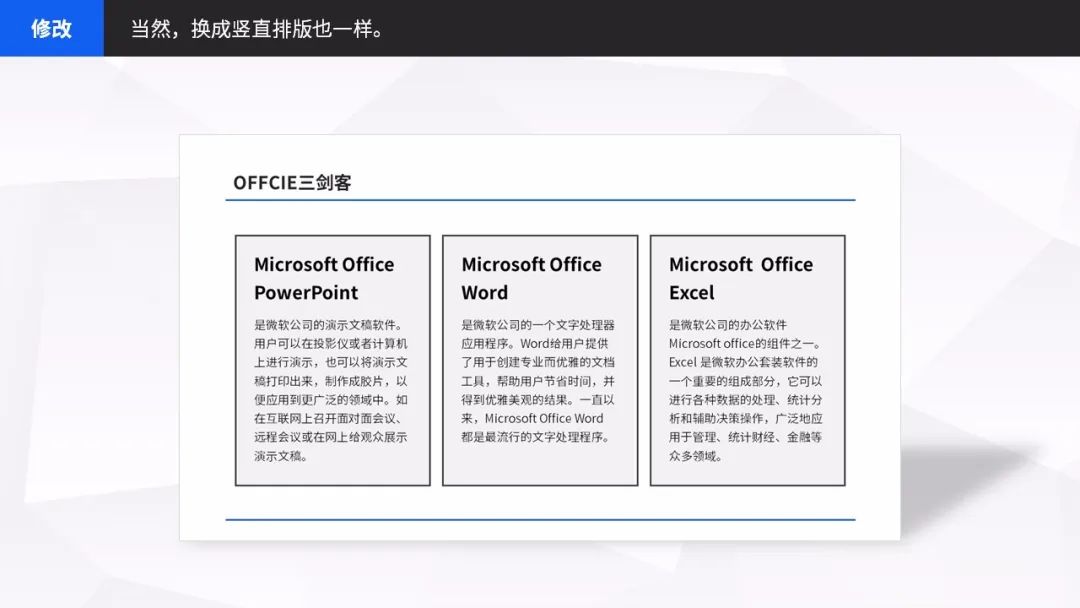
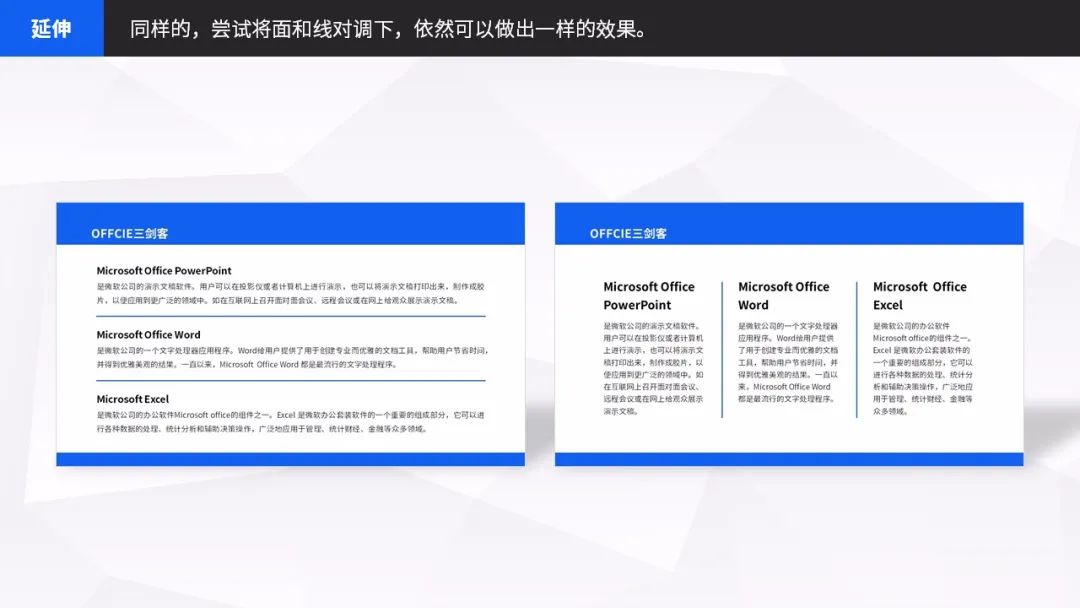


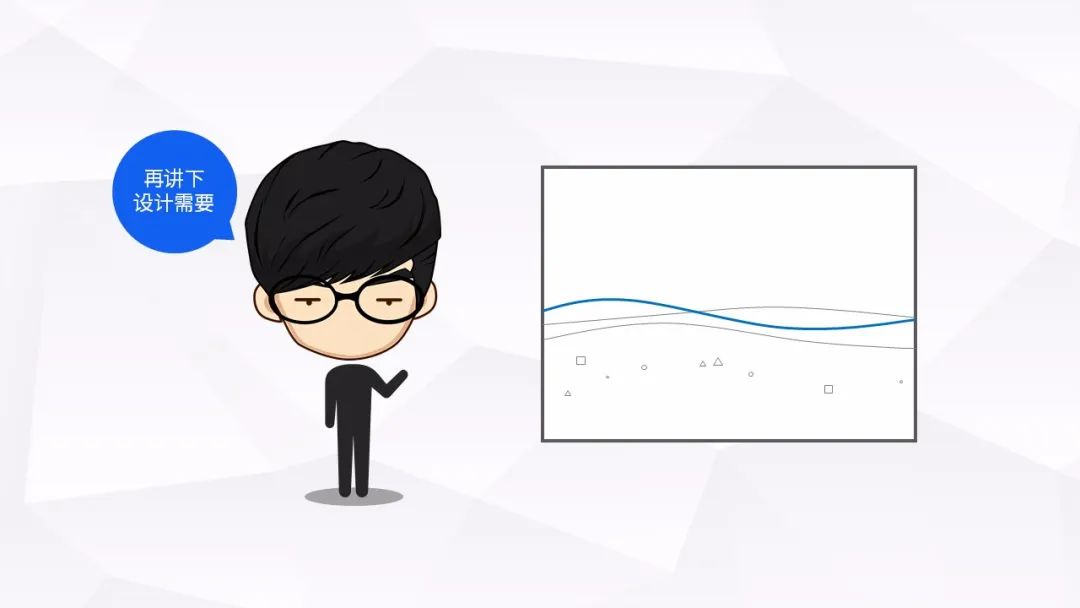

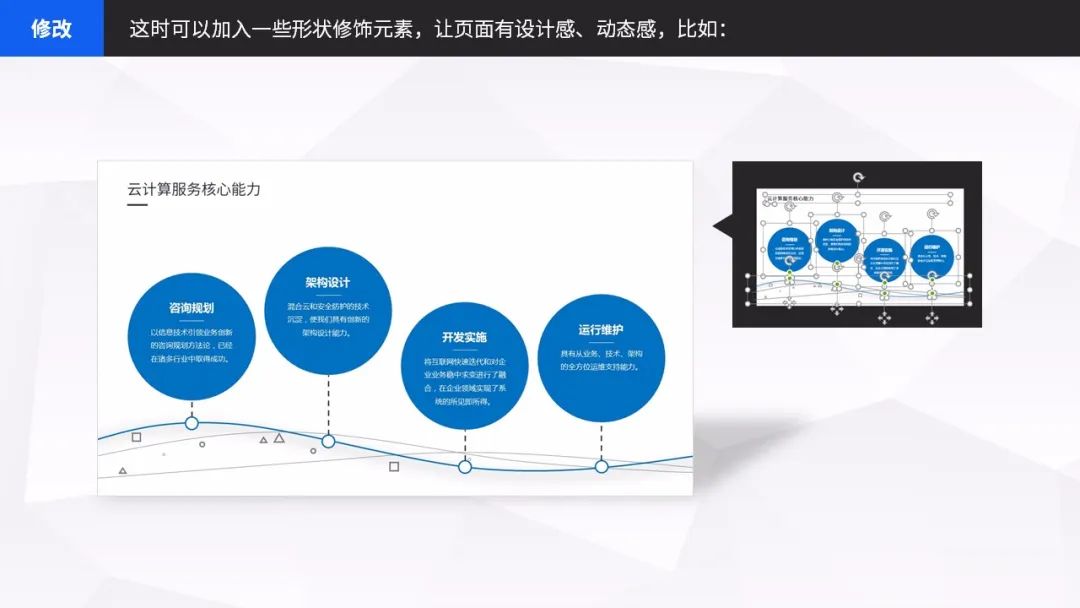



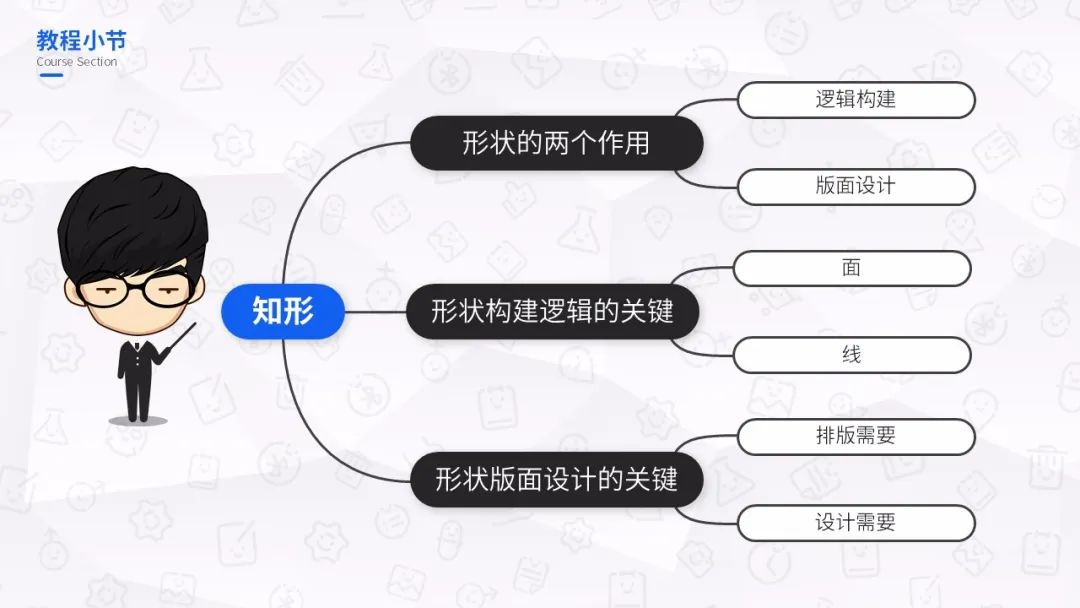

02 Form


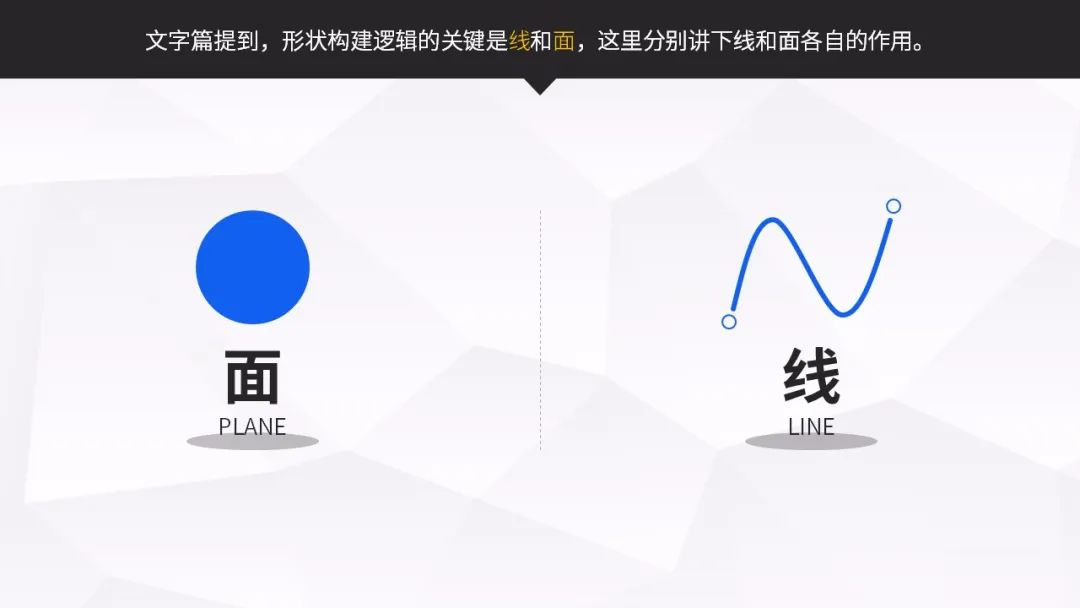
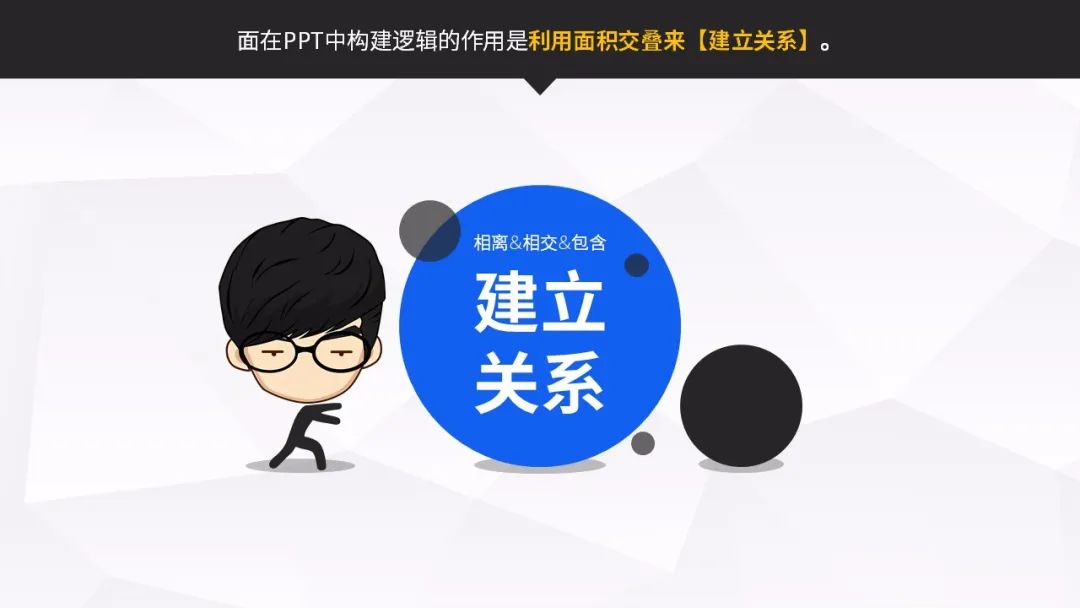




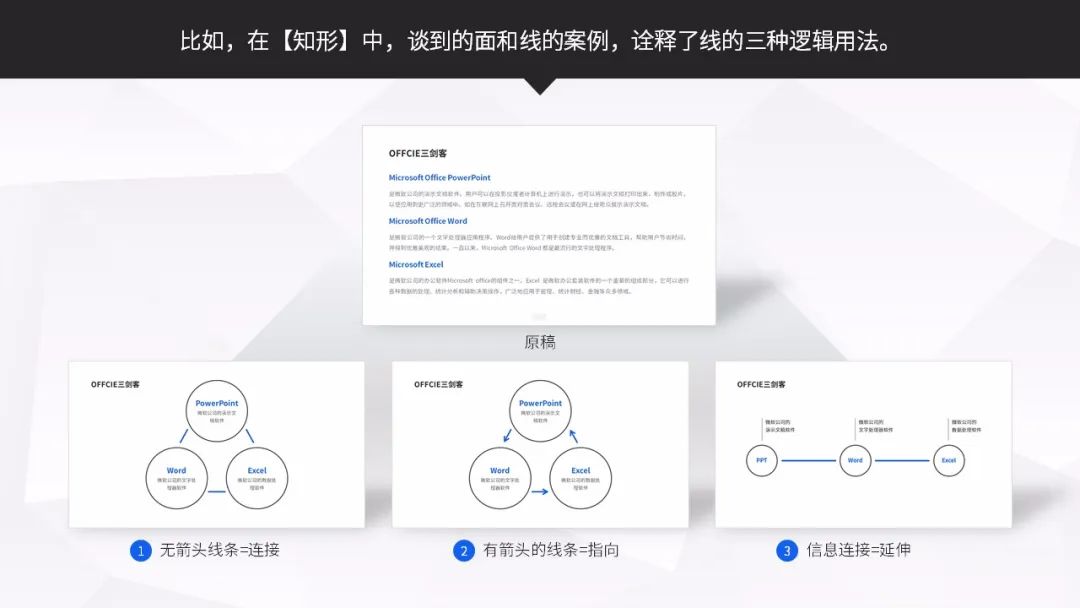

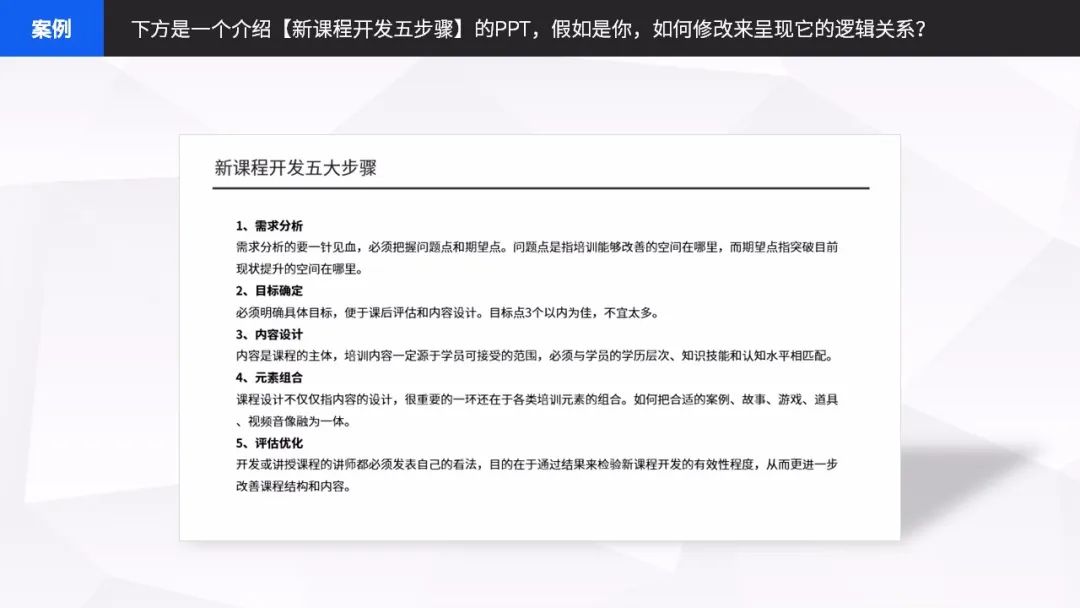






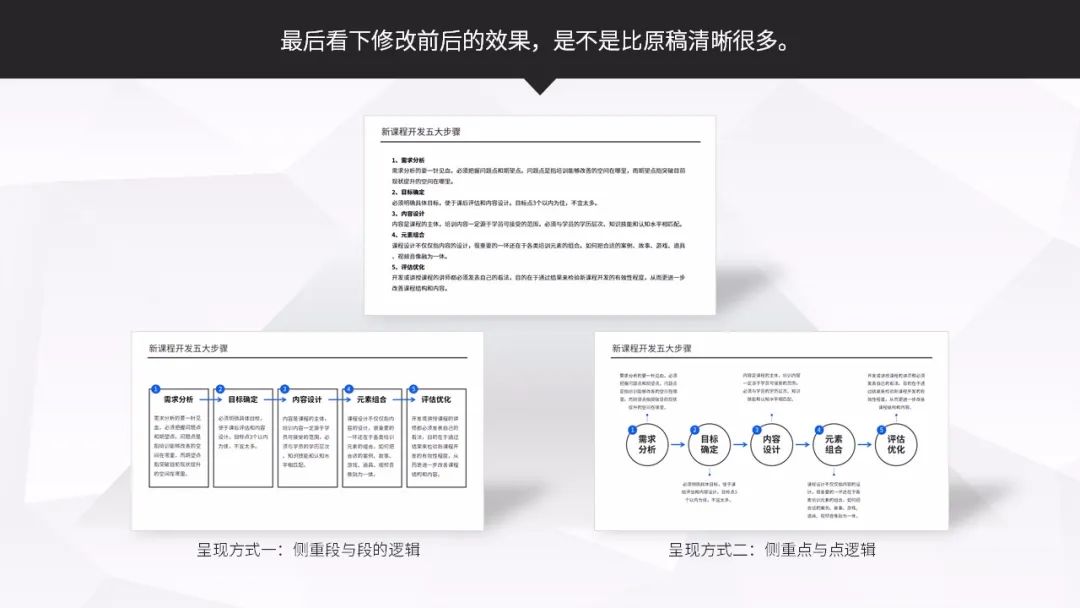

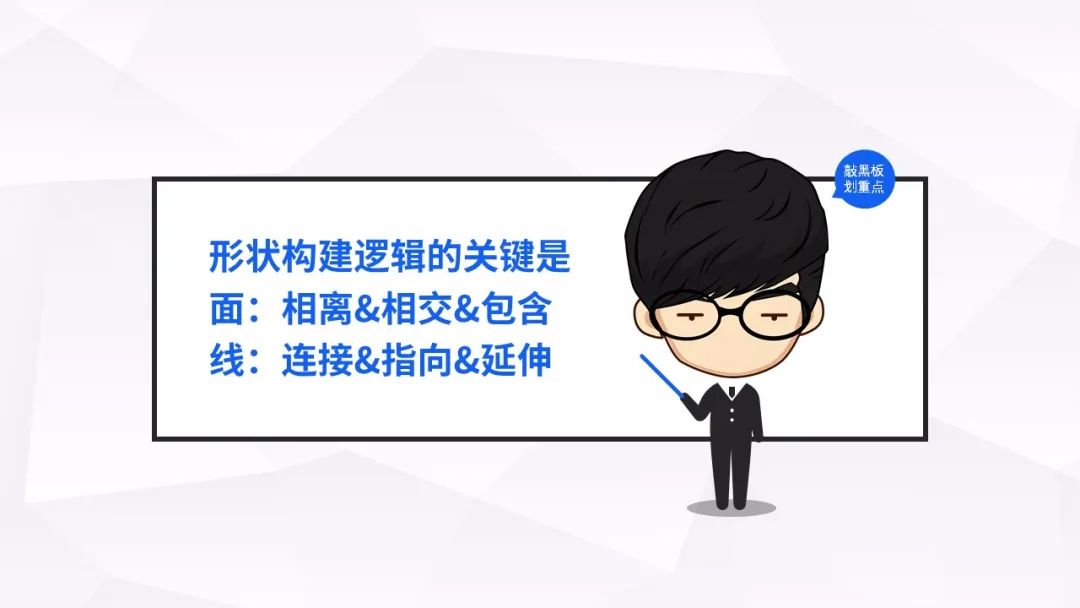

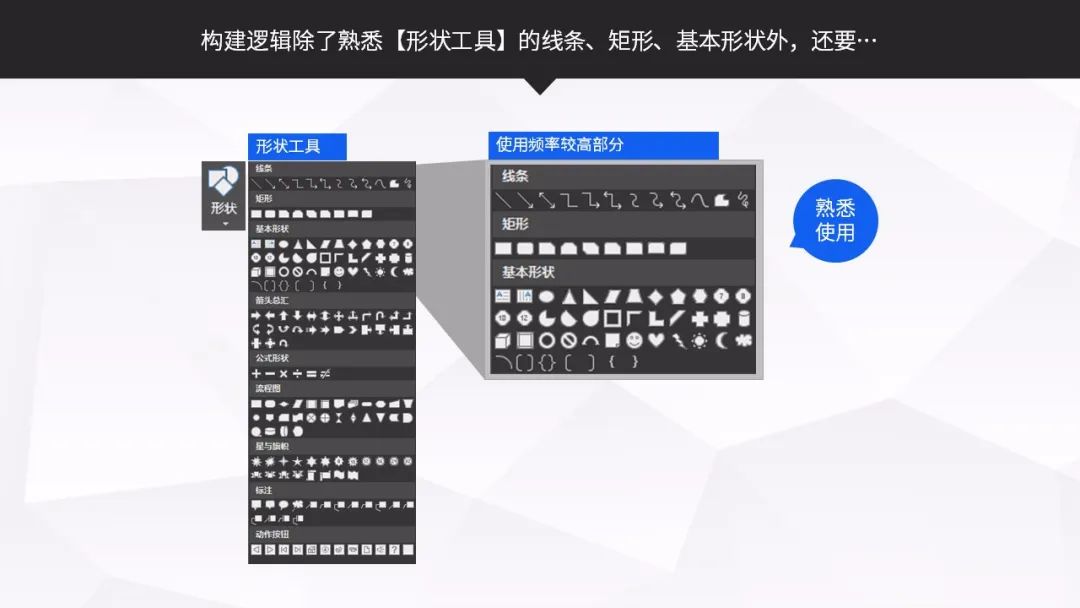



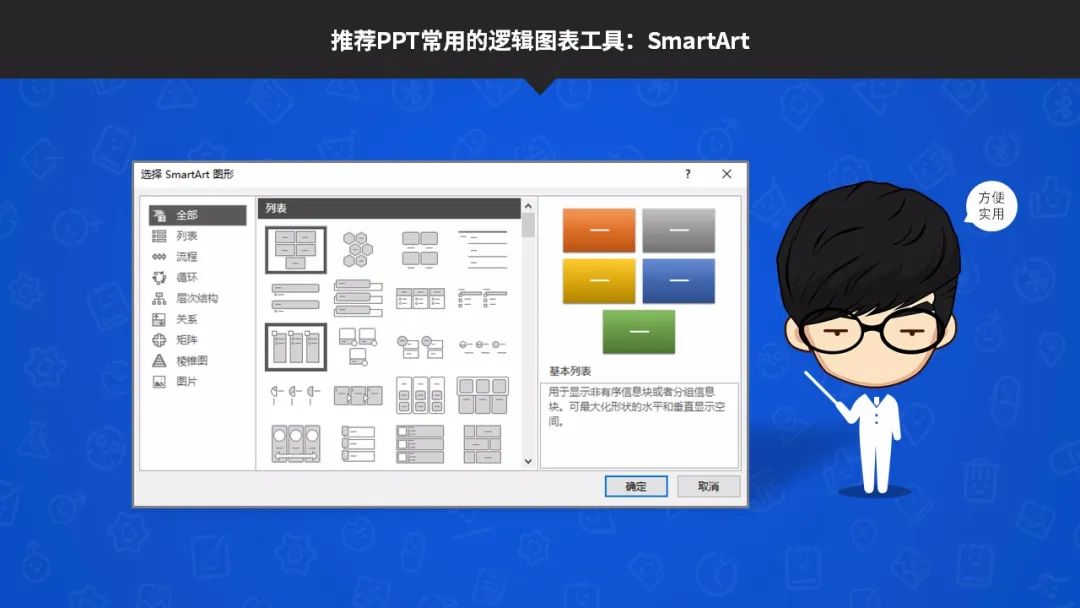



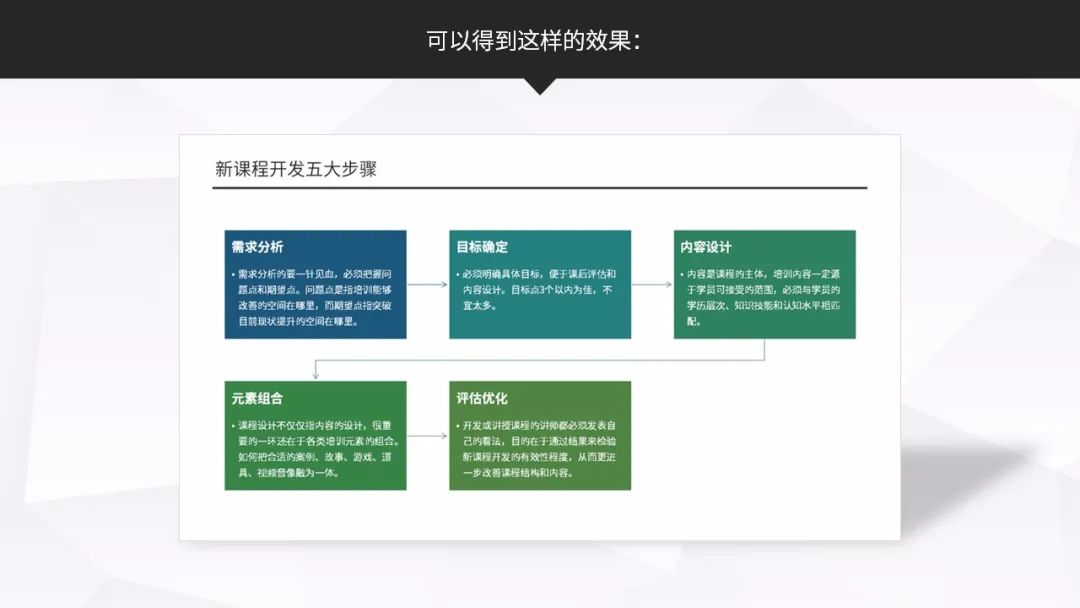


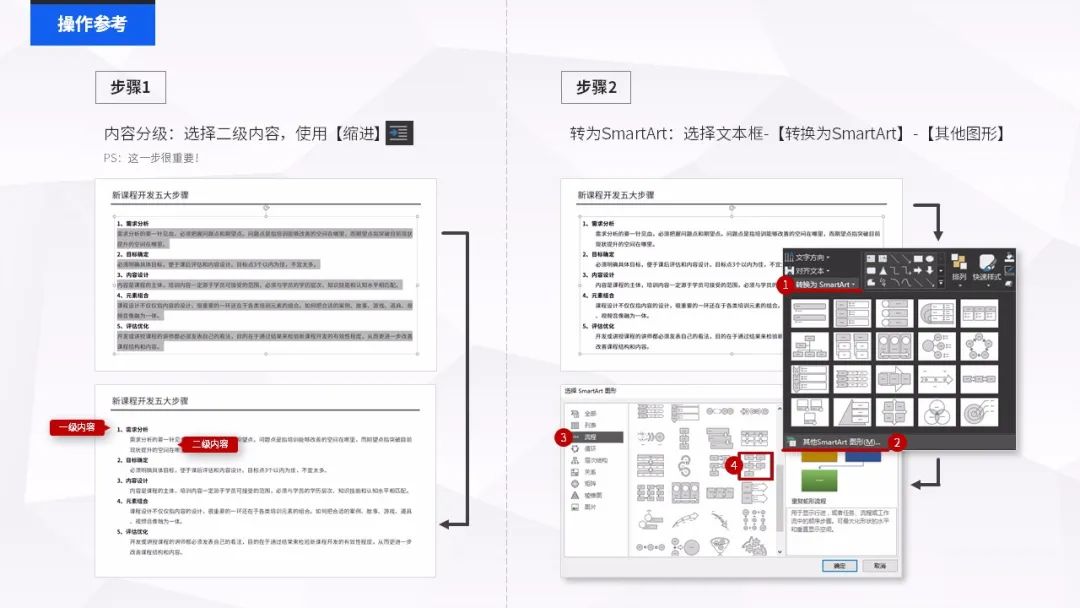
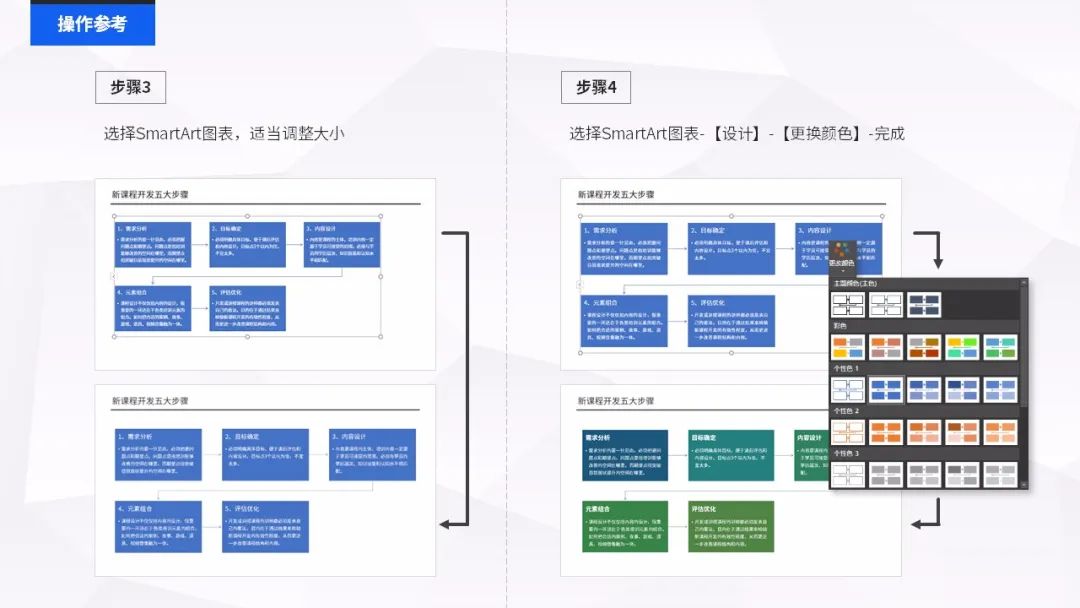


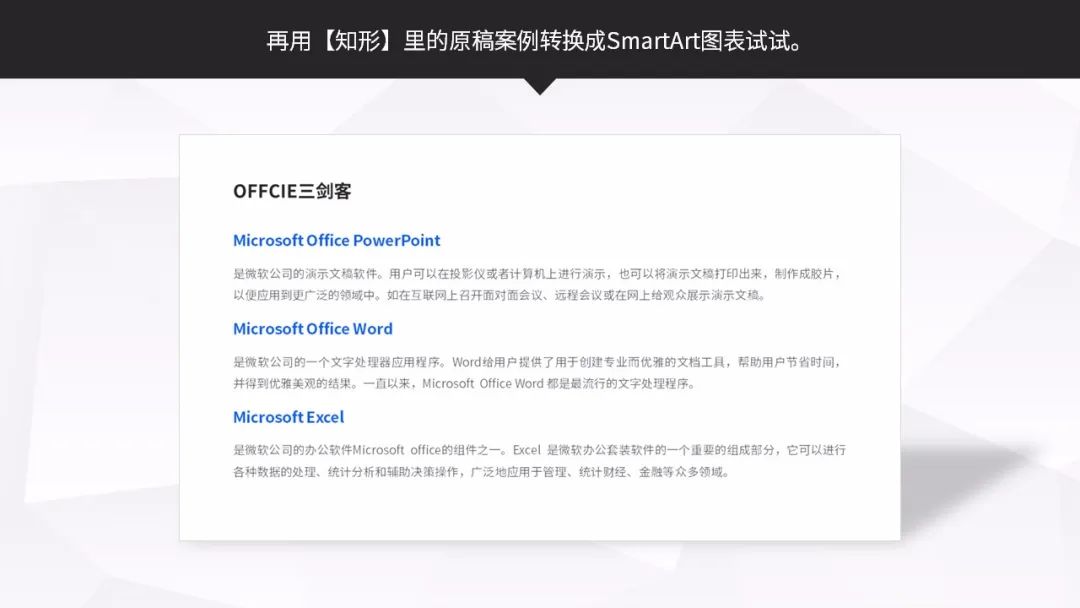
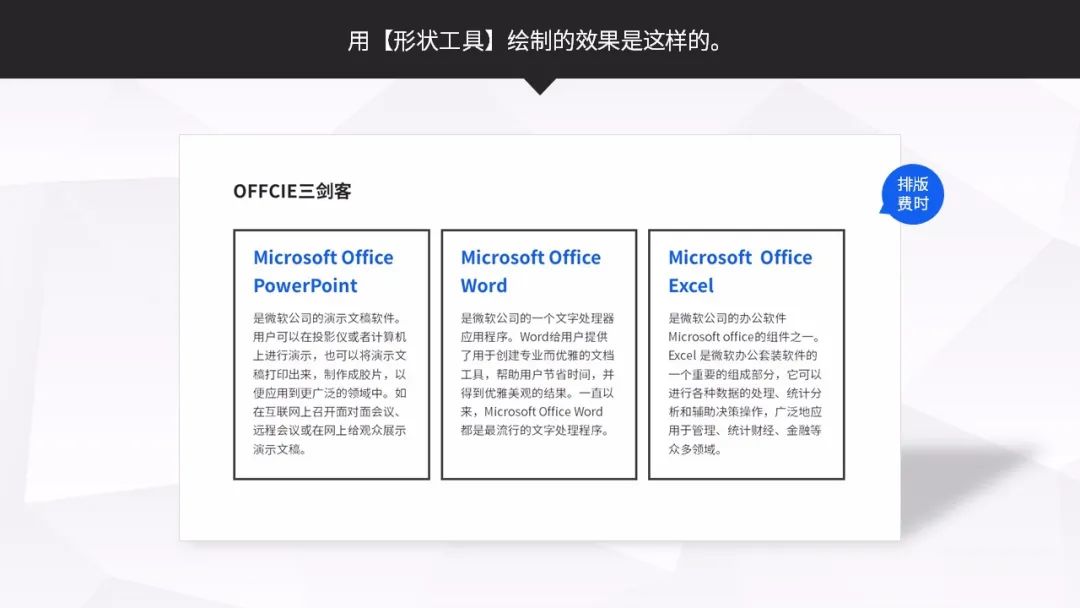





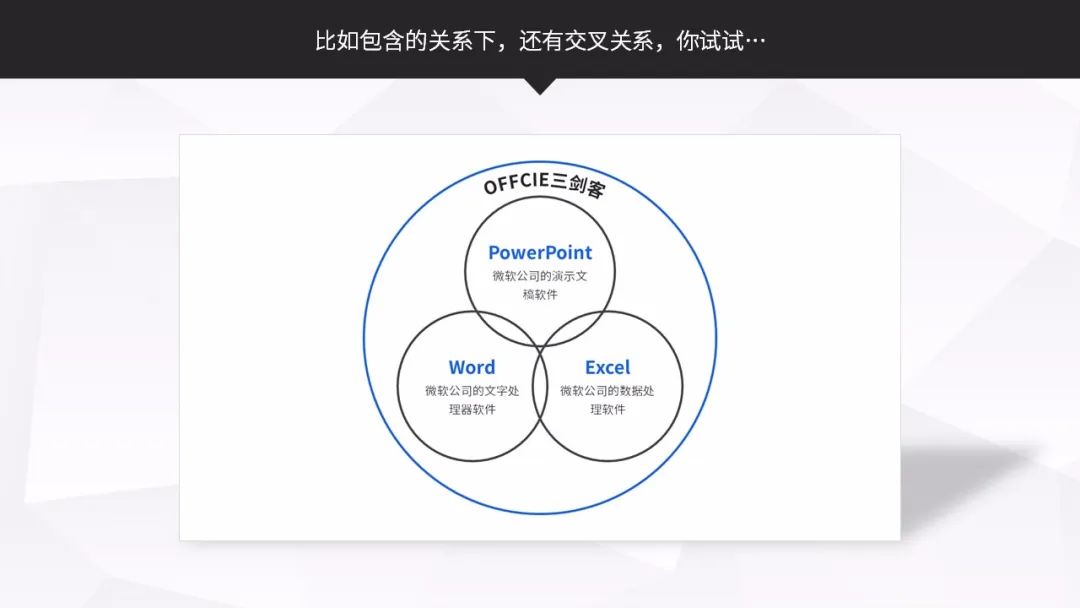
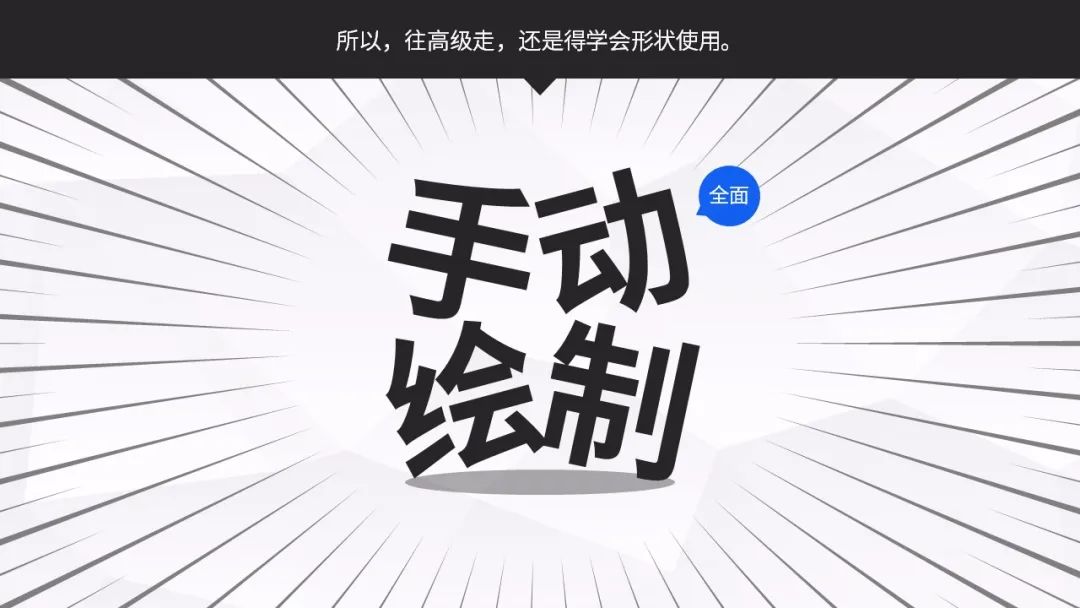
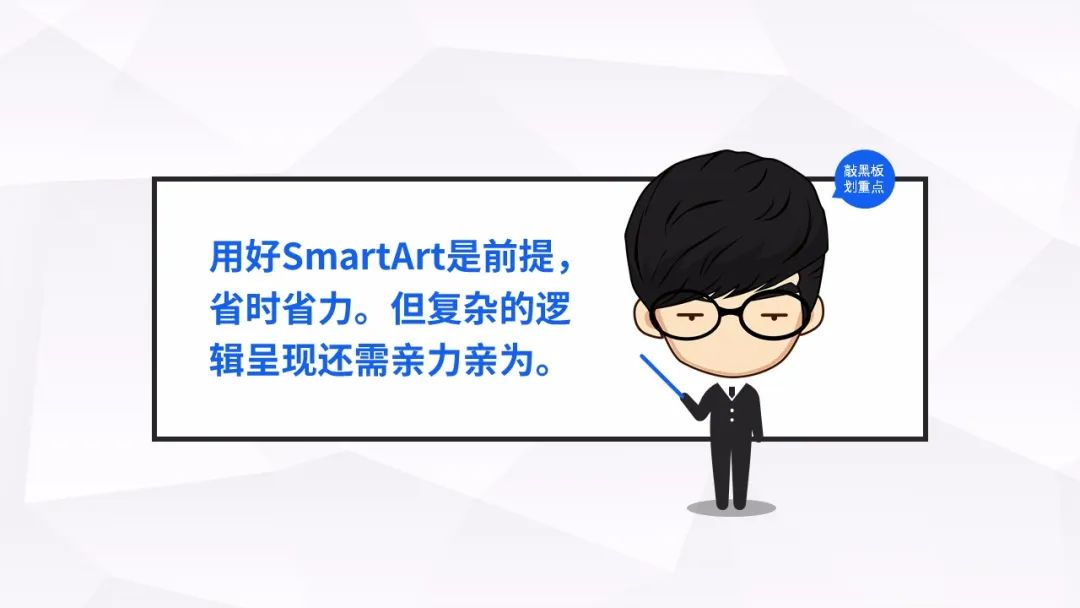


Those high-looking templates and those professional-looking effects are actually not as difficult as you think, but you don’t know that there are these functions.



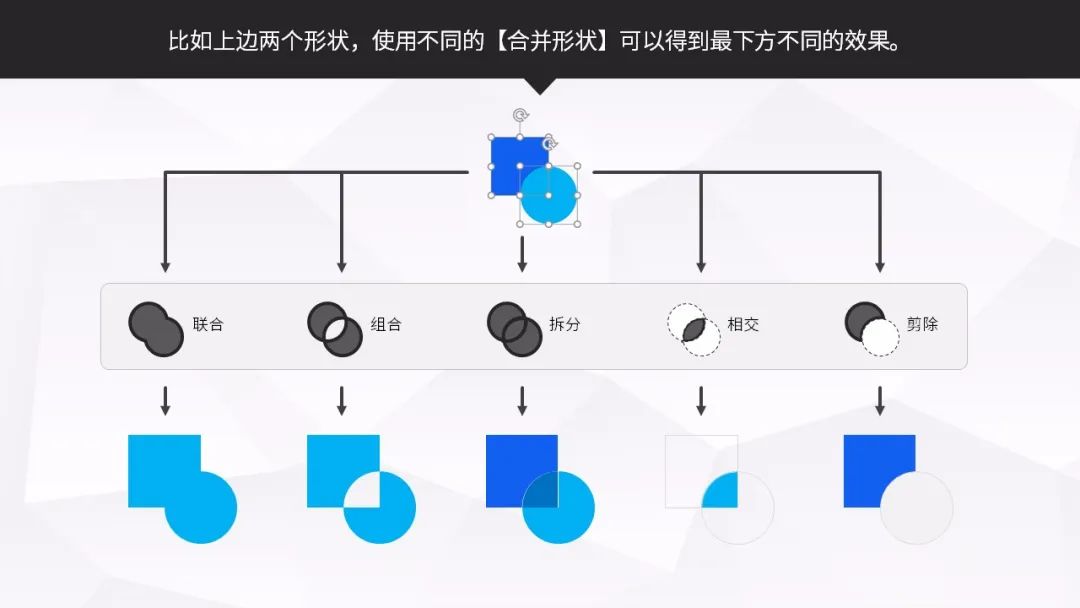

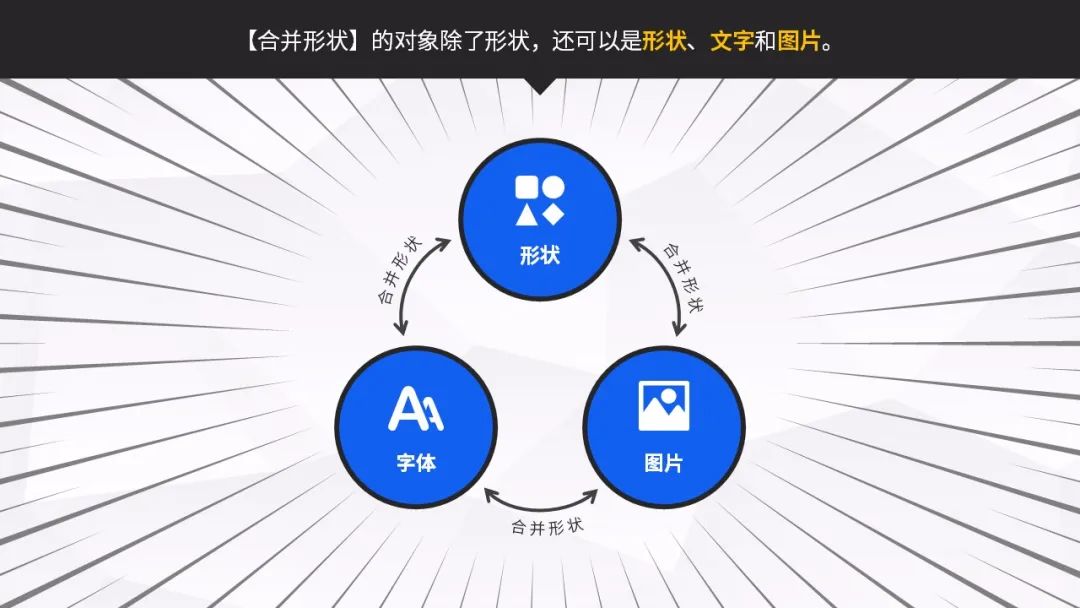


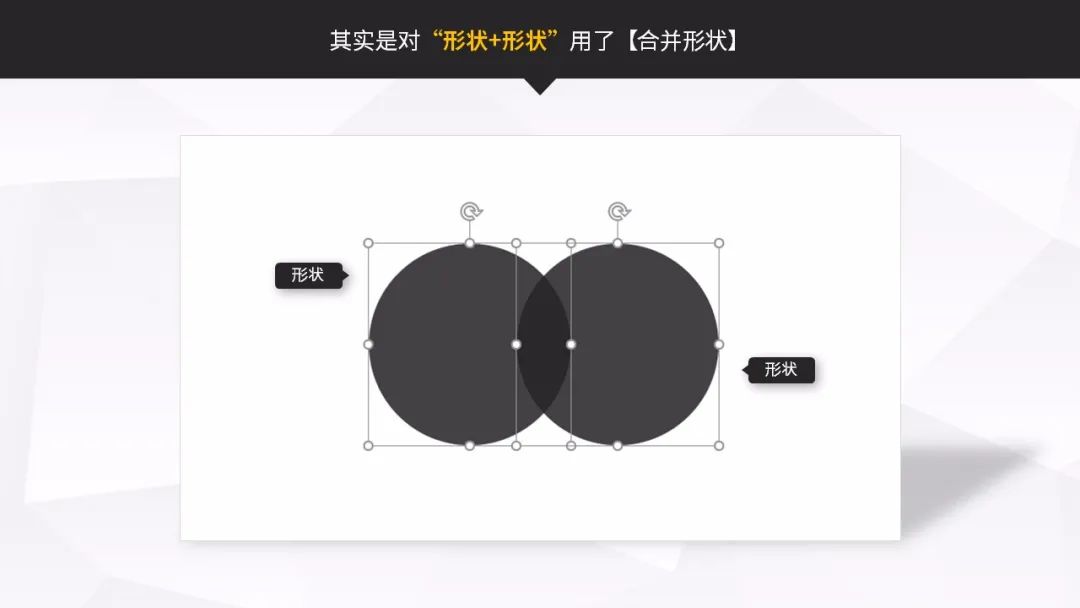
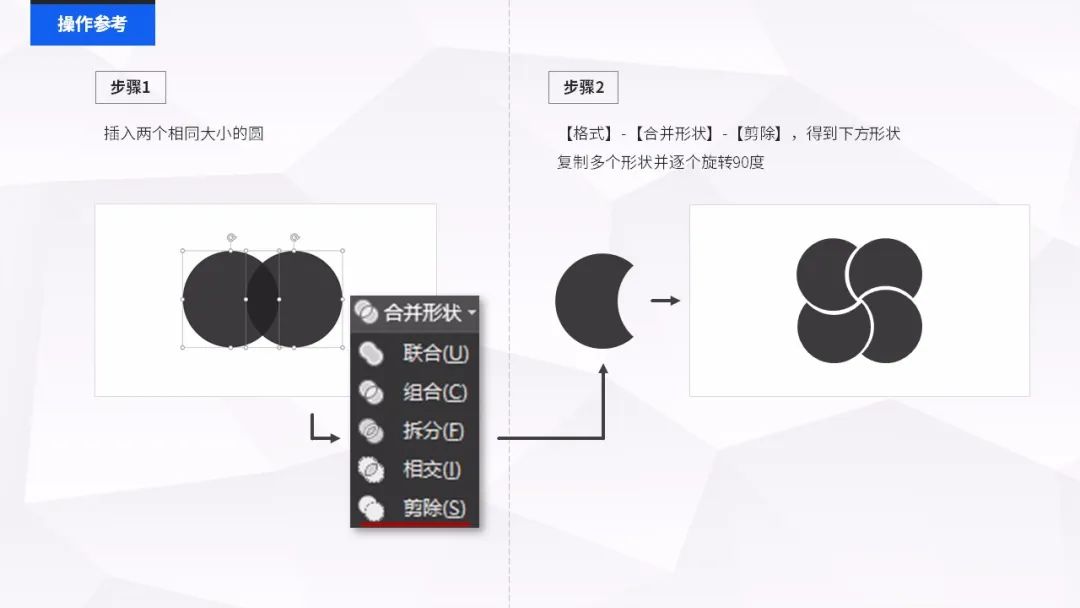







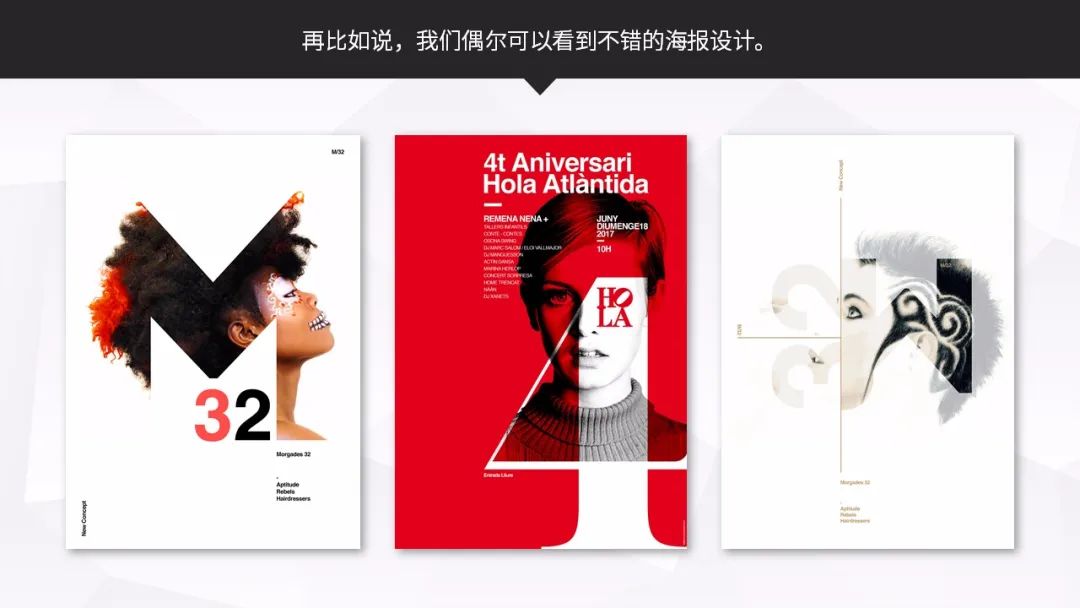
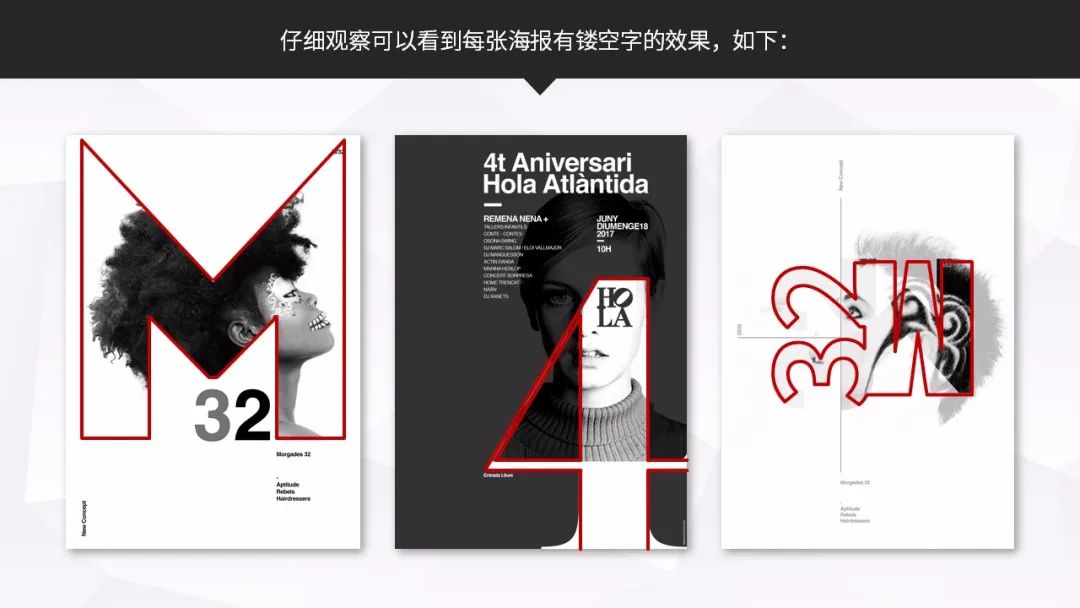
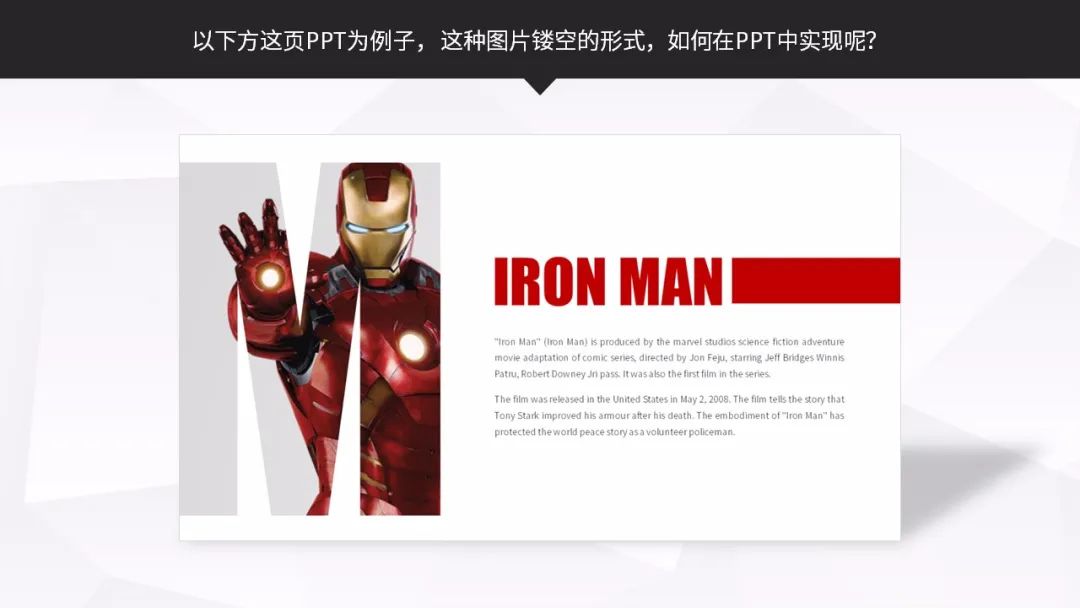
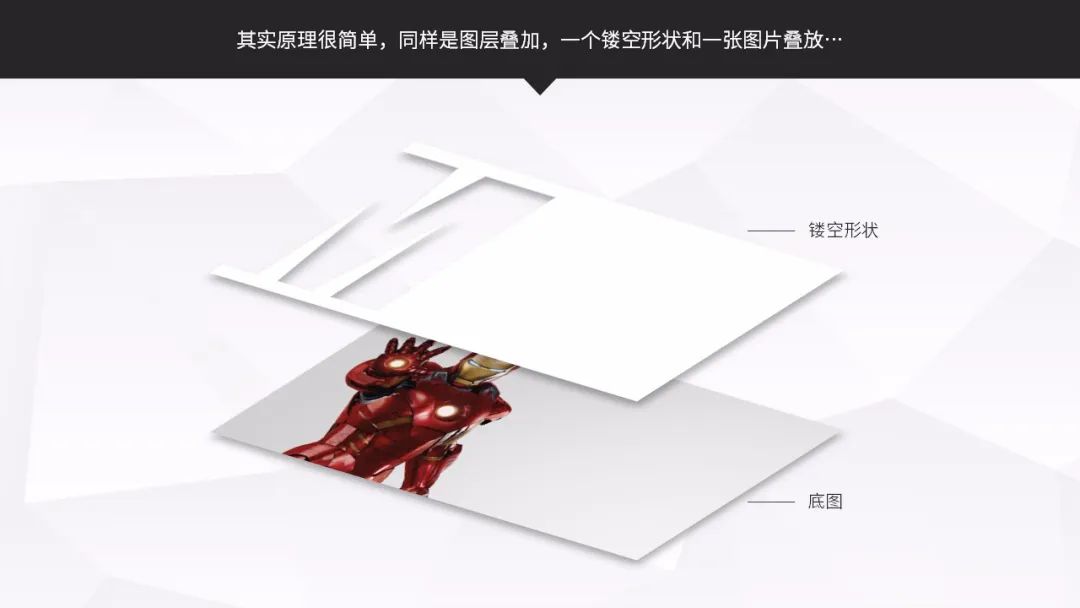
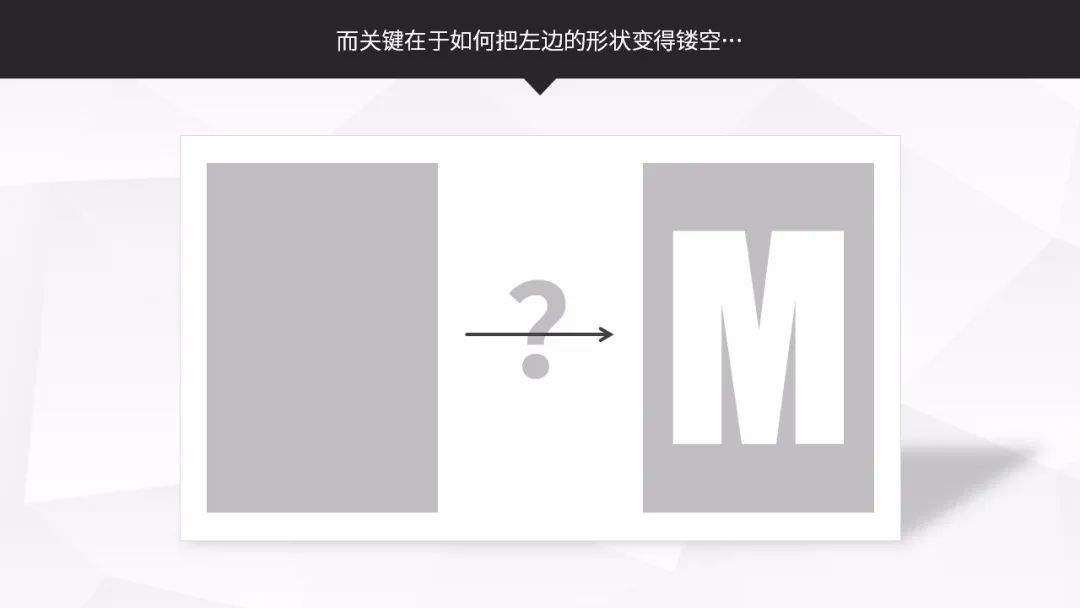
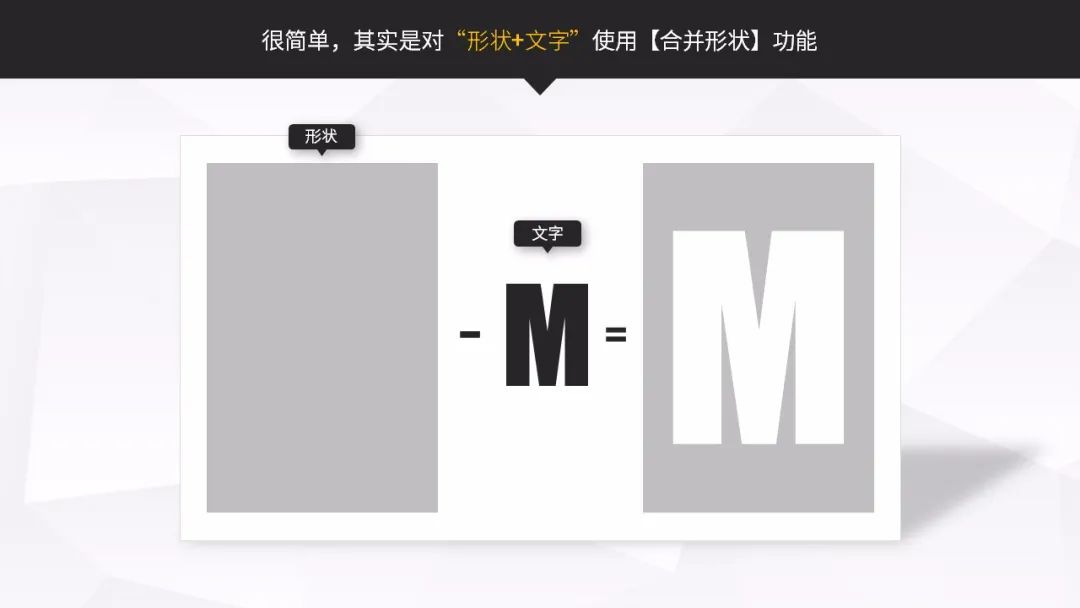

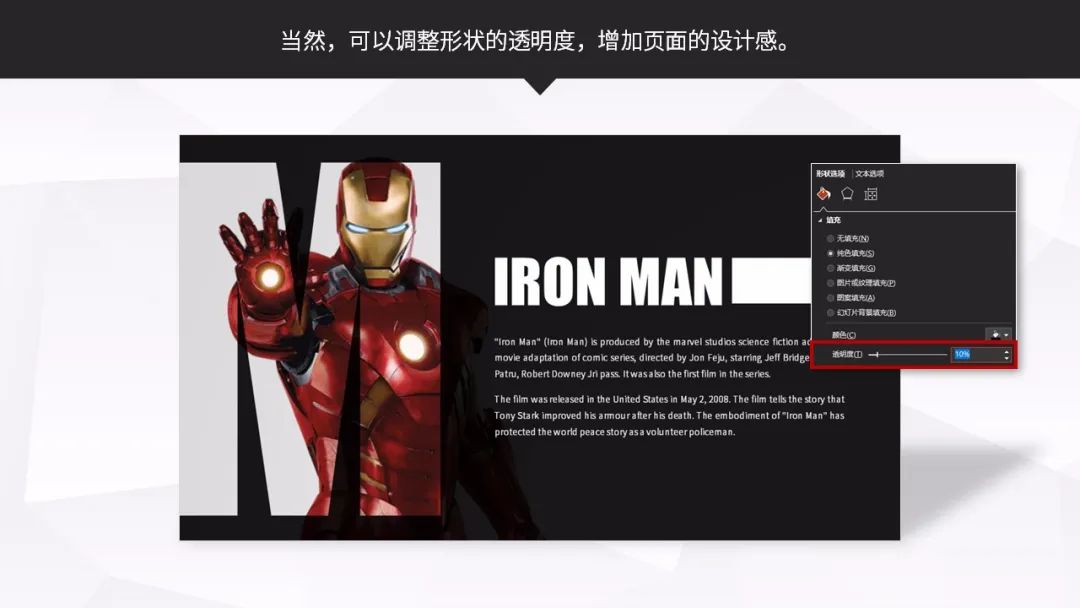
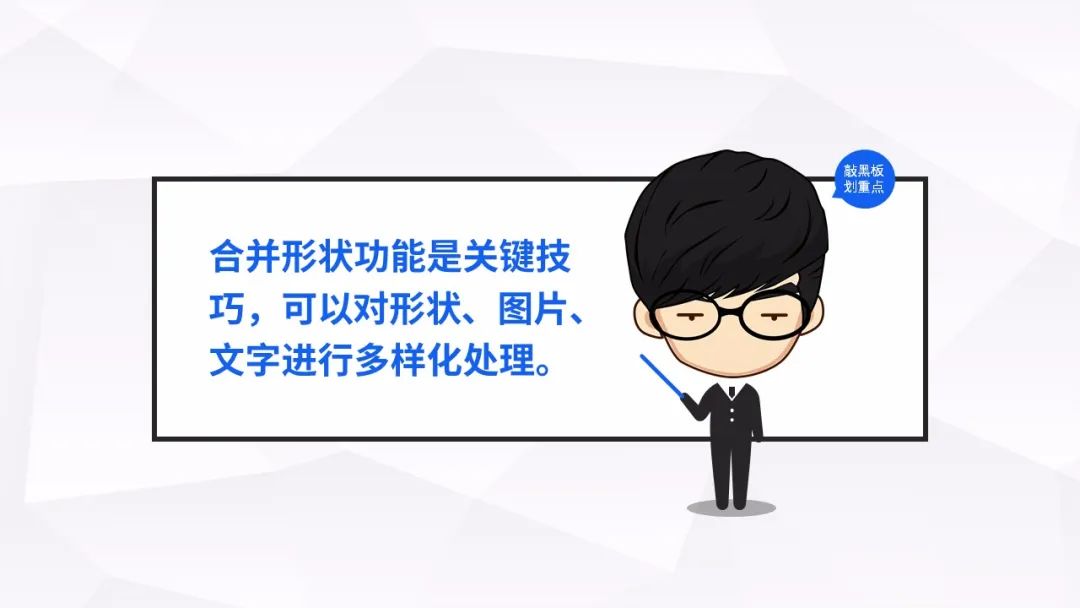
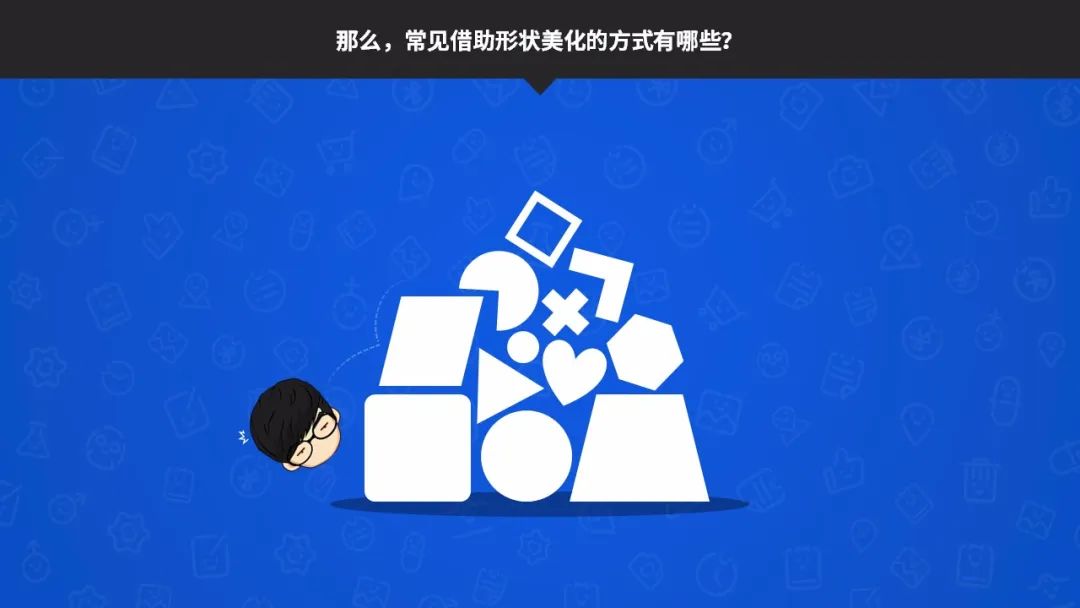
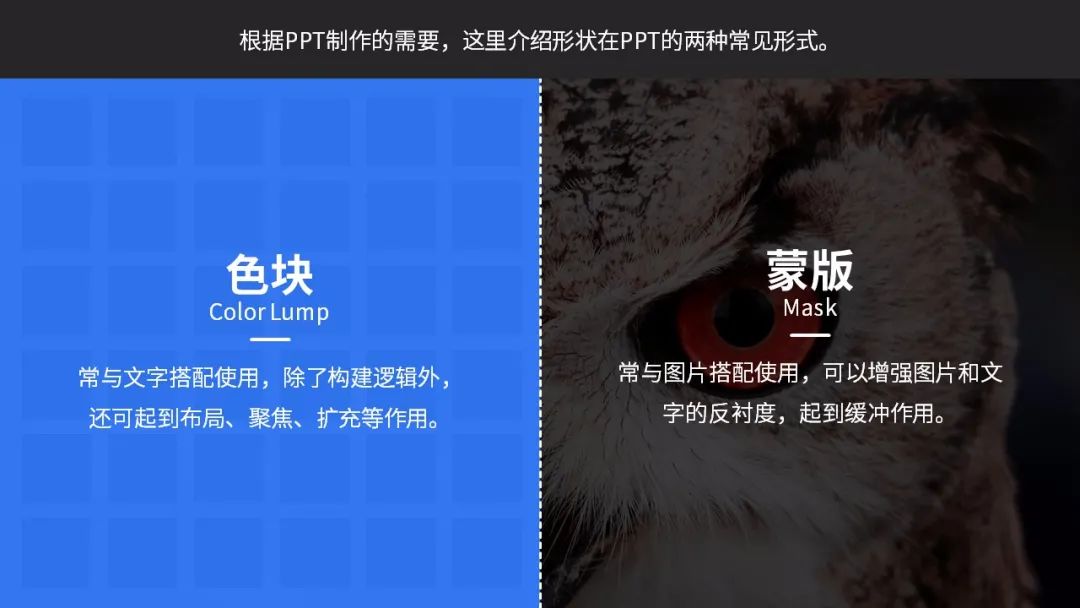

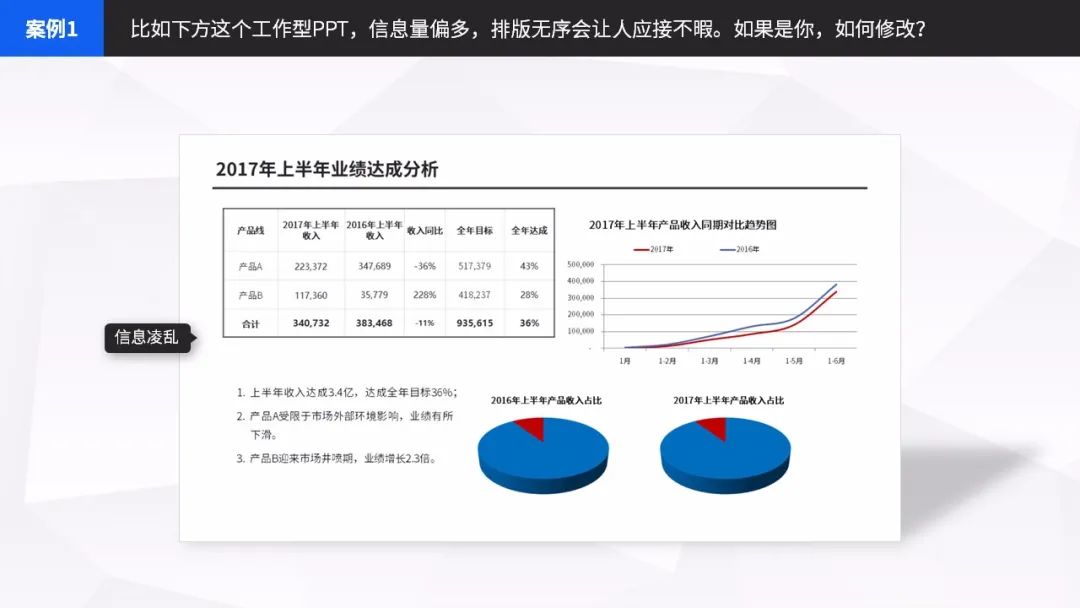
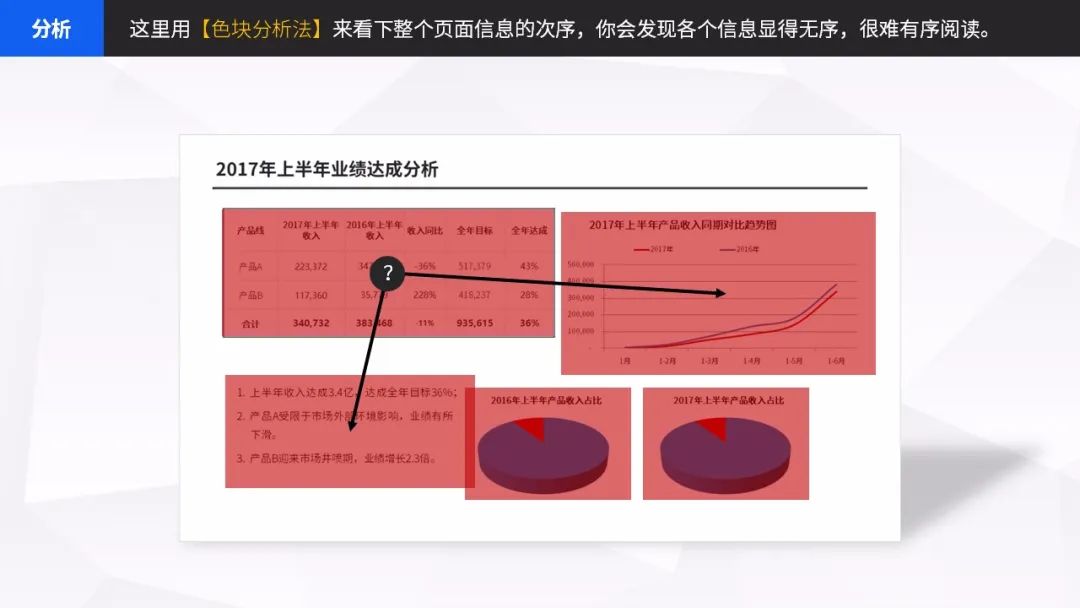



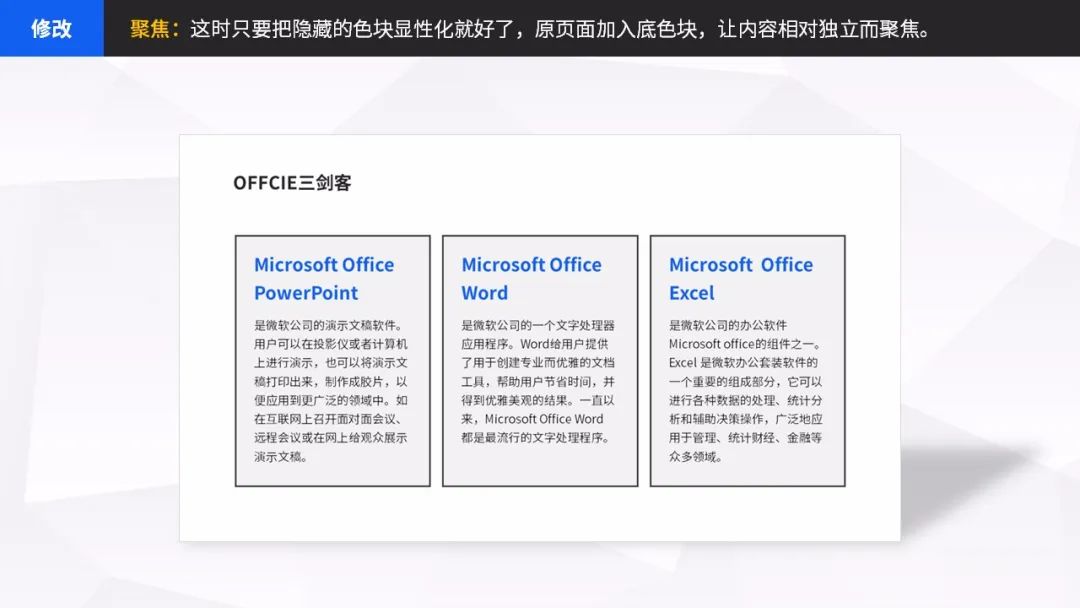
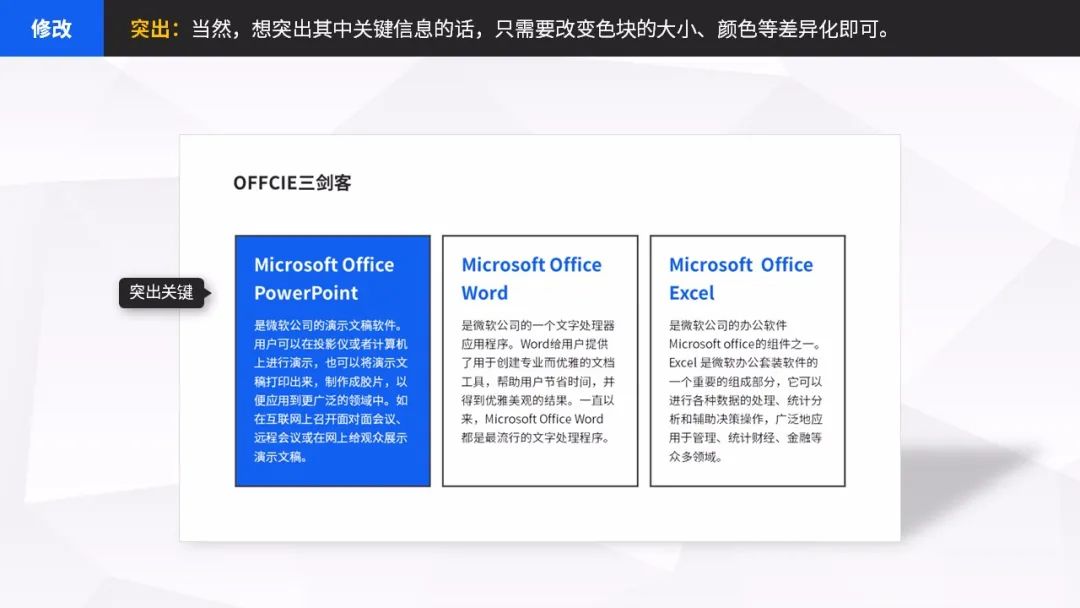
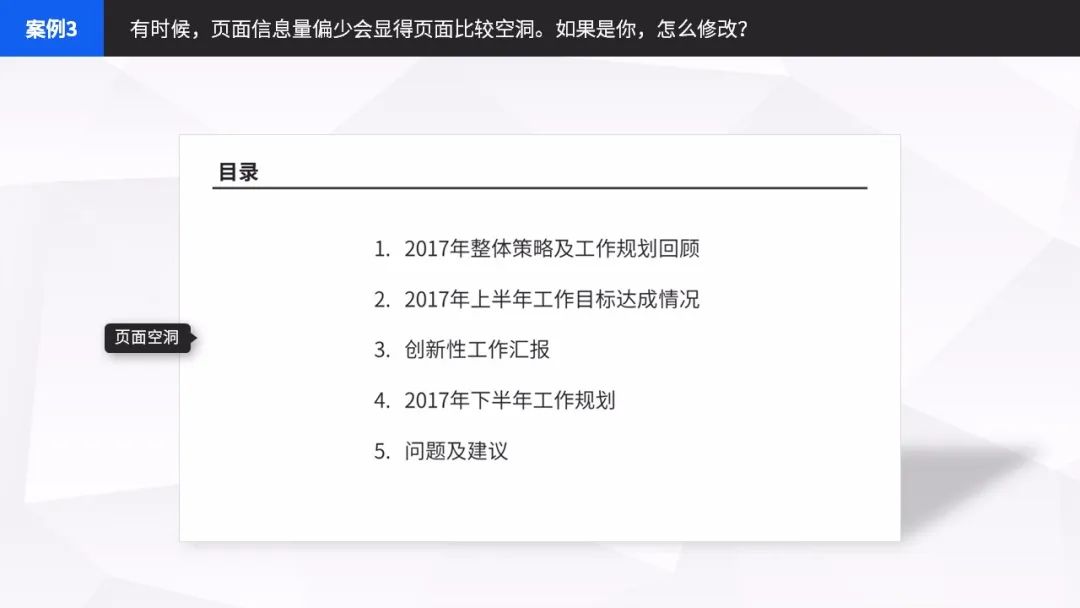
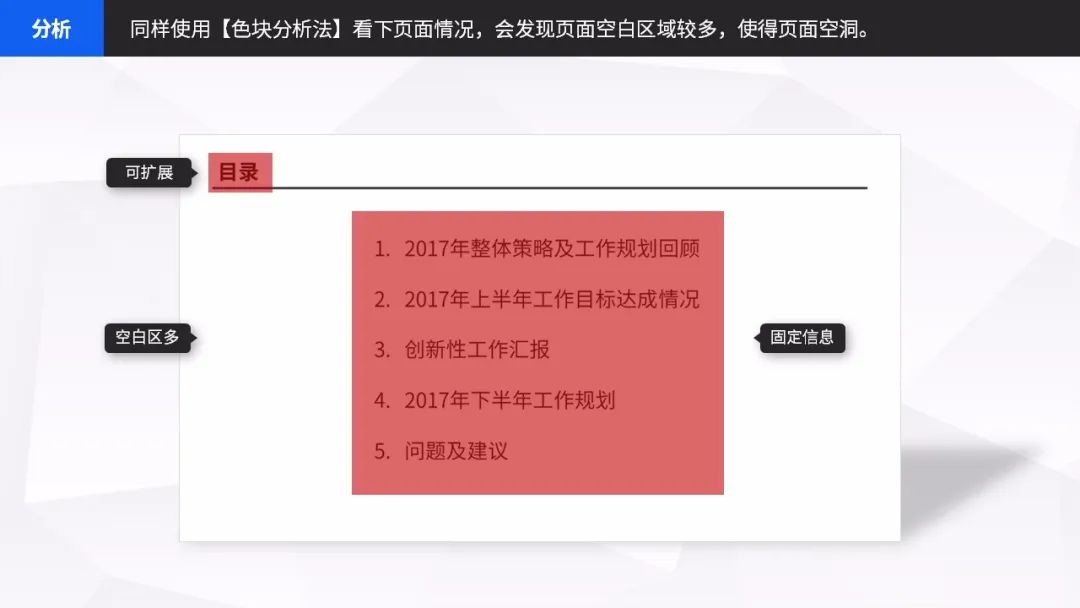

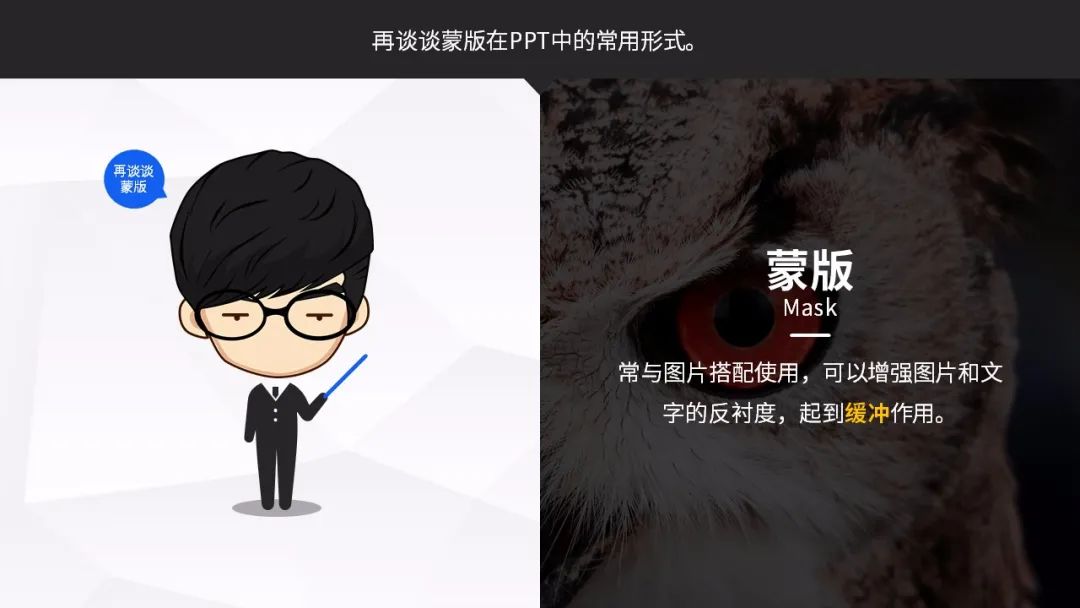
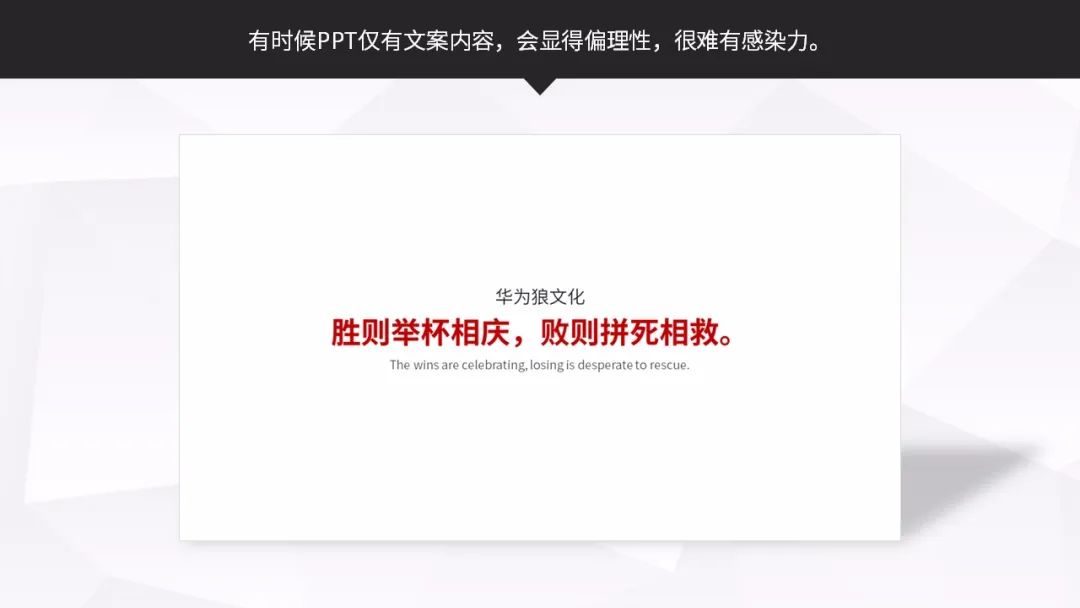



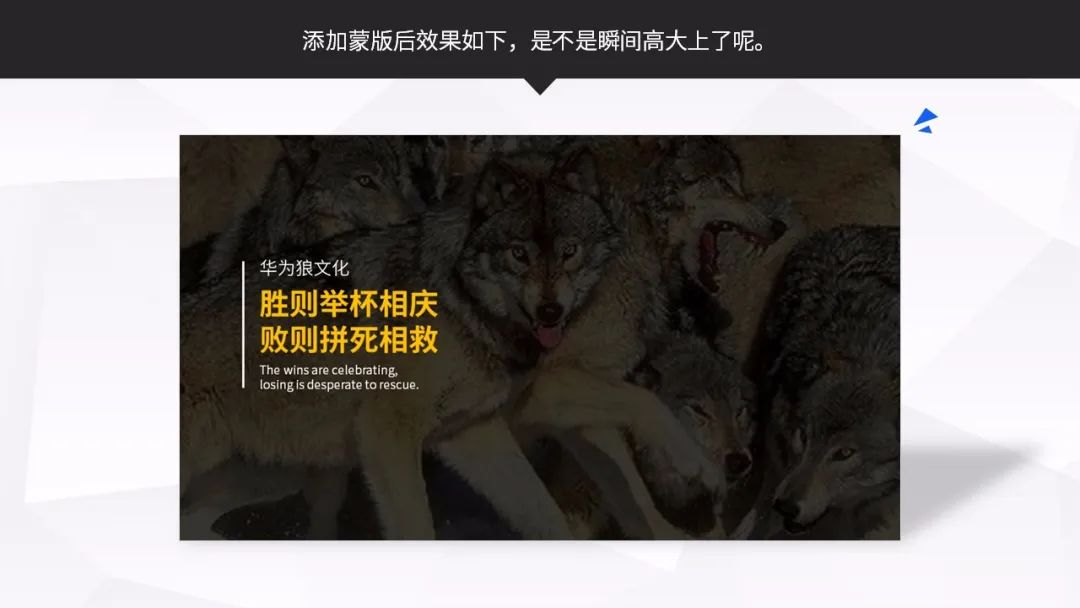


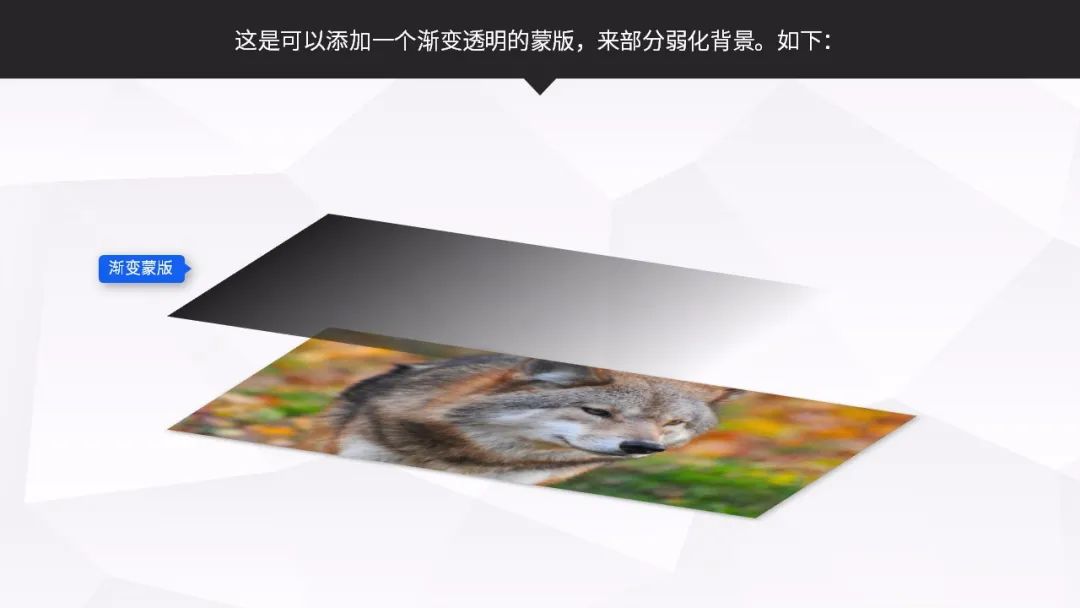

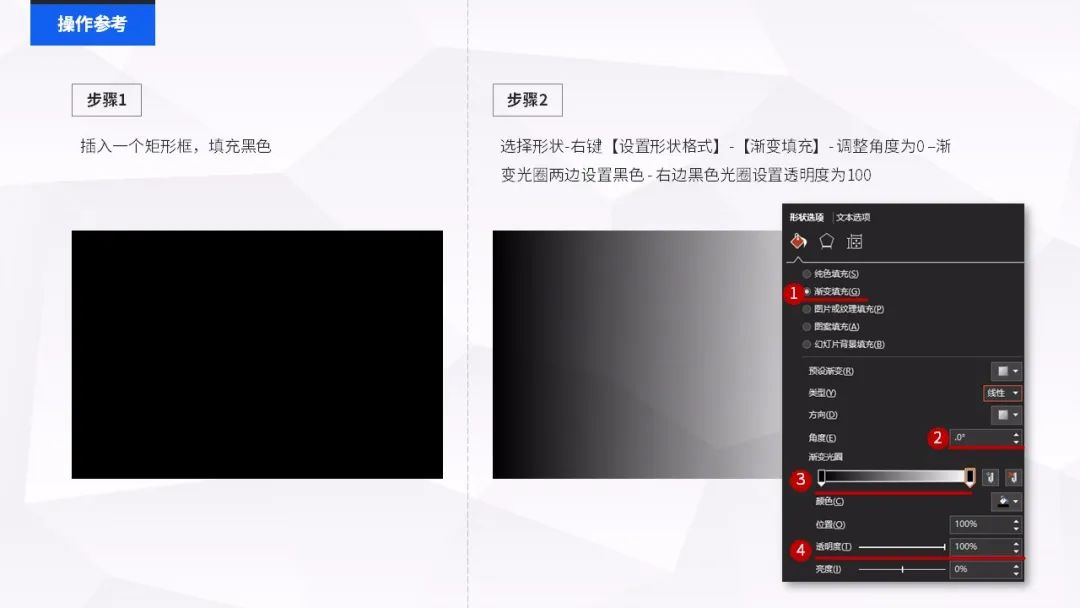
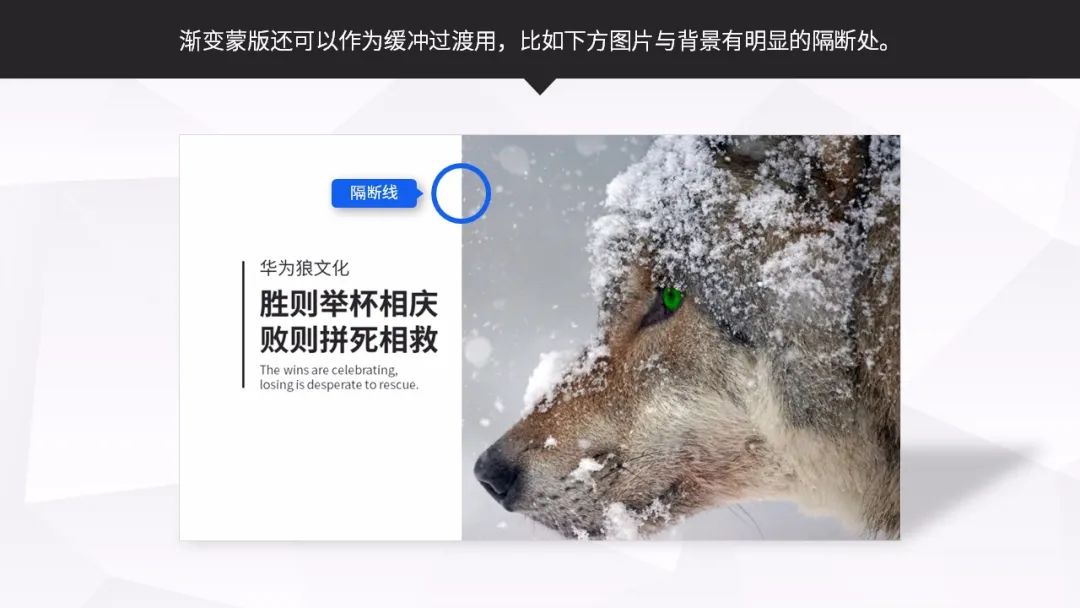

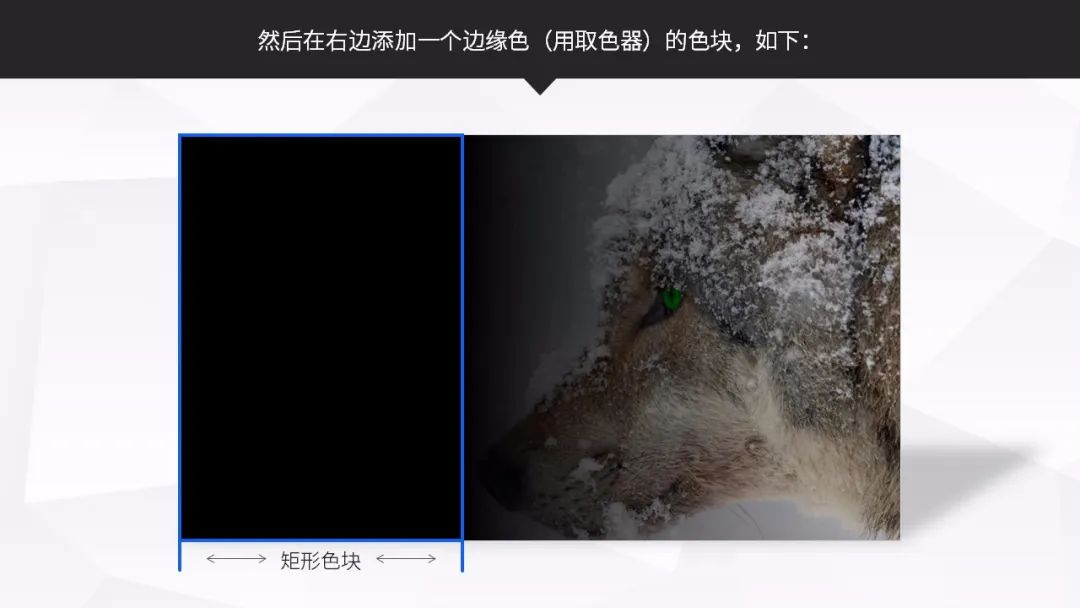



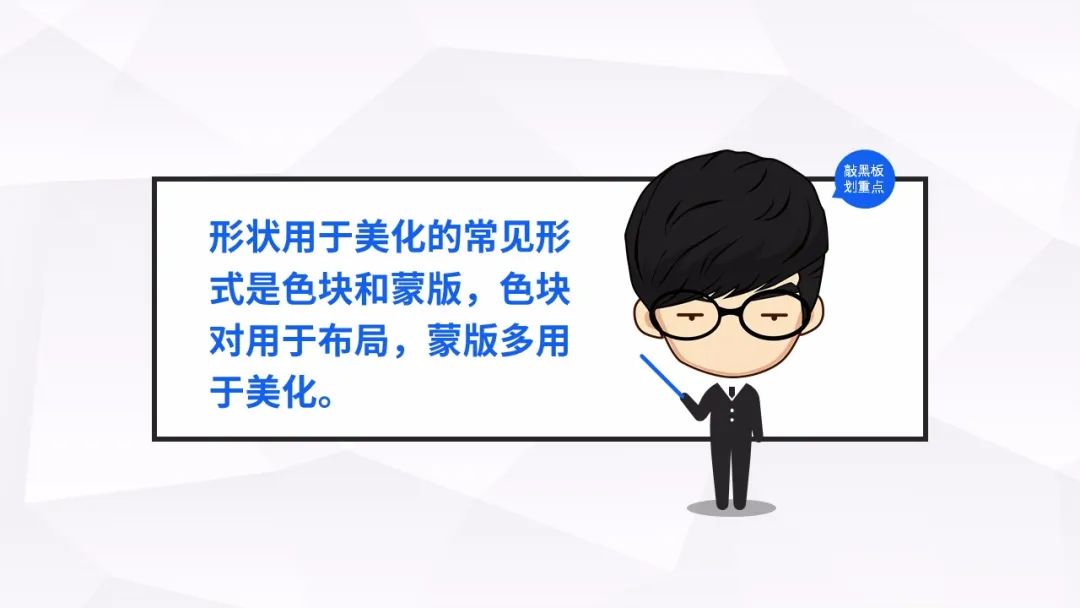
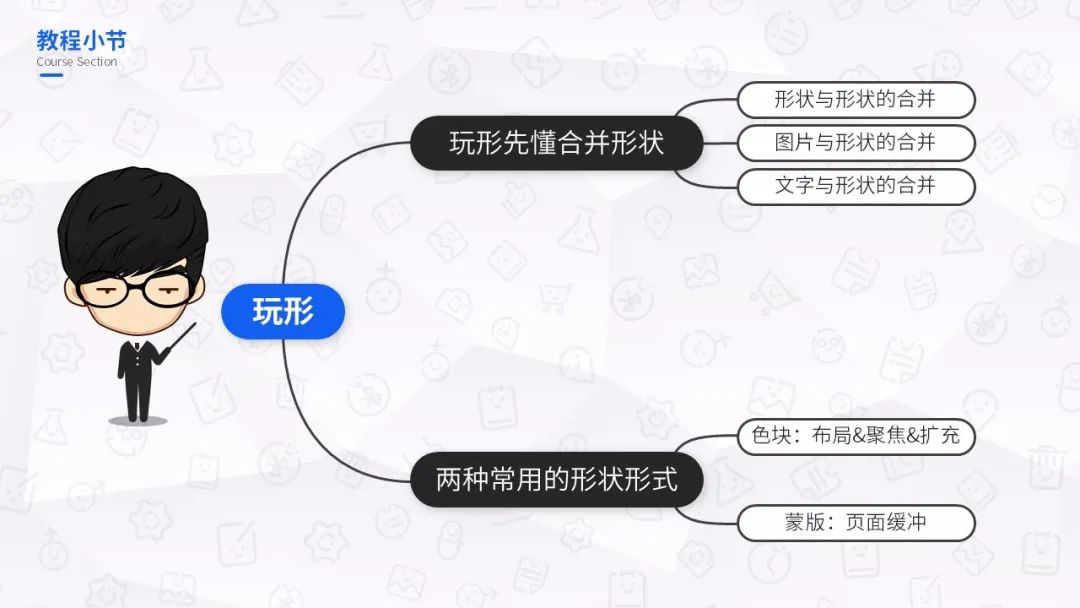

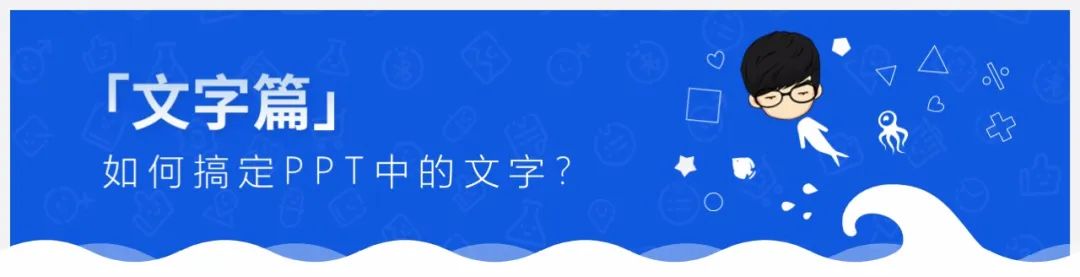
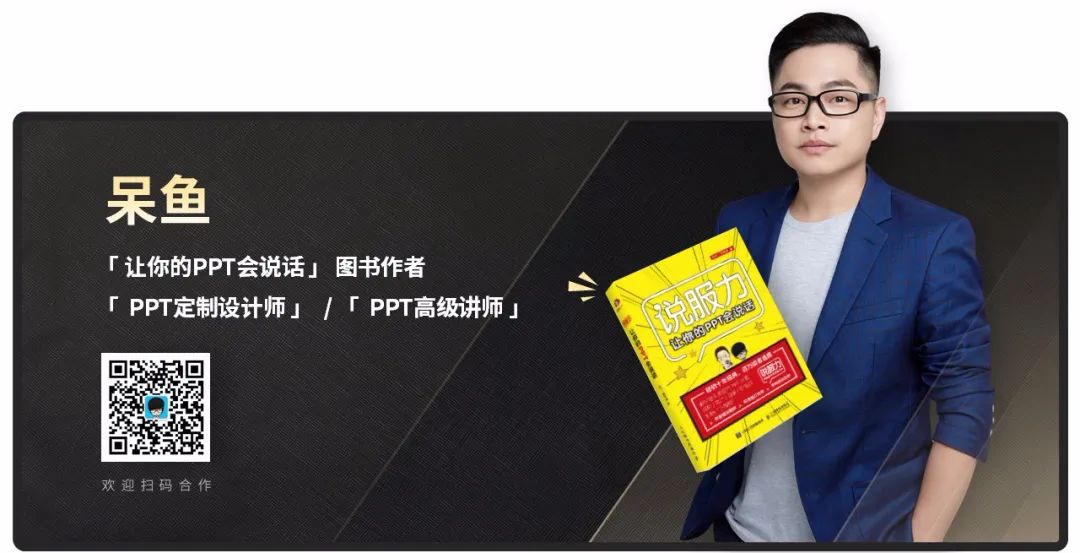
Book Recommendations
More content, I wrote in my book, it is strongly recommended to start.
Jingdong purchase link:
Dangdang purchase link:
Articles are uploaded by users and are for non-commercial browsing only. Posted by: Lomu, please indicate the source: https://www.daogebangong.com/en/articles/detail/Interesting%20Graphic%20Tutorial%202%20Make%20good%20use%20of%20PPT%20shapes%20simple%20but%20also%20tall.html
 支付宝扫一扫
支付宝扫一扫


评论列表(196条)
测试