The same is to do PPT, have you ever thought about why it takes you several hours or even a day to complete one while others complete it in half an hour? In fact, the key is to use the right method. In fact, you have not made good use of some PPT auxiliary tools. Today I will bring you a few plug-ins and a few websites, so that your work efficiency will increase instantly!

1. PPT plug-in
1. iSlide
This is a PPT plug-in that Xiaobian often uses. It contains rich PPT materials, such as PPT icons, PPT icons, PPT color matching, etc. It can solve all the problems you encounter in PPT with one click, and make the design of PPT change. Keep it simple.

2. Pocket Animation
This is a plug-in specially designed for PPT animation. The function of the software is very powerful. It can make your PPT dynamic instantly. There are all kinds of interesting animations. The interface is also very simple and clear, convenient and fast, making your PPT instantly become high-quality. Forced up.
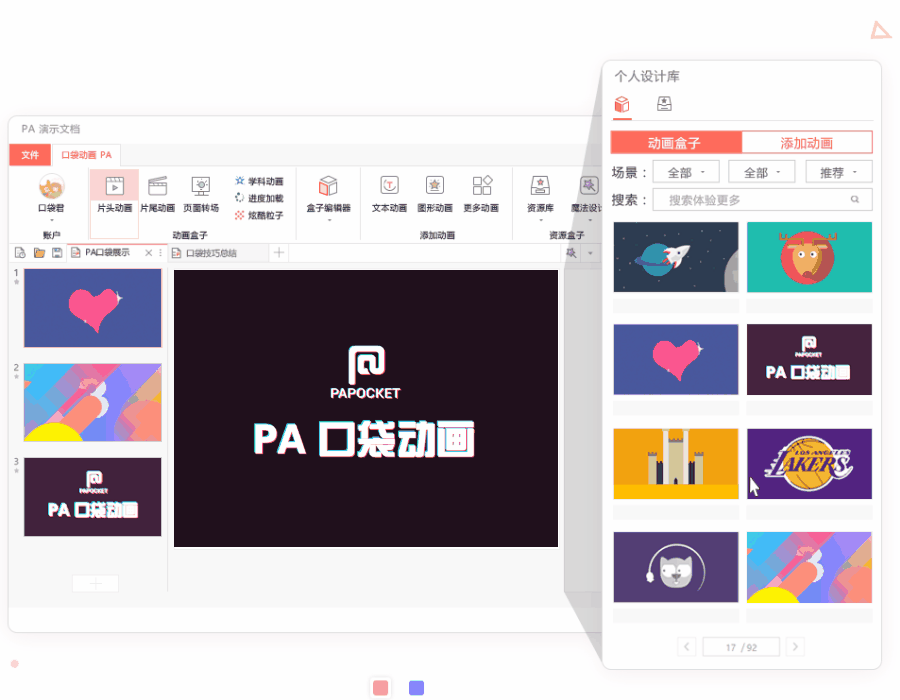
3.OK plug-in
It is also a powerful PPT plug-in. The full name is OneKeyTools. It is specially designed for graphic modification. It has complete functions, such as some picture special effects, 3D copy, etc., allowing you to process your pictures more conveniently and quickly. , Make a PPT that is easy to see but not good.
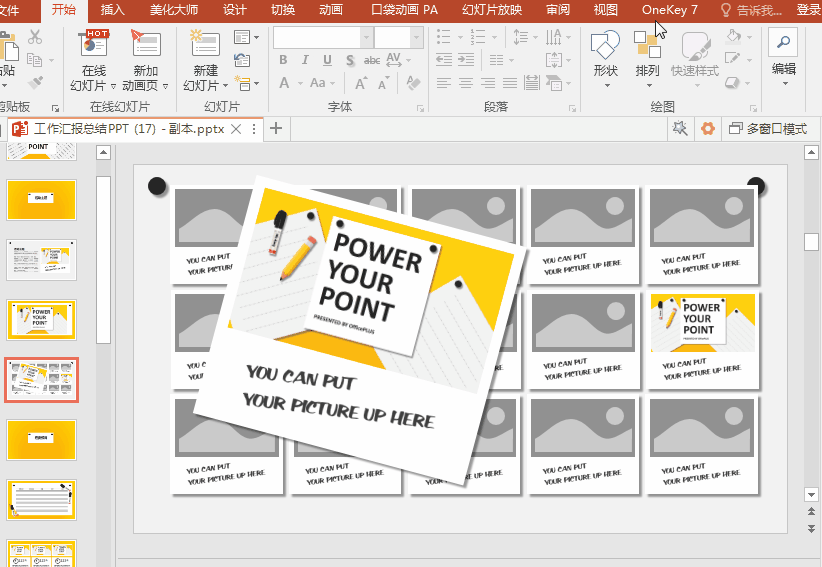
2. Material website
1. unsplash
Usually you need to use some pictures when making PPT, but some pictures are not commercially available, so you have to be cautious every time you use pictures, and this website is a free copyright-free picture website, providing a variety of high-quality High-quality high-definition pictures, etc., you can always find very beautiful pictures here, believe me, you will never be able to leave after seeing it.
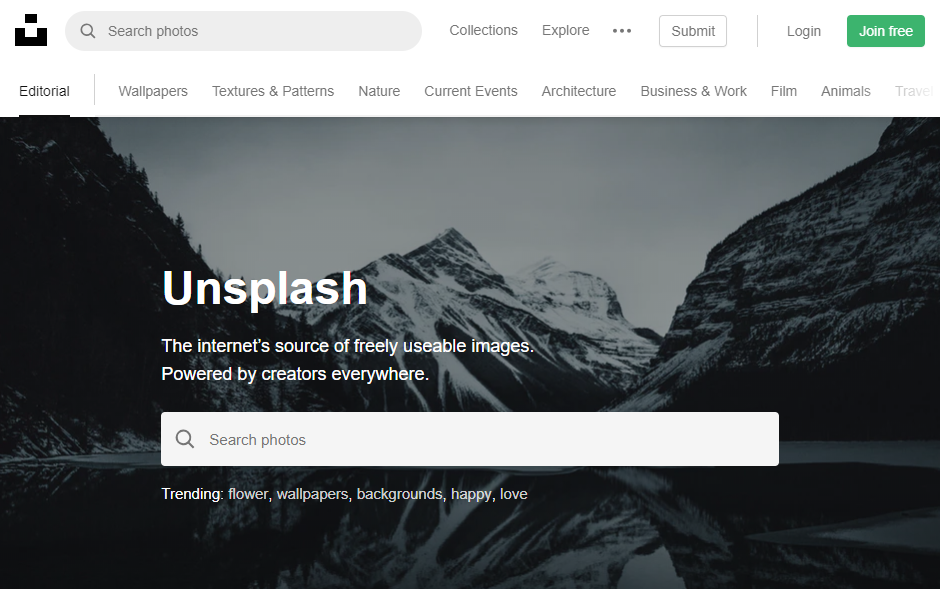
2. Find elements
I don’t know how to cut pictures, but sometimes I need some vector materials, what should I do? This website may help you. This is a free download site for free design elements. It provides a variety of transparent materials, high-definition png and other free materials to help you avoid the trouble of cutting pictures. It is a rare website.

3. Office Resource Network
The last website is about various PPT templates and charts. Office Resource Network provides templates such as Word, Excel, PPT, etc., and updates high-quality templates for users from time to time. The fancy templates can be downloaded directly , a variety of template categories are dazzling, and office workers should not miss it.

Alright~ That's all for today's sharing, I hope it can be helpful to you, if you are interested, you can search on Baidu and try it out!
Articles are uploaded by users and are for non-commercial browsing only. Posted by: Lomu, please indicate the source: https://www.daogebangong.com/en/articles/detail/If%20you%20make%20good%20use%20of%20these%20PPT%20plugins%20and%20websites%20you%20can%20also%20become%20a%20PPT%20master%20and%20beat%20your%20colleagues%20by%20a%20few%20blocks.html

 支付宝扫一扫
支付宝扫一扫 
评论列表(196条)
测试