
One of the designer’s favorite press conferences must be Apple. Every time after watching an Apple conference, what surprises me is not its mobile phone, but its PPT. The eye-catching design sense is like this one:

What are the merits of this PPT design?
01 adopts the design style of neon lights
Actually, from the main kv of this conference, we will find that the design of these small icons has a neon effect:

So, in order to be consistent with the main KV, the design of the PPT also With this style:

This not only maintains the unity of the overall style visually, but also, compared to For the design without effects, the use of neon light effect also makes the design of PPT have more details.
I packed a light effect material for everyone, it’s great for PPT, get it at the end of the article~
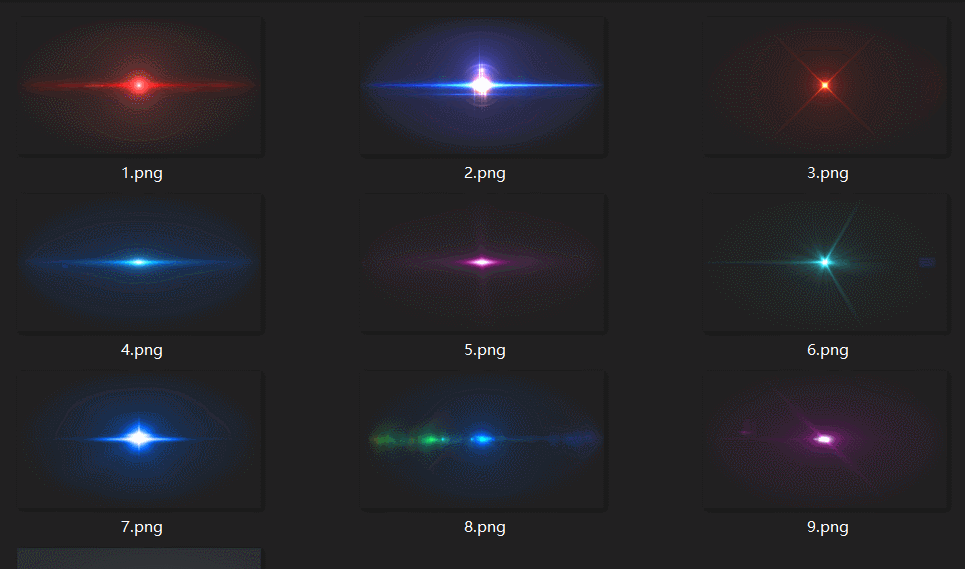
Of course, in addition, in many graphic design works, more and more The more neon lighting effect design is used:

So, how is this neon effect made?
It is actually very simple, remember these two points and you can easily make this Neon effect:
- Overall glow;
- bottom shadow;
What exactly does it mean? No matter how much you say, it’s better to practice it. Take this as an example:
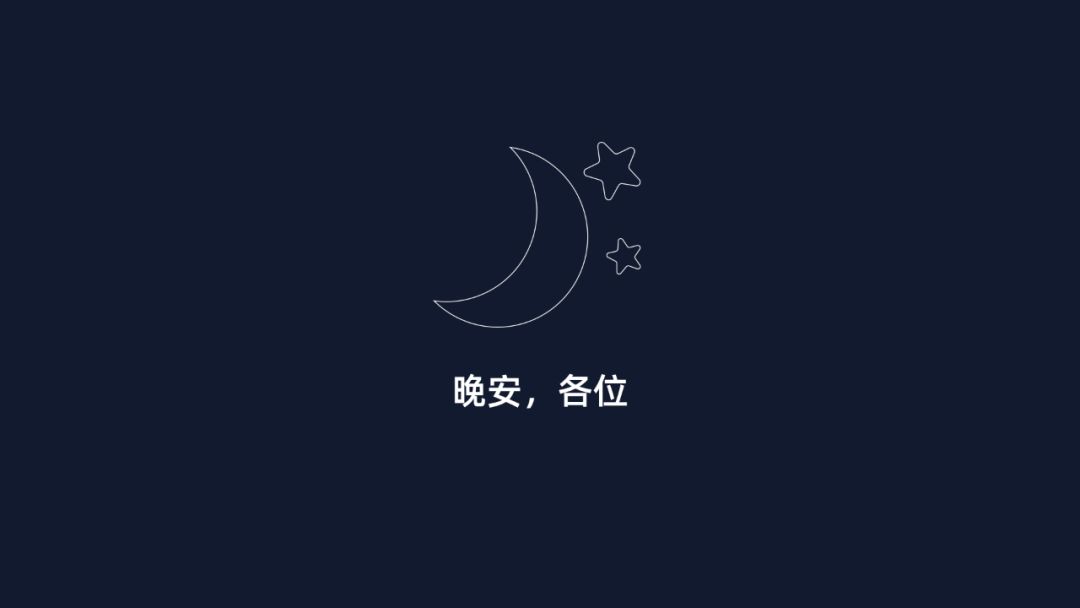
If we want to add a neon effect to it, just add Glow and shadow effects are enough:
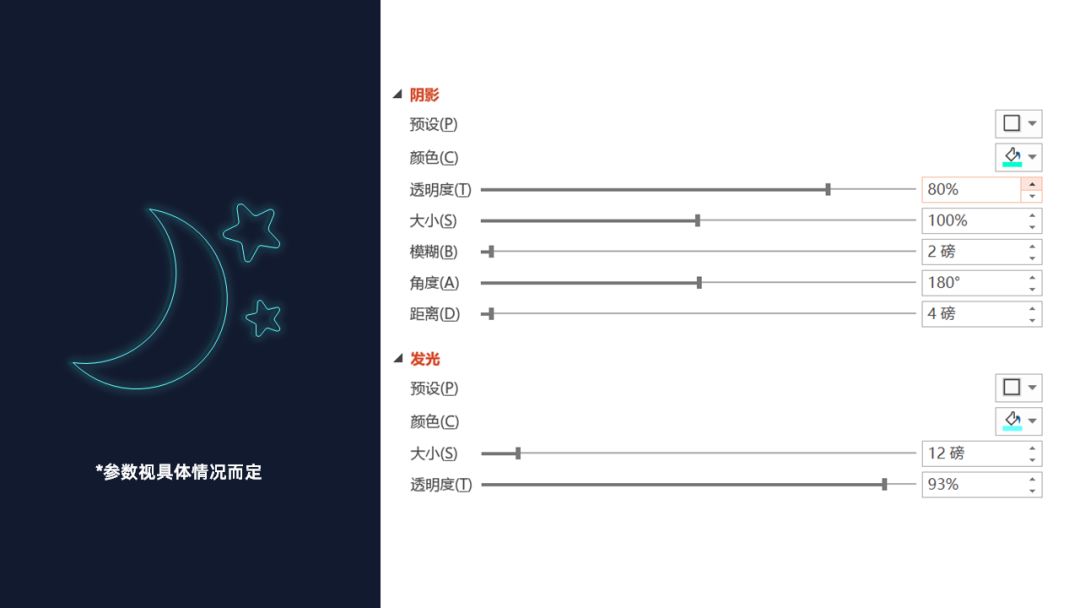
It is very simple, and the finished product will have a faint halo feeling:< /span>
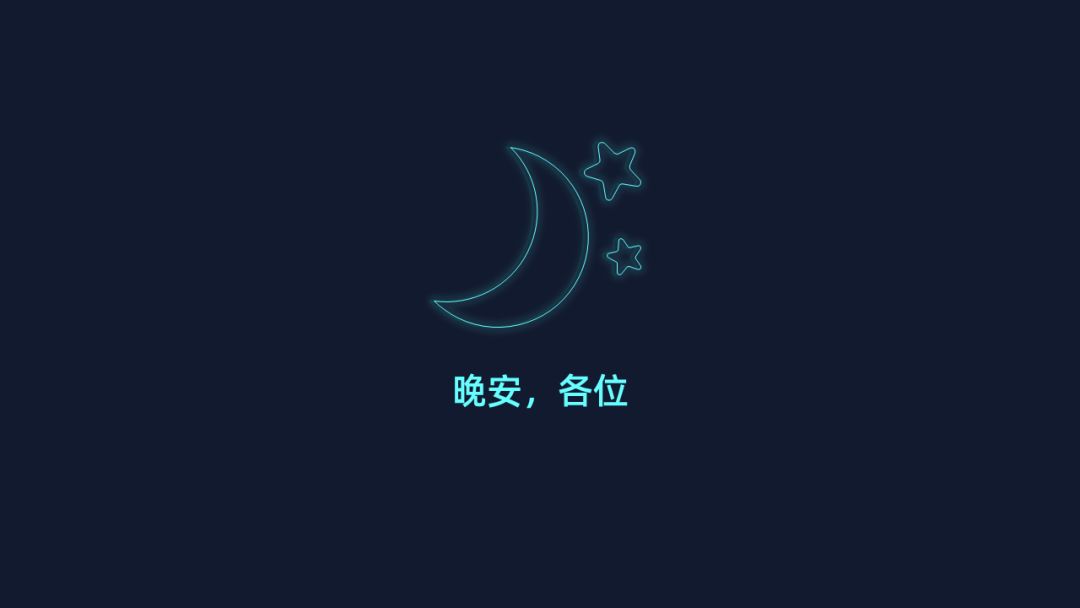
However, here are 3 points to pay attention to:
- The radius of the glow effect should not be too large, try not to exceed 5, otherwise it will look cheap.
- The element can only retain the border, but not the color fill.
- The background must be dark to create a feeling of night.
02 text adopts incision processing
I believe readers who have seen this press conference know that the text used in PPT is not complete, but with cutouts. Like this:
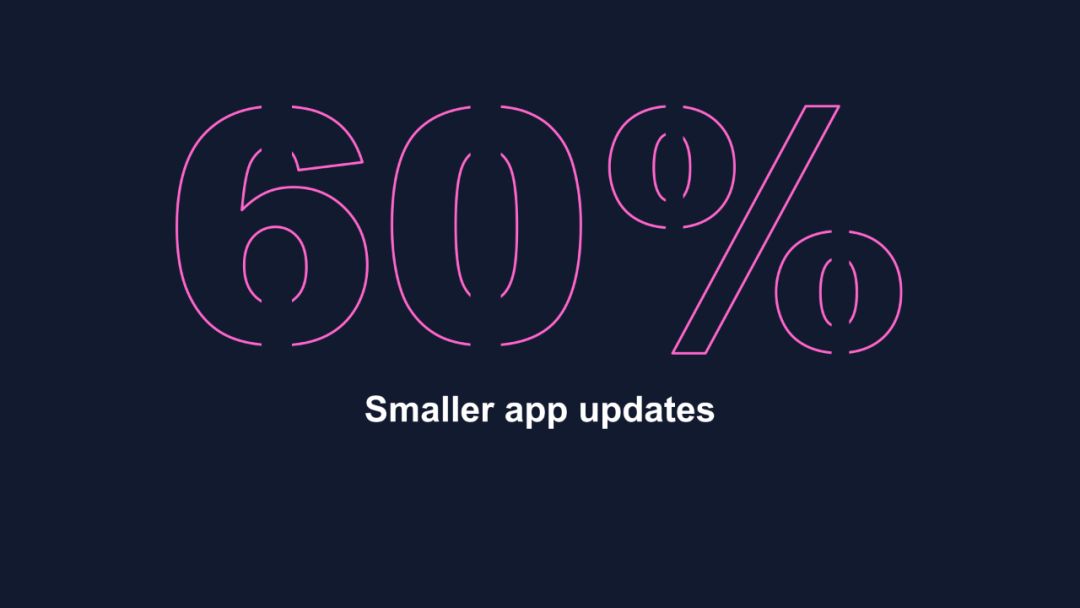
This is also a very clever text detail processing, It can change the text It is more like a graphic symbol, which has a more design sense.
How is the effect of this cut? It's very simple, we only need to use a basic function in PPT, called slide background fill.
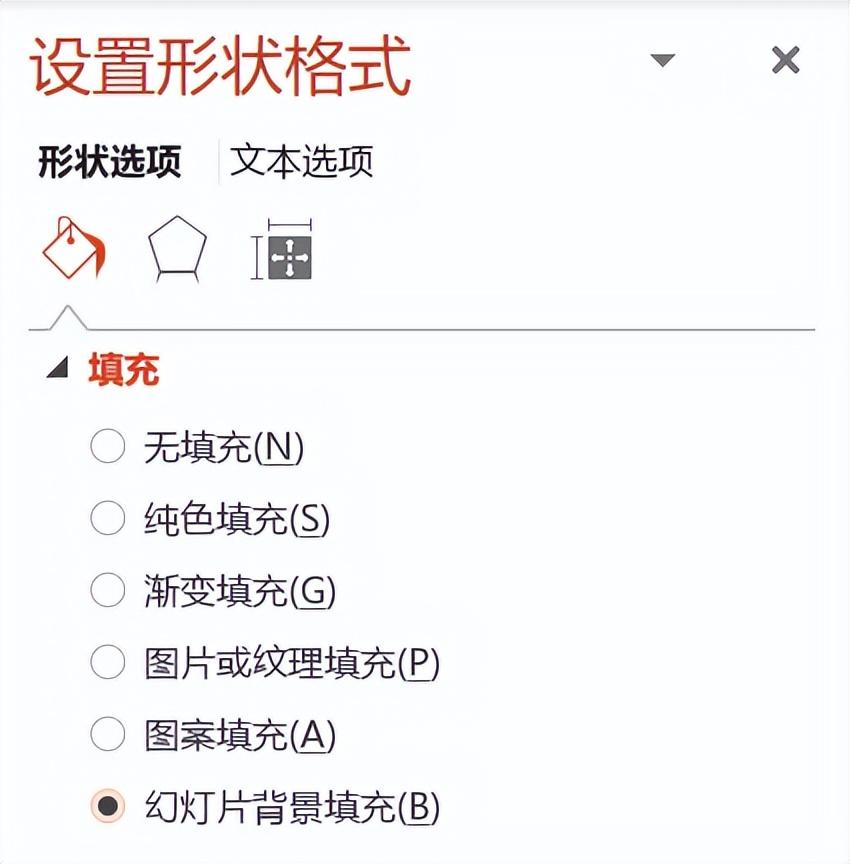
What does it mean? Just look at a case. For example, with such a simple cover, you can see the details of the strokes in the text:

How to make its breakpoint? You can take a look, I added some color blocks to the strokes, Then, we can set it as background fill:

Of course, this case is a solid color background, and it can also be done by directly modifying its color .
But what if the background is an image? Then you must use this method.
Get material resources at the end of the article
What does it mean? Let's look at another case. For example, it is it. We can see that there are many breakpoints at the seams of the text:

How is this done? Also used slide background fill. Let me tell you some steps in detail:
First, after inserting the picture, we choose to cut:
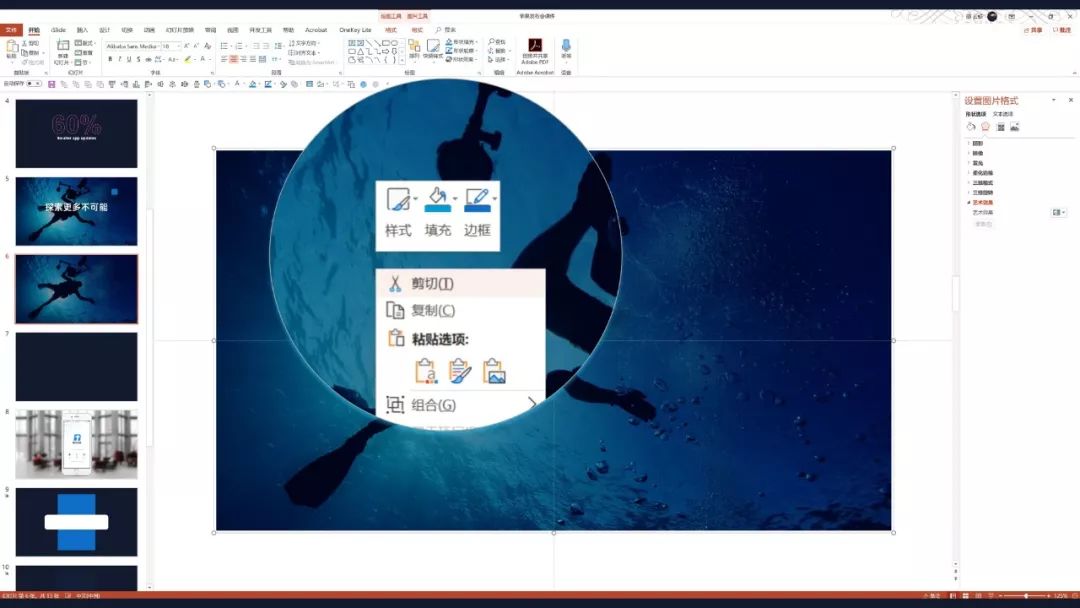
Next, we select the picture or texture fill in the background fill, select source clipboard:< /span>
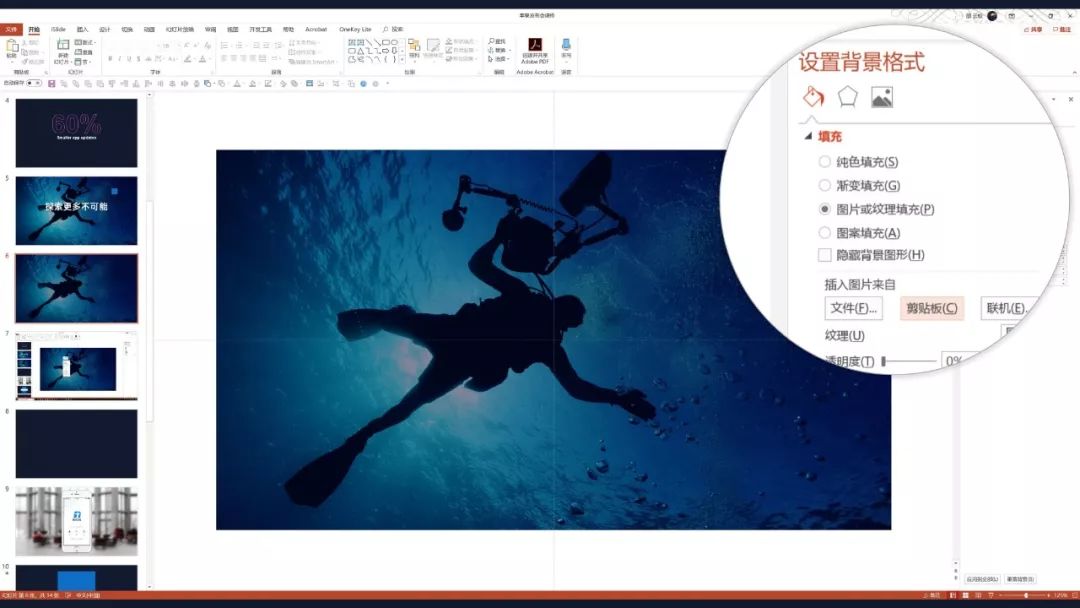
Then enter the text, and add the strokes of the text Some color blocks:

Finally, we only need to modify the filling of these color blocks to the slide background Just fill it in:

Got it? This is to make the picture more detailed through some subtle processing.
Of course, there can be more processing of cutout effects in PPT production usage scenarios.
For example, we can also make it like this:

Or this:
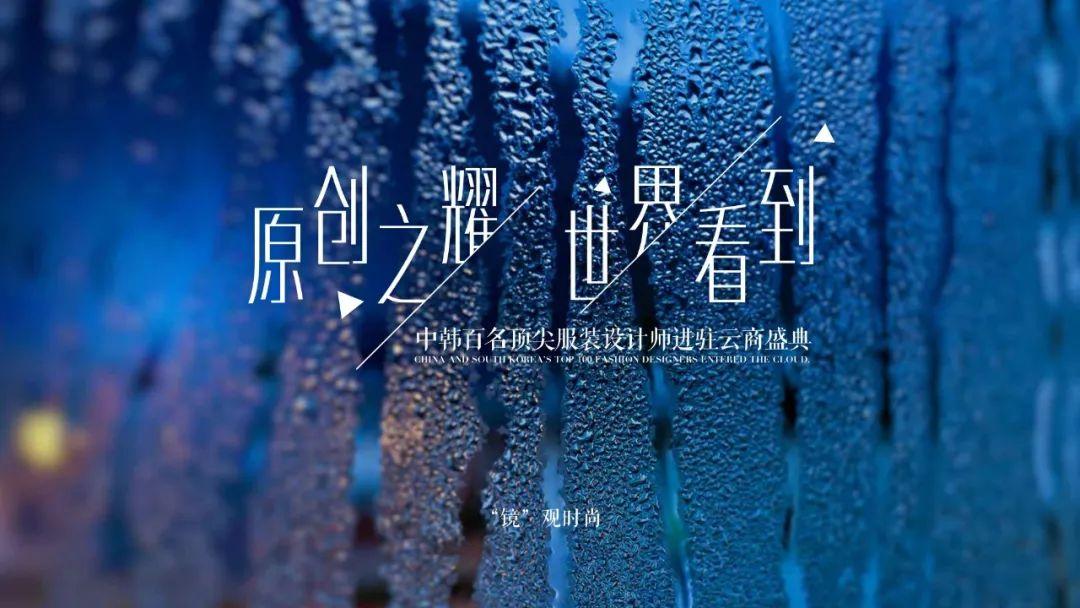
How does it fill the slide background?
If I change the color block at the cutout to white, everyone will find it Some clues of:
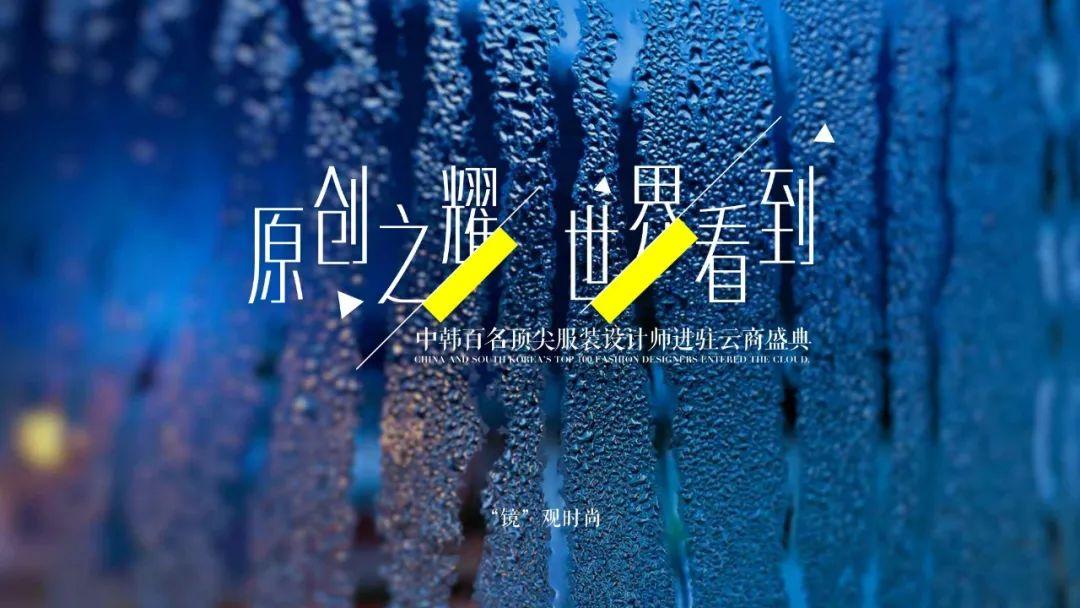
Get it? The operation is single, but the ideas are unlimited. Any seemingly advanced page is accumulated by inconspicuous small operations. Don't forget to do it yourself if you see it with your eyes.
In addition, I packed a copy of the commonly used light effect materials I accumulated for you, which is super amazing to use on PPT!
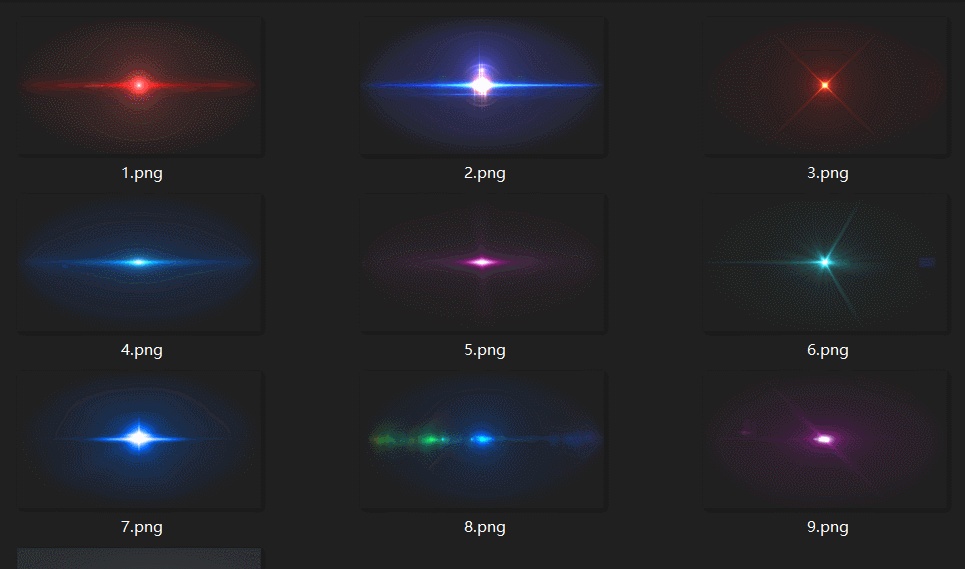
You can:
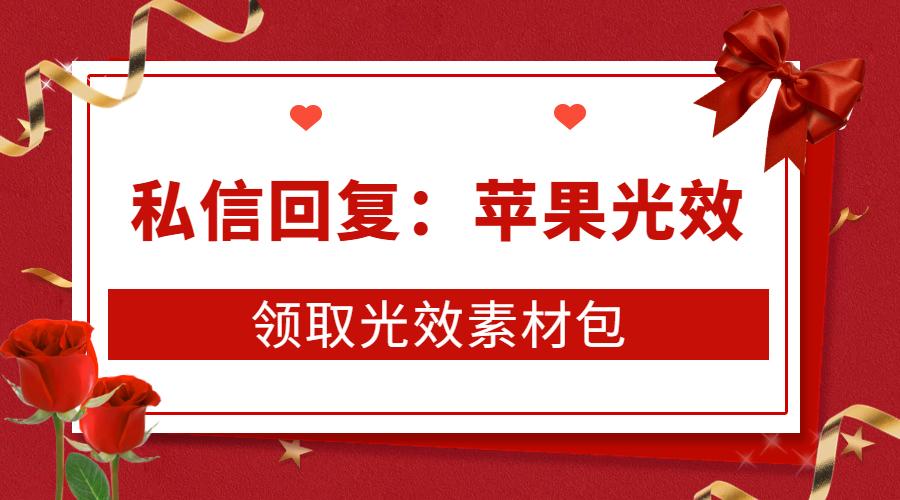
Articles are uploaded by users and are for non-commercial browsing only. Posted by: Lomu, please indicate the source: https://www.daogebangong.com/en/articles/detail/If%20you%20dont%20accept%20it%20you%20can%20restore%20Cooks%20favorite%20PPT%20effect%20in%207%20seconds%20female%20colleague%20I%20love%20it.html

 支付宝扫一扫
支付宝扫一扫 
评论列表(196条)
测试