Supported models:
Processor: A7--A12
System version: 12.4
Preparation Tools:
FilzaEscaped file manager, Baidu Netdisk.
Download the font package and decompress the compressed package after completion.
Select Chinese in the extracted folder to find the PingFang.ttc file, click the file to select the share button to send the file to FilzoEscaped.
Open FilzoEscaped, click edit in the upper right corner, select the PingFang.ttc file, select copy, and find the path:
/System/Library/Fonts/languageSupppro/
Click the upper right corner to edit and select PingFang.ttc in the languageSupppro folder to rename and add the original to the front or back for the purpose of backing up the original file so that it can be changed back later, then click the button in the lower right corner to paste the PingFang we just copied .ttc modify the font file, this file is to modify Chinese.

Go to this Chinese modification to complete, modify the English and other files below, and find the file path in turn:
/System/Library/Fonts/
Back up the three files Core, CoreAddition, CoreUI in turn by copying and pasting. After the backup is complete, we return to the decompression expert and find Core, CoreAddition, CoreUI in the English folder to modify the font folder. For example: select Core Click the share button to send the folder to FilzoEscaped, and the other two folders will be sent in sequence (batch sending is not possible).
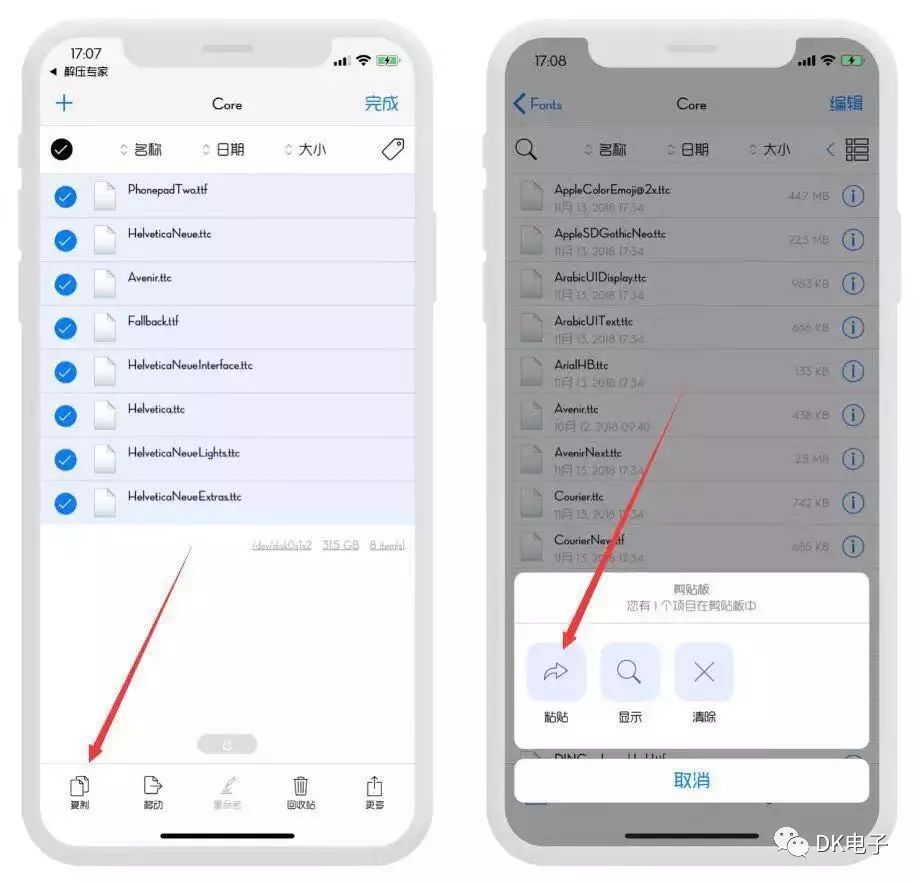
Find the three folders just imported in FilzoEscaped, click to enter, select edit, select all files to copy, and find the path:
/System/Library/Fonts/
Choose to enter the corresponding folder, for example: Core folder, click the Paste button in the lower left corner after entering, select Paste to replace all files, and replace the files in the same way for the other two CoreAddition and CoreUI folders, return to the main screen manually Restart the phone to complete the modification.
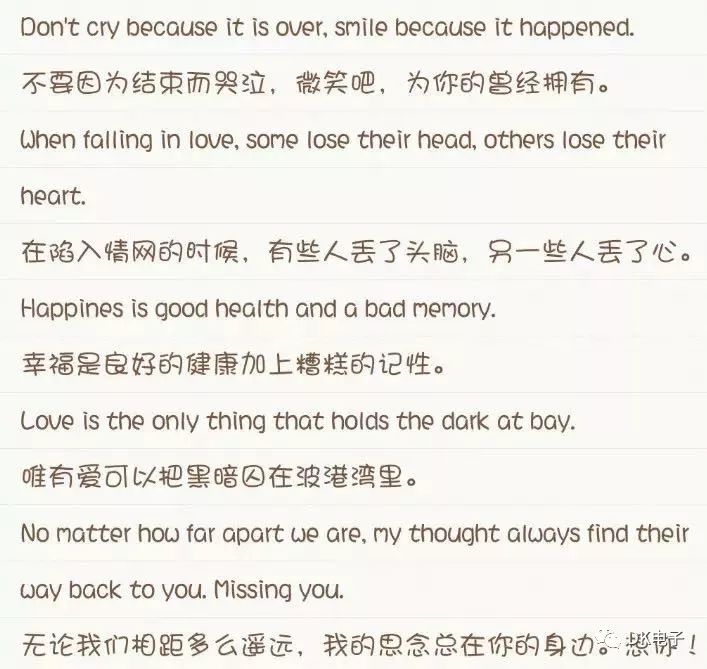
Notes:
Wrong text replacement will lead to garbled characters. The Chinese test of the shared font is normal, and the English display part has garbled characters. It is recommended to replace only Chinese characters. It is not recommended for friends who do not have the basics of computer to try. We will share the perfect font for you later. Thank you Please look forward to.
Girl font effect display:
This girly font sharing only supports Simplified characters, and those who don’t mind Traditional characters, please do not download and use, please back up the original file before modifying the font file, so as to avoid unrepairable modification of garbled characters, and we will collect more for you later Font sharing, such as some paid fonts will also be purchased for everyone, free sharing, so stay tuned!
Reply in the WeChat official account: 'Font' Get the link of the font compression package file.Articles are uploaded by users and are for non-commercial browsing only. Posted by: Lomu, please indicate the source: https://www.daogebangong.com/en/articles/detail/IOS124%20Modify%20Font%20Tutorial%20No%20Jailbreak.html

 支付宝扫一扫
支付宝扫一扫 
评论列表(196条)
测试