
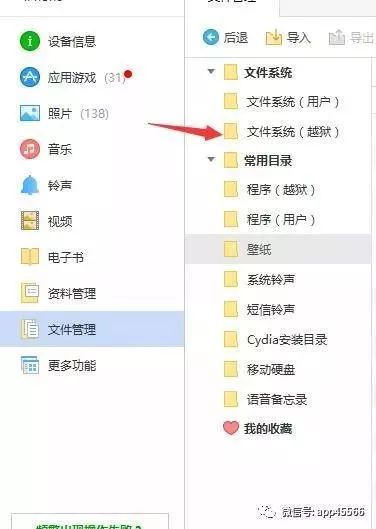
Replacement is risky, please be careful
Let's talk about two replacement methods "mobile phone replacement" and "computer replacement"
If there is a computer, it is recommended to use a computer to avoid problems
Note that the computer and mobile phone copy methods are different
The computer can be dragged into it all, but the phone is not
Third-party fonts
I collect ios11 that supports ios9 on the forum
Official account reply (font) acquisition
Computer Replacement Tutorial
First install a plug-in that can access the jailbreak system on the phone
AFC2Fixios10 system path(Lei Fengyuan)
Install Aisi Assistant and link the mobile phone
Backup Native Fonts
The font path is/System/Library/Fonts
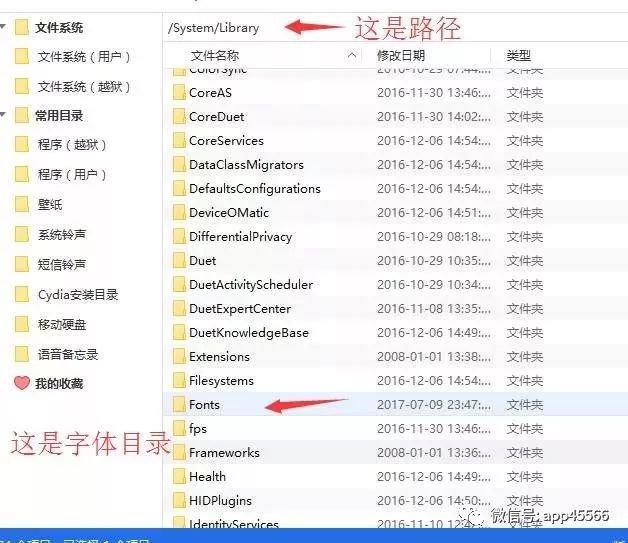
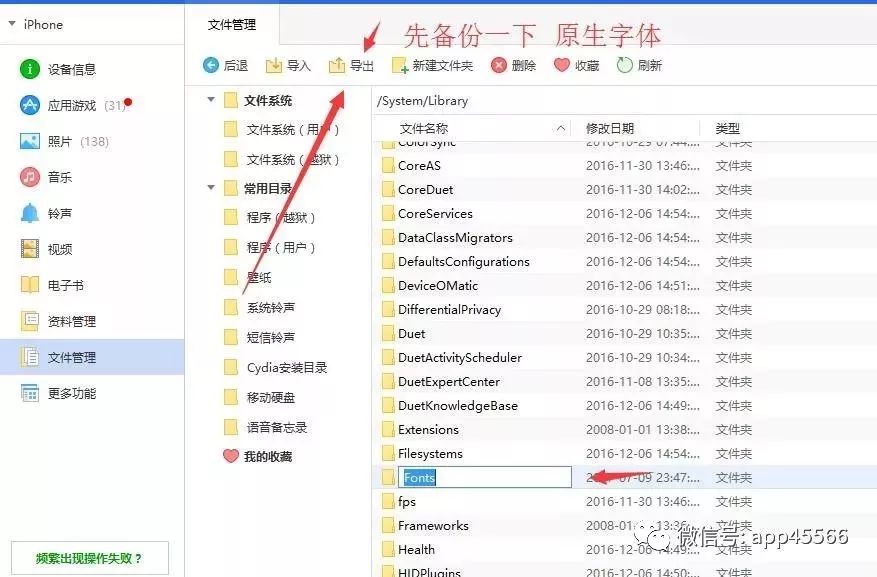
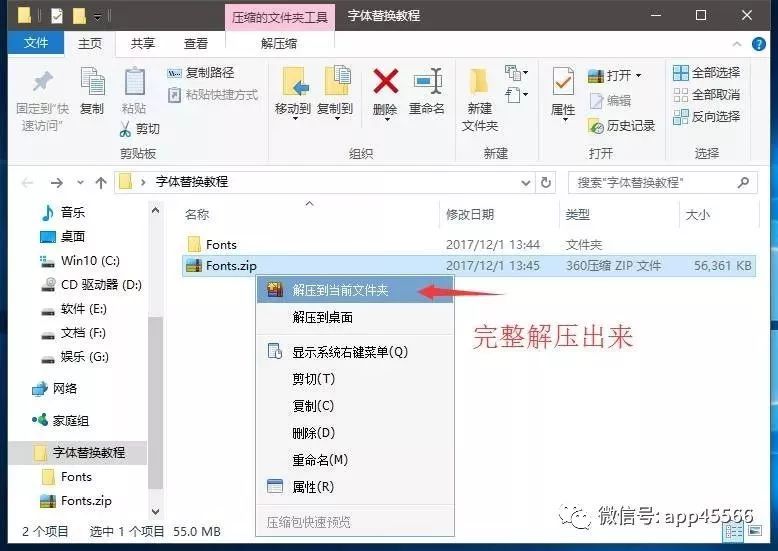
Select the font directory to export to the computer
Prepare the third-party fonts and unzip them
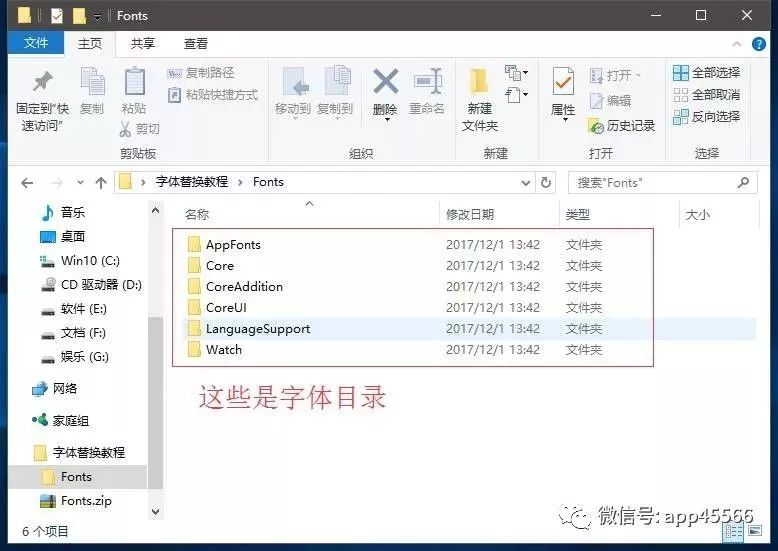
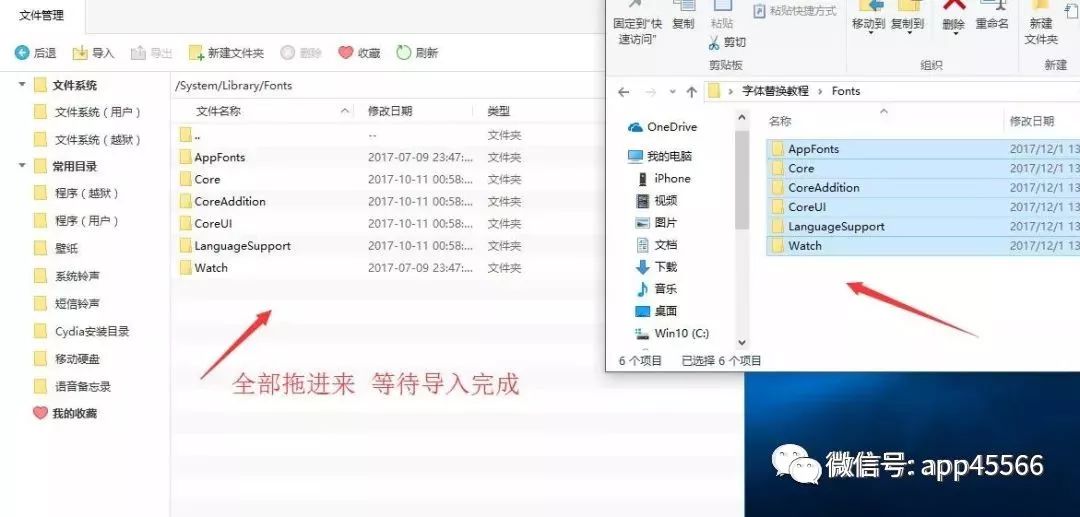
Aisi Assistant opens the font directory
/System/Library/Fonts
Drag the third-party font into it and pay attention to the directory name
When prompted to replace or overwrite, click Replace All or Overwrite All
Wait for the import to complete

iCleanerPro cleans up the garbage and then log out to take effect
Mobile phone replacement tutorial
Look carefully
If you can use a computer, use a computer instead of a mobile phone is risky
Download plug-in FilzaFile file manager
QQ or Baidu network disk download fonts
Tips: After downloading in QQ, you can directly open it with a file manager
Baidu network disk can not be decompressed after downloading, we can use the file manager to find the font
(Open Filza, click the 5-pointed star logo, App Manager finds Baidu Netdisk, enter the Baidu Netdisk directory, click the magnifying glass logo to search for the suffix zip or RAR of the downloaded font to find the downloaded font, and then we unzip the font , save the decompressed directory for subsequent copying and pasting
Collection method: click on the 5-pointed star, click + click to complete
Font Directory/System/Library/Fonts
Important reminder:To replace fonts on the mobile phone, do not copy the folder directly to the system font folder, but open each folder, select all the files in it, and then copy to the corresponding system folder. For example, select all the files in the Core folder of the font package, and then copy them to the system /System/Library/Fonts/Core folder to overwrite. If you copy the folder directly, some system fonts that have not been modified will also be lost. After copying, copy the contents of several other folders one after another
Make sure that all the files in the Chinese and English folders are copied and the font replacement is completed. Finally, it is recommended to use iCleanerPro to clean up the garbage and log off the mobile phone, so far it will take effect.
If you still don't understand then watch the video below!

Play machine exchange group: 201620766

Like, forward and share if you feel good
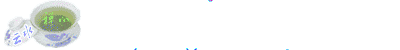
Articles are uploaded by users and are for non-commercial browsing only. Posted by: Lomu, please indicate the source: https://www.daogebangong.com/en/articles/detail/IOS%20Jailbreak%20Change%20Font%20Tutorial.html

 支付宝扫一扫
支付宝扫一扫 
评论列表(196条)
测试