Returns the imaginary coefficient of a complex number in x+yi or x+yj text format.
Grammar
IMAGINARY(inumber)
IMAGINARY function syntax has the following parameters:
Inumber: required, a complex number whose imaginary coefficient needs to be calculated.
Description
■ Use the function COMPLEX to combine real and imaginary coefficients into complex numbers.
In mathematical calculations , we often extract imaginary coefficients in complex numbers.
It is very troublesome to extract manually one by one.
So how to automatically extract the imaginary coefficients from complex numbers?
You can use WPSIMAGINARY Function completes batch extraction.
The main function of the IMAGINARY function is to return the imaginary coefficient of a complex number represented in x+y i or x+y j text format.
Let's see the actual operation in this form to help everyone understand.
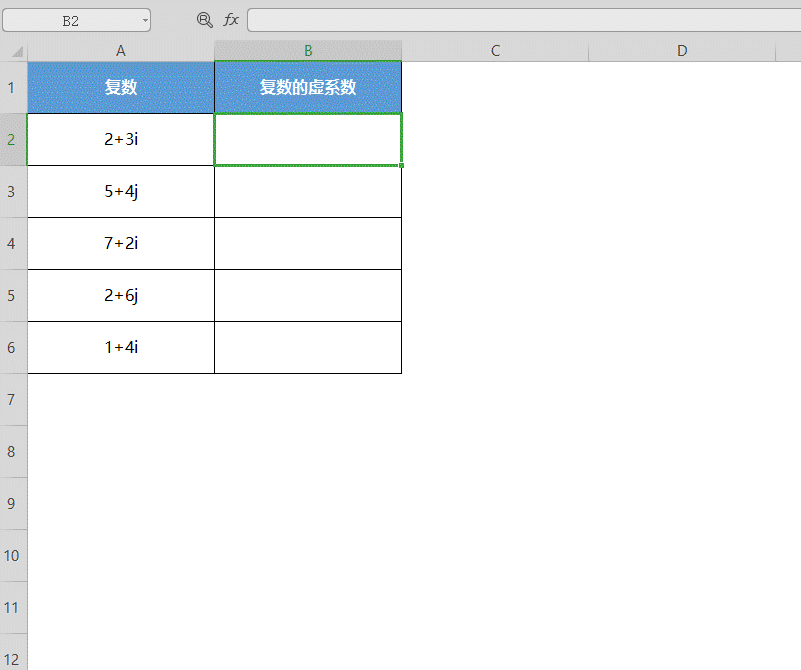

■ Select cell B2, click Insert Function, find and select the IMAGINARY function in the search box, and click OK.
A dialog box will pop up with one parameter.
Complex numbers: Find the complex numbers of their imaginary coefficients
Select B2 to fill in and click OK to quickly find the imaginary coefficient value of the complex number.
Position the cursor to the lower right corner of cell B2, and pull down to fill the cell when it forms a + shape to complete batch extraction.
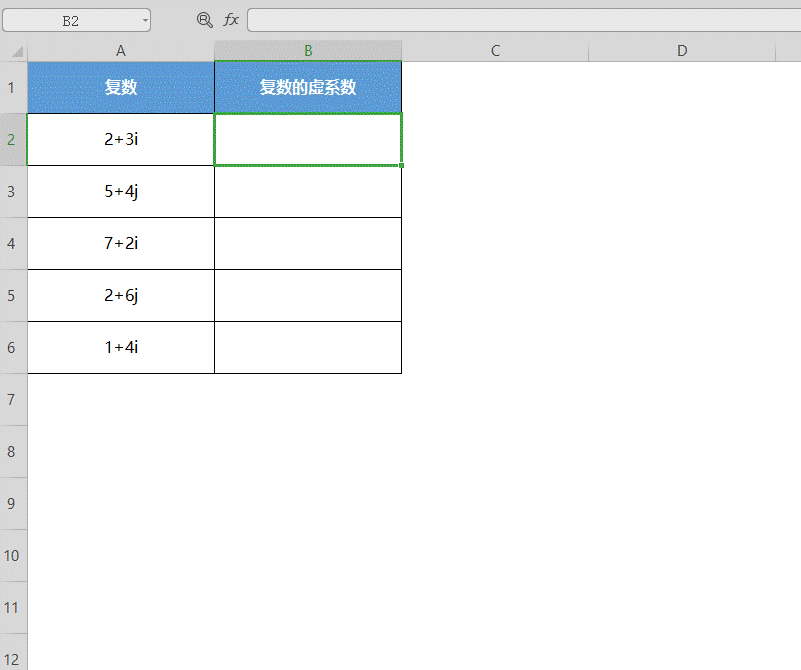

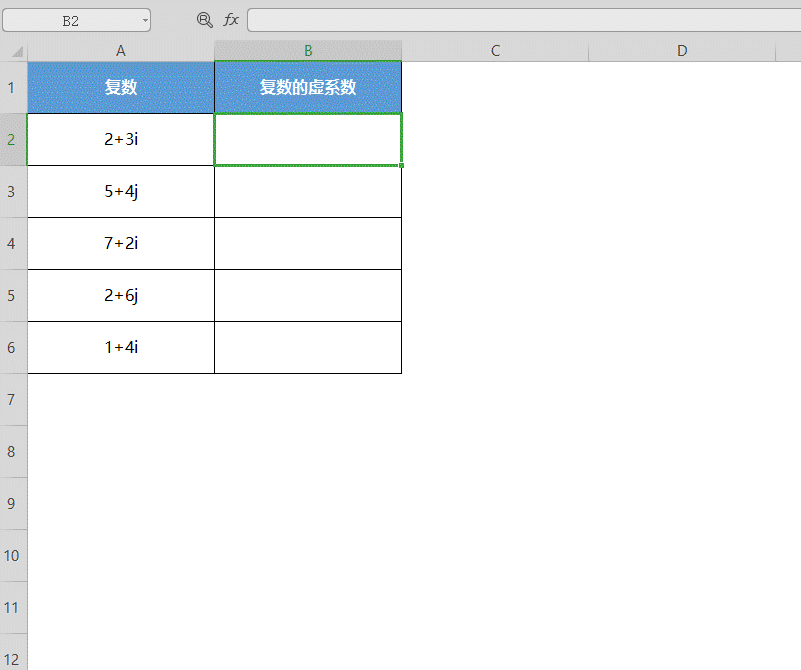

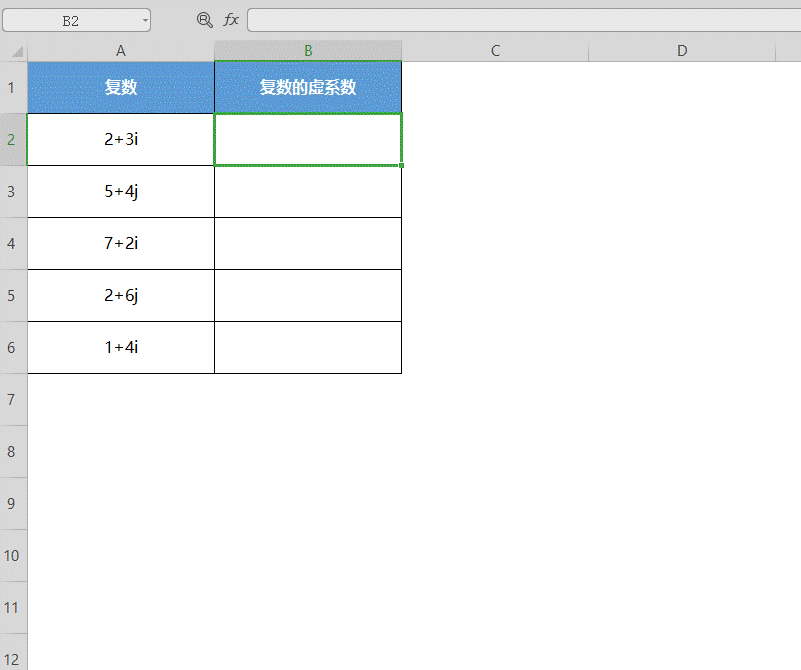
 支付宝扫一扫
支付宝扫一扫 
评论列表(196条)
测试