
▲Hurry up and scan the QR code, follow and reply [Welfare] There are surprises
Last week we shared the "Gradient Mask" with an explosive appearance. When we feel that a certain page>
We have also thoughtfully prepared for youGradient mask gift package (PPT source file), the way to get it is at the end of the article~< /span>

50+ page template source files▲
The topic of sharing today is masking. In addition to the trick of gradient, there are many interesting ways to play with masking, which can help you create a good-looking face every minute>

I guarantee that after reading your report, the leaders and colleagues will definitely chat with you in private and ask you for tutorials, so I won’t say much,Hey, go!
01
Text Cutout Mask
◆ ◆ ◆
Accidentally stumbled onto IKEA’s official website one day, and was immediately amazed by the header picture. Ben Ding was so frightened that he quickly saved the picture, and the rich material library was overwhelming.

Isn’t this an excellent PPT case: When the background is a little messy, in addition to superimposing a mask, we can also hollow out the text to make the main information more prominent!
Got it? Then quickly use it to roar.
How to do it:
❶Select the mask first, and then select the text.
❷In [Drawing Tools] - [Format] - [Merge Shapes], select [Cut].
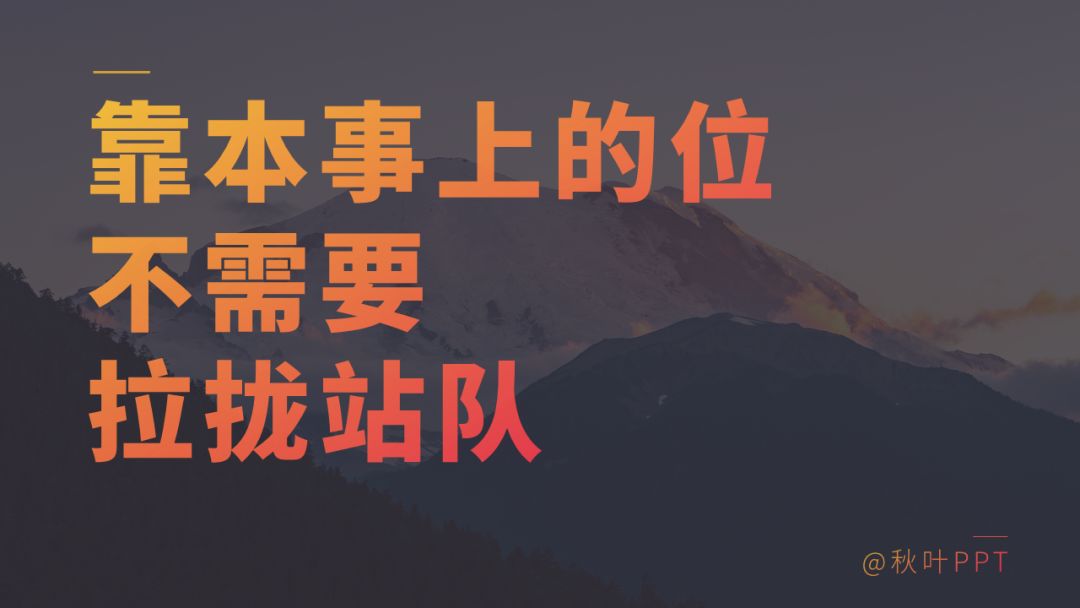
The text hollow mask we want appears~
Break a little brain hole, [intersect] the gradient mask with the text, and the effect is amazing!

Two simple steps, it is so simple to create a high-value PPT play four.

However, the full-screen mask will get boring after a long time, and sometimes the mask does not need to cover all the pictures...Do you know about the center radiation mask?
02
Center Radiation Mask
◆ ◆ ◆
Go directly to the case:

I believe that friends with bright minds will definitely use masks to make the picture more harmonious when encountering this situation.

Try superimposing a full-screen mask first~ the effect is not bad, but I always feel that something is missing:

Then try the central radiation mask again, Do you feel that the aura is instantly different?

I used this trick a few days ago when I reported to work. Unexpectedly, colleagues in the company who usually see me the most uncomfortable applaud me in the audience Find me for the PPT source file!
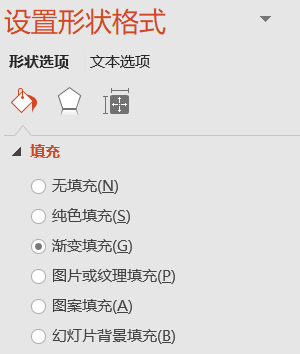
The operation of the central radiation mask is as follows, learn together and let colleagues applaud us:
❶In 【Set Shape Format】, choose gradient fill.
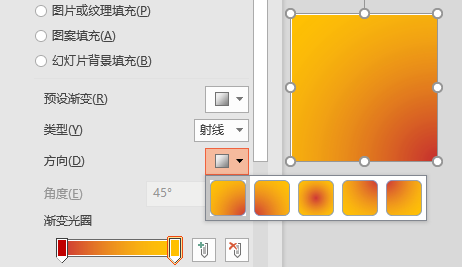
❷ Change the gradient type to Ray.
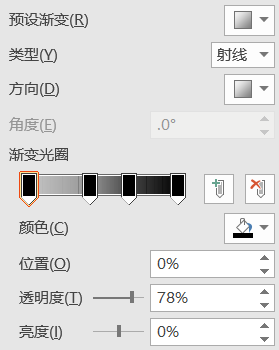
❸Adjust the color & opacity as you want. Done!

It’s not over yet, in order to make the butt joints more natural when the pictures are combined, the central radiation mask can also be used!

After learning so many tricks, still not satisfied? Let me introduce another kind of mask that is used frequently~
03
Sidemask
◆ ◆ ◆
It's not what you think, hey :
:

The halfway mask is usually used to highlight a certain text/headline without obscuring too much background information. So the correct way to open it is actually this:

Who said that the waist can only be blocked horizontally in the middle? There are more show operations:

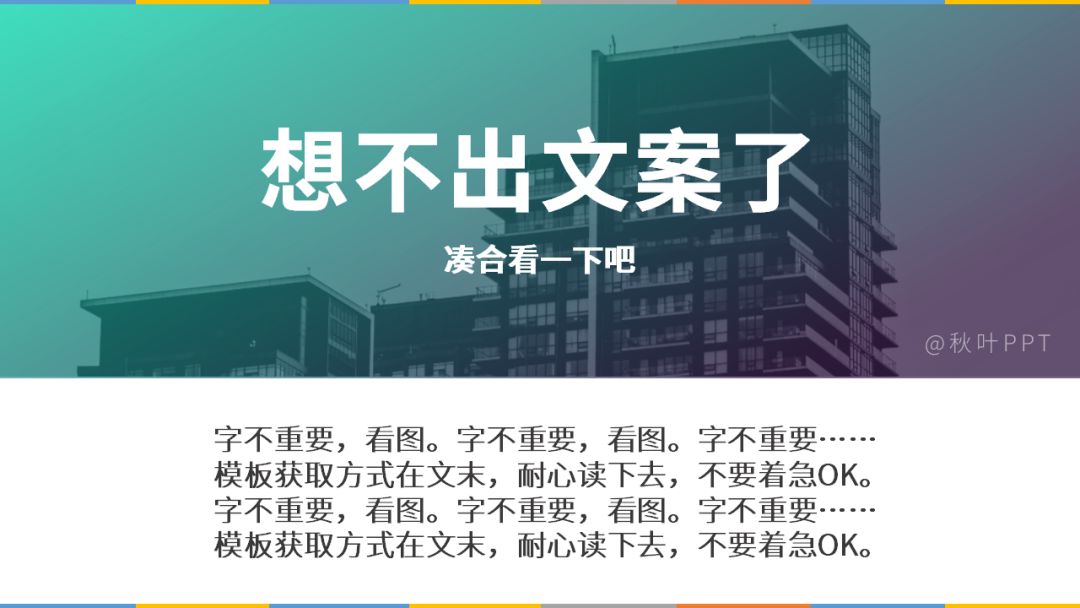
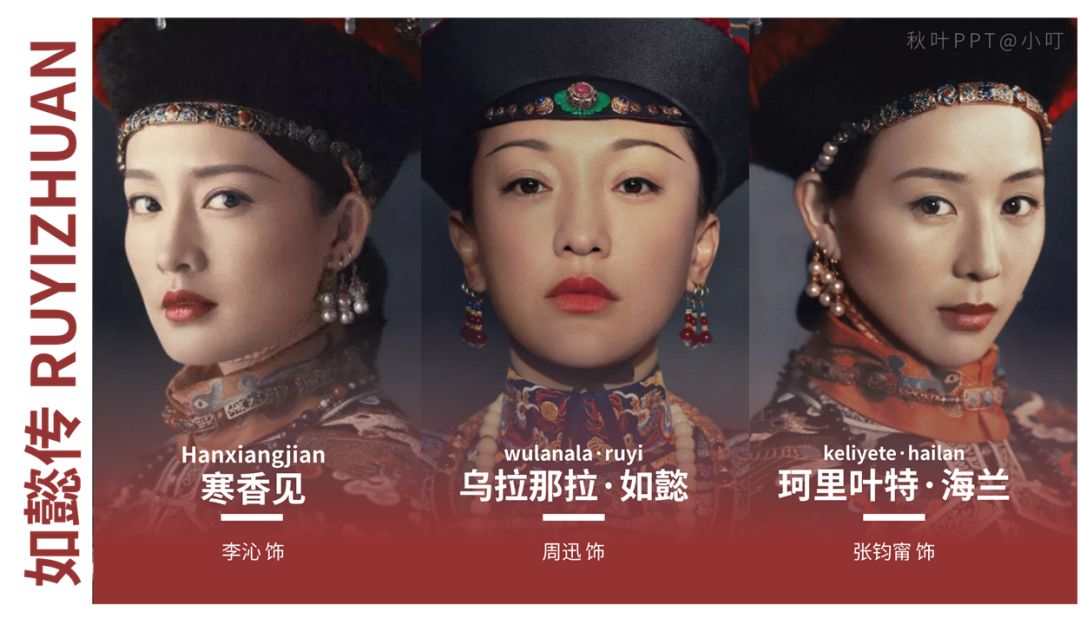
When we want to show multiple things/persons in one page of PPT, using a gradient mask is also a good choice. For example:

From the full-screen mask to the middle mask, we seem to have gradually broken the inherent form of the mask. Then let's unlock the last "shape mask" together~

04
Shape Mask
◆ ◆ ◆
As the name suggests, it is a mask of different shapes. Combined with the PPT background for a little use, the appearance of the picture can be raised to a higher level~


In addition to using common masks such as triangles, rectangles, and rhombuses in the picture, stack masks of shapes with different transparency.
Trust me, you will open up new worlds!



Phew, I finally finished talking about the four masks~Everyone must be full of praise for Xiaoding,WeSee you in the message area!

In the final analysis, only a small part of the operation is demonstrated here~ You can unlock more ideas, try it out!
Finally, source files for gradient masks that you may find useful:

The so-called "short handedness", after reading it, don't you like, repost give a sign?
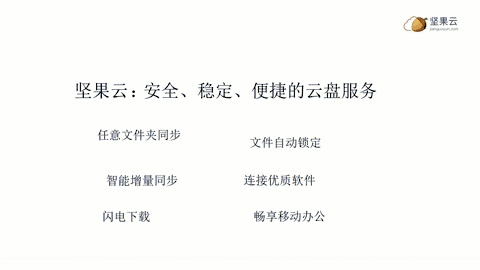
PPT Ace Course
Graphic courseware + video explanation + supporting exercises, intuitive and easy to understand, easy to use, and easy to learn with zero foundation!
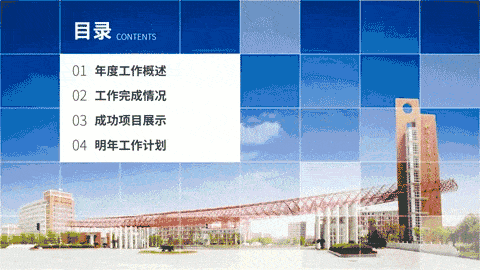
"Learn PPT with Autumn Leaves"Easy to use, quick results, good service, and comprehensive system, it is a trump card course in the PPT field.

attracted over 60,000 paying students from>
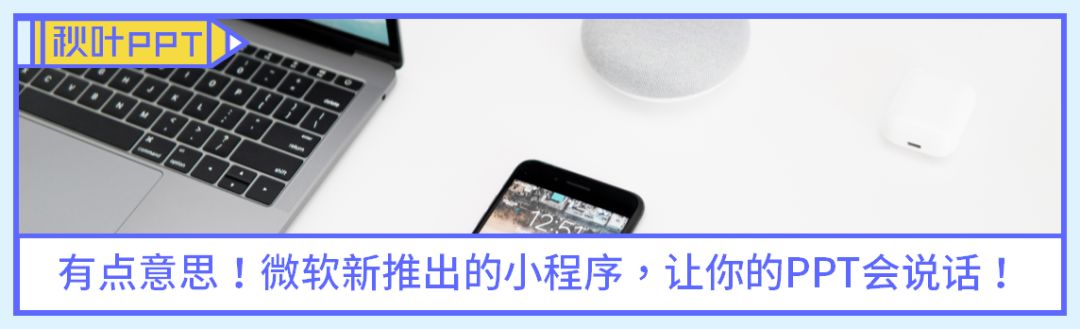
◆
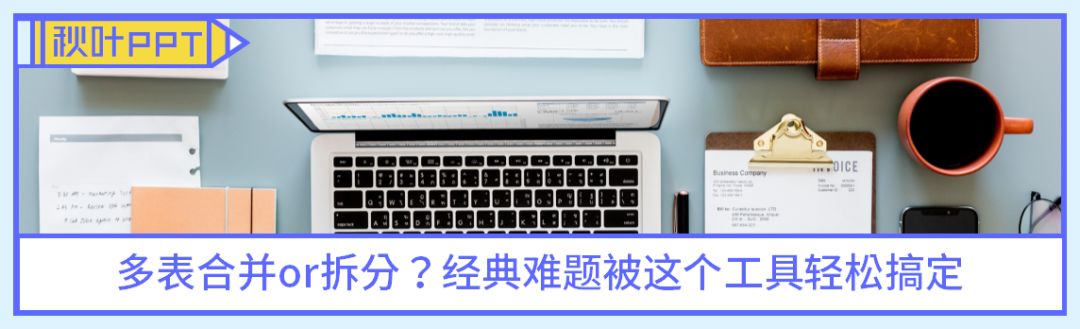

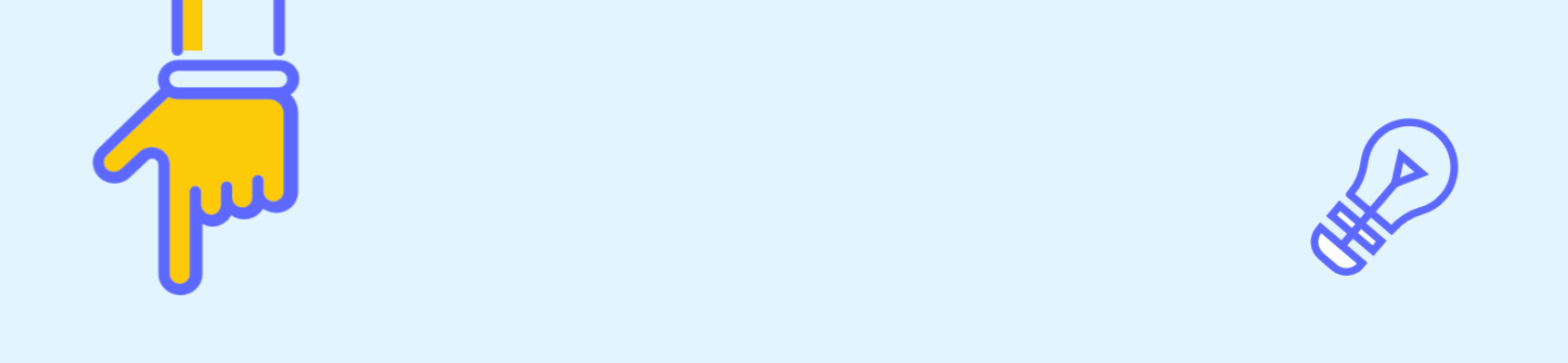
Poke [read the original text] to learn the PPT ace course, and you will be the next PPT expert!
Articles are uploaded by users and are for non-commercial browsing only. Posted by: Lomu, please indicate the source: https://www.daogebangong.com/en/articles/detail/I%20used%20this%20trick%20in%20the%20PPT%20report%20and%20my%20colleagues%20all%20chatted%20privately%20and%20asked%20me%20for%20tutorials%20bonus%20template.html

 支付宝扫一扫
支付宝扫一扫 
评论列表(196条)
测试