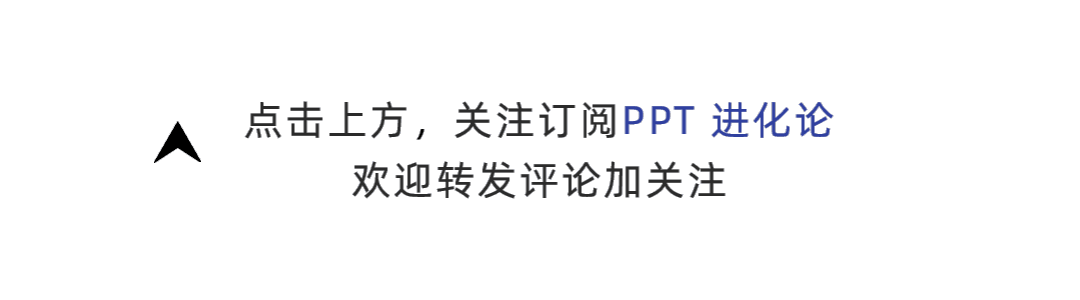
Hello everyone, many readers have privately messaged me recently: The PPT tutorial is too difficult to do, can you introduce some simple tips?
I have also thought about this issue for a long time, so today, I will share with you some tips that can be copied quickly.

In this article, I recommend several practical cover layouts, so that you will gain something after reading it!
First of all, you can think about it, how can the cover in the PPT be done?
Type 1: Full graphic cover
In fact, the full graphic cover is the best way to complete it. Find a good picture, and then just put the title copy on it~
For example, the cover of this Alipay conference PPT:

Find a cool background image, and then distribute the title copy on the page reasonably, and that's it!
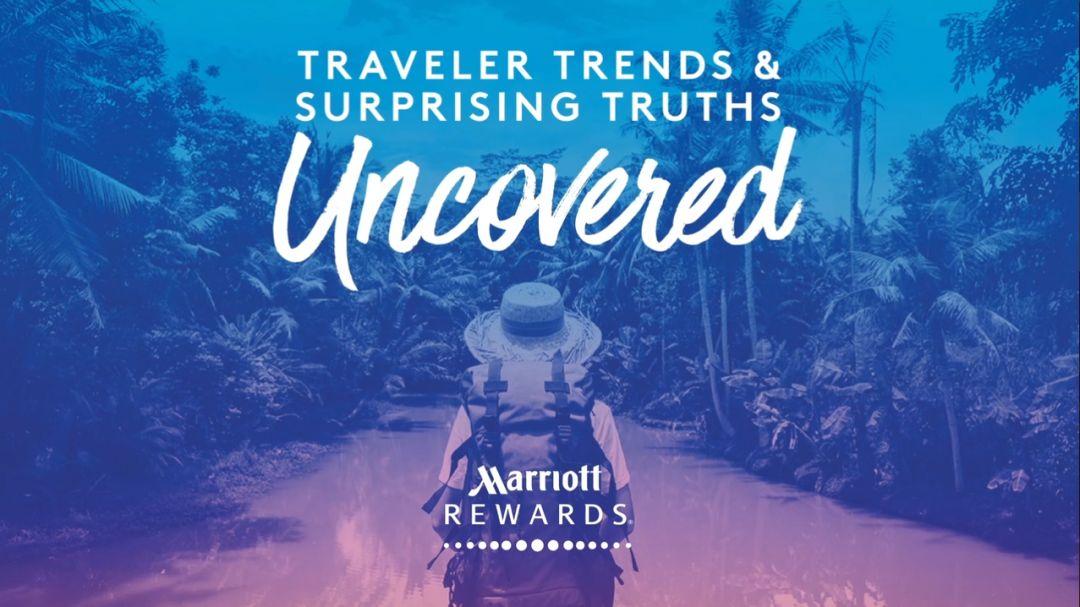
If you need to keep consistent with the style of the entire PPT, you can add a layer of gradient mask to it, and the effect will be very unique.
Isn't it very simple?
The second type: typesetting up and down
Except for the full-graphic PPT cover, the rest can be called semi-graphic PPT.
The most common typesetting method is the top-bottom layout, where pictures are inserted in the upper half of the page, and other information such as titles can be placed below.
For example, many academic PPT covers will adopt this typesetting.

The page looks clean and tidy, giving people a rigorous feeling.
The third type: left and right typesetting
This type of typography is rarely used in the cover, because most Xiaobai will look like this:
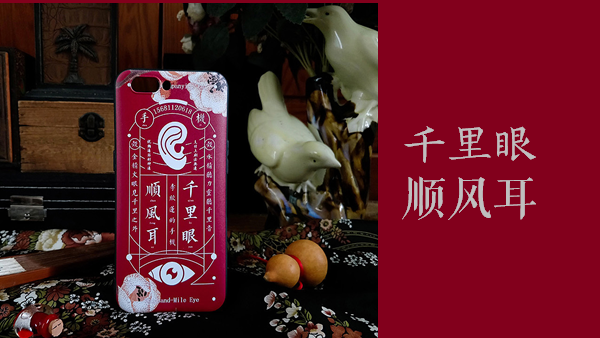
The entire page feels unbalanced, how to optimize it?
Left and right typesetting, if handled well, can also be amazing.
For example, in this banner image, use a mask to cover the parts that do not need to be displayed in the background image, put copy information, and use a brush to highlight the theme in the background image.
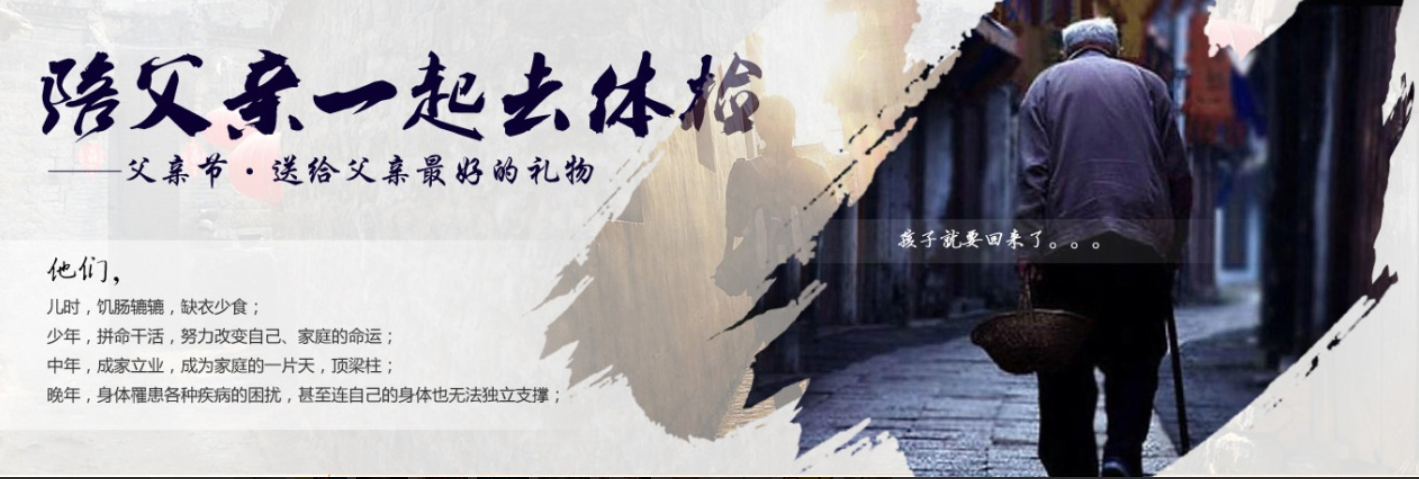
The fourth type: dynamic background
The coolest cover image can make the page move:


A set of PPT templates found by accident, the effect is simply too cool!
I will share the source file with you, you can directly modify the background image and title, and you can use it directly~
Well, that’s all for the introduction of the 4 layout designs of the PPT cover, I hope these contents can help you.
In addition, if you want to see more dry PPT content, welcome to join the free PPT circle I created~
Articles are uploaded by users and are for non-commercial browsing only. Posted by: Lomu, please indicate the source: https://www.daogebangong.com/en/articles/detail/I%20have%20collected%20these%204%20types%20of%20PPT%20cover%20layouts%20and%20no%20one%20can%20refuse%20the%20last%20one.html

 支付宝扫一扫
支付宝扫一扫 
评论列表(196条)
测试