I saw this article on the Weibo hot search today: The social death moment of the video meeting. Back then, when I was working at home during the epidemic, I also participated in video conferences many times. The background had to be covered with various cloths, and I was often afraid of accidentally touching the microphone or video button. It was really embarrassing for the leader to hear me gossip or look unkempt. It's time to dig out three rooms and one living room with your feet.
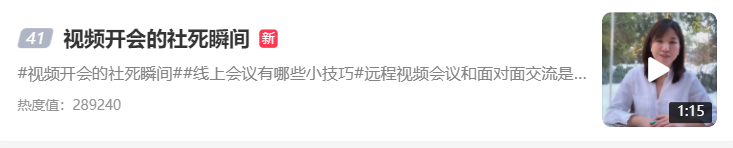
On the new Huawei products a while ago, I found a good thing, that is Huawei MateBook X Pro 2022, the moment I saw the subtext is: my video conference is finally saved, the speed Stop it!
It has a full screen with 3.1K primary colors, fine picture quality, and is not afraid of color deviation. The 3:2 productivity screen also supports ten-point touch, allowing you to directly control the overall situation with one hand, which is handy. A variety of devices can be connected with one pull, and the earphones can be connected immediately with one pull. Moreover, up to 3 mobile application windows can be opened at the same time, and large horizontal screen windows are supported.

(picture from the Internet)
Another one is my favorite, which works with the tablet, and the tablet can become The hand-painted board, with a stylus, can follow the drawing with the big screen; cooperate with the monitor, drag it lightly, and wirelessly project the screen of the notebook, and the high-definition picture quality is not stuck; cooperate with the smart screen, and share a screen during online video conferences Screen, one screen for minutes, for fear that the boss will not know how serious I am.

(picture from the Internet)
There are 8 innovative gestures on the touchpad in the whole area. You can double-click with a single knuckle, take a screenshot and edit it. At the same time, there is also a simple gesture of waving up and down, and the computer will automatically turn the page of the PPT, and there are functions such as pausing and playing the video, and adjusting the video progress. It doesn’t matter if the amount of information is too large to record during the meeting. You can turn on the smart voice key and turn on the AI minutes function, which can not only record the language but also record the speeches of different participants according to the different voices. This is too humane. I usually turn on the recording, then listen to it again, and write it down one by one. And it can directly convert text, so you don’t have to worry about hearing it wrong.
Articles are uploaded by users and are for non-commercial browsing only. Posted by: Lomu, please indicate the source: https://www.daogebangong.com/en/articles/detail/Huawei%20MateBook%20X%20Pro%202022%20AI%20Minutes%20recording%20while%20meeting.html

 支付宝扫一扫
支付宝扫一扫 
评论列表(196条)
测试