How does PPT make the newly inserted text box use the same format?The following editor will explain to you how to use the same format as the newly inserted text box in PPT.
ppt template article recommendation:
How does PPT use tables to align multiple icons?
How to use PPT for image segmentation
How to add dot-shaped bullets to text in PPT
1. Open the PPT to be edited as shown in the figure.
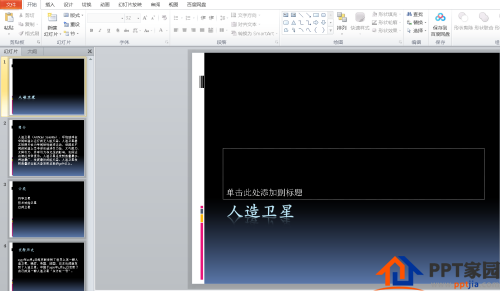
2. Then click the [Insert] option on the upper menu bar.

3. Select [Text Box] in the text column.

4. Select the format of the inserted text box.

5. Then enter text to make corresponding settings.

6. Right-click the mouse in the lower right corner of the text box, and select [Set as Default Text Box].

7. Insert a new text box at this time, and the format of the text box will be the same as before.

Articles are uploaded by users and are for non-commercial browsing only. Posted by: Lomu, please indicate the source: https://www.daogebangong.com/en/articles/detail/How%20to%20use%20the%20same%20format%20for%20the%20newly%20inserted%20text%20box%20in%20PPT.html

 支付宝扫一扫
支付宝扫一扫 
评论列表(196条)
测试