If you want to draw a five-pointed star in ppt, how to draw a five-pointed star? Let's take a look at the tutorial of drawing a five-pointed star in ppt. For more downloads, please click ppt home.
ppt template article recommendation:
How to make text color animation in PPT
How to design the opening animation effect of loading progress in ppt
How to design circular rotation animation in PPT
1. Insert a chart in the ppt, and select "Fill Radar Chart" in "Radar Chart" for the chart type.
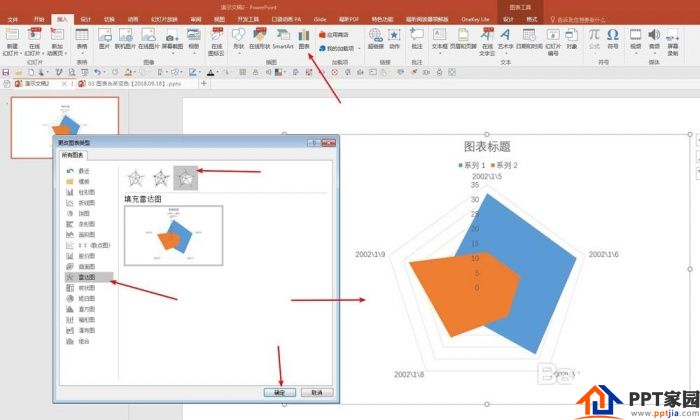
2. Right-click on the graph and select "Edit Data in Excel".
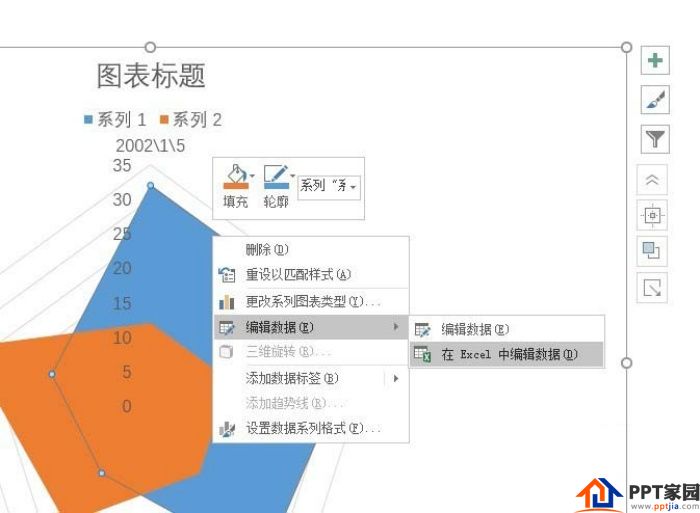
3. In the opened Excel, enter the data in the data and format as shown in the figure below.
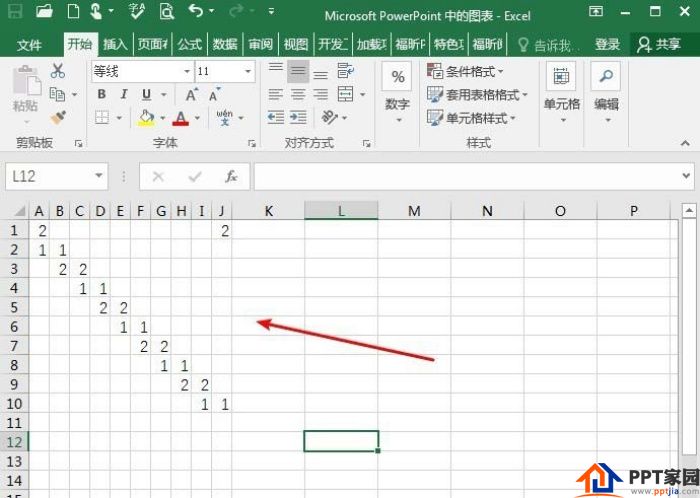
4. The prototype of the five-pointed star was obtained.

5. Delete other elements of the chart and only keep the five-pointed star.

6. Click on each bright side and dark side of the five-pointed star respectively, and set different colors for them to get the final five-pointed star effect.

Articles are uploaded by users and are for non-commercial browsing only. Posted by: Lomu, please indicate the source: https://www.daogebangong.com/en/articles/detail/How%20to%20use%20the%20radar%20chart%20to%20draw%20a%20fivepointed%20star%20in%20ppt.html

 支付宝扫一扫
支付宝扫一扫 
评论列表(196条)
测试