
How to use the icons in PPT to be tall?
Seeing this title, you may be wondering.
[There are benefits at the end of the article]
What is there to say about small icons, small icons are also very magical!
Next, Zheng Shao will come to chat with you, let you re-examine the icon.

Hoard icon king
Have you ever had the experience of hoarding a lot of icons.
Let them sleep all day long, and they are not used at all.
If you have such experience.
Below, Shaojiang Zheng will share with you from three aspects: identifying icons, finding icons, and using icons.
Let you use icons better, take a look.
1. Identify icon
What does the recognition icon mean?
Look at a picture first.

Icon classification
There are two types of icons: bitmap and vector icons.
1. Bitmap icon
There are two types of bitmap icons: JPG and PNG.
Take a look, what's the difference.
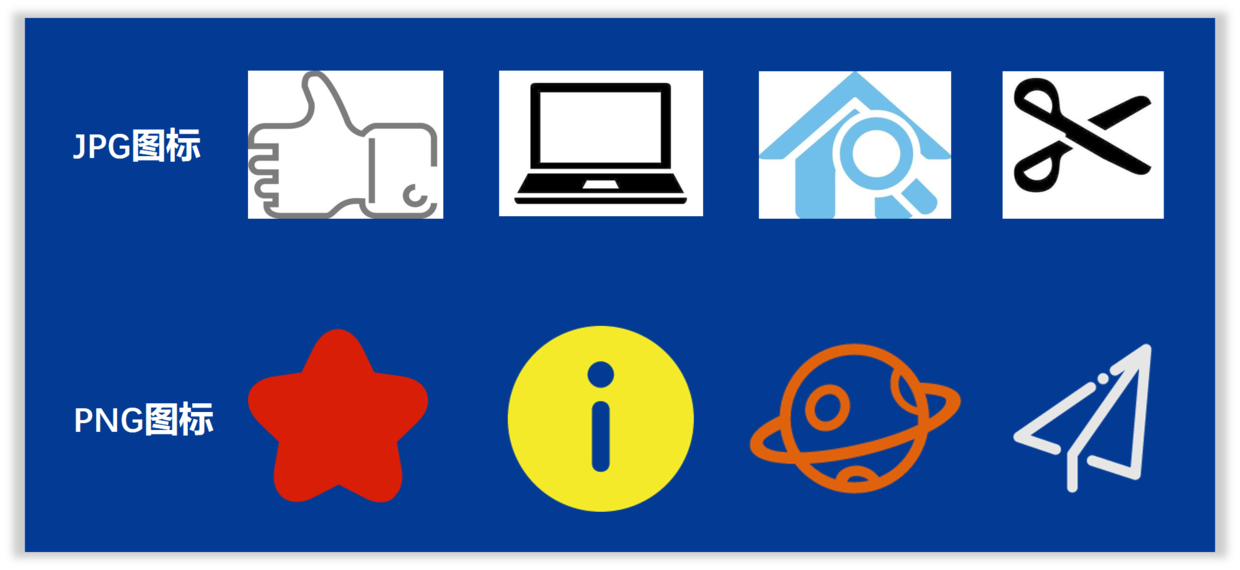
Bitmap icon
If the background you're using is white, then these two won't get in the way.
But if you want to change the color, then you can only hit the wall.
This is where vector icons come into play.
2. Vector icons
What do vector icons mean?
A simple and rude sneak peek.

Vector icon
Vector icons can change size and color at any time.
So what I share today are all vector icons.
After you know the type of icon, you may have questions.
Why use icons, so troublesome.
Let's look at an example first.

Slideshow without icon
Above is a slideshow without icons.
Below is a slideshow where the icons are used.

Slides using icons
Which of these two slides do you prefer, no accident must use the icon.
There are two kinds of benefits.
1. Visual presentation, clearly expressing the theme.
2. Enrich the monotony of the slideshow.
Knowing this, how to get vector icons?
Second, find the icon
Now Zheng Shao is sharing how to find the icon.
It is mainly divided into two aspects, finding icon websites and methods of finding icons.
1. Find icon websites
1) Ali Gallery
The most familiar website for finding icons is Ali Gallery.
take a look.
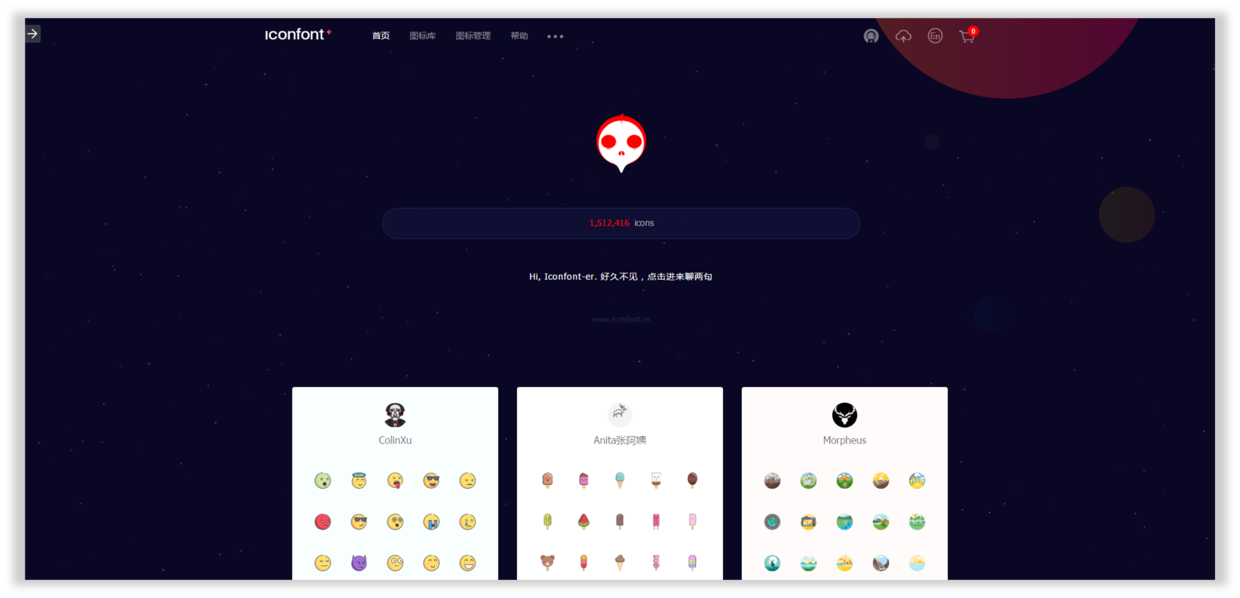
Ali icon gallery
If you can't download it, you can register directly using Weibo.
Then you can search for the icon.
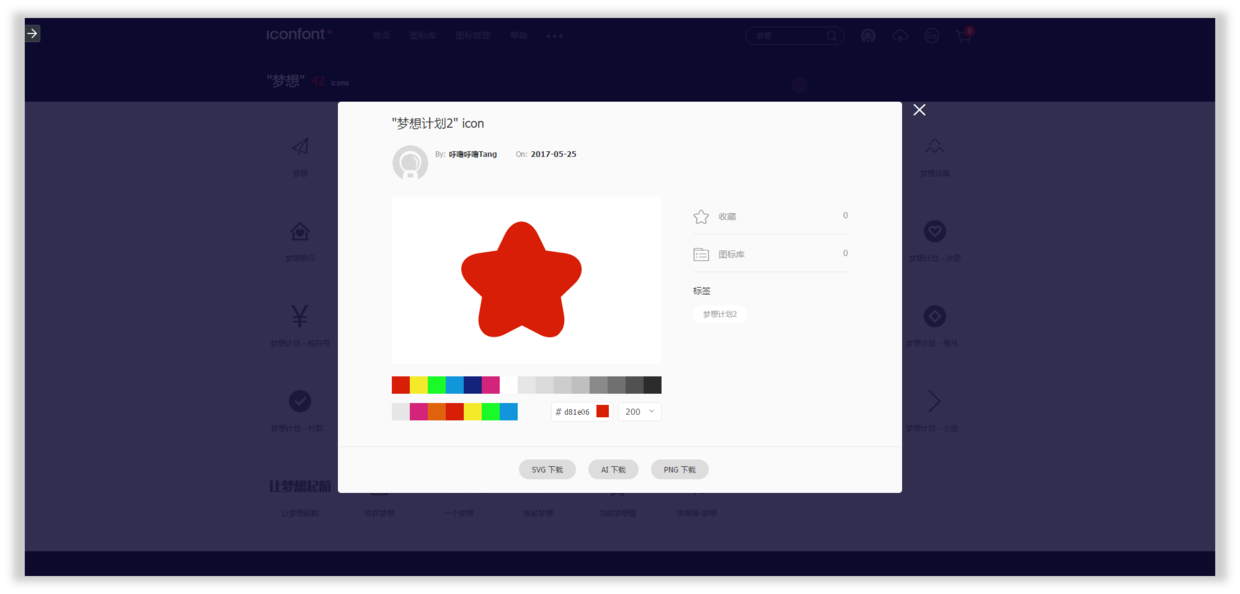
Download icon
There are three icon formats here, SVG, AI, PNG, generally download AI format.
After downloading, you need to open it with Ai, and then drag it into Powerpoint.
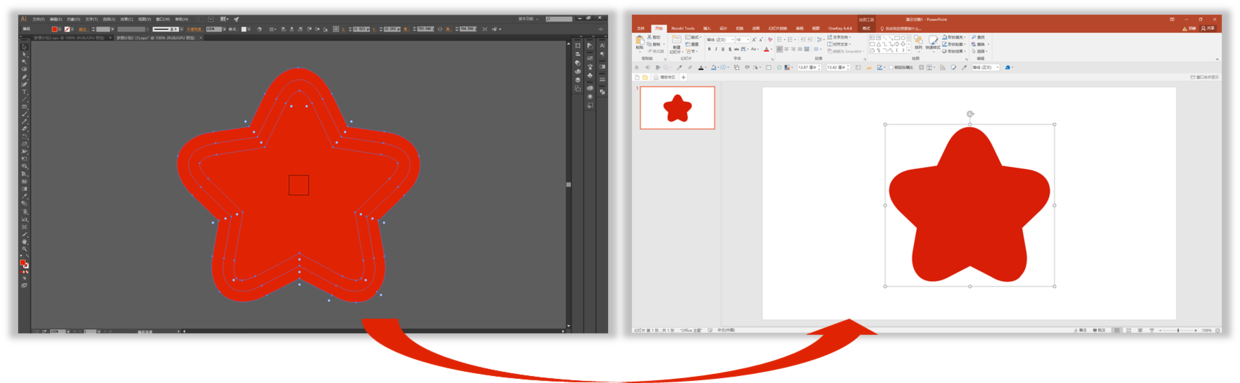
Drag icon
After dragging in, select the icon and press [Ctrl+Shift+G] to ungroup.
At this time, you may be embarrassed and have no love at all.
Don't worry there is a website.
2) KOPPT
This website also has some icons, although not rich, but it can also satisfy you.

KOPPT
When you enter, select [Material] and then click [Icon Material] to download.
The only best thing here is to concretize the abstract words.
For example, if you search for finance, you will find icons that directly express finance.
take a look.
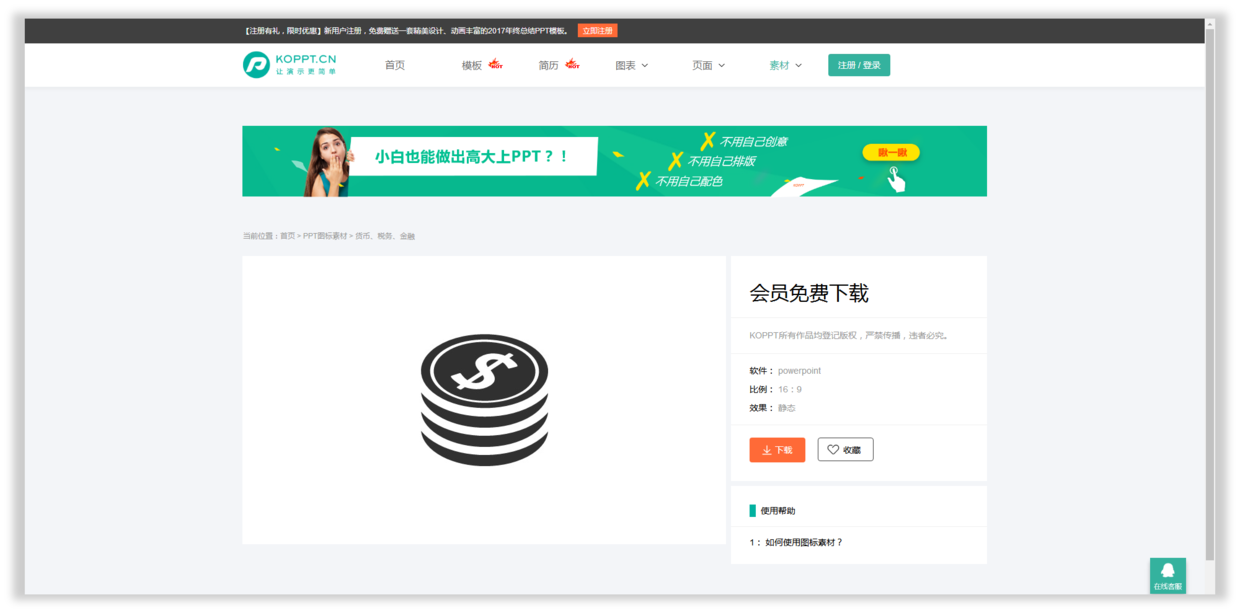
Download icon
After downloading, just open it and use it.
Because they are all in ppt format, and they are still vector icons.
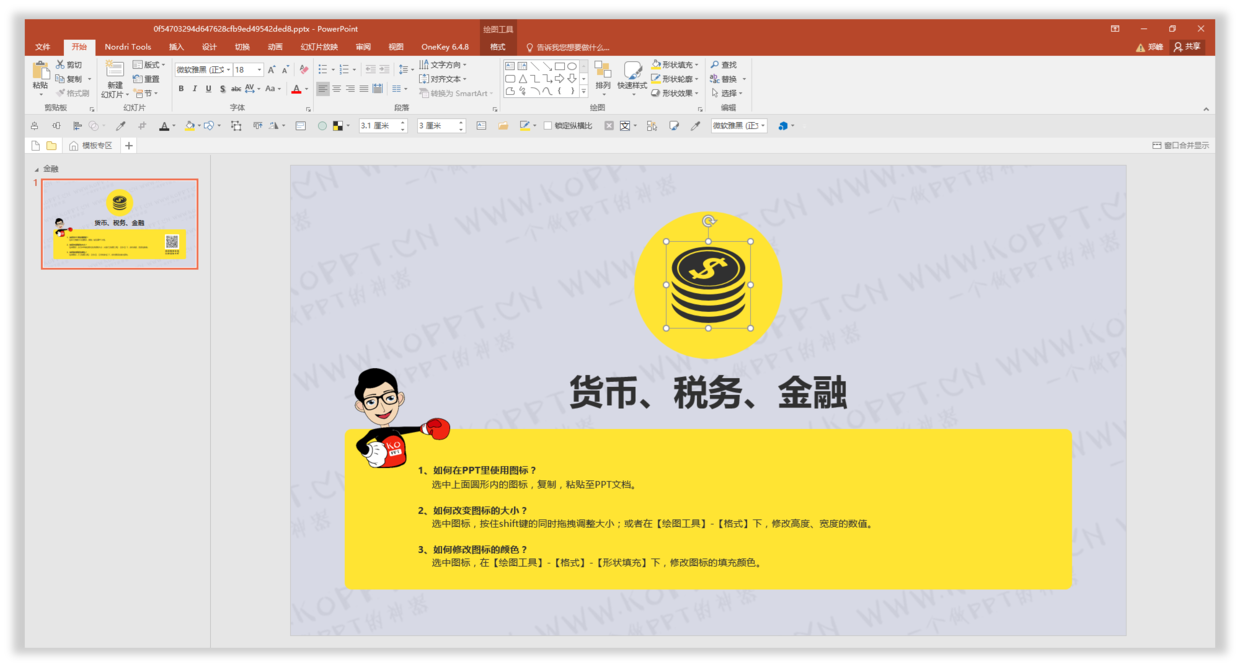
Open the downloaded icon
It's so cool, I don't have to worry about not having love anymore.
3) PPT Beautification Master

PPT landscaping master
PPT Beautification Master also has many vector icons.
But the amount is not too much, they are all basic shapes.
There are relatively few icons that turn abstract words into concrete images.
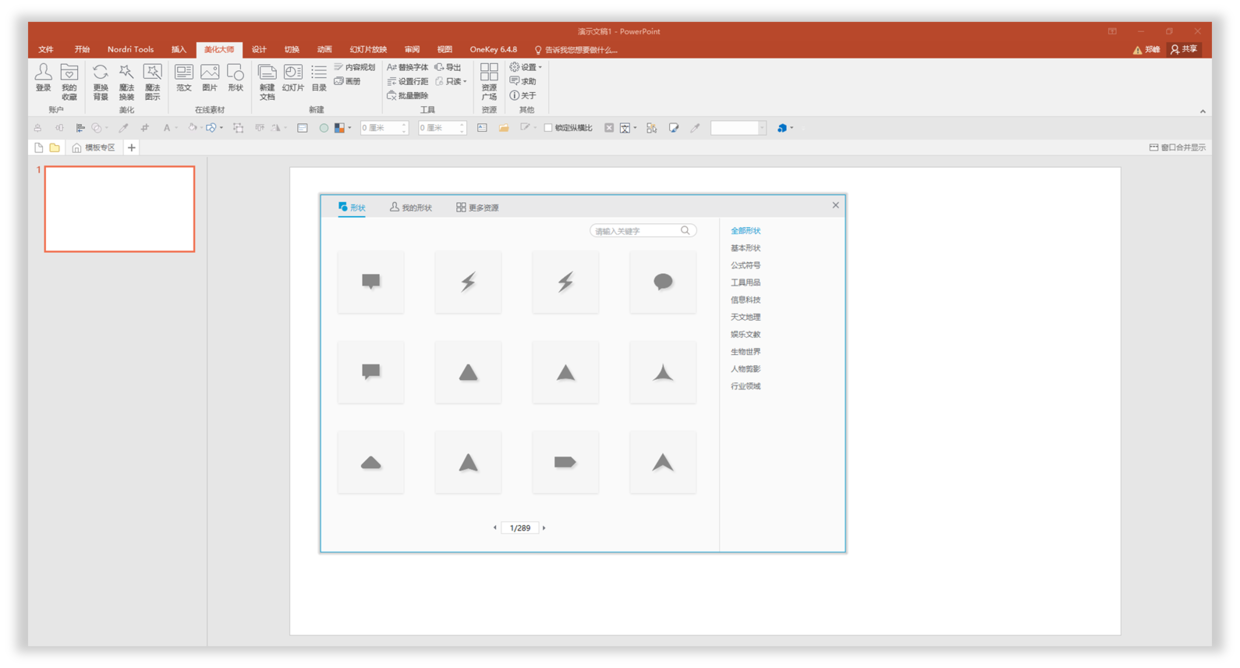
PPT landscaping master icon
2. How to Find Icons
For the search icon, you can't just use keywords to search.
Otherwise it will be difficult to find the right one.
Here is one recommended: Thinking in a different dimension.

Thinking differently
What does it mean, that is, don’t just use one way of thinking to do one thing.
For example, in addition to the keyword method, you can also use the hook method to turn abstraction into concrete method.
Let's take "thinking" as an example.
"Thinking" itself is a very abstract word, if you want to express it well.
Icons are the best way to express abstract words like this.

Thinking differently
1) Keyword search
Using keywords directly may not necessarily get the icon you want.
take a look.
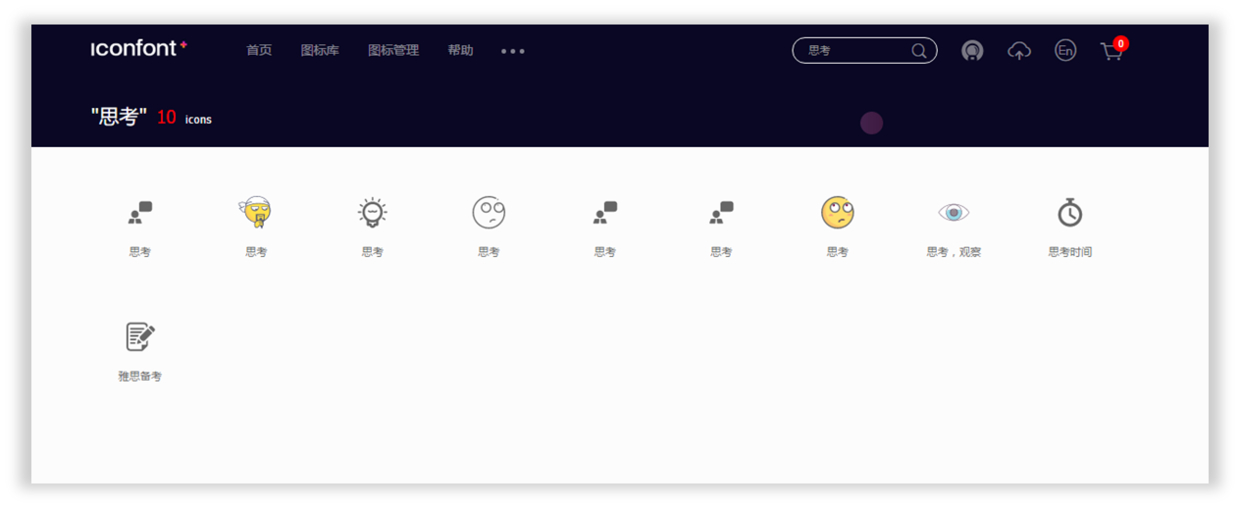
keyword search
It's not bad to have a light bulb that can express the word [thinking].
2) Hook method
The hooking method can be used as an auxiliary, mainly the words linked with the "main word".
But it will still be relatively abstract, so some suitable icons can be found.
Below are the searched icons using the word [idea] linked to [thinking].
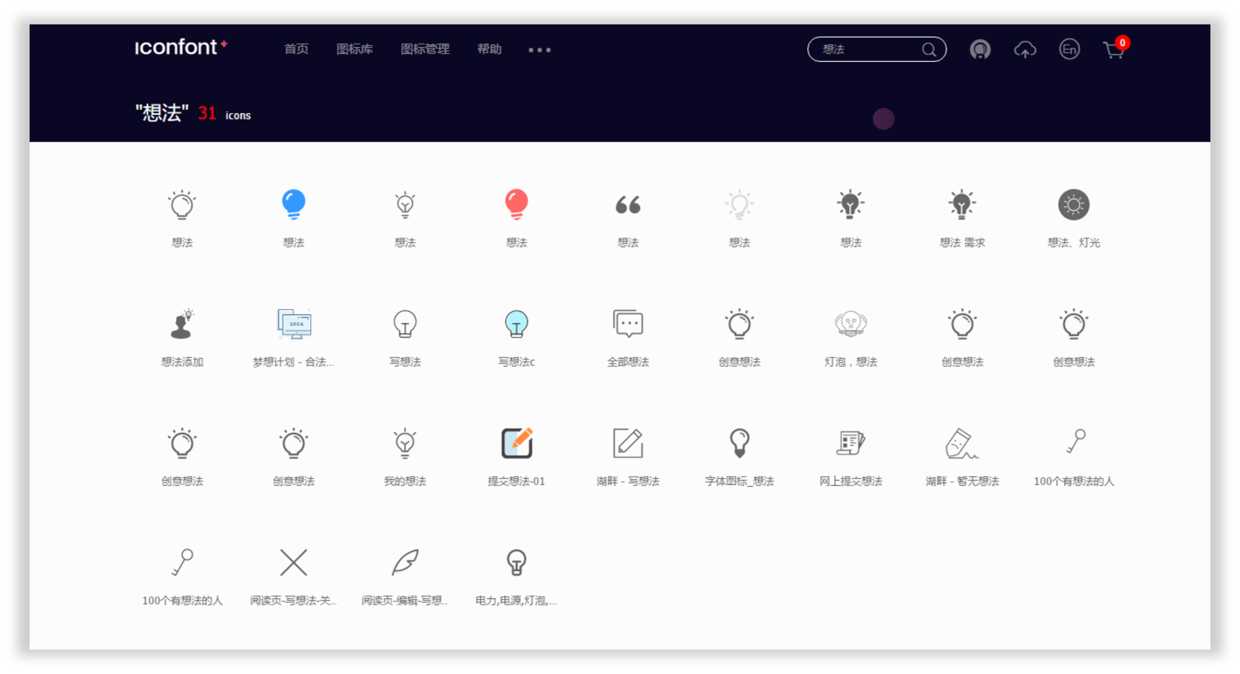
Hooking method
Well, it’s not bad, there are many icons that can express [thinking].
3) Turn abstraction into concrete
In fact, this is the final desired effect.
Isn't the purpose of finding icons to let the audience quickly understand what the title means!
For example, [Thinking], you can use concrete words such as "brain" and "light bulb" to search.
The icons searched out in this way are very close to the audience's understanding, and they can be understood at a glance.
Take a look, search with "brains".
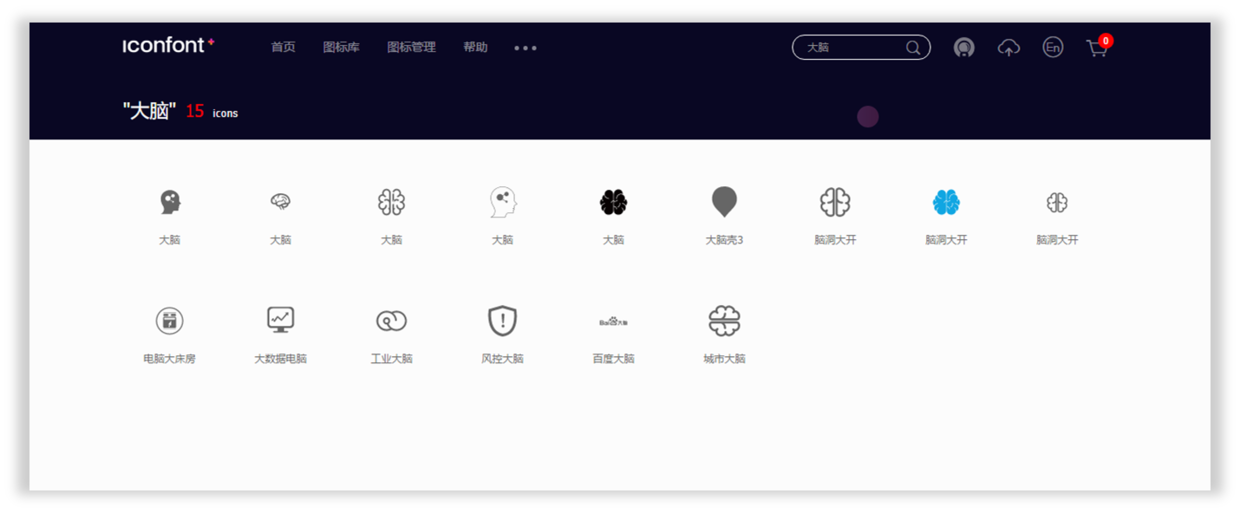
Turn abstraction into concrete
Do a search for "light bulb" to see how that works.
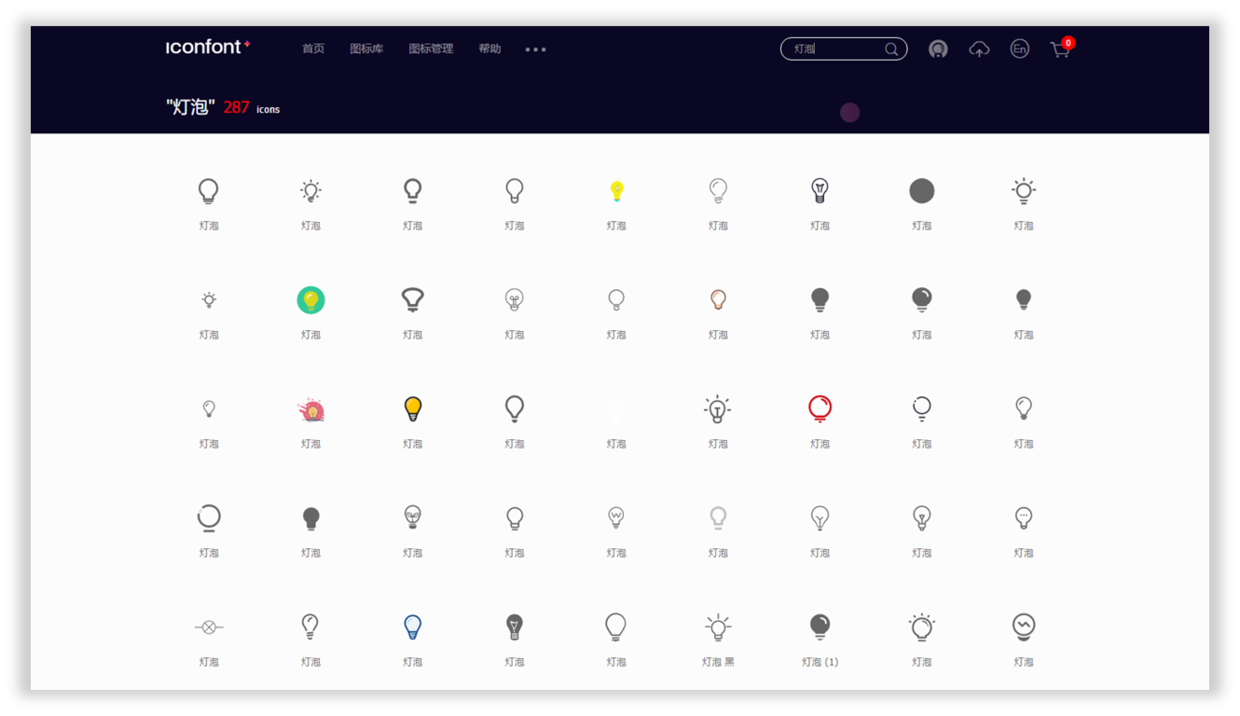
Turn abstraction into concrete
This can express the meaning of the word [thinking], and it is very visual.
After knowing this skill, how to use the found icon?
3. Use icons
There is also a lot of attention to the use of icons.
Young Master Zheng will show you.
1. Icon attribute usage

Icons with three different attributes
There are three types of attribute summary for icons.
Explain neutral icons, neutral icons are between linear and flat.
That is to say, if you don't know which icon to use, just use neutral.
At the same time, the three icons are used in different PPT styles.

Attribute icons in different styles
Let's give an example, everyone can understand it at a glance.

Example of the use of icon attributes
Once you know the properties of the icon, you can grasp the style of a whole set of PPT very well.
It will not make the PPT look messy.
2. Use the size of the icon
In the use of icons, there are large icons and small icons.
Large icons have the function of large icons, and small icons have the expression of small icons.
1) Use of large icons
There are three principles for the use of large icons, take a look.
Principles of using large icons

Three principles for using large icons
The use of large icons is actually an enlarged version of the small icons.
Also known as graphics, this kind of expression is very powerful and more vivid.
take a look.

Use of large icons
The use of each large icon has a certain meaning.
For example, "Footprints" represent the process of work review; "Thinking of characters" represent solutions to problems, etc.
The use of large icons is more vivid and tense.
2) Use of small icons
There are also principles for the use of small icons, and there are two main principles.
take a look.
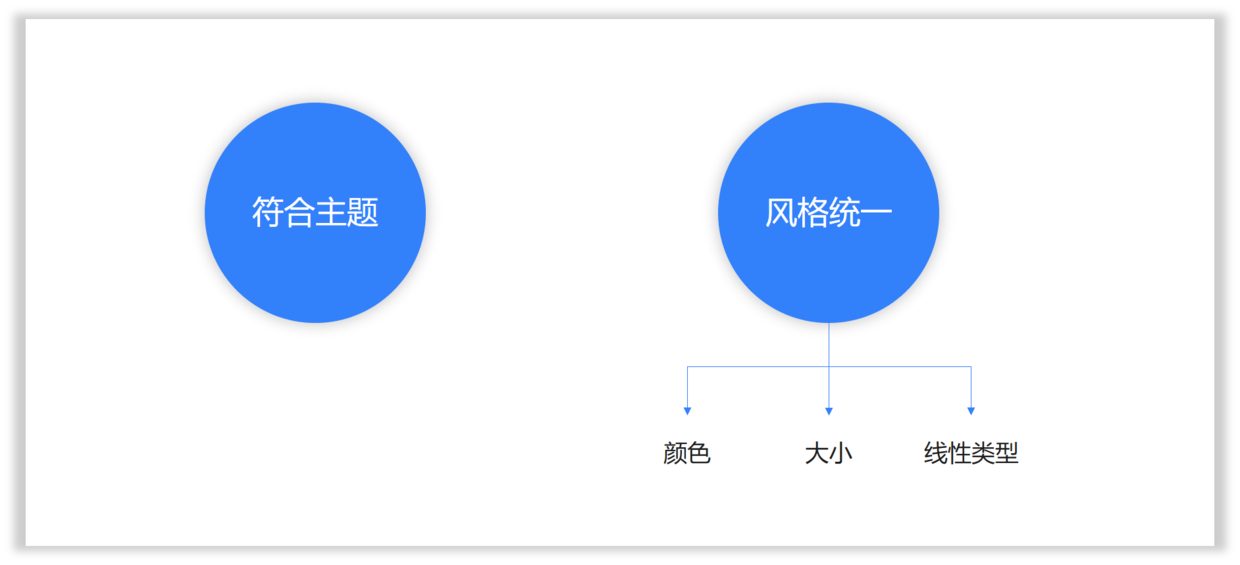
Principles for using small icons
Note that this style uniform includes color, size, linear type.
This results in a variety of small icons.
take a look.

The expression form of the icon is used
Let's give an example.
Remember this slideshow that didn't use icons?
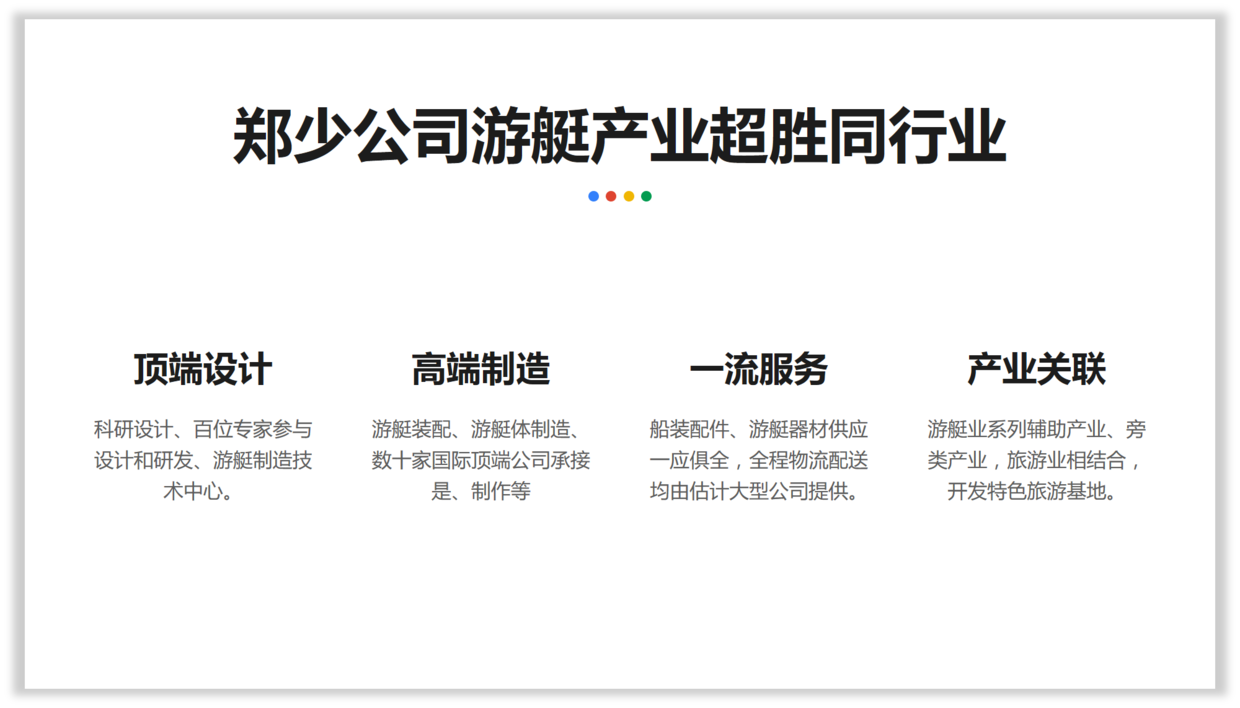
Original copy
As analyzed before, icons can be used alone for expression.

Pure icon use
Secondly, you can also add a color block at the bottom.
See how it works.

Add color block
In addition to the above two forms of expression, is there any other?
Also, this form of expression is also good, take a look.

Overlay with background
How about it, does it work well?
More usage methods are waiting for your new continent to discover.
Well, this is where it ends.
Finally, I will give you three sets of vector icons, Linear, Neutral, and Flat.
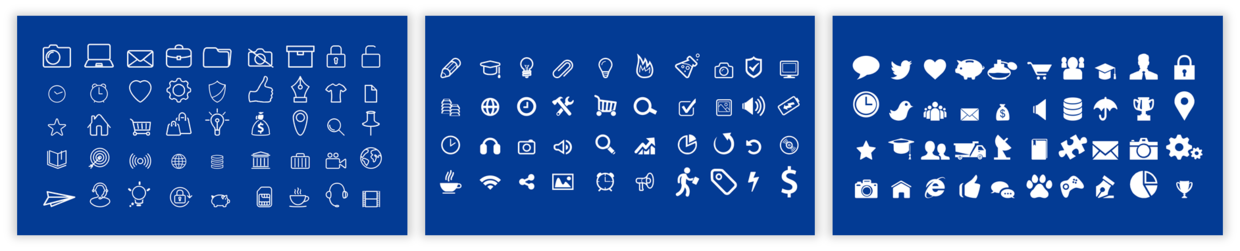
Gift icon source file
PS:
want icon.
Follow: PPT talent show, reply "vector icon" to get it.
The next issue will continue to be exciting, remember to watch.
Articles are uploaded by users and are for non-commercial browsing only. Posted by: Lomu, please indicate the source: https://www.daogebangong.com/en/articles/detail/How%20to%20use%20the%20icons%20in%20PPT%20to%20be%20tall.html

 支付宝扫一扫
支付宝扫一扫 
评论列表(196条)
测试