How does ppt use tables to make creative catalog pages? If you want to make a catalog page in ppt, how to make a beautiful and creative catalog page? We can use the tables in ppt to achieve it. Let's take a look at how to make creative catalog pages with ppt tables tutorial.
ppt template article recommendation:
How to typeset text with red border in ppt
How to make pixelated background with ppt pocket animation PA plug-in
How to use PPT to make a beating love animation effect
How to use PPT to make a beating love animation effect
1. Insert the table. As shown in the picture:
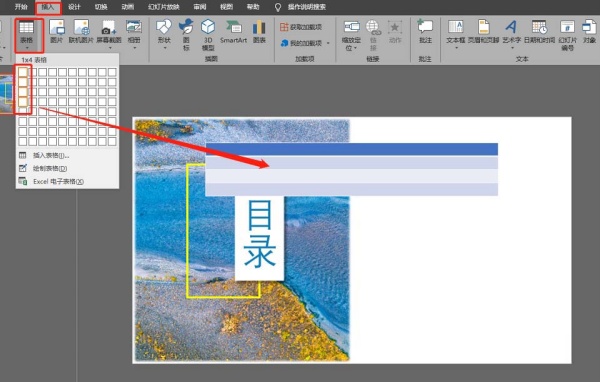
2. Enter the title content of the form. As shown in the picture:
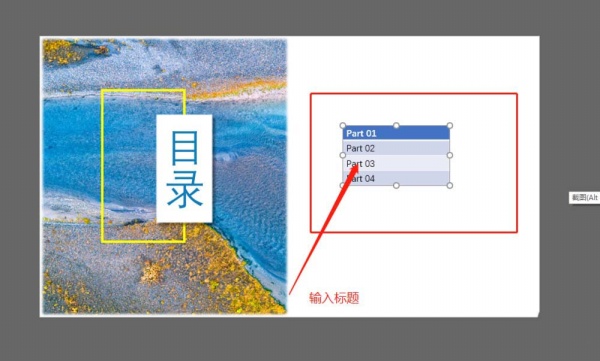
3. Set the shading to no fill. As shown in the picture:
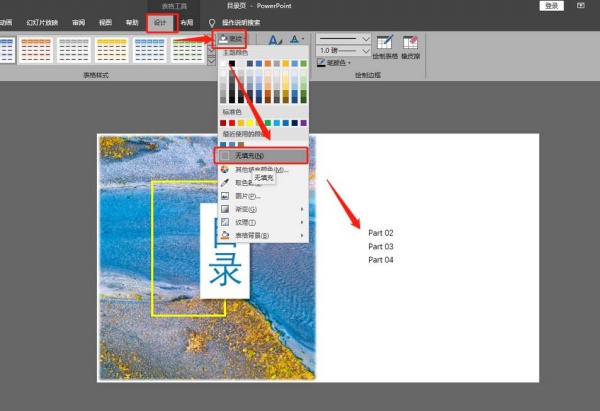
4. Set the font format: bigger, font, etc. As shown in the picture:
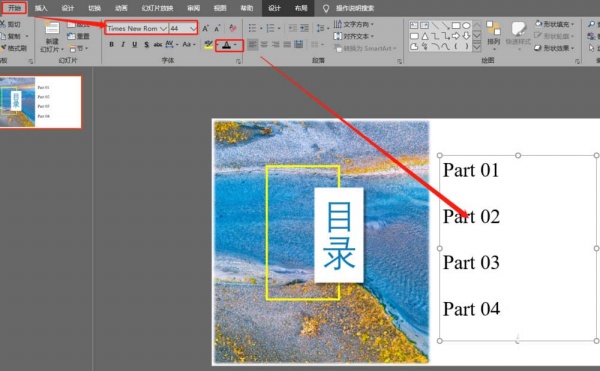
5. Display the font in the center. As shown in the picture:
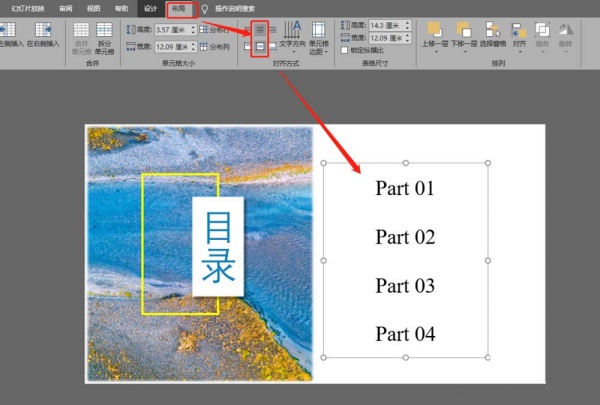
6. Add a lower border. As shown in the picture:
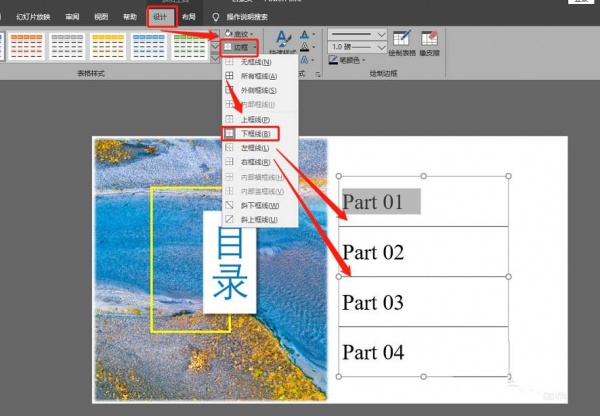
7. Set the frame format. As shown in the picture:
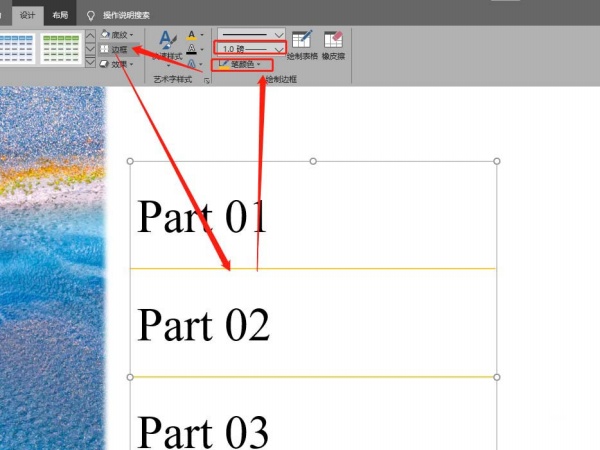
Summarize:
1. Insert the table.
2. Set the table style.
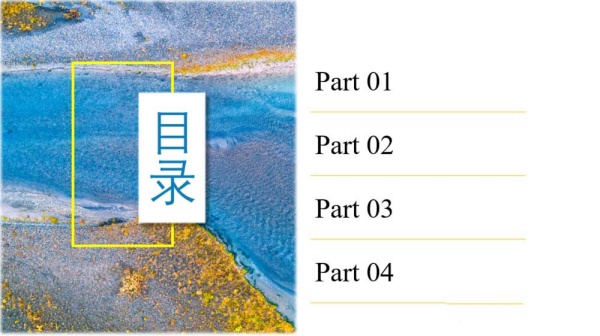
Articles are uploaded by users and are for non-commercial browsing only. Posted by: Lomu, please indicate the source: https://www.daogebangong.com/en/articles/detail/How%20to%20use%20tables%20to%20make%20creative%20catalog%20pages%20in%20ppt.html

 支付宝扫一扫
支付宝扫一扫 
评论列表(196条)
测试