How to quickly insert WPS into the school epidemic prevention flow chart? Is there any good method or technique? Today I will share the specific operation steps with you .
ppt template article recommendation:
How to use ppt to make a diagram of penhold grip and horizontal grip technique span>
How to use ppt to make and view mercury thermometer diagram
How to make a micrometer scale diagram with ppt
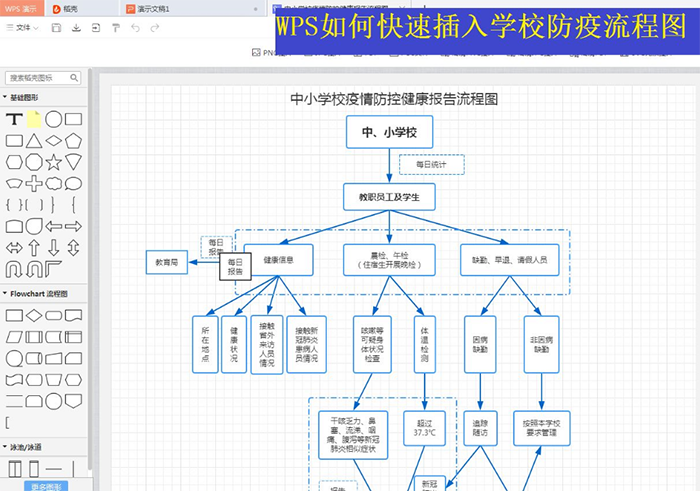
1. Insert - flow chart - insert an existing flow chart.
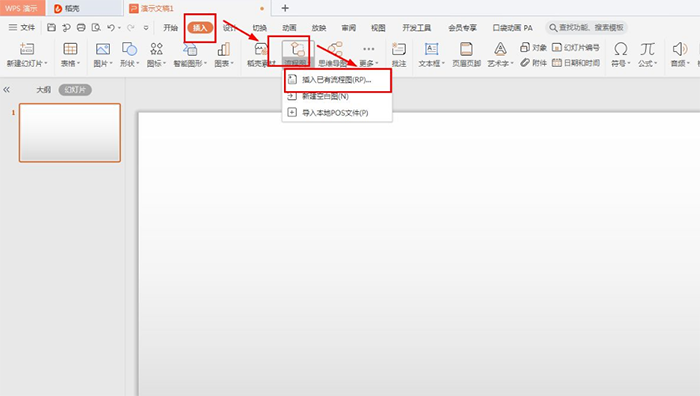
2. In the search box, enter: primary and secondary schools—click Search—choose a flow chart of school epidemic prevention.
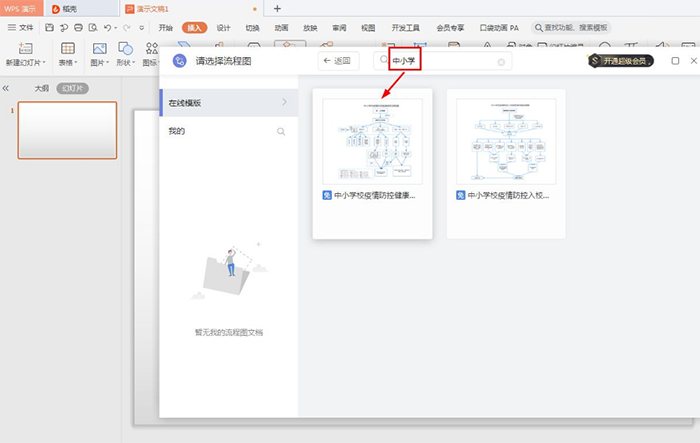
3. Click in the pop-up flowchart preview mode: use this template.
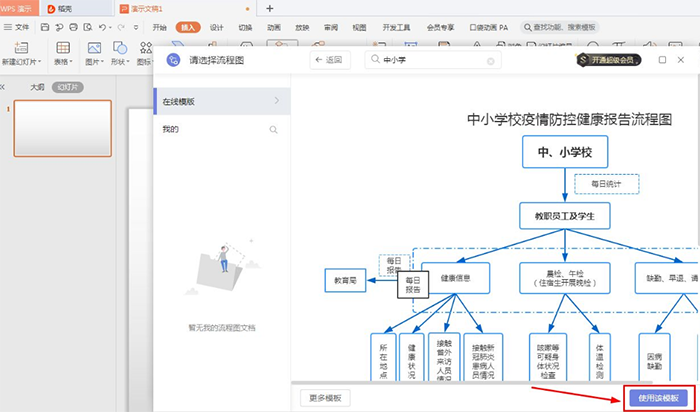
4. In the original flow chart, you can make deletions - select the graphic from the graphic tool on the left and drag it to the canvas on the right to add content .
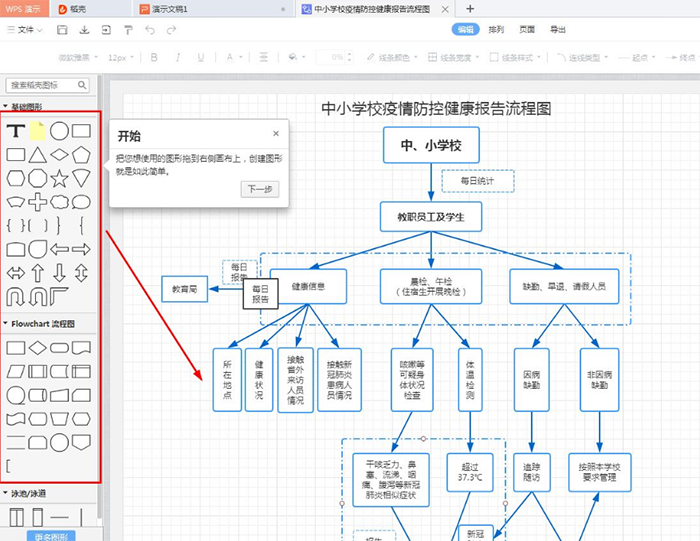
5. Click Export - choose a picture format to export.
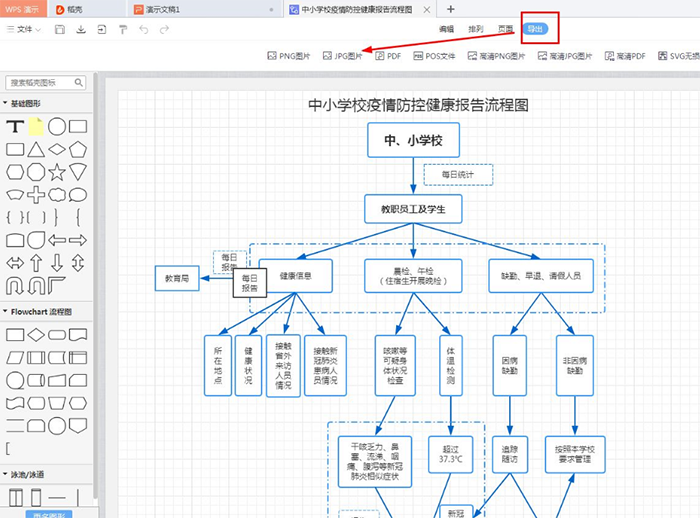
Articles are uploaded by users and are for non-commercial browsing only. Posted by: Lomu, please indicate the source: https://www.daogebangong.com/en/articles/detail/How%20to%20use%20ppt%20to%20quickly%20insert%20the%20flow%20chart%20of%20school%20epidemic%20prevention.html

 支付宝扫一扫
支付宝扫一扫 
评论列表(196条)
测试