How to make a rough-edged font? Xiaobian will share with you how to make this type of font in PPT today.
ppt template article recommendation:
How to use ppt to make artistic words with paint effect
How to keep the format of the newly created slide consistent with a certain one< /span>
How to make group gestures into diagrams in PPT
1. Insert - WordArt, click the drop-down arrow.
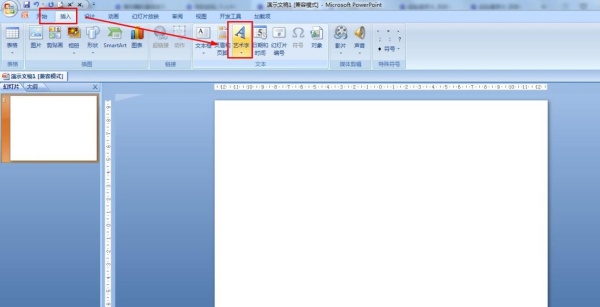
2. Select orange fill in the drop-down options, accent text color, warm rough edge
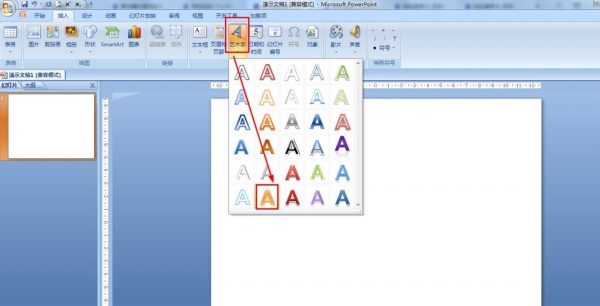
3. Start--set the font size to 88, italic.
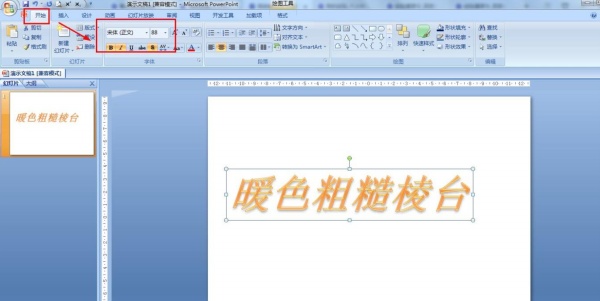
4. Start - shape fill - choose purple, so that the color contrast is more obvious.
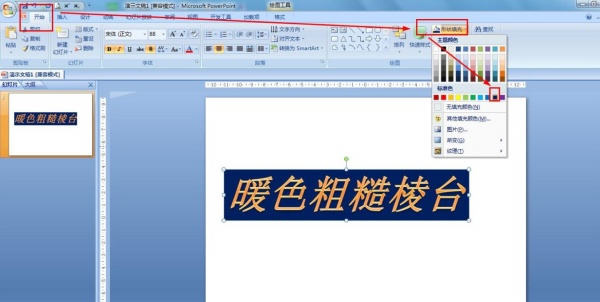
5. Format - text effect - bezel, set other bezel effects.
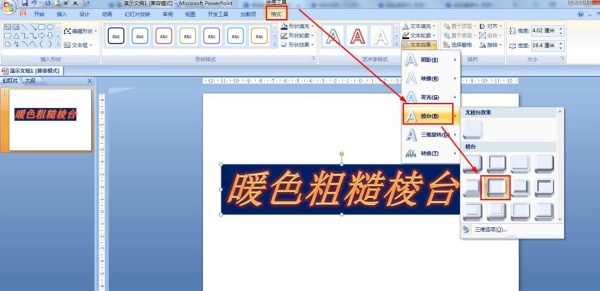
Articles are uploaded by users and are for non-commercial browsing only. Posted by: Lomu, please indicate the source: https://www.daogebangong.com/en/articles/detail/How%20to%20use%20ppt%20to%20make%20warm%20color%20rough%20edge%20font.html

 支付宝扫一扫
支付宝扫一扫 
评论列表(196条)
测试