How to make a diagram of the growth process of daffodils? The editor will share with you how to use computer software to make a diagram of the growth process of plants.
ppt template article recommendation:
How to use Java to add combined graphics in PPT slides
How to use ppt to make diagrams of basic soccer footwork
How to use ppt to make diagrams of music conductor gestures
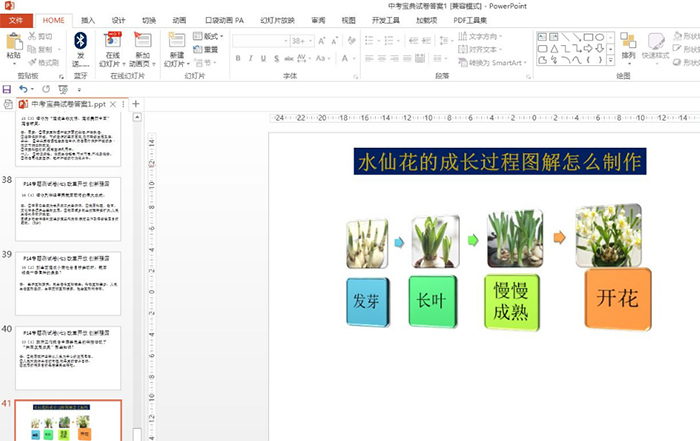
1. Insert—SmartArt—Process—Picture key process.
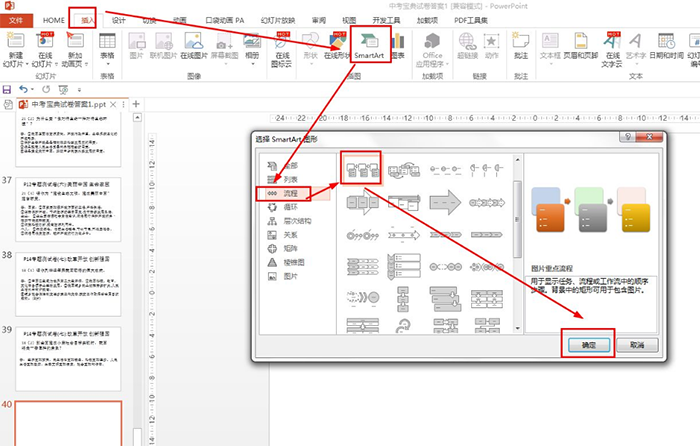
2. Click the list picture box - from the file - select the picture of the narcissus generation process in the computer - insert.
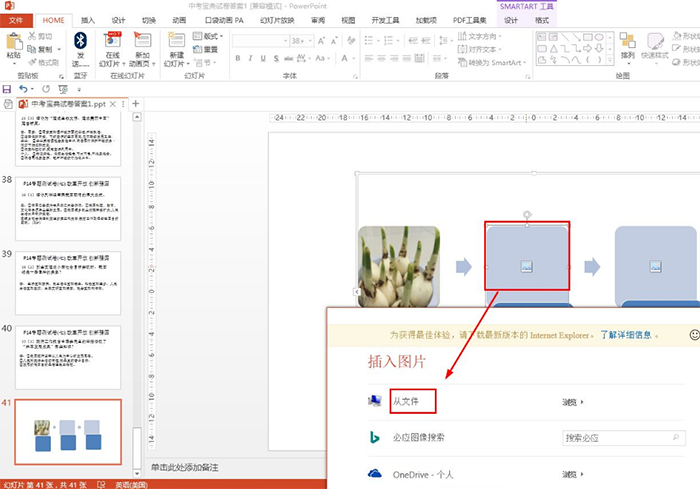
3. Design of SmartArt tools——add shape—add shape later, and continue to insert pictures of the growth process of narcissus.
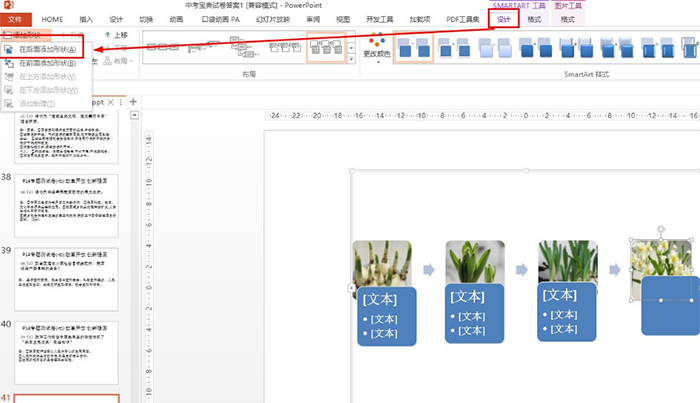
4. Press the shift key to select all the text boxes below - move down to separate the picture box from the text box.
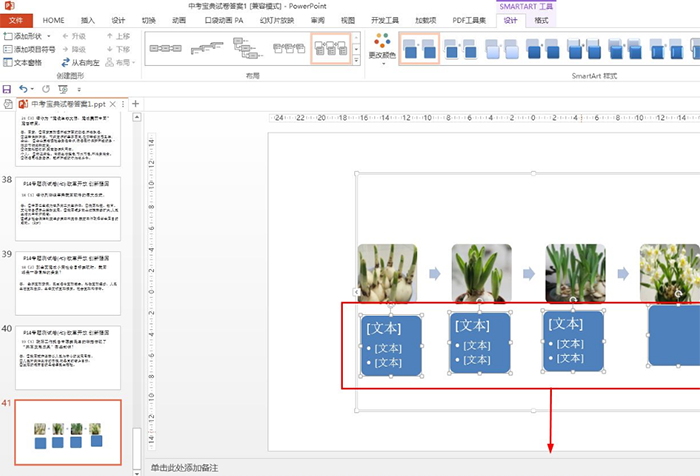
5. Enter growth description text in the text box - change colors and styles in the design.
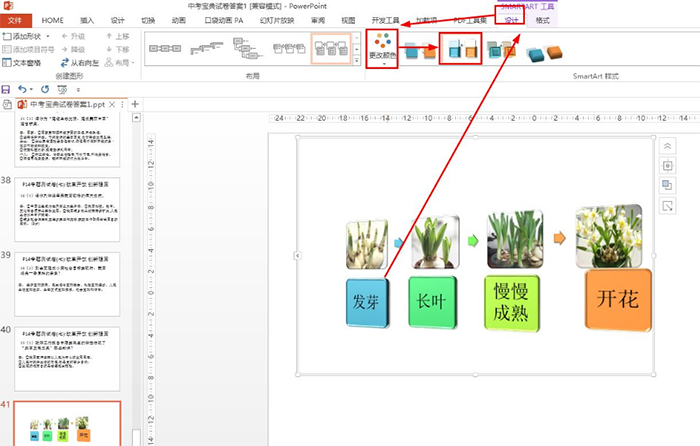
Articles are uploaded by users and are for non-commercial browsing only. Posted by: Lomu, please indicate the source: https://www.daogebangong.com/en/articles/detail/How%20to%20use%20ppt%20to%20make%20the%20growth%20process%20of%20daffodils.html

 支付宝扫一扫
支付宝扫一扫 
评论列表(196条)
测试