How to make the cover of the children's growth manual? The editor will share with you the specific production methods and skills, and then please follow the steps step by step.
ppt template article recommendation:
How to use ppt to make multiplication vertical
How to use the keyboard to input Roman numerals in PPT
How to enter text in the inserted three-dimensional shape in PPT
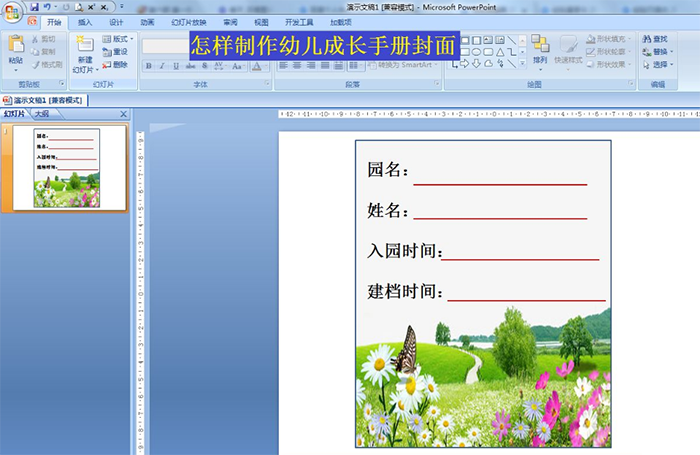
1. Click Insert - Shape - Select Rectangle - draw a rectangle with a height of 18 cm and a width of 15 cm.
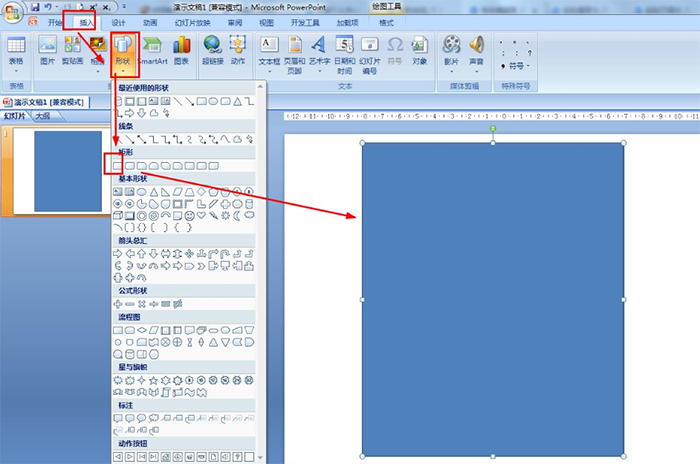
2. Click Format - Shape Fill - Select Picture - select a landscape photo, but most of the upper part of the photo is blue or white sky.
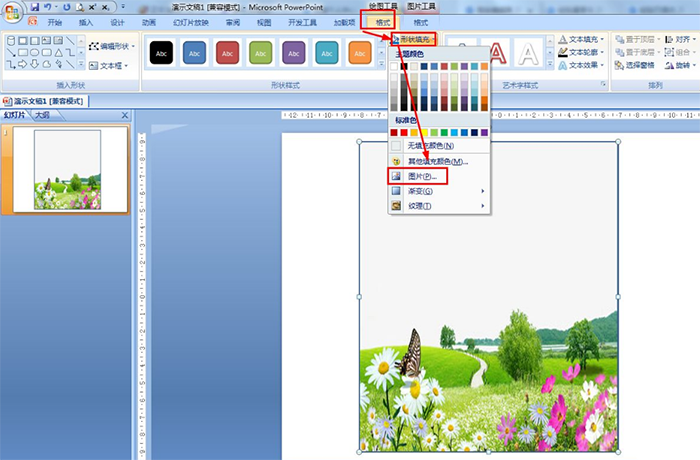
3. Click Start - select the text box in the drawing - insert the text box in the rectangle and enter the relevant words.
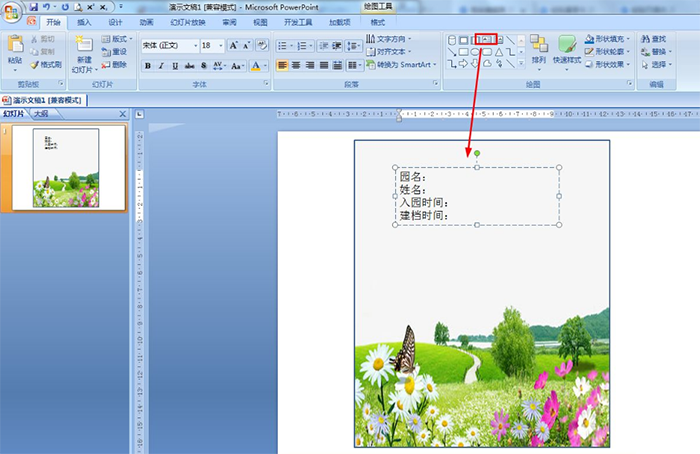
4. Select all the text - click Start - set the font size to 28, bold, and the font color to black.
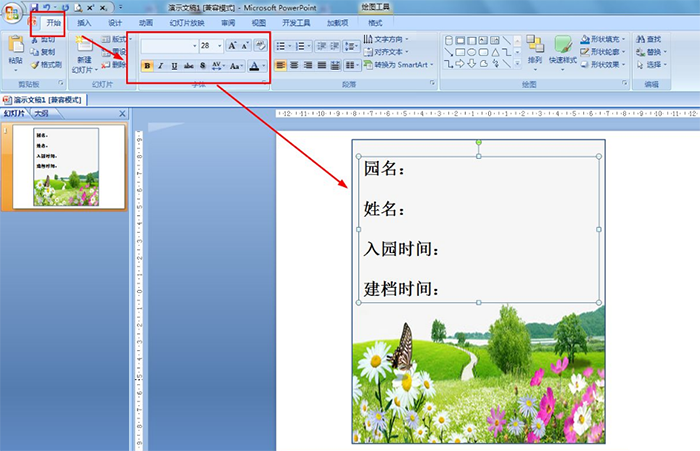
5. Select the rectangle - click Format - select Line, draw a line behind the text - set the outline of the shape to red.
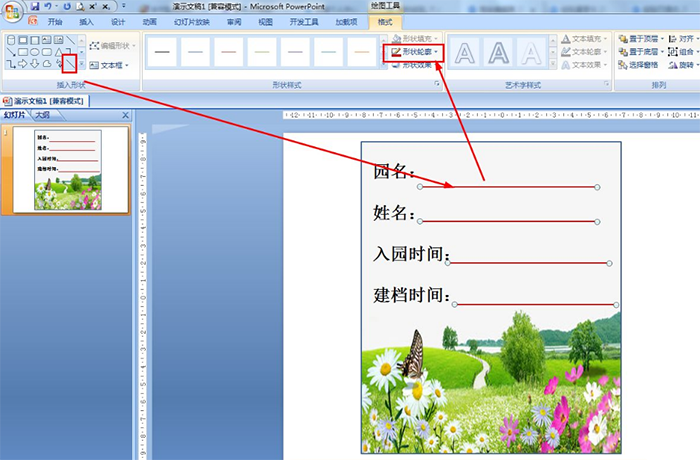
Articles are uploaded by users and are for non-commercial browsing only. Posted by: Lomu, please indicate the source: https://www.daogebangong.com/en/articles/detail/How%20to%20use%20ppt%20to%20make%20the%20cover%20of%20childrens%20growth%20manual.html

 支付宝扫一扫
支付宝扫一扫 
评论列表(196条)
测试