How to do the ppt animation of sniper rifle aiming and shooting in Peace Elite? The following editor will explain to you the production method of the sniper rifle aiming and shooting special effect animation PPT in Peace Elite.
ppt template article recommendation:
How to remove the original animation effect of ppt
How to set the paper size in ppt
How to Insert video in ppt
1. Prepare the sniper mirror and other materials in advance, as shown in Figure 1
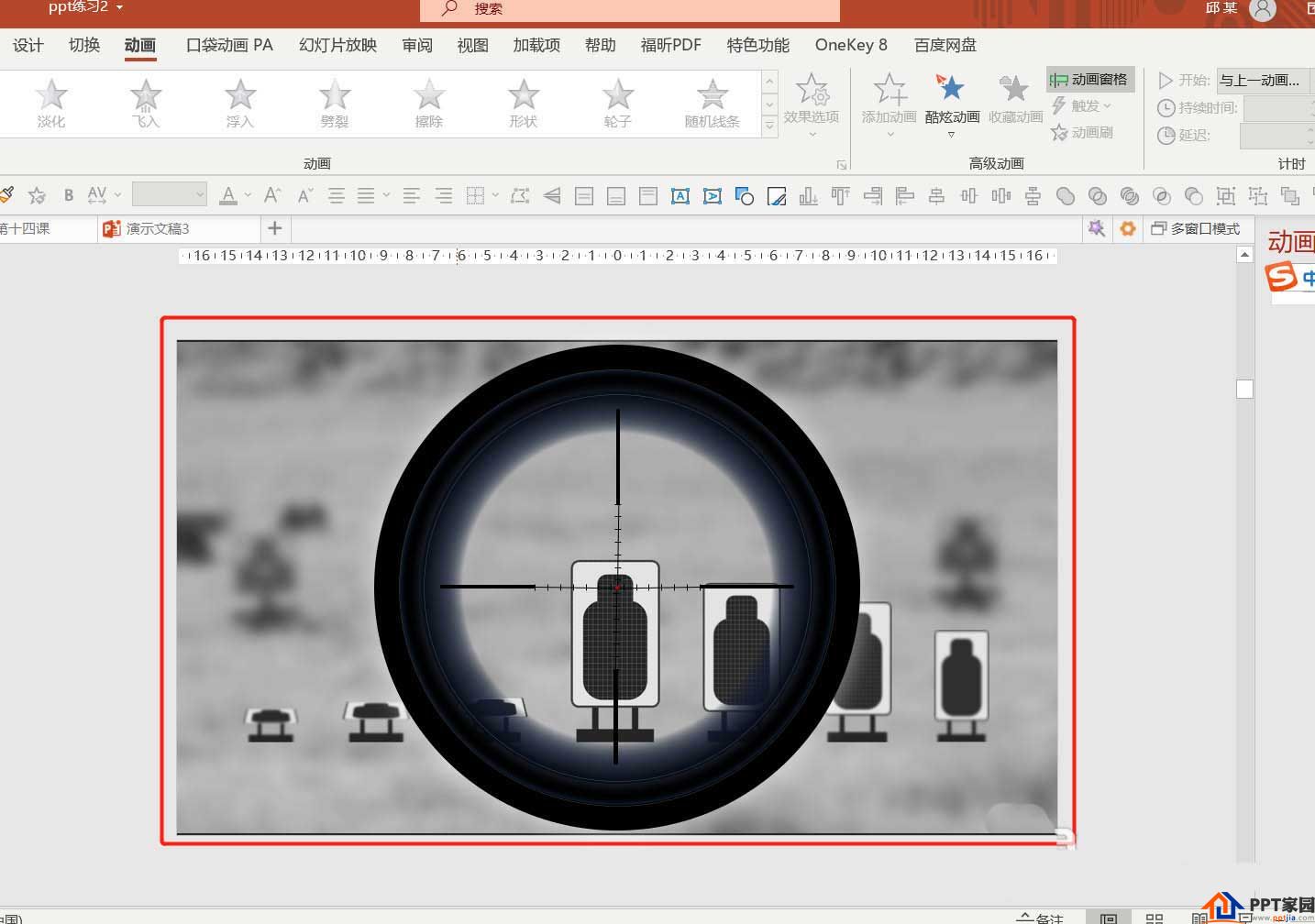
2. Insert the mask. Click [Insert] - [Shape] - [Rectangle] to draw a rectangle with the same size as the PPT, as shown in Figure 2
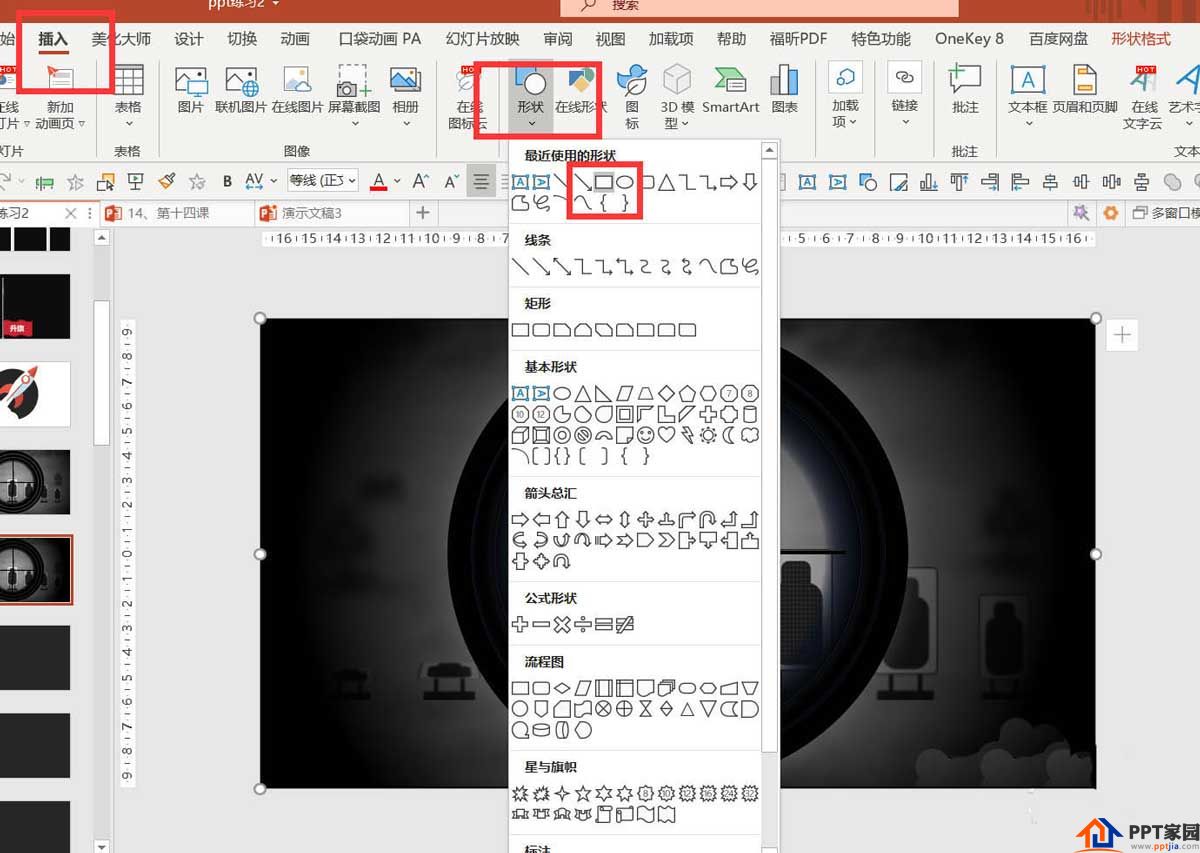
3. Right-click the rectangle - [Set Shape Format] - [Gradient Fill] - [Ray] - [Select the third direction] - [Reserve 2 gradient apertures, all black] - move the second aperture to 80, Figure 3
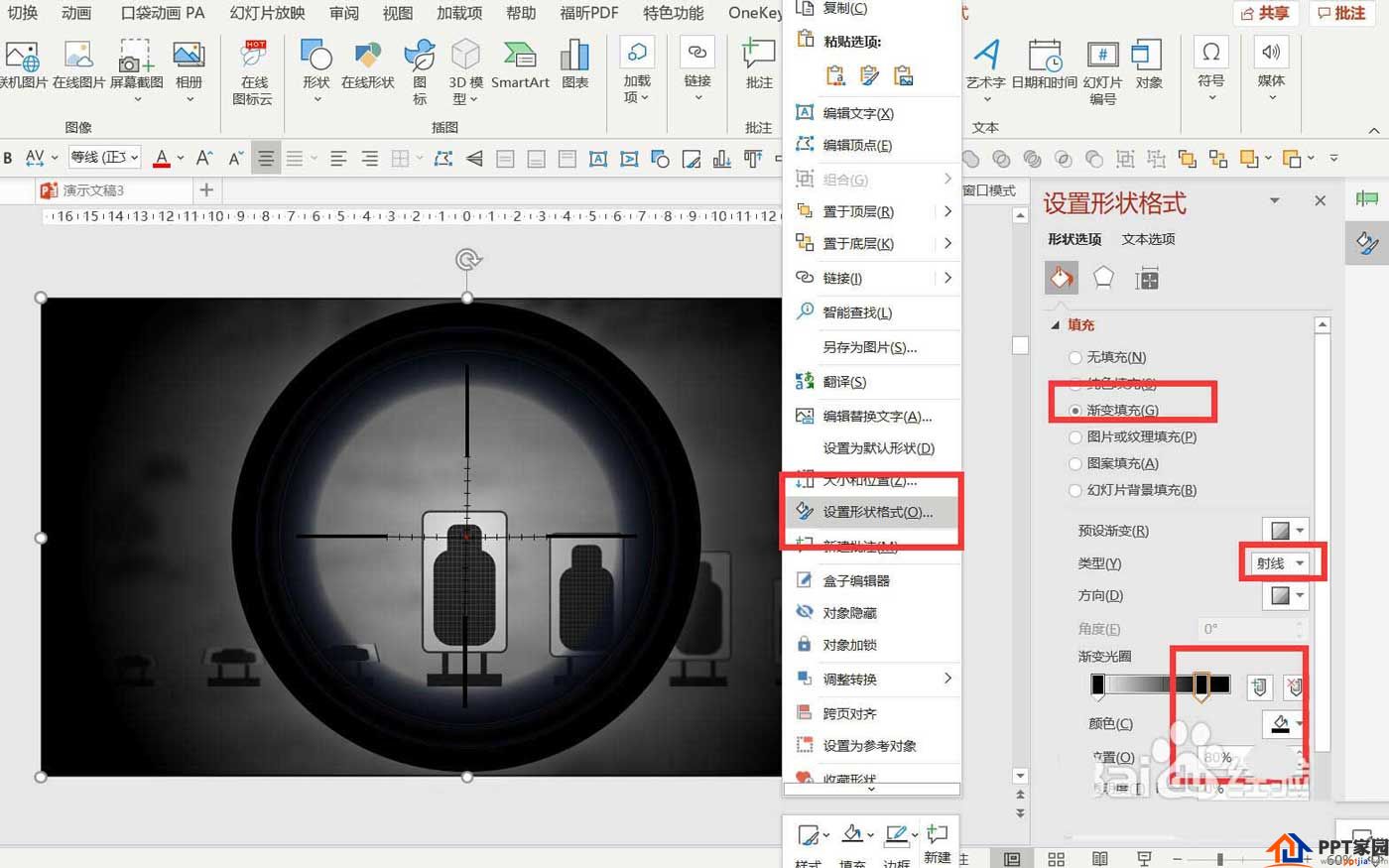
4. Press Ctrl+shift to drag the gradient rectangle to enlarge, and place it under the sniper scope. Figure 4
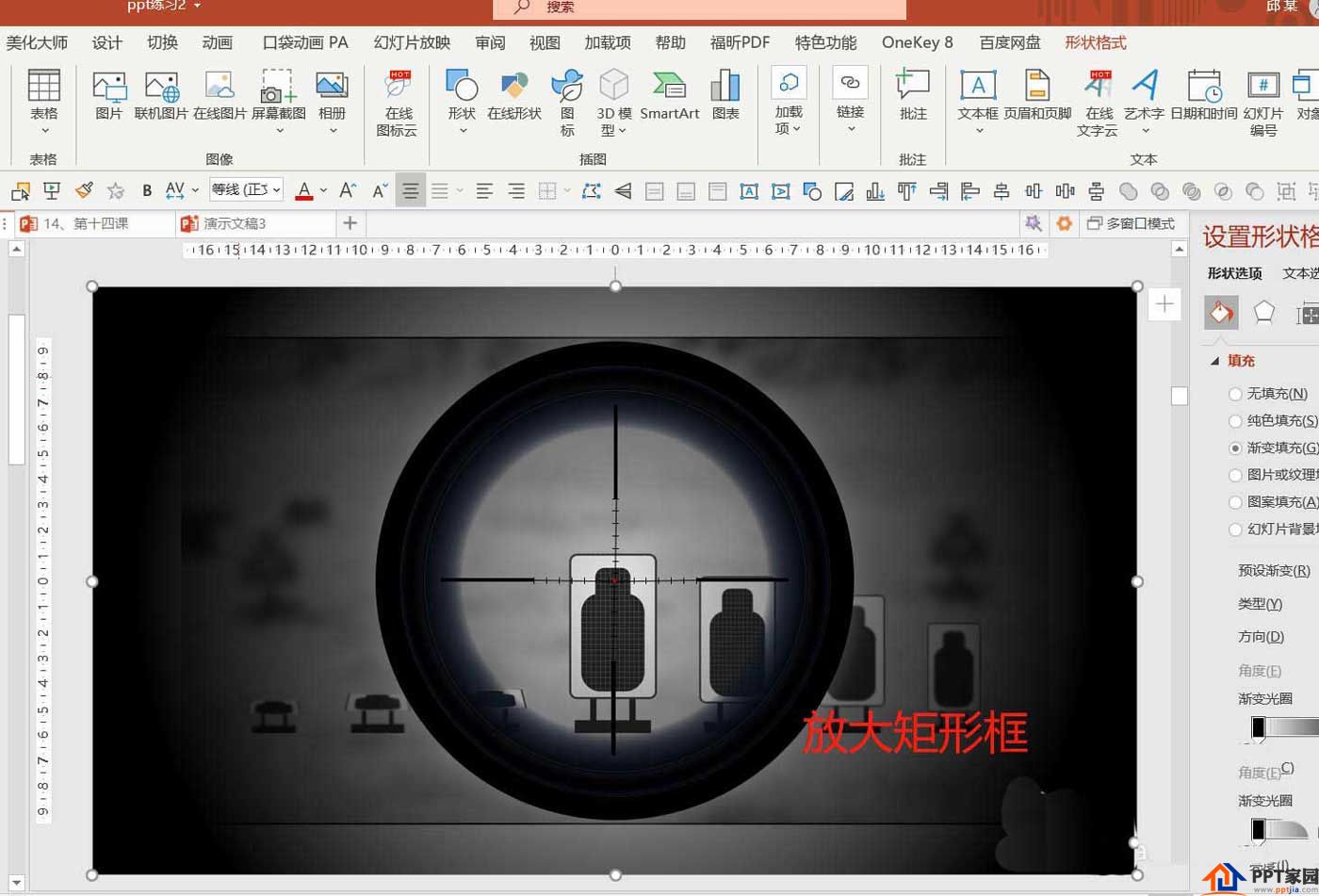
5. Click the sniper scope - [animation] - [fly in] - [simultaneous with the previous animation] - [duration 1], double-click the animation pane animation - [smooth end 1], as shown in Figure 5
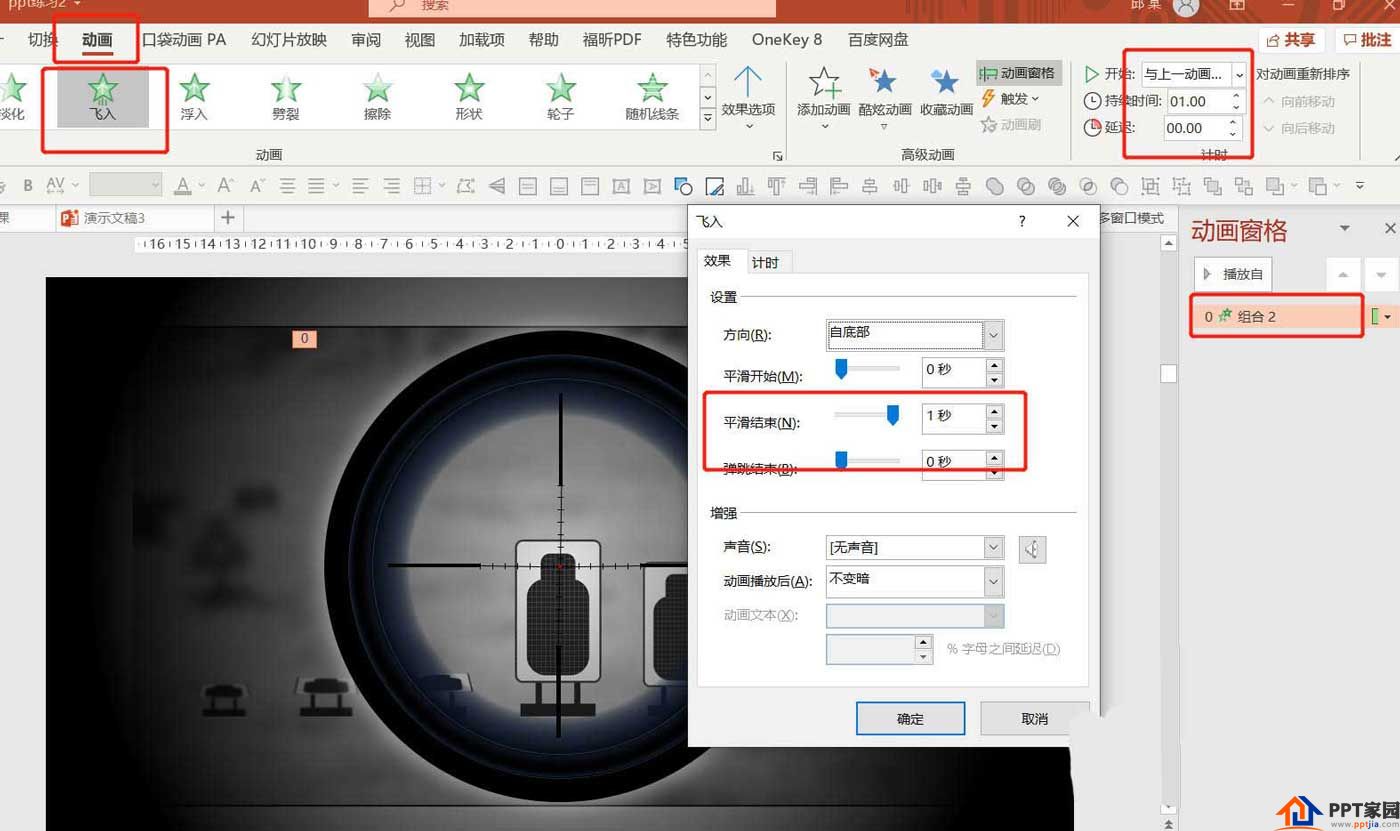
6. Click on the gradient rectangle - [Animation] - [Fade In] - [Simultaneous with the previous animation] - [Duration 1]. Figure 6
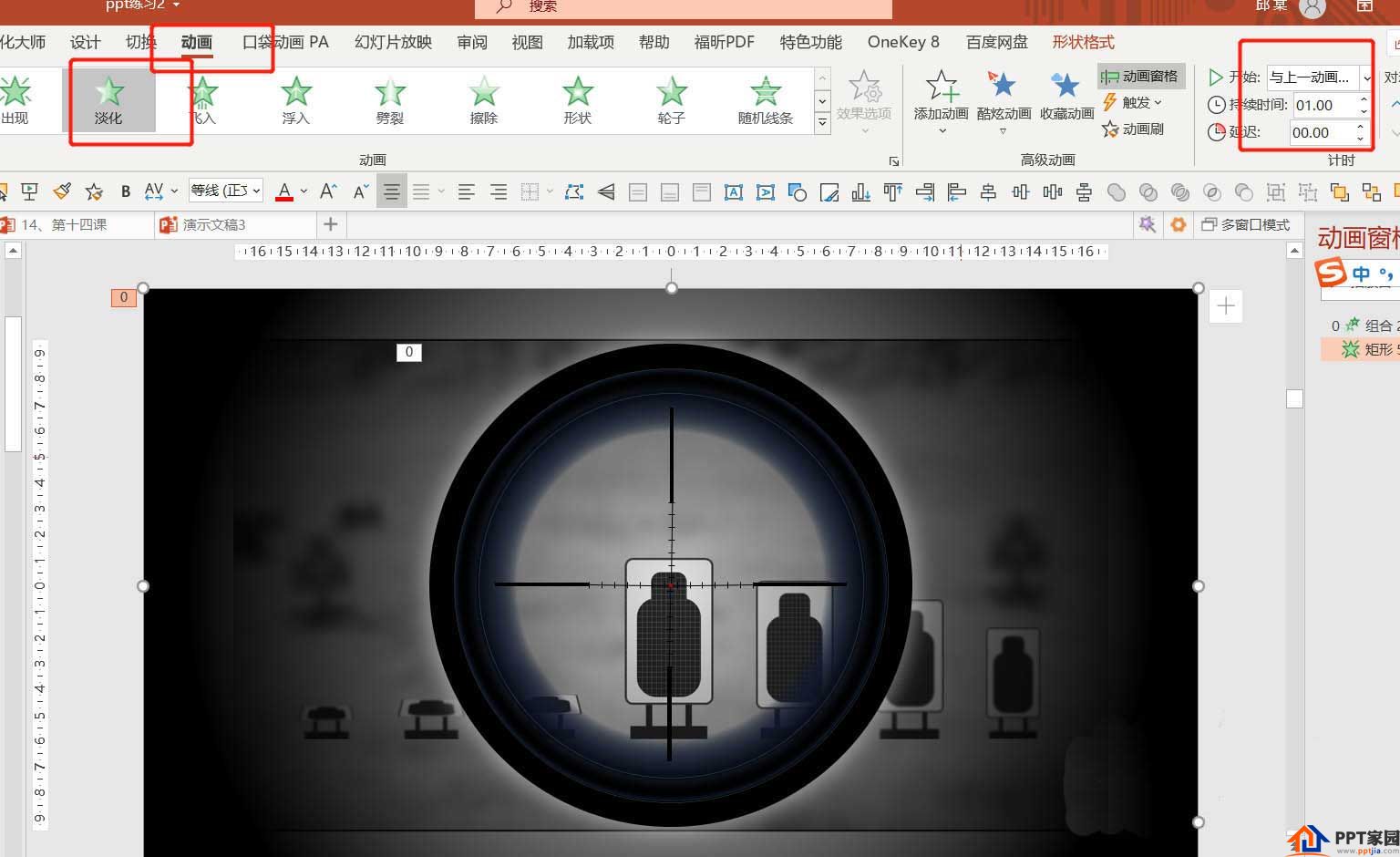
7. Click on the sniper scope - [animation] - [straight line path] - [effect option: up] - [click] - [duration 0.2], as shown in Figure 7
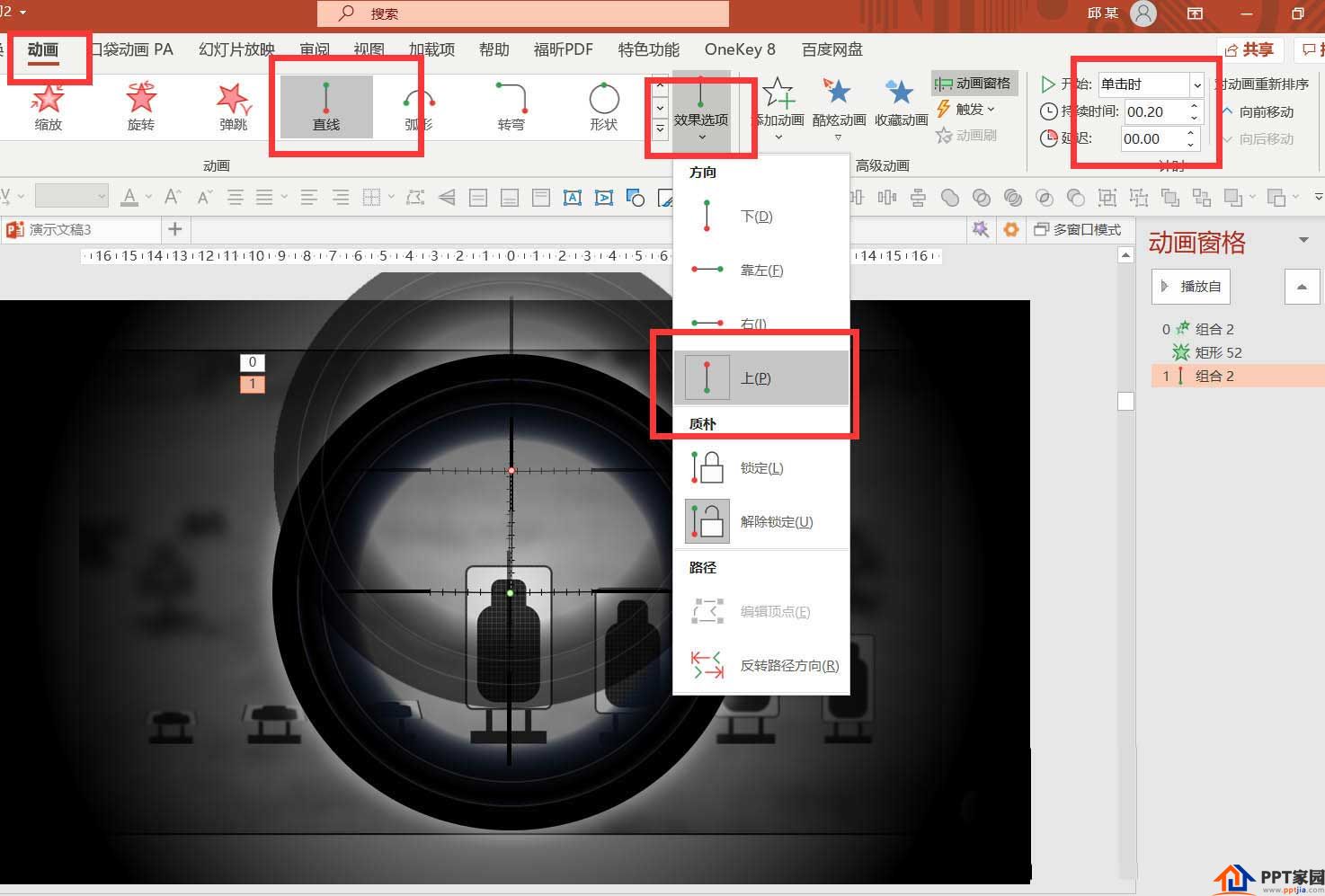
8. The smooth end and start are 0, check the automatic flip, as shown in Figure 8
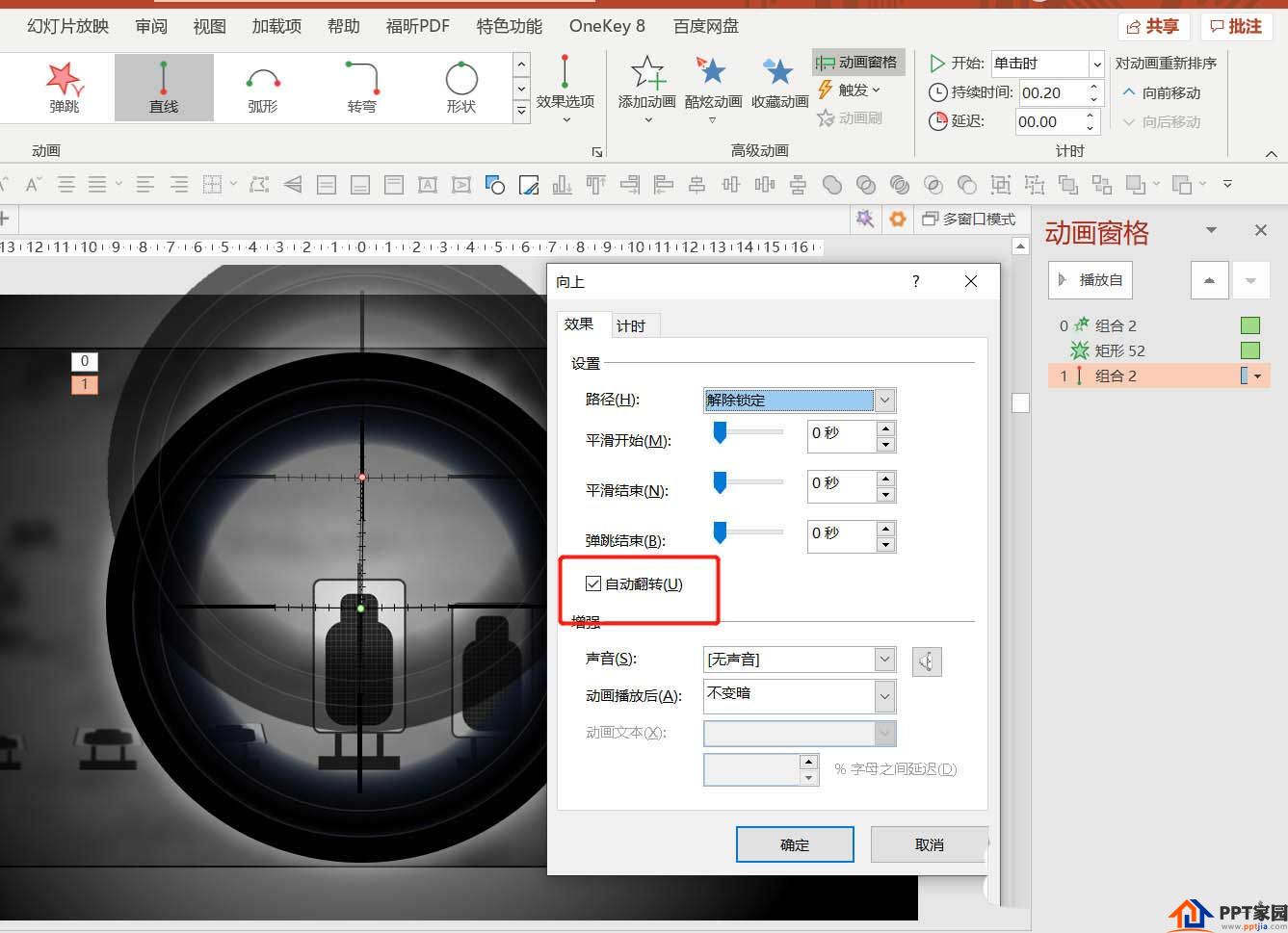
9. Click on the sniper scope - [animation] - [emphasis] - [gyro] - [simultaneous with the previous animation] - [duration 0.2] - [counterclockwise 6] - [smooth start and end 0.1] - [check Auto Flip], as shown in Figure 9
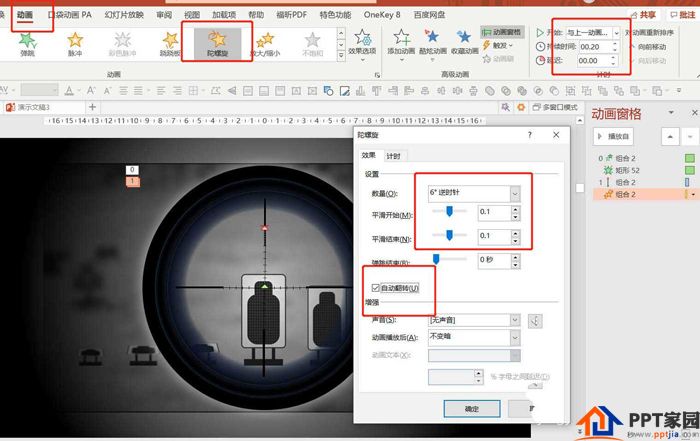
10. Click on the sniper scope - [animation] - [emphasis] - [zoom in and out] - [simultaneous with the previous animation] - [duration love you 0.2] - [size 130] - [smooth start and end 0.1] - [tick Select Auto Flip], as shown in Figure 10
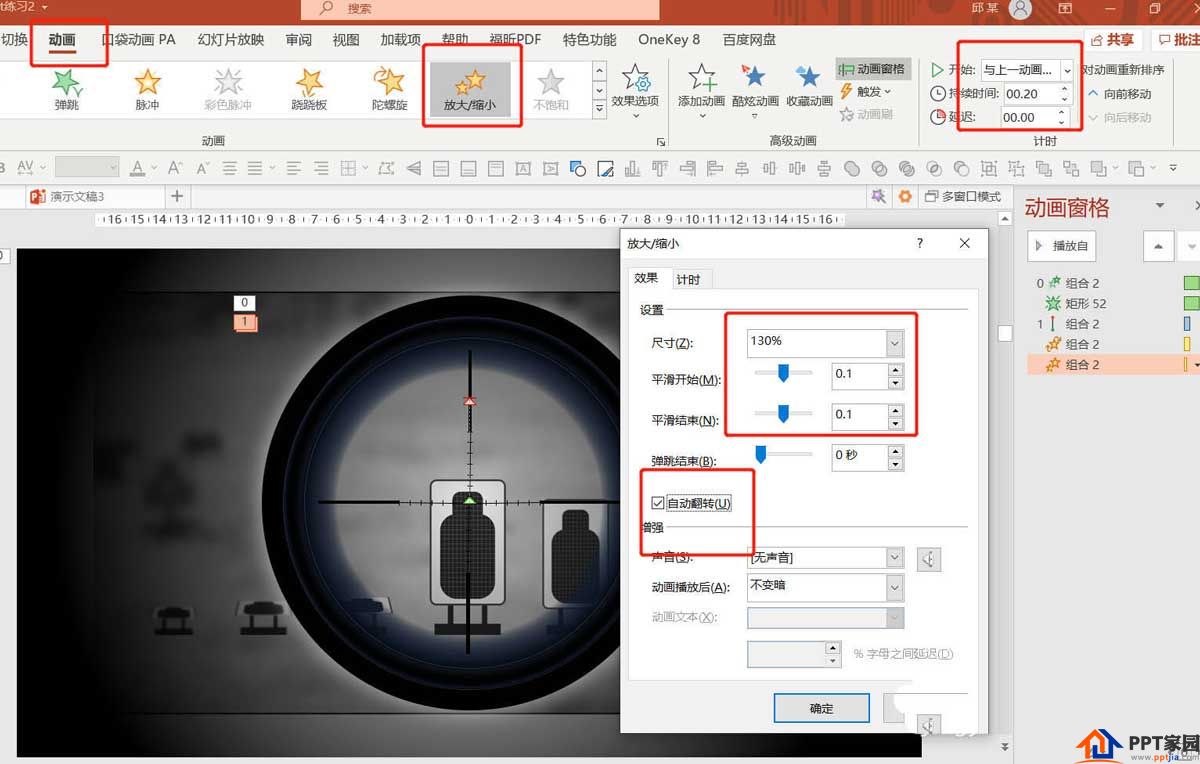
11. Add the same straight line path, gyro, and zoom-in animation to the gradient rectangle, all settings are consistent, and add sound animation.
Articles are uploaded by users and are for non-commercial browsing only. Posted by: Lomu, please indicate the source: https://www.daogebangong.com/en/articles/detail/How%20to%20use%20ppt%20to%20make%20sniper%20rifle%20aiming%20and%20shooting%20special%20effects%20animation%20in%20Peace%20Elite.html

 支付宝扫一扫
支付宝扫一扫 
评论列表(196条)
测试