In ppt, I want to make an animation with the effect of drawing red envelopes for lottery draws. How to make this animation effect? The following editor will explain to you how to make the animation effect of drawing red envelopes in ppt.
ppt template article recommendation:
How to use PPT to make a spinning top mind map
How to use PPT to play the animation effect of scrolling pictures on the TV screen span>
4 minus 4 equals 0 how to use PPT animation

1. Insert-Picture, insert the material prepared in advance into PPT, as shown in Figure 1
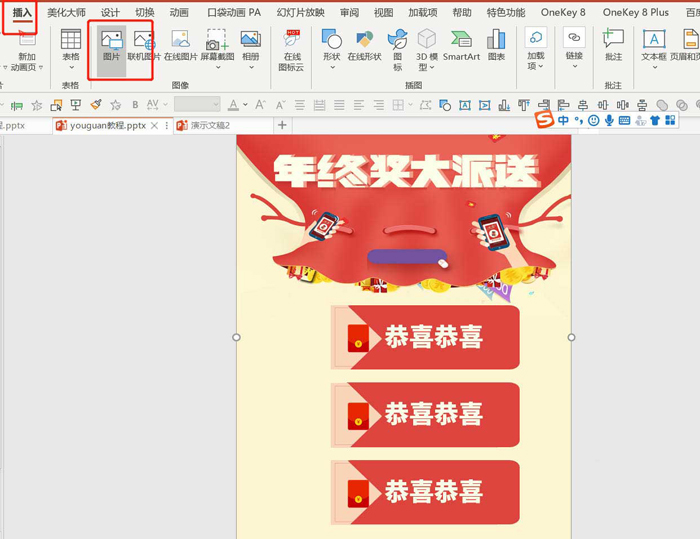
2. Click on the prize card - animation - other action paths, as shown in Figure 2
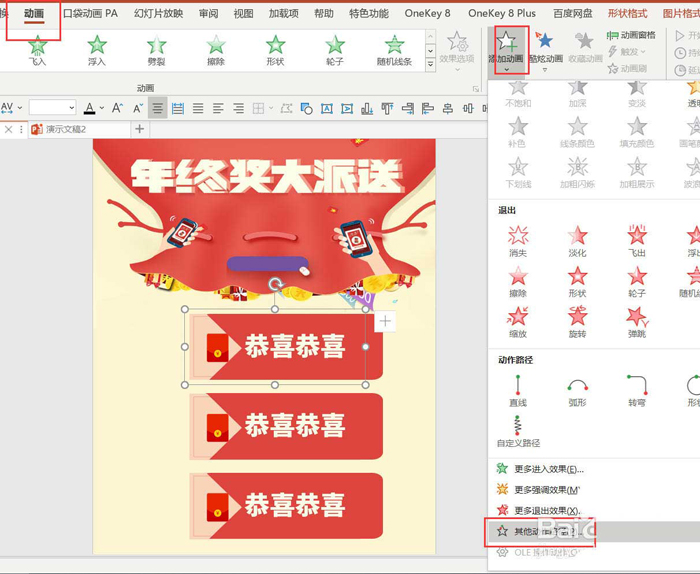
3. Click [Left] path animation - add another [Right] path animation, as shown in Figure 3-4
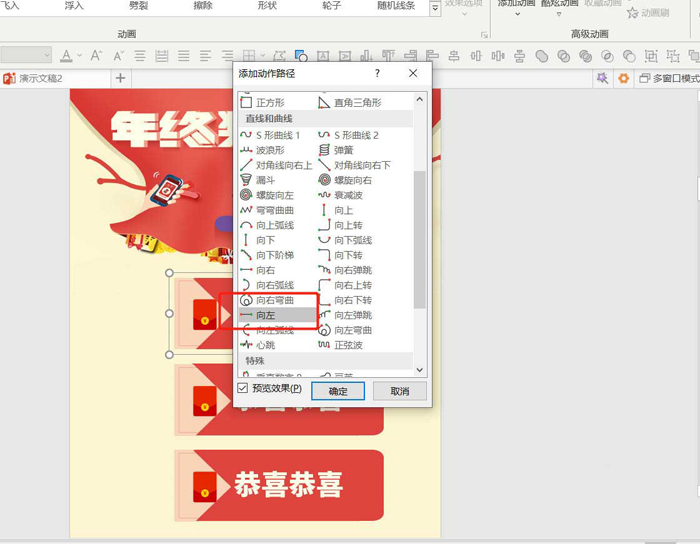
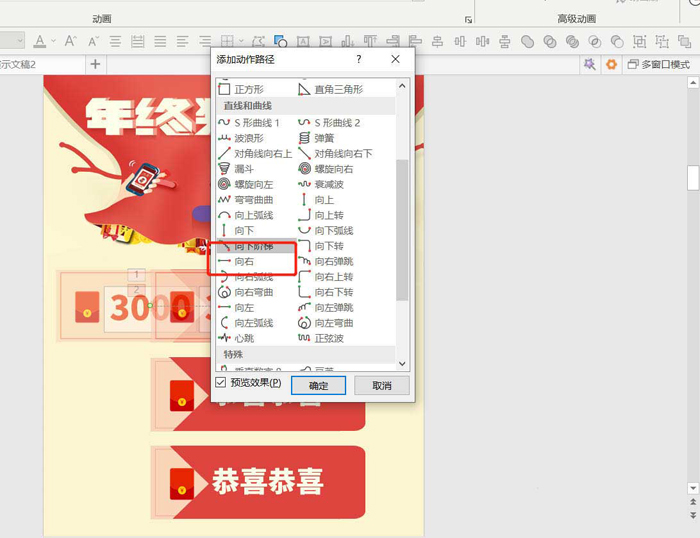
4. Click the animation pane - select all animations - right click on the effect option - smooth start and end: 0, as shown in Figure 5
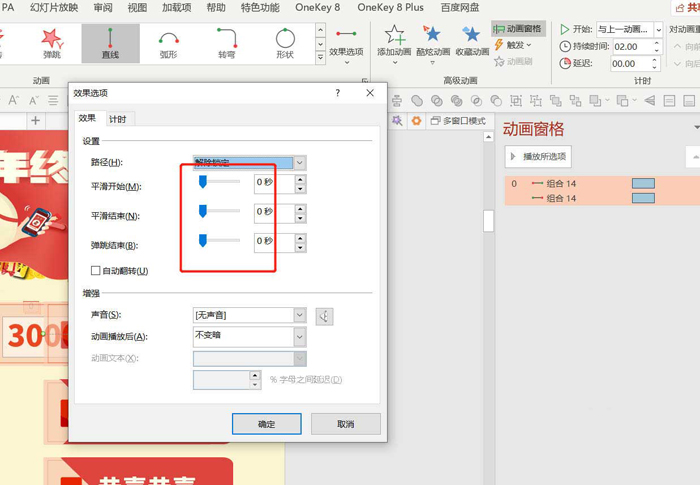
5. The first animation is: at the same time as the previous animation, with a duration of 1 second; the second animation is: after the previous animation, with a duration of 1 second and a delay of 0.5, as shown in Figure 6
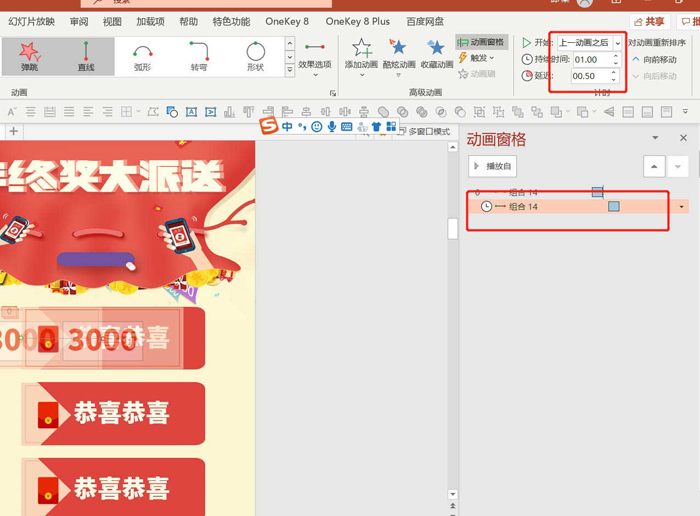
6. Click Preview to view the animation effect.
Articles are uploaded by users and are for non-commercial browsing only. Posted by: Lomu, please indicate the source: https://www.daogebangong.com/en/articles/detail/How%20to%20use%20ppt%20to%20make%20red%20envelope%20drawing%20animation%20effect.html

 支付宝扫一扫
支付宝扫一扫 
评论列表(196条)
测试