How to use ppt to soften the edge of the picture? The following editor will explain to you how to make the edge softening effect of the ppt picture.
ppt template article recommendation:
How to use ppt to set the picture as a three-dimensional effect
How to design a suitcase icon with PPT
How to use PPT to draw stick figure radio
Engineering Department annual work plan ppt model
1. Open the ppt, click the "Insert-Picture" drop-down box above
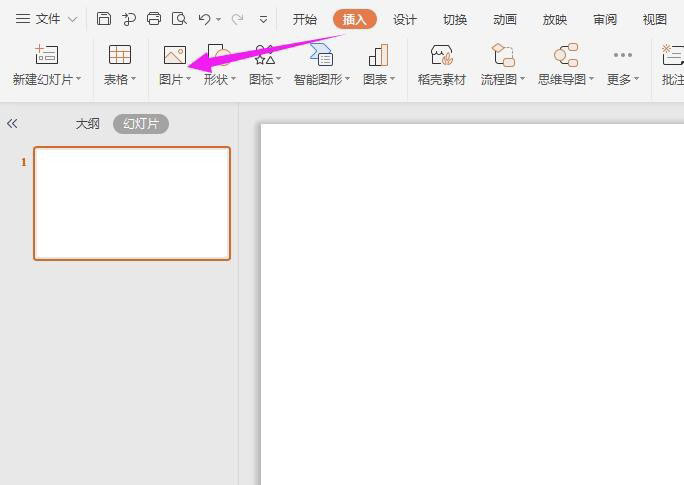
2. Select "Local Image"

3. Select a picture from the local computer with a clear background color distinction, and click "Open"

4. Then double-click the slide picture, and the "Object Properties" appears on the right at this time

5. Click the "Size" scroll bar under "Soften Edges"

6. At this time, the edges and corners of the picture are softened, as shown in the figure below
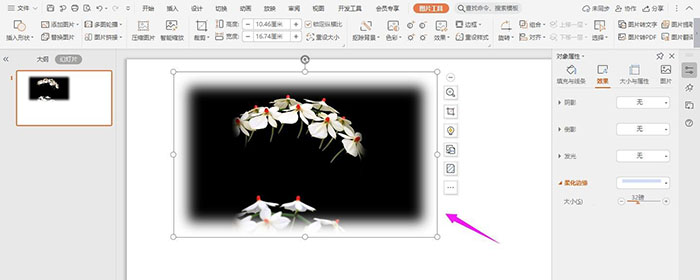
Articles are uploaded by users and are for non-commercial browsing only. Posted by: Lomu, please indicate the source: https://www.daogebangong.com/en/articles/detail/How%20to%20use%20ppt%20to%20make%20picture%20edge%20softening%20effect.html

 支付宝扫一扫
支付宝扫一扫 
评论列表(196条)
测试