How to use ppt to make gear rotation animation effect? The following editor will explain to you how to make ppt rotation gear animation.
ppt template article recommendation:
How to use PPT to make the animation effect of love launching
How to use PPT to draw a mind map of tadpoles looking for their mother
How to make a ppt that the boss likes
1. First insert a circular shape, then insert a 16-pointed star, select them, and merge the shapes into intersect.
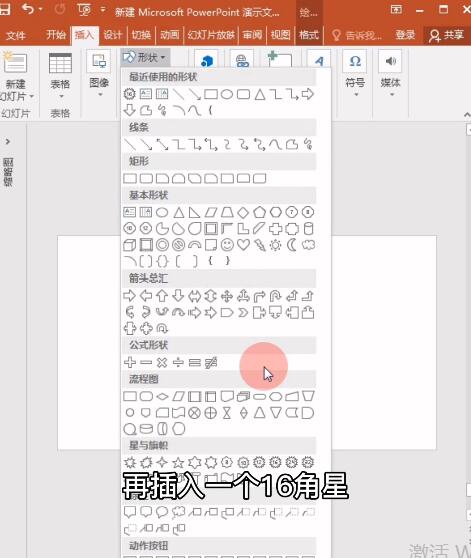
2. Insert another circular ong, merge the shapes into a combination, click on the shape, insert animation, select the top, start at the same time as the previous animation, click on the animation pane, double-click, and then change the repeat in the timing to know the end of the slide , click OK.
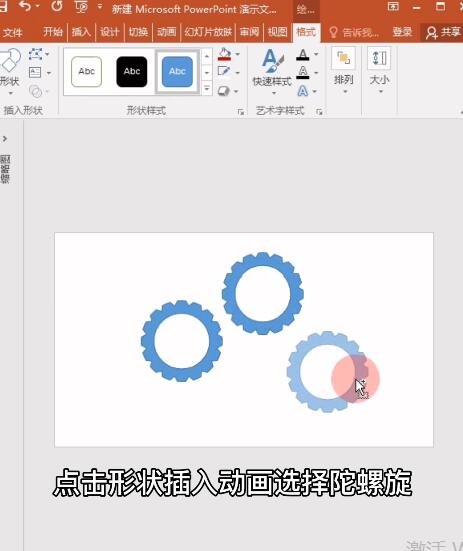
3. We select the gear, find the animation brush in the animation, double-click the animation brush, click other gears, and the animation effect is set.
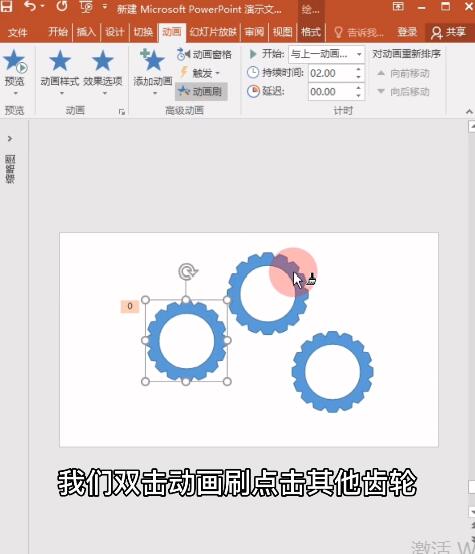
Articles are uploaded by users and are for non-commercial browsing only. Posted by: Lomu, please indicate the source: https://www.daogebangong.com/en/articles/detail/How%20to%20use%20ppt%20to%20make%20gear%20animation.html

 支付宝扫一扫
支付宝扫一扫 
评论列表(196条)
测试