Today, the editor is here to share with you how to use PPT to make practice questions for connecting lines. Please read the specific production methods below.
ppt template article recommendation:
How to use ppt to make text circle and glow effect span>
How to use ppt to make geometric meaning diagrams of integrals
How to make corner blank page icon with ppt
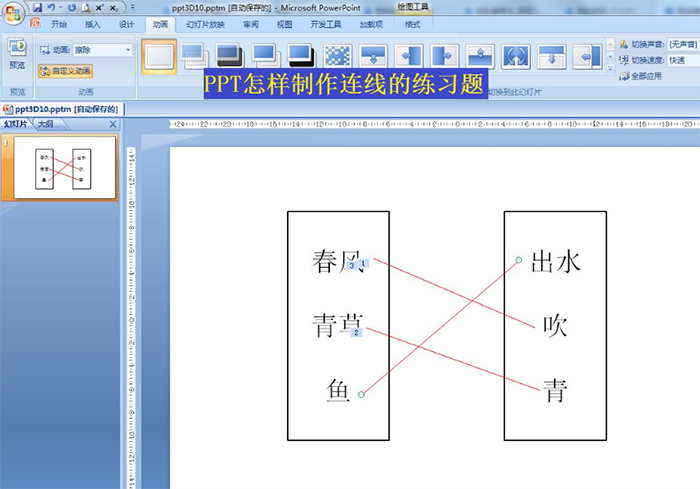
1. Click Insert - Shape - Rectangle, insert two rectangles of the same size, and adjust the appropriate size.
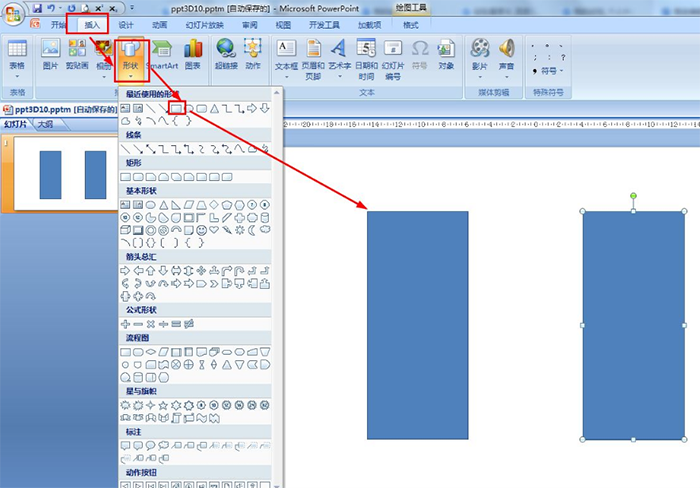
2. Select two rectangles - click Format - set the shape fill to no fill color, select black for the shape outline - select the top alignment for the other method.
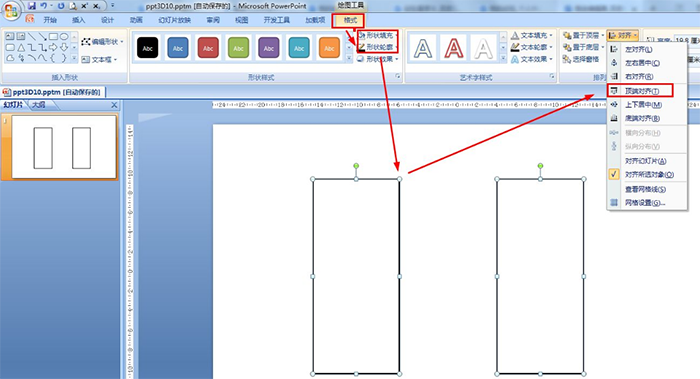
Then set the font size of the rectangle to 66 and black at the beginning, then input text, and press the Enter key to change the line after writing a word. You can enter the content every other line.
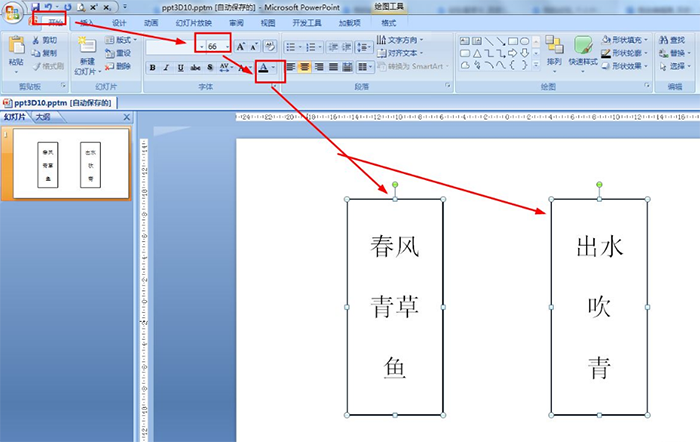
3. Then insert a straight line to connect each answer - set the color of the line to red in the format.
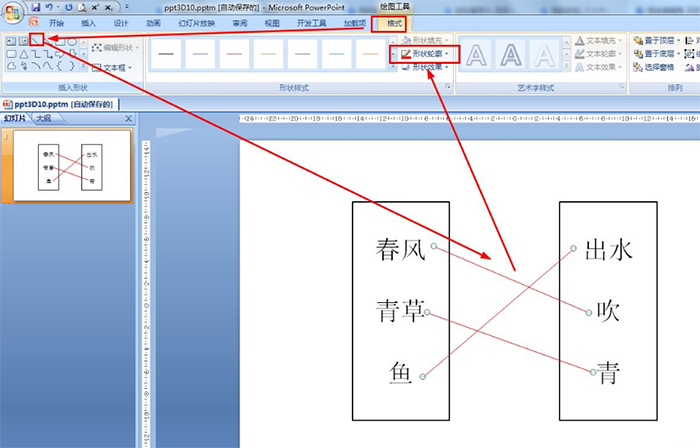
4. Select the straight line connecting the first answer - animation - custom animation - add effect - select the entry animation for erasing.
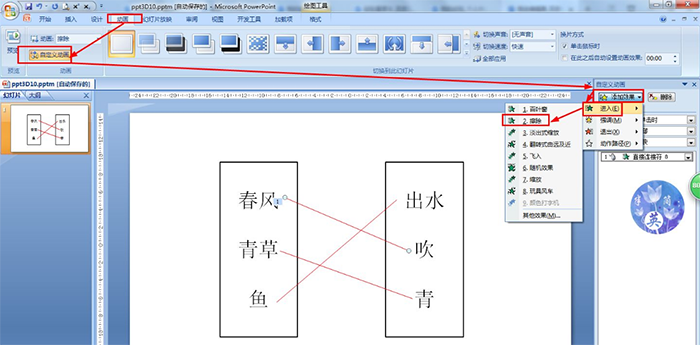
5. According to the method in step 5, select other straight lines connecting the answers in turn, and set an entry animation effect.
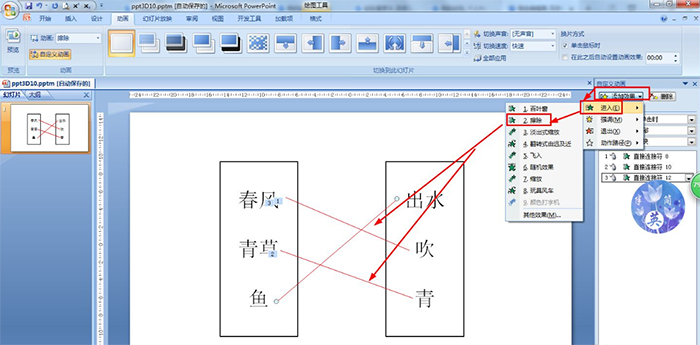
Articles are uploaded by users and are for non-commercial browsing only. Posted by: Lomu, please indicate the source: https://www.daogebangong.com/en/articles/detail/How%20to%20use%20ppt%20to%20make%20exercise%20courseware%20for%20connection.html

 支付宝扫一扫
支付宝扫一扫 
评论列表(196条)
测试