How to make diagrams in the software to explain the meaning of conductor gestures? Today I will share with you how to make diagrams of music conductor gestures.
ppt template article recommendation:
How to make a mind map with ppt
How to extract high-definition pictures contained in PPT
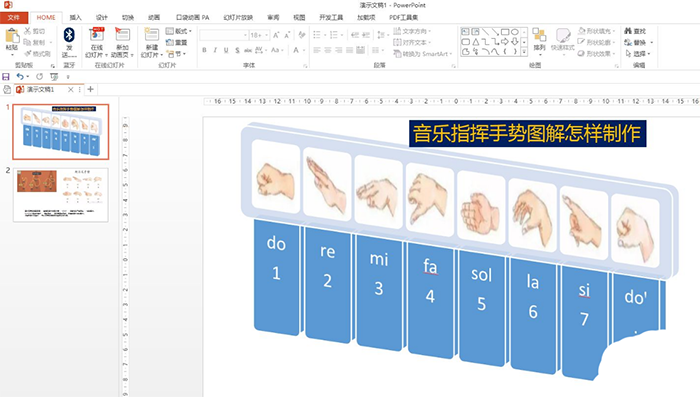
1. Insert—SmartArt—Horizontal Picture List—OK.
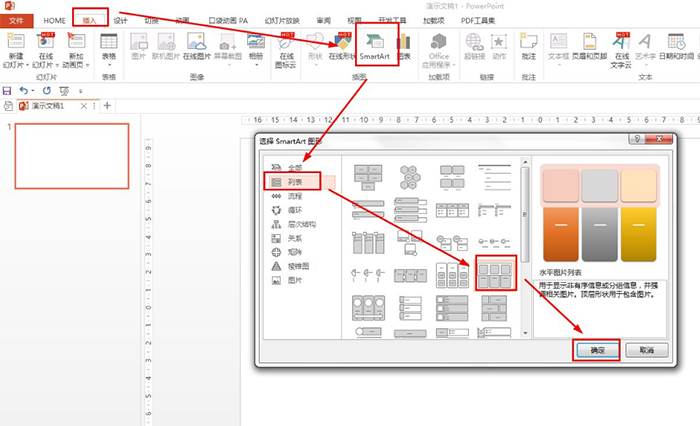
2. Copy the music conductor gesture map——select the picture box in the list——HOME——click the paste drop-down arrow——paste the image.
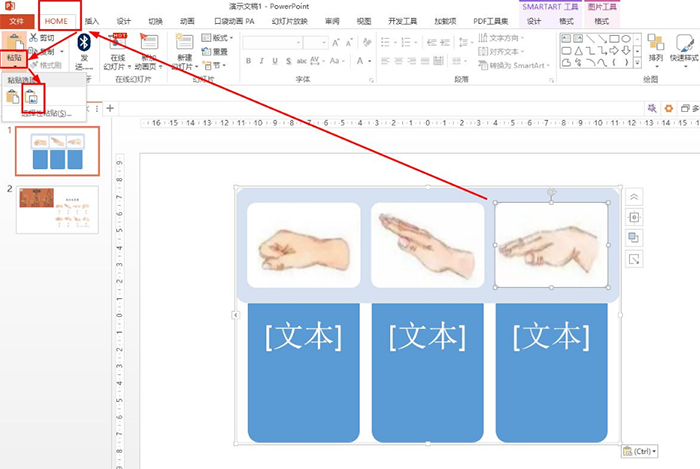
3. Design of SMARTART tool - add shape - add shape later, and continue to copy and paste pictures.
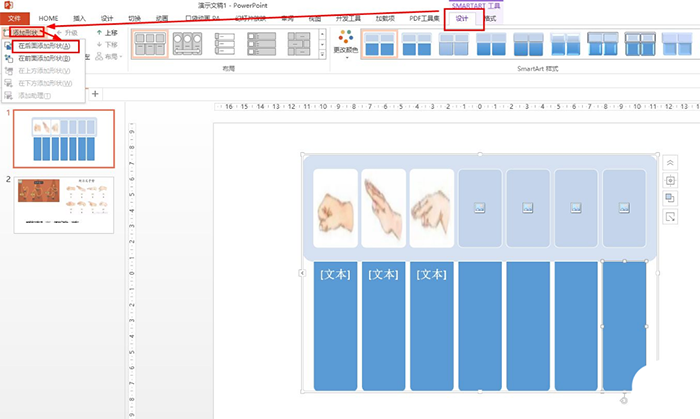
4. Click the text in the list——enter the text description content of the music conductor gesture.
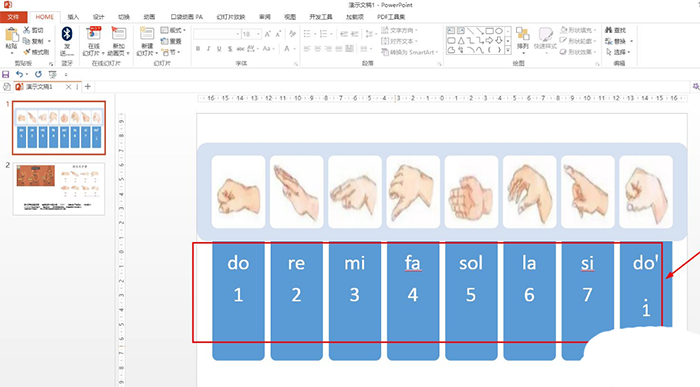
5. The design of SMARTART tool - SMARTART style - select the brick scene.
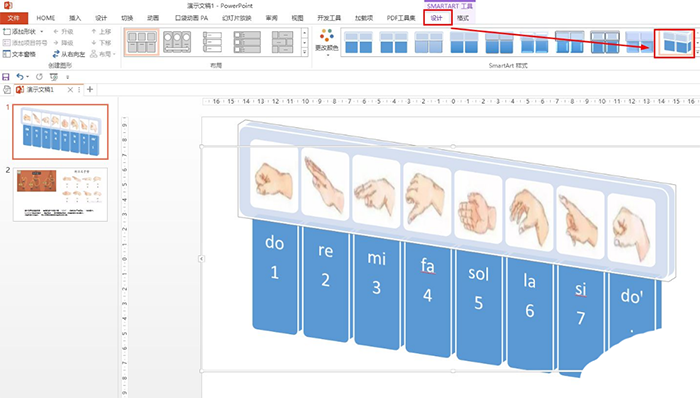
Articles are uploaded by users and are for non-commercial browsing only. Posted by: Lomu, please indicate the source: https://www.daogebangong.com/en/articles/detail/How%20to%20use%20ppt%20to%20make%20diagrams%20of%20music%20conductor%20gestures.html

 支付宝扫一扫
支付宝扫一扫 
评论列表(196条)
测试