How to make a word art with paint effect in ppt? If you want to design a word art in ppt, how to design a word art with paint effect?
ppt template article recommendation:
How to use ppt to make artistic words with paint effect
How to keep the format of the newly created slide consistent with a certain one< /span>
How to make group gestures into diagrams in PPT
1. First select the text box.
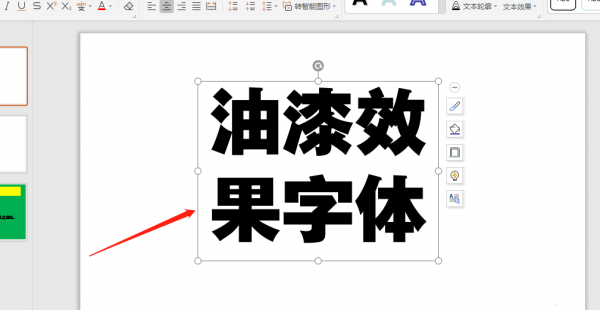
2. Click Object Properties.
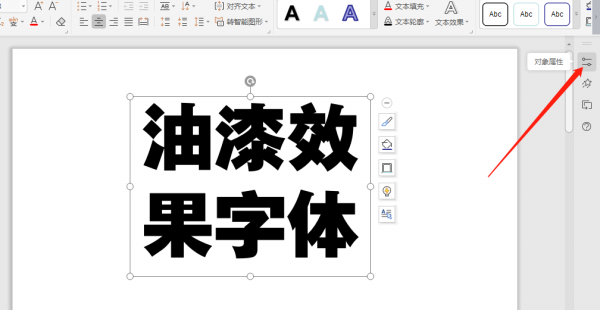
3. Click on the picture or texture to fill.
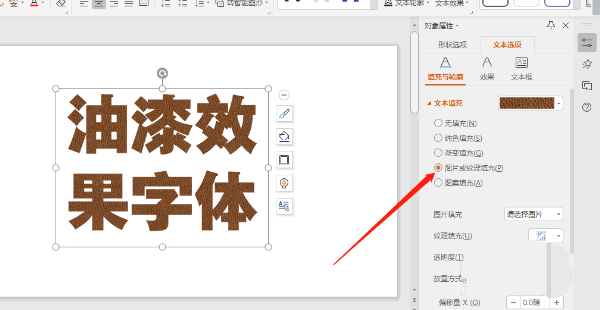
4. Click the local file.
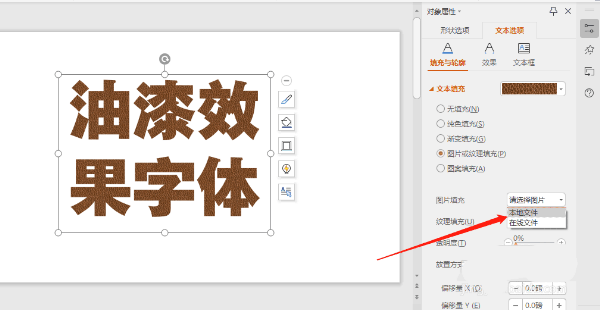
5. Select the paint picture.
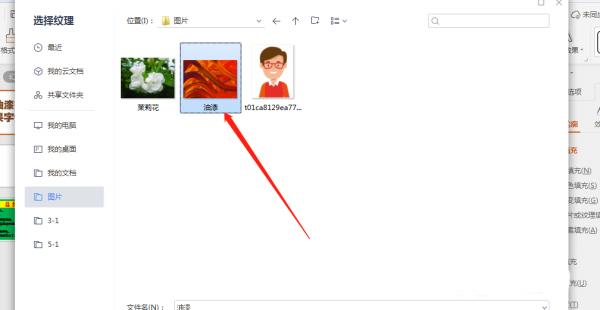
6. The final rendering, as shown in the figure.
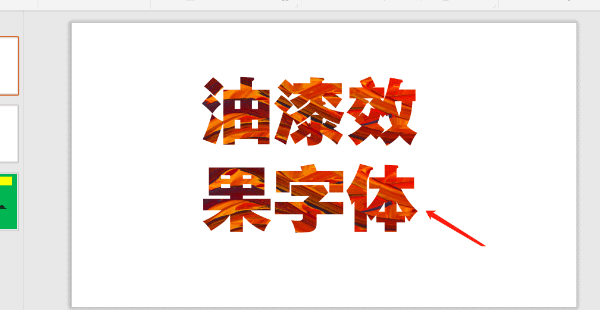
Articles are uploaded by users and are for non-commercial browsing only. Posted by: Lomu, please indicate the source: https://www.daogebangong.com/en/articles/detail/How%20to%20use%20ppt%20to%20make%20artistic%20words%20with%20paint%20effect.html

 支付宝扫一扫
支付宝扫一扫 
评论列表(196条)
测试