When we make PPT animation effects, how to make two shapes enter from different directions at the same time and have different animation effects? Let's take a look at the skills of making animation effects in ppt.
ppt template article recommendation:
How to use PPT to draw the live wire, neutral wire and ground wire diagram< /span>
How to use ppt to draw convex diagrams of isotherms
How to use PPT to draw the cross section of the nut tree
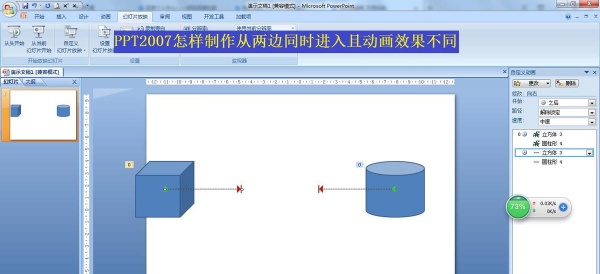
1. In the PPT, click Insert - Shape - select the cube and cylinder to insert respectively, and place them on the left and right sides of the editor.
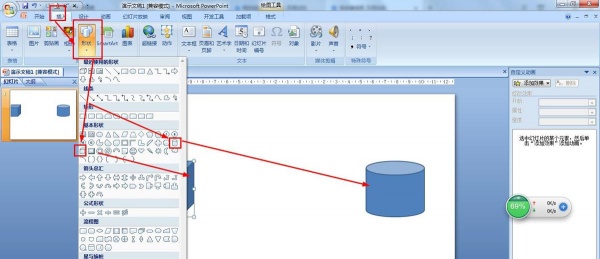
2. Select the cube—then press the ctrl key and select the cylinder—click animation—custom animation.
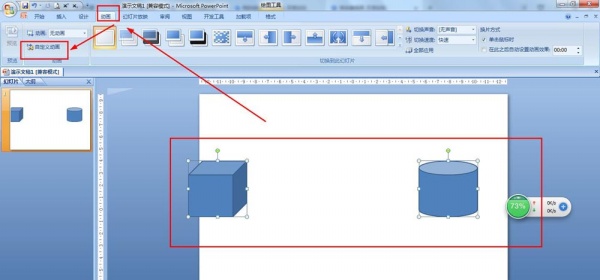
3. Click Add Effect - Enter - select the toy windmill animation or click Other Effects to select other entry animation effects.
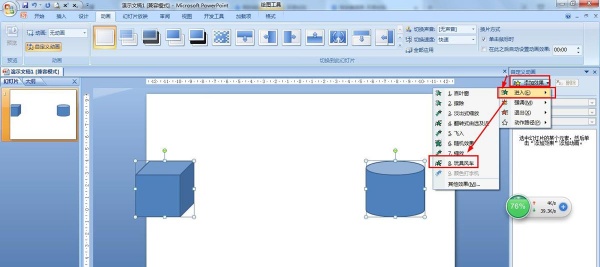
4. Click Add Effect - Animation Path - Select: Left, and set the two shapes to enter the effect at the same time.
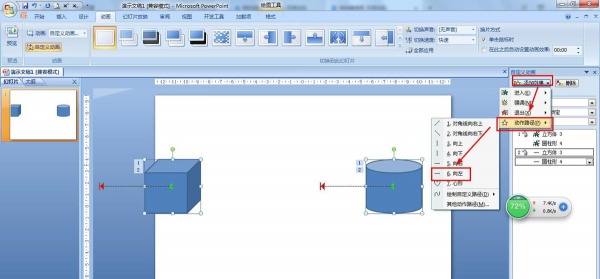
5. Click to select the action path effect of the cube on the left - click to change - action path - select: right.
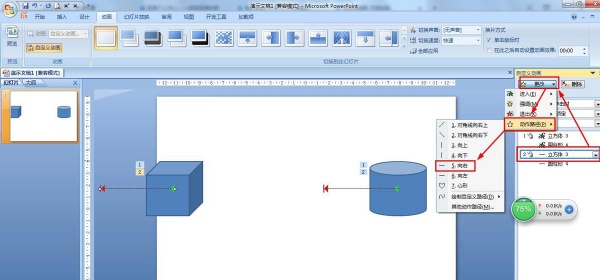
6. Finally, adjust the position of the end point in the motion path - set the start time of each animation to: after.
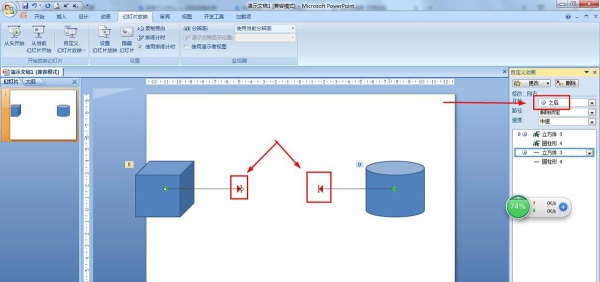
Articles are uploaded by users and are for non-commercial browsing only. Posted by: Lomu, please indicate the source: https://www.daogebangong.com/en/articles/detail/How%20to%20use%20ppt%20to%20make%20animations%20where%20the%20left%20and%20right%20sides%20enter%20the%20scene%20at%20the%20same%20time.html

 支付宝扫一扫
支付宝扫一扫 
评论列表(196条)
测试