How to make animations of abacus representations? Today I will share with you how to use PPT to draw an abacus and make animations of abacus representations.
ppt template article recommendation:
How to draw a child’s bath tub with PPT
How to draw Newton 12 color circle with ppt
How to convert PPT text boxes into multiple shapes
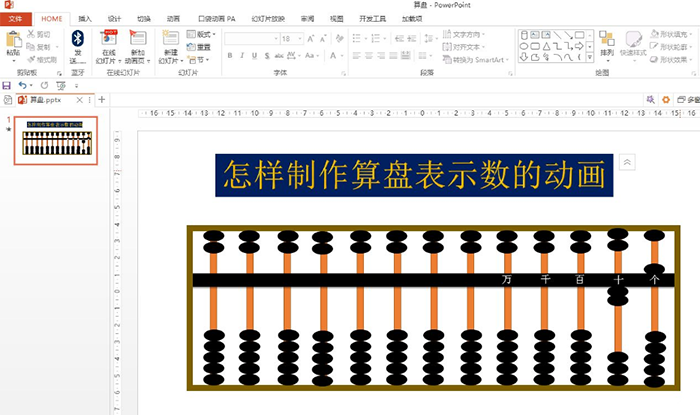
1. Insert - Shape - Select Rectangle Draw a rectangle without fill color as a frame - draw a black rectangle as a beam.
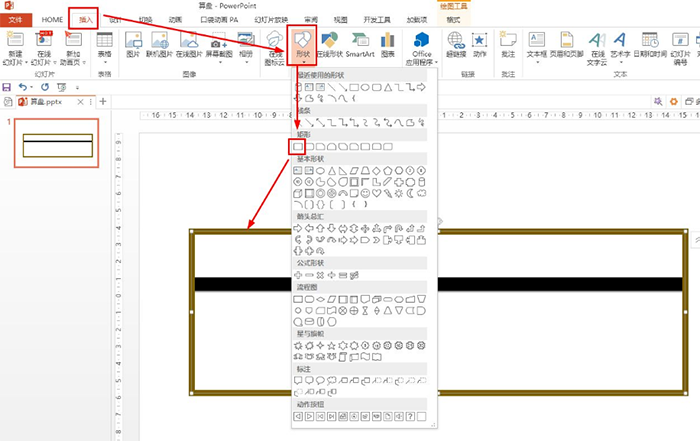
2. Select Rectangle—Drawing Tools—Format—Insert Shape—Select Cylindrical Abacus File, Fill Gold—Select Ellipse Beads, Filled with Black - Align Beads and Cylinders - Insert text boxes on beams to enter units.
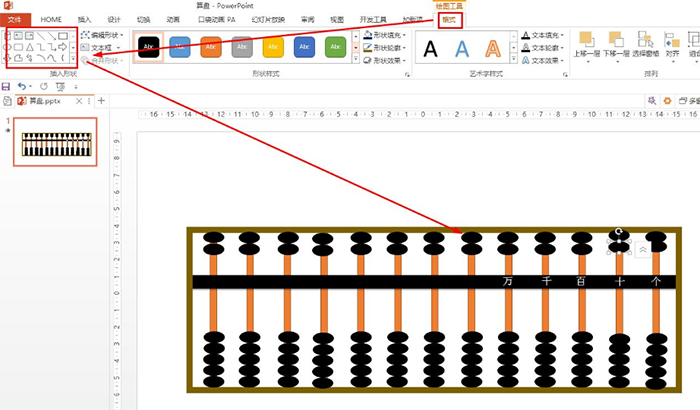
3. Move the beads to the beam to represent a certain number, one upper bead represents "5" and one lower bead represents "1".
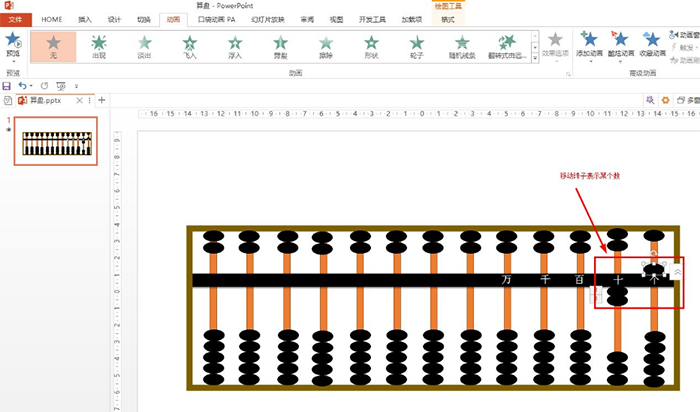
4. Select a bead of the same unit—animation—float.
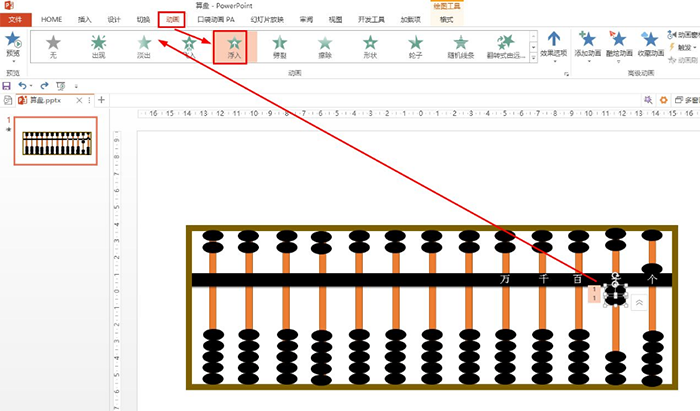
5. After selecting the floating-in animation, click on the effect option——if it is a lower bead, select "Floating Up", and if it is an upper bead, select "Floating Down".
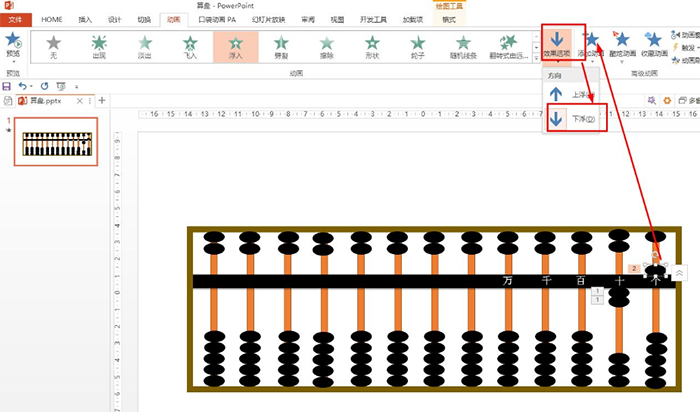
Articles are uploaded by users and are for non-commercial browsing only. Posted by: Lomu, please indicate the source: https://www.daogebangong.com/en/articles/detail/How%20to%20use%20ppt%20to%20make%20an%20animation%20of%20abacus%20representing%20numbers.html

 支付宝扫一扫
支付宝扫一扫 
评论列表(196条)
测试