In the information age, how to implicitly confess to someone you like? No longer a letter, but a QR code! Teach you to make a QR code for a confession, go and confess to her. The following editor will explain to you how to make a ppt confession QR code.
1. First click File, select Options, find the Custom Ribbon, select Development Tools, and click OK.
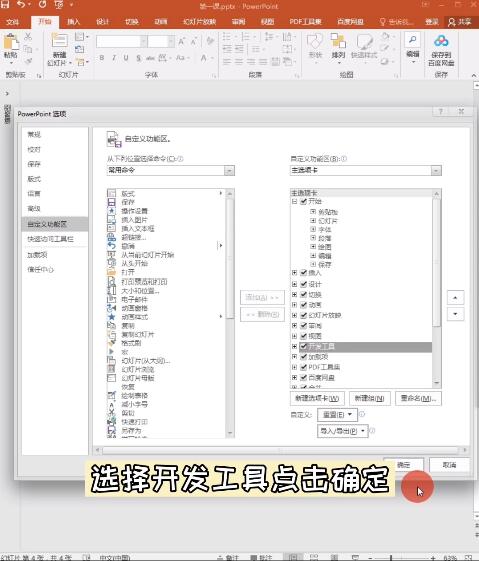
2. Then find the control in the development tool, and then find other controls. You can also find Microsoft Controls 16.0, 15.0.
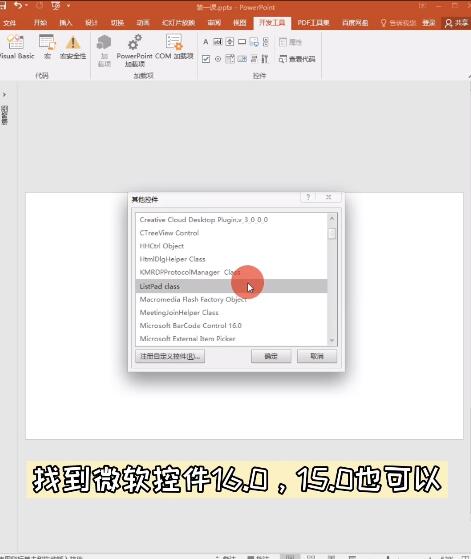
3. Press and hold the mouse to draw the QR code, right-click to select the control property, select 11 for the style, click OK, and adjust the size.

4. Right-click to select the attribute table, and enter what you want to say after the value (note that you can directly enter English here, and Chinese cannot be displayed), have you learned it?
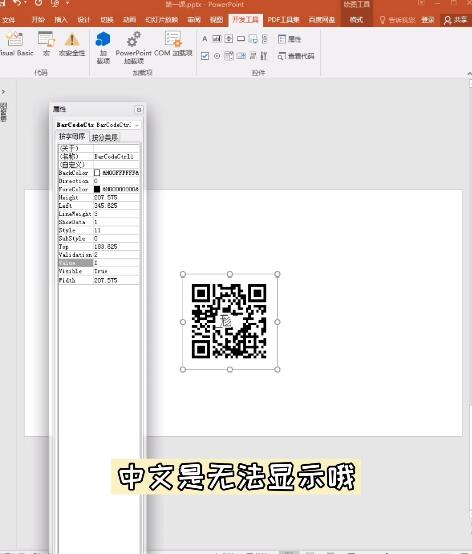
Articles are uploaded by users and are for non-commercial browsing only. Posted by: Lomu, please indicate the source: https://www.daogebangong.com/en/articles/detail/How%20to%20use%20ppt%20to%20make%20a%20twodimensional%20code%20of%20advertisement.html

 支付宝扫一扫
支付宝扫一扫 
评论列表(196条)
测试