In order to better teach students to learn pinyin, now we need to make full use of multimedia courseware for teaching, so how to make a teaching PPT of pinyin aoeiu?The following editor will explain to you the method of making the teaching ppt of pinyin aoeiu.
ppt template article recommendation:
How to use PPT to draw a cuboid with dotted lines
How to get a PPT cover with one letter
How to adjust the transparency of the picture with PPT?
How to make the ppt text gradient appear more three-dimensional
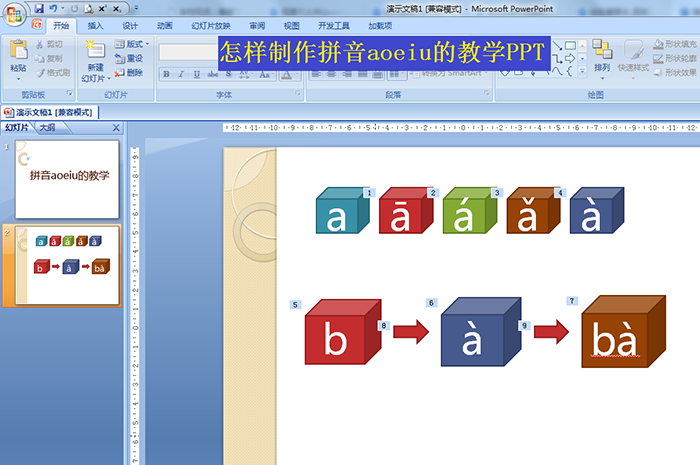
1. Create a new blank PPT—then enter the title: Teaching Pinyin aoeiu.
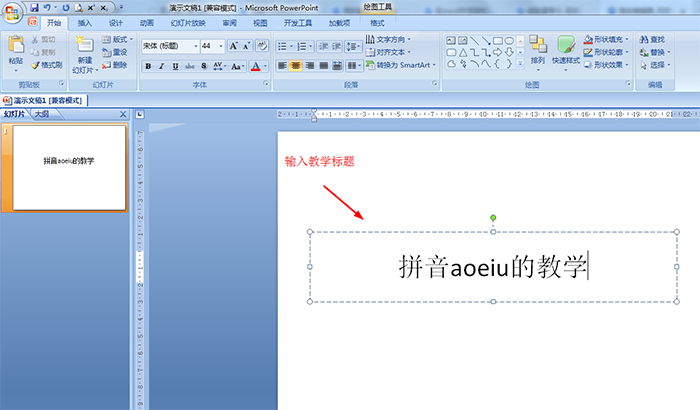
2. Then click Design - select the "summer solstice" style theme in the theme.
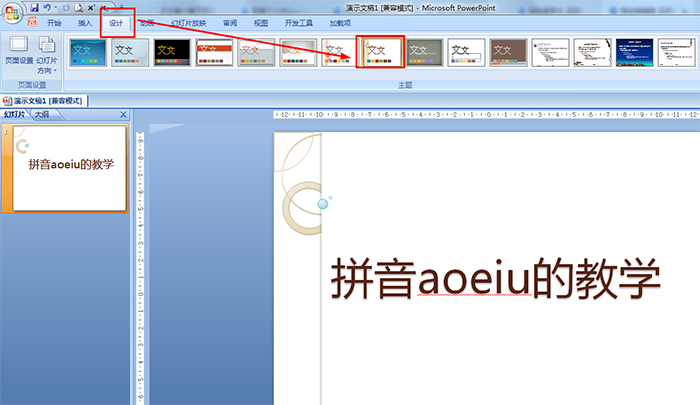
3. Create a new slideshow - click Insert - select the cube, enter "a" in the cube - set the font size in the start menu.
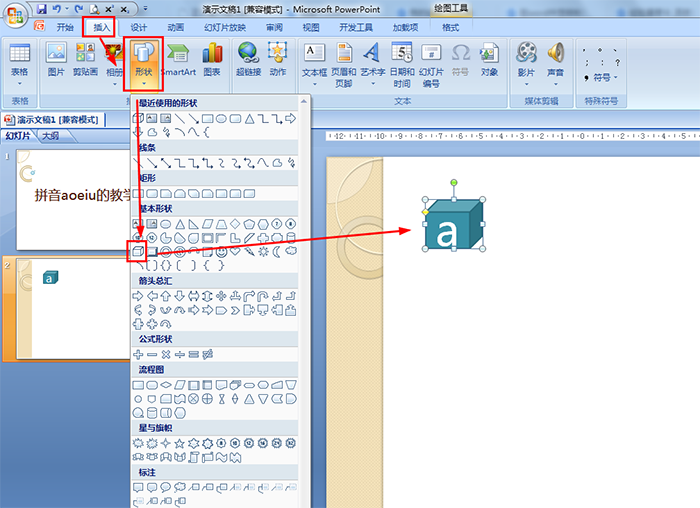
4. Insert four cubes—click Insert—Symbols—More—click Pinyin, and input āáǎà four tones in the cubes.
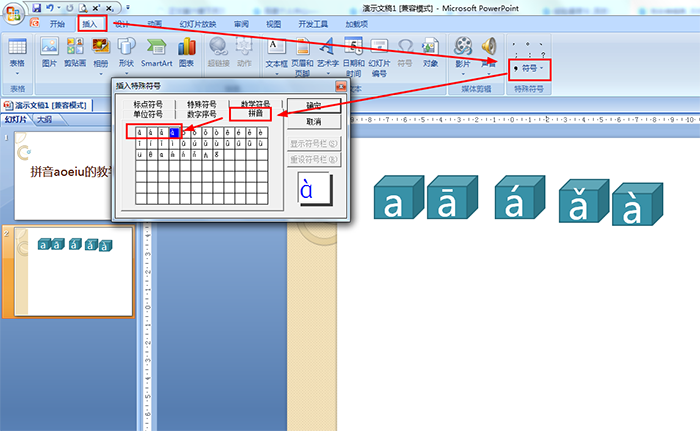
5. Then set the fill color of each cube in the format - then click animation - custom animation - add effect - enter - choose an entry animation effect.
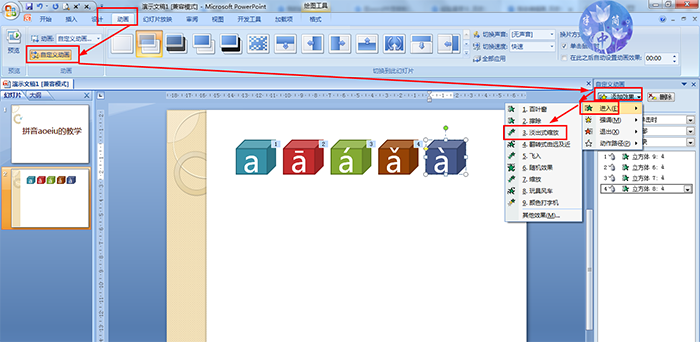
6. Insert a pinyin related to a in the same way, set up animations for each syllable to teach students to spell, and make other finals in this way.
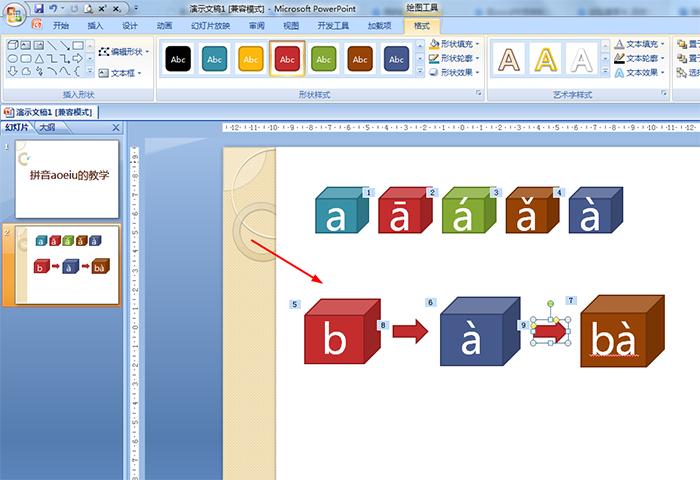
Articles are uploaded by users and are for non-commercial browsing only. Posted by: Lomu, please indicate the source: https://www.daogebangong.com/en/articles/detail/How%20to%20use%20ppt%20to%20make%20a%20teaching%20ppt%20template%20of%20pinyin%20aoeiu.html

 支付宝扫一扫
支付宝扫一扫 
评论列表(196条)
测试