Today, I will share with you how to make a statistical animation of drawing orthographic characters in PPT, so that we can use PPT to show how many orthographic characters there are to count the data.
ppt template article recommendation:
How to quickly convert text content into a funnel shape in PPT
How to use PPT to draw simple strokes of the internal structure of a single control switch span>
How to use ppt to make animations where the left and right sides enter the scene at the same time span>
How to use ppt to quickly make a red cross arrow and mark the direction
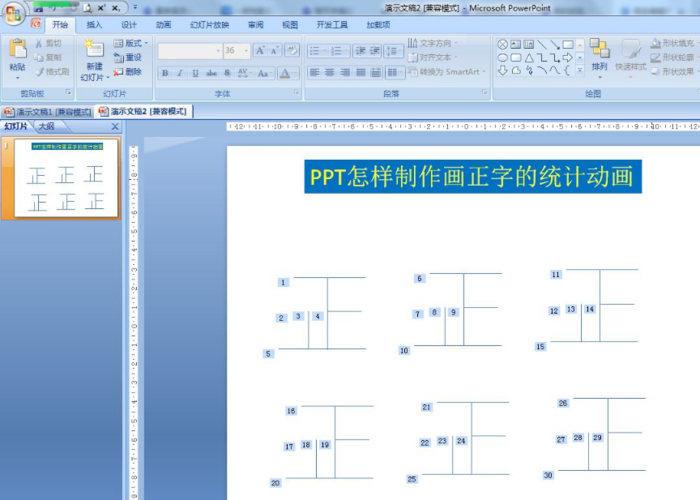
1. Start - Drawing - select a straight line and draw a horizontal line of the word "正".
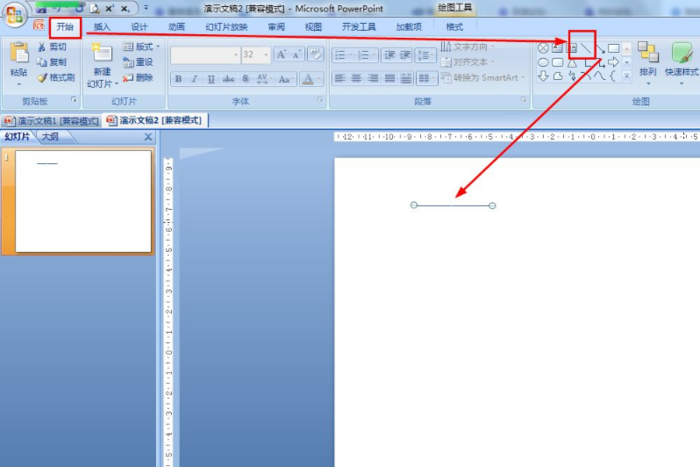
2. Select a horizontal line—animation—custom animation—add effect—enter—erase, and set the direction to: from the left.
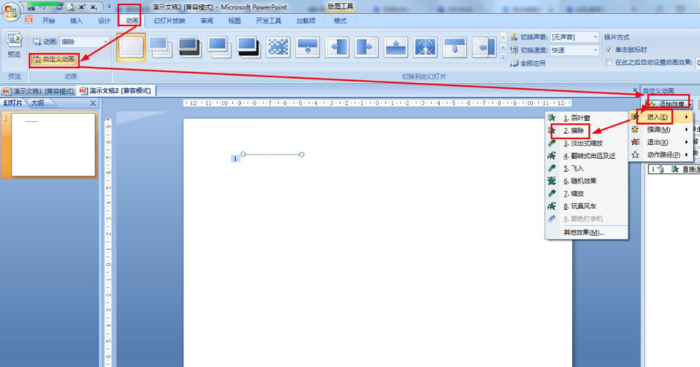
3. Copy the horizontal line and paste it——Format——Rotate——Rotate 90° to the right——Set the direction in the custom animation on the right: from the top.
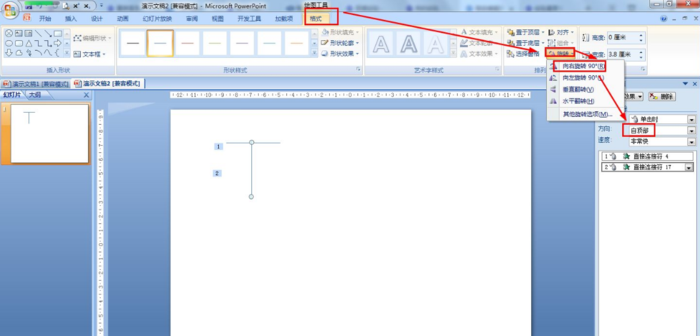
4. Copy the horizontal line according to the method in step 3 and write a straight character according to the method of writing straight characters——set the custom animation direction on the right side, set the horizontal line from the left side, and set the vertical line from the top.
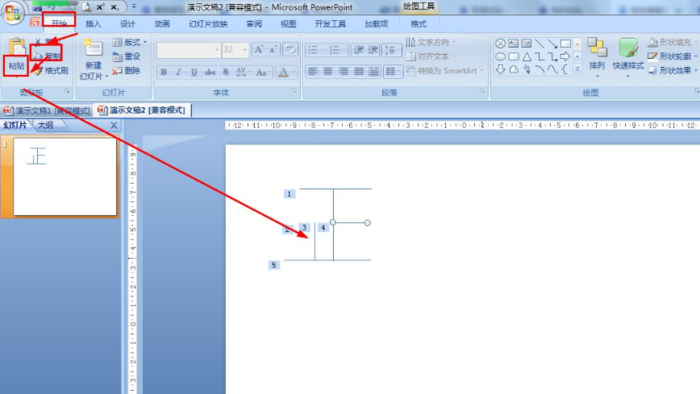
5. Start - select - select all, select the five strokes of the orthographic characters - hold down the Ctrl key and drag to copy a few more orthographic characters.
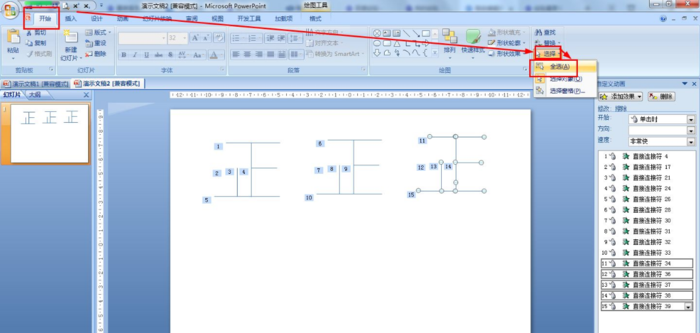
Articles are uploaded by users and are for non-commercial browsing only. Posted by: Lomu, please indicate the source: https://www.daogebangong.com/en/articles/detail/How%20to%20use%20ppt%20to%20make%20a%20statistical%20animation%20of%20drawing%20orthographic%20characters.html

 支付宝扫一扫
支付宝扫一扫 
评论列表(196条)
测试