How to make a diagram of the three buttons of a smartphone? The editor will share with you how to use the PPT software you use every day to make a diagram.
ppt template article recommendation:
How to make flower art words with ppt
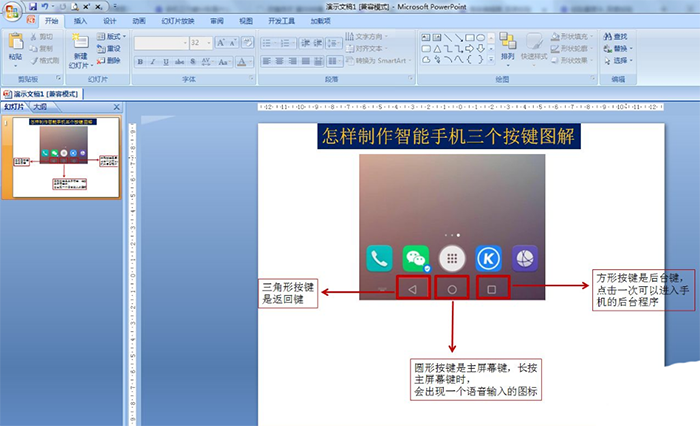
1. Copy the screenshot of the mobile phone on the computer - right click the mouse in the PPT - paste the picture.
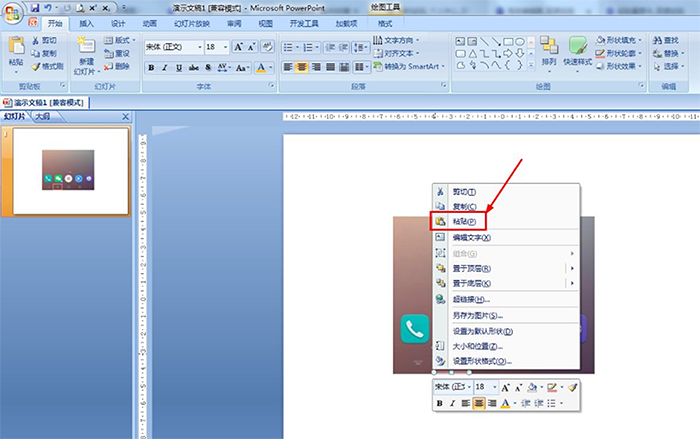
2. Start—Drawing—Select a rectangle, circle the three button icons—fill the shape with no color, and set the outline to red.
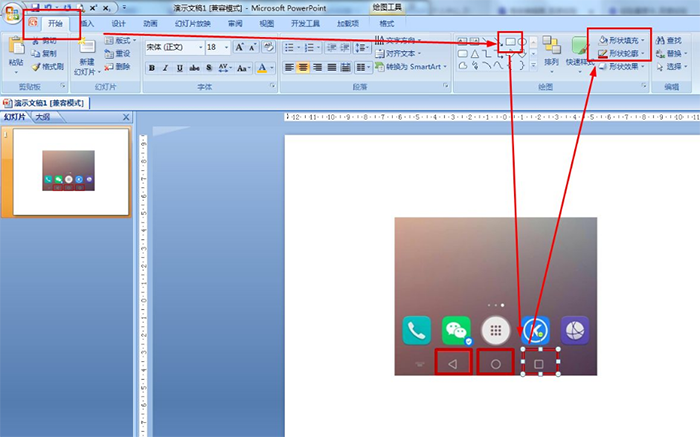
3. Start - Drawing, select the single arrow, and connect the three rectangles you just drew respectively - set the outline of the shape to red.

4. Start-Drawing, select the text box, insert a text box at each arrow and enter the function text description of each button.
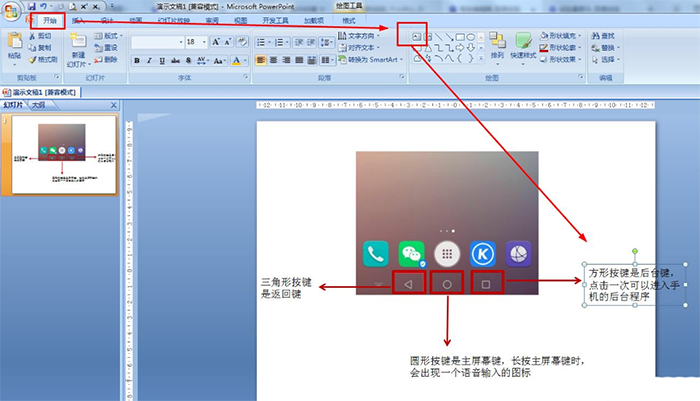
5. Select all the text boxes - start - shape outline - select red.
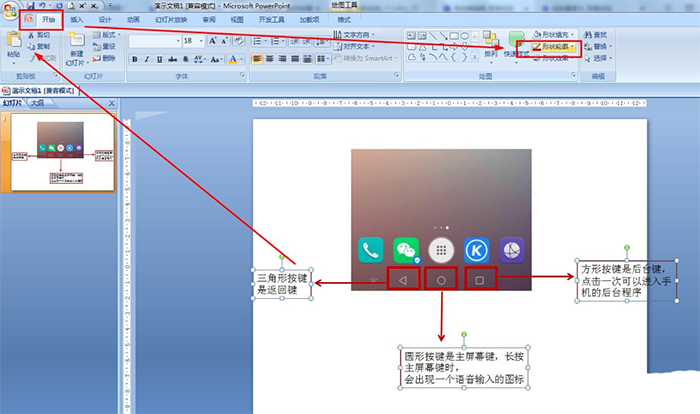
Articles are uploaded by users and are for non-commercial browsing only. Posted by: Lomu, please indicate the source: https://www.daogebangong.com/en/articles/detail/How%20to%20use%20ppt%20to%20make%20a%20diagram%20of%20the%20three%20buttons%20of%20a%20smartphone.html

 支付宝扫一扫
支付宝扫一扫 
评论列表(196条)
测试