How does the pulley block save effort? How to make diagrams on PPT for students to see, so that students can better grasp the knowledge. Today I will share with you Production Method.
Article recommendation:
How to make title animation with ppt
How to use PPT to make a family relationship diagram
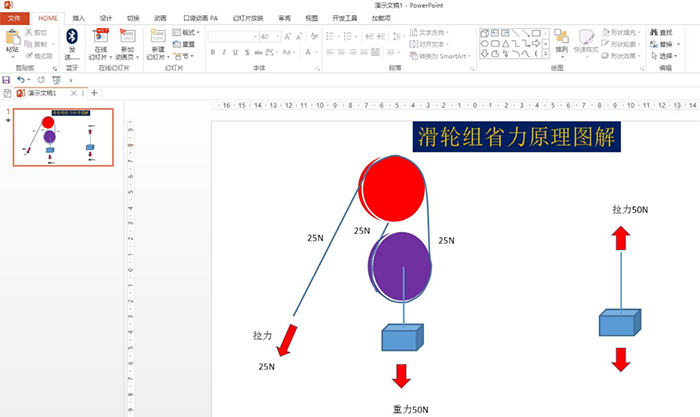
1. Insert——SmartArt——Process—Circular serpentine process—OK.
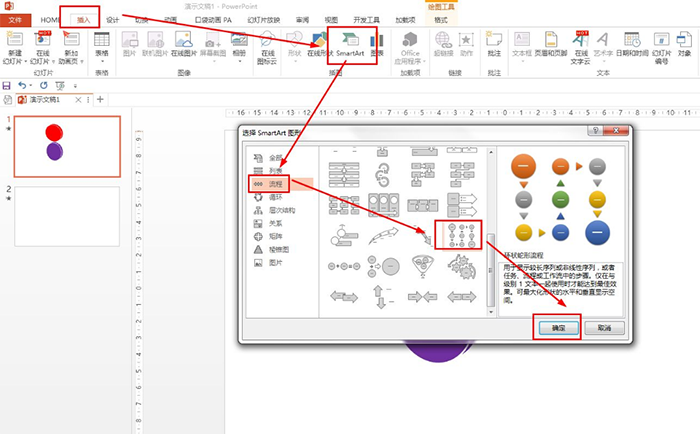
2, SMARTART tools - design - change color, set a color - SMARTART style setting brick scene - text input as pane , copy the two circles to the outer space.
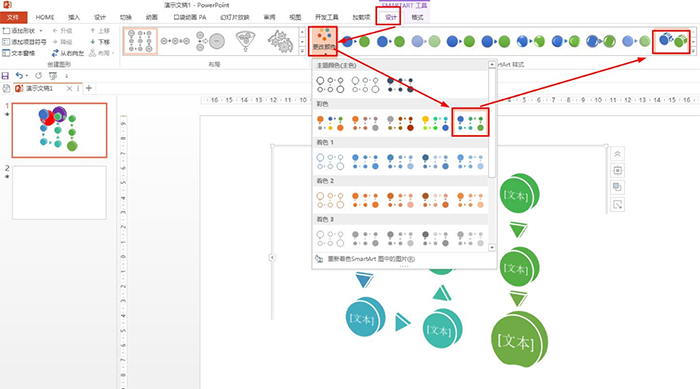
3. HOME——Drawing——Curve, draw the rope of the pulley block——Select a straight line and a cube to represent the rope and the weight.
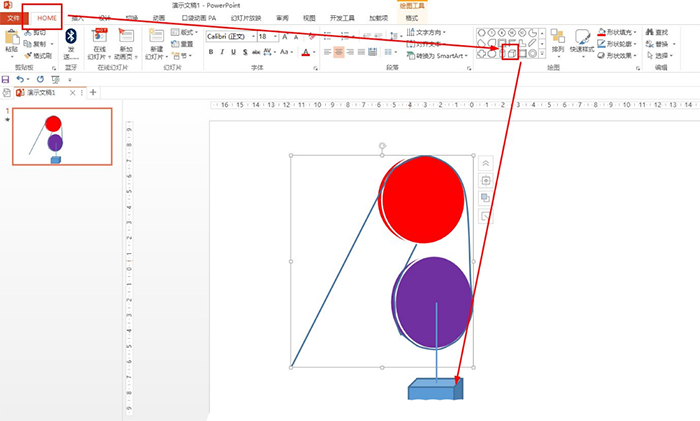
4. HOME——Drawing——Down arrow, draw an arrow below the cube——Select the text box and enter: Gravity 50N——In each paragraph䋲Enter the tension value - finally insert the arrow and enter the tension value.
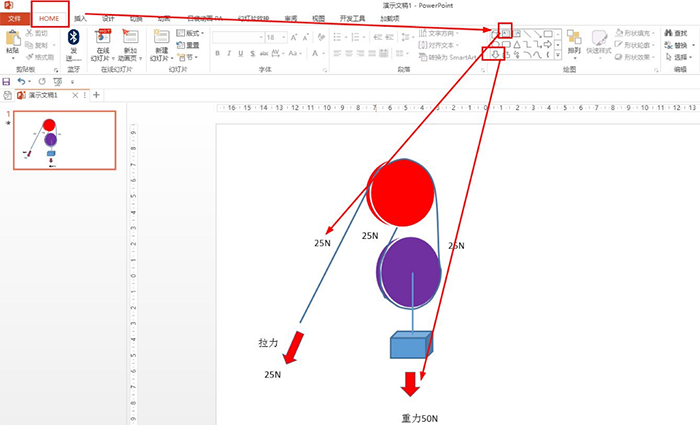
5. Insert - shape - select line and cube - select the up and down arrows, select the text box to indicate the value of the gravity pull. This comparison is easier to understand.
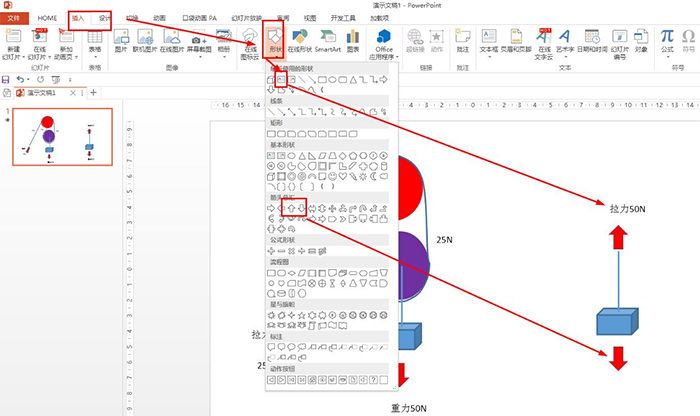
Articles are uploaded by users and are for non-commercial browsing only. Posted by: Lomu, please indicate the source: https://www.daogebangong.com/en/articles/detail/How%20to%20use%20ppt%20to%20make%20a%20diagram%20of%20the%20laborsaving%20principle%20of%20a%20pulley%20block.html

 支付宝扫一扫
支付宝扫一扫 
评论列表(196条)
测试