How to make a diagram of close relatives by marriage? The editor will share with you how to use diagrams to explain what close relatives by marriage is.
ppt template article recommendation:
How to use ppt to make a stacked Venn diagram to describe the development of things
PPT pocket animation PA how to intelligently enlarge pictures
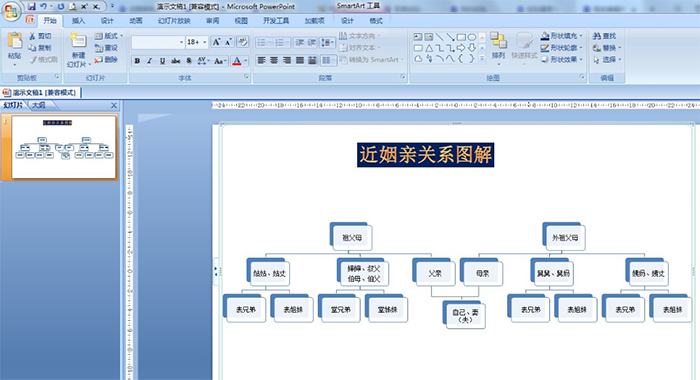
1. Insert—SmartArt—Hierarchy—Hierarchy—OK.
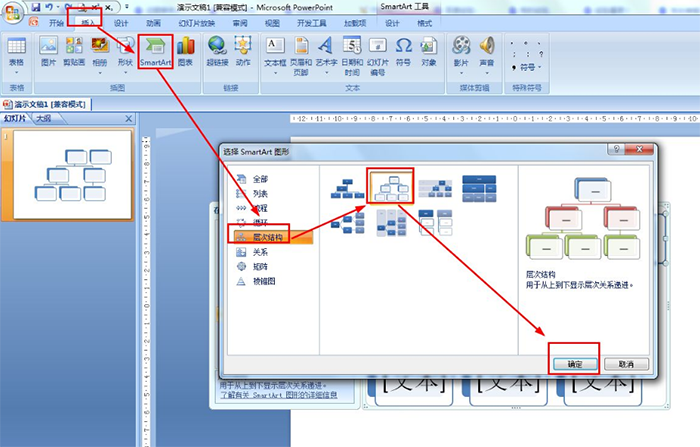
2. Select the first-level text box——SmartArt tool design——add shape——add shape after.
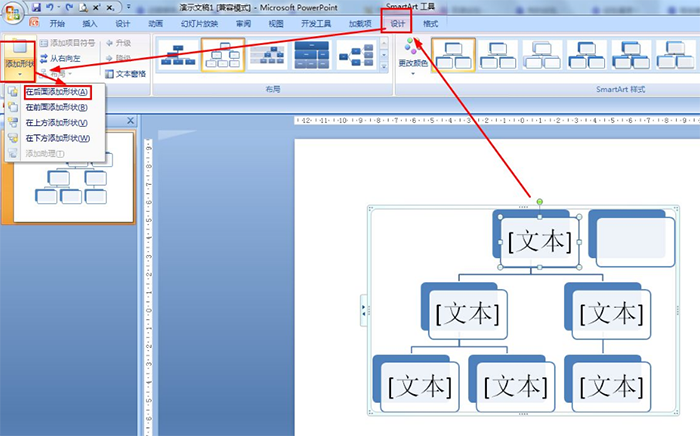
3. Enter two first-level text boxes respectively: grandparents, maternal grandparents - click Design in the text box of maternal grandparents - add shape - below Add shapes.
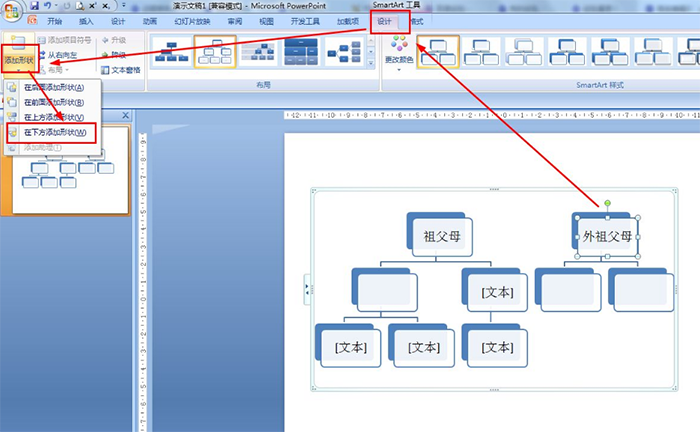
4. Select the secondary text box, and in Add Shape, choose to add a shape later—enter the relationship between the siblings of the father or mother.
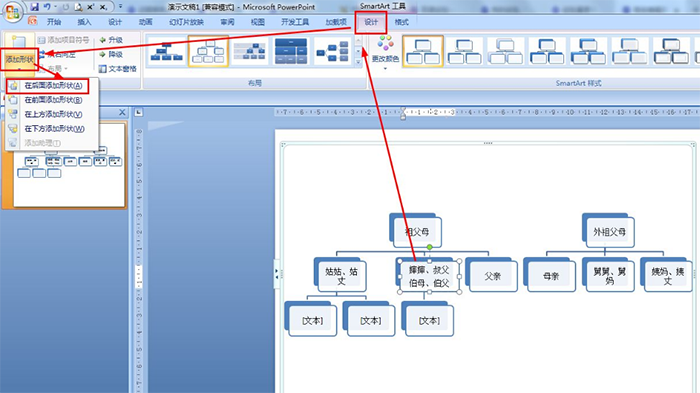
5. Click on the father and mother text box - click Add Shape in the design - add a shape below, and overlap the two shapes together, Fill yourself. Then fill in your own (table) siblings.
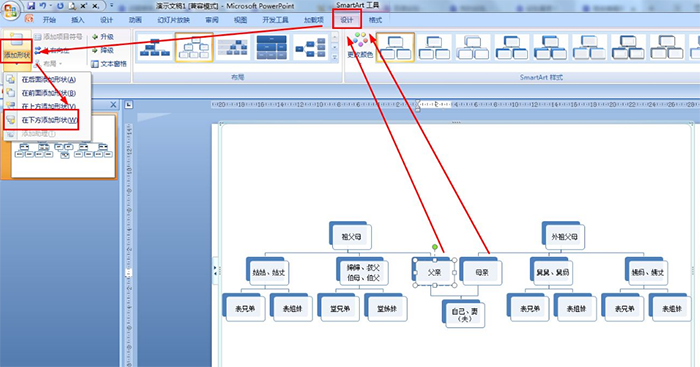
Articles are uploaded by users and are for non-commercial browsing only. Posted by: Lomu, please indicate the source: https://www.daogebangong.com/en/articles/detail/How%20to%20use%20ppt%20to%20make%20a%20diagram%20of%20nearinlaw%20relationship.html

 支付宝扫一扫
支付宝扫一扫 
评论列表(196条)
测试