How to use ppt to assist ps to make the design better, this article will introduce the technical method of using ppt and ps together.
ppt template article recommendation:
How to use ppt to make a stacked Venn diagram to describe the development of things
How to use ppt to quickly insert school epidemic prevention flowchart
How to use Illustration of how to make a penhold grip and horizontal grip in ppt
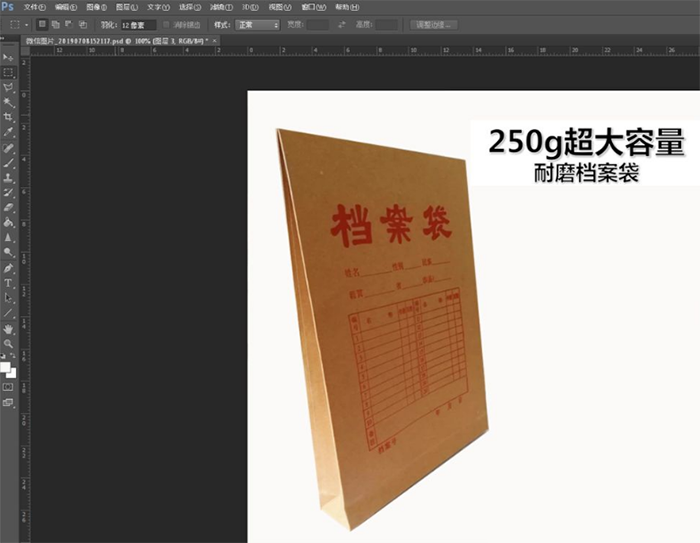
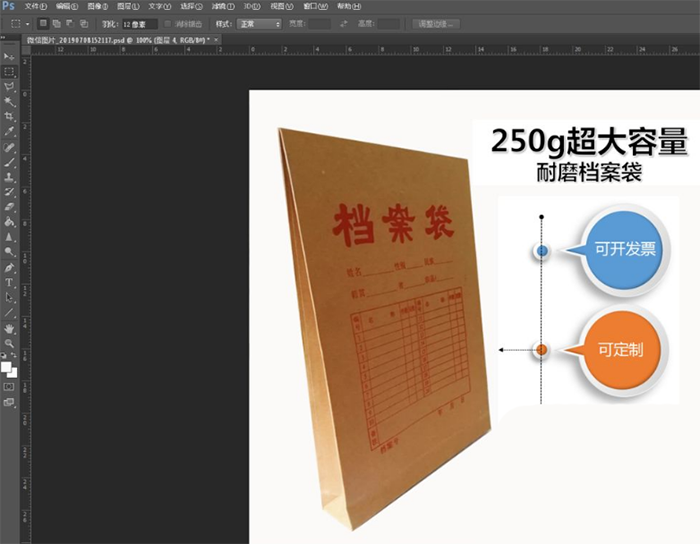
1. First, open ps and ppt respectively, and layout the pictures to be designed by ps, leaving blank spaces, as shown in the figure below.
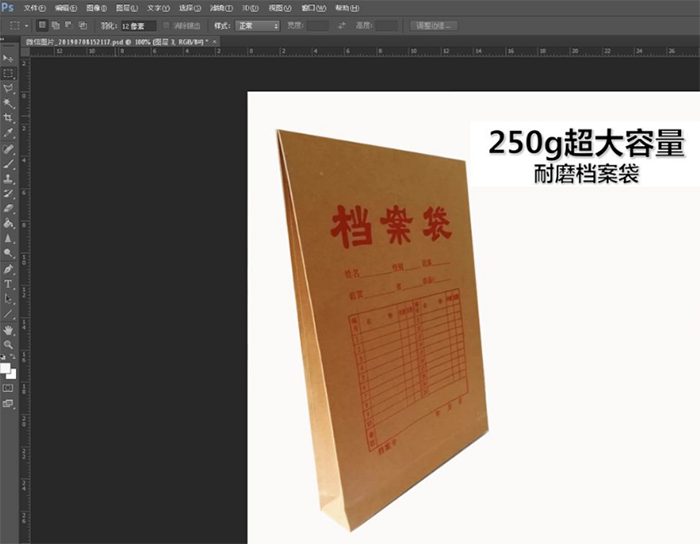
2. Open the ppt, carry out image design, and make the words to be expressed more visual by inserting shapes and text overlays, as shown in the figure below.
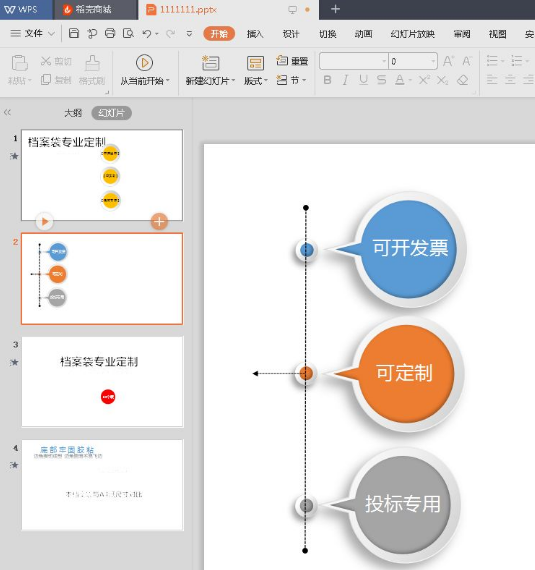

3. Combine the elements in the ppt uniformly, adjust their size, select the elements and press Ctrl C to copy them, then open ps and press Ctrl V to paste, the elements designed in ppt can be pasted into ps. As shown below.
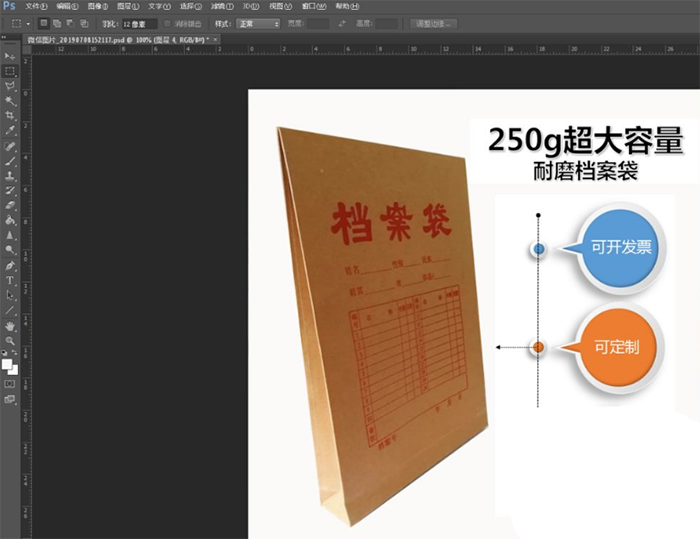
Articles are uploaded by users and are for non-commercial browsing only. Posted by: Lomu, please indicate the source: https://www.daogebangong.com/en/articles/detail/How%20to%20use%20ppt%20to%20assist%20ps%20design.html

 支付宝扫一扫
支付宝扫一扫 
评论列表(196条)
测试