How to arrange 24 people by 5 people into 6 rows in PPT? Xiaobian will share a technique and method with you today.
ppt template article recommendation:
How to add LOGO icons in batches with ppt
How to set origami animation and breeze sound with ppt
How to make floating cloud animation with PPT
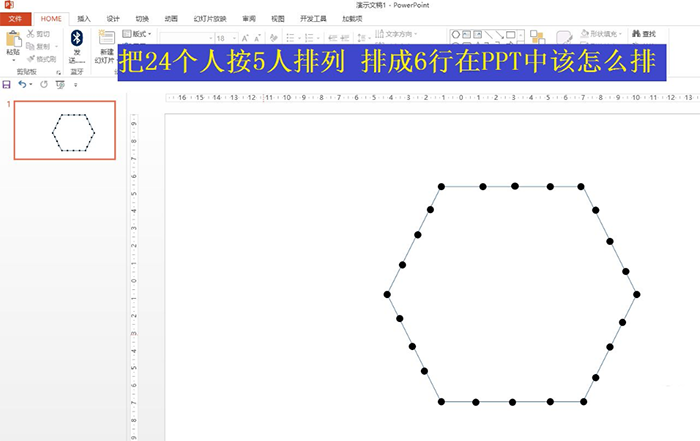
1. Click the start menu - select the hexagon shape in the drawing - draw a large hexagon
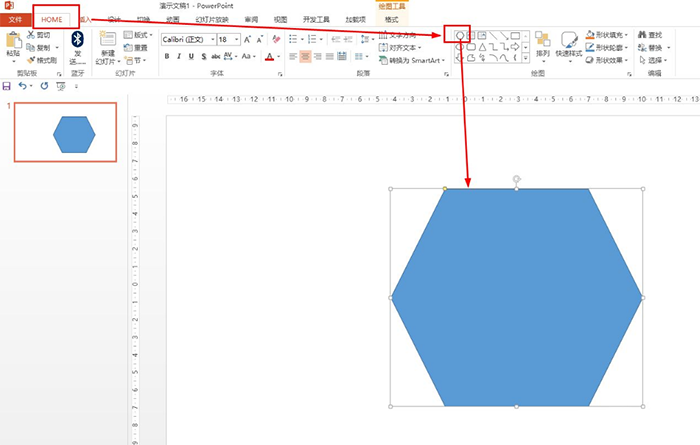
2. Select the hexagon - click the start shape fill - set to no fill color.
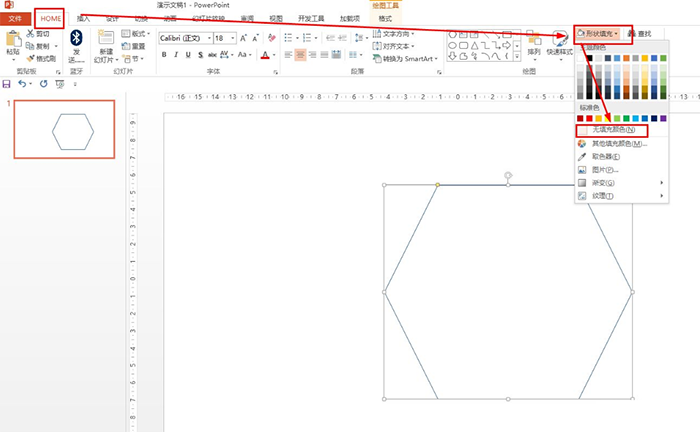
3. Select the ellipse drawn in the beginning - draw a circle - fill it with black, this circle represents a person.
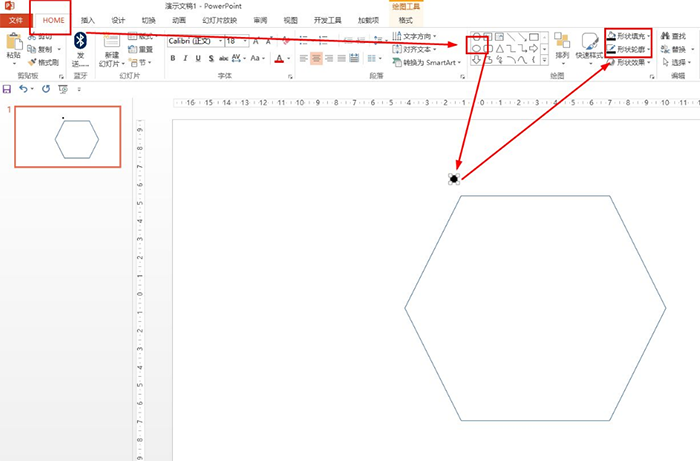
4. Move the black circle to one corner of the hexagon—press Ctrl and drag to copy it to the other five corners.
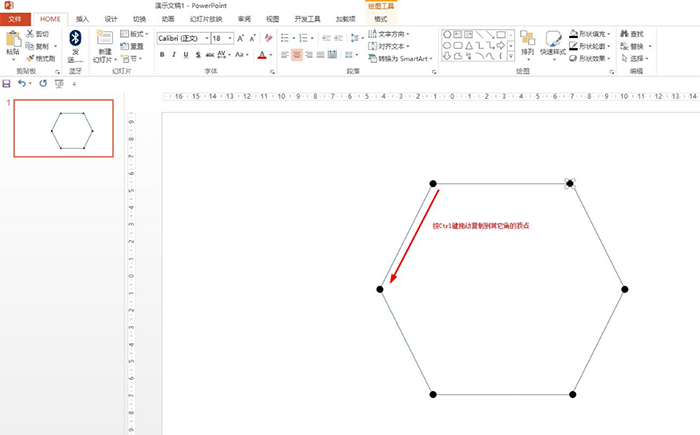
5. In the same way, press the Ctrl key and drag to copy the circle on the six sides—place three on each side.
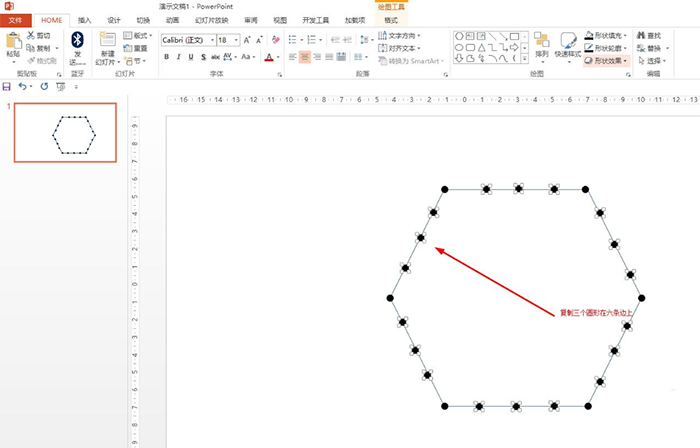
Articles are uploaded by users and are for non-commercial browsing only. Posted by: Lomu, please indicate the source: https://www.daogebangong.com/en/articles/detail/How%20to%20use%20ppt%20to%20arrange%2024%20people%20into%206%20rows%20according%20to%205%20people.html

 支付宝扫一扫
支付宝扫一扫 
评论列表(196条)
测试