WeChat is a part of life and is becoming more and more popular. The function is also more and more perfect. Even people who can't type can use it.
Many people use voice chat and video chat.
But for those who work, they are a bit disgusted by the long string of voices sent by others. Although there is a speech-to-text function. But still no text intuitive. Speech-to-text can also be biased. Important information should be heard several times.
Voice is also inconvenient to save. Especially important information to stub. Let everyone still prefer text information.
The following describes how to convert WeChat voice into WeChat text for sending.
1. Open WeChat. Click on the dialog box of the person you want to contact. Here I take the file transfer assistant as an example.

2. When you see the circle on the right, click on it. There is voice input below.

3. Tap voice input. There are three languages: Mandarin, Cantonese, and English. Select the language type.

4. Press and hold to speak. If you make a mistake, you can clear it up and repeat it. If it's just some typos. can be modified directly.
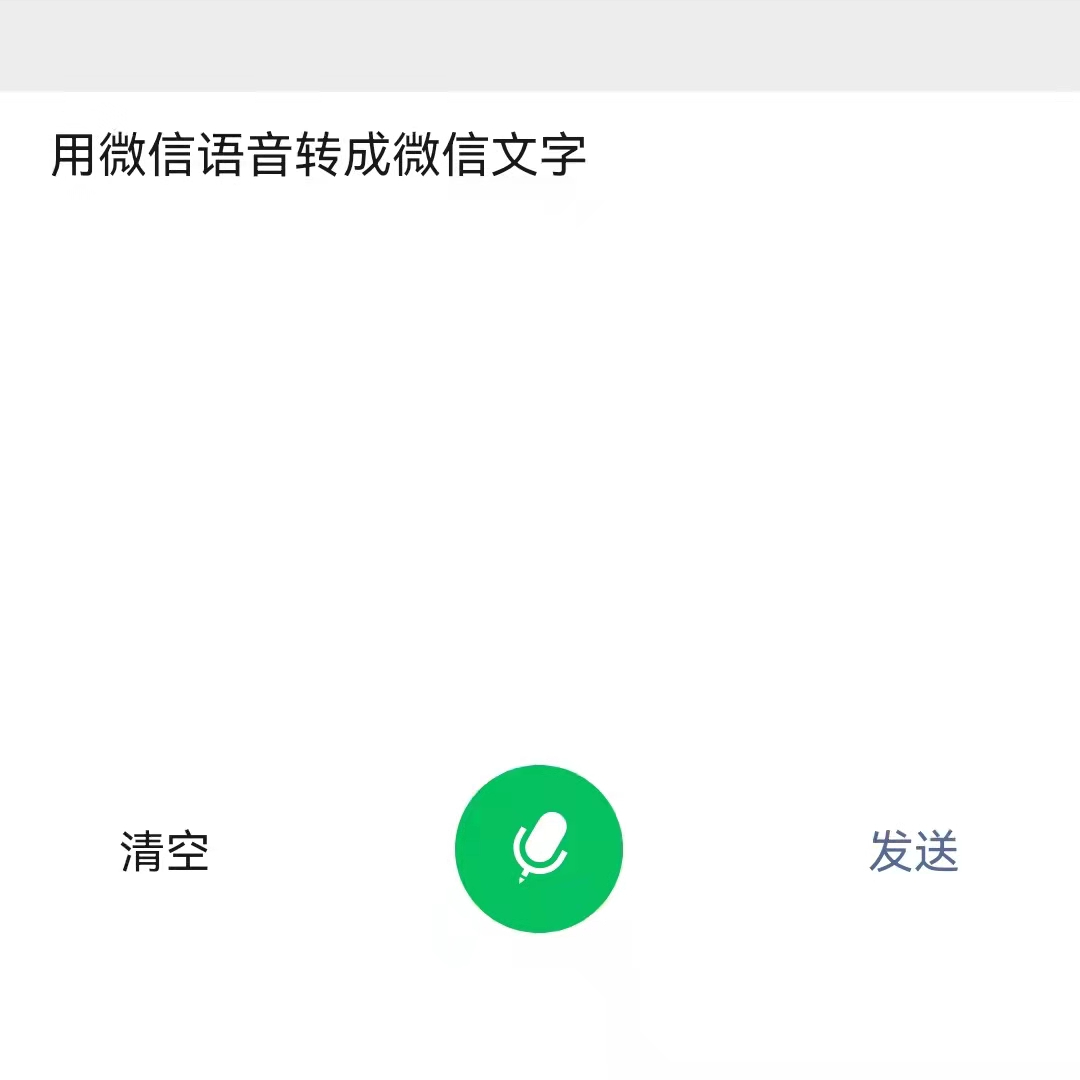
5. Send.

Is it easy to operate? You can try it. It is convenient for others and for yourself.
Articles are uploaded by users and are for non-commercial browsing only. Posted by: Lomu, please indicate the source: https://www.daogebangong.com/en/articles/detail/How%20to%20use%20WeChat%20voice%20to%20send%20to%20WeChat%20text.html

 支付宝扫一扫
支付宝扫一扫 
评论列表(196条)
测试