After I told you how to edit a video last time, everyone responded that they want to know how to use PR to add subtitles. Today, Mr. Tai will tell you how to use PR to add subtitles in the simplest way.
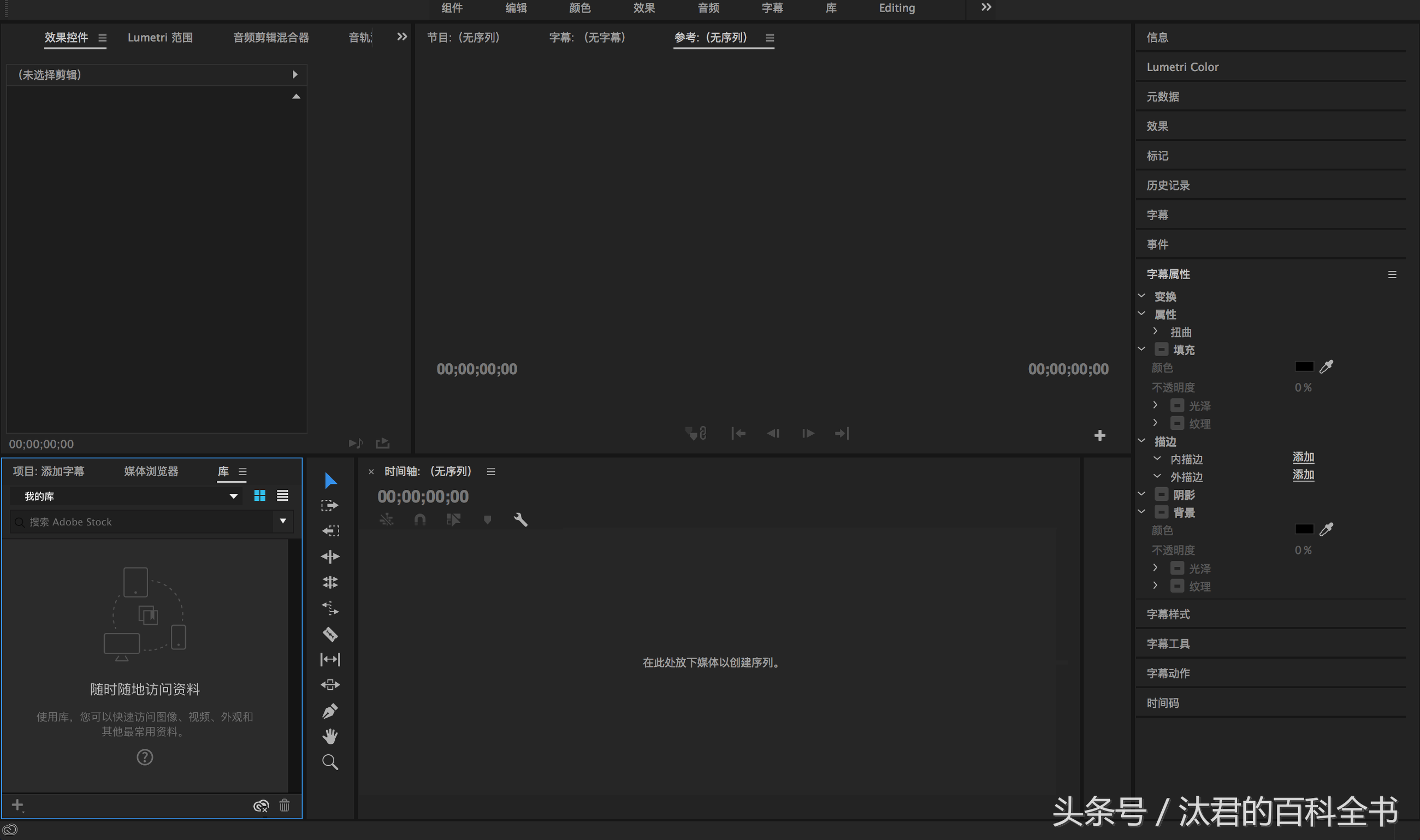
Still open pr (students who don’t have pr can go to another article of Tai Jun to find out how to download pr)

Select "Subtitles" in the menu bar and click
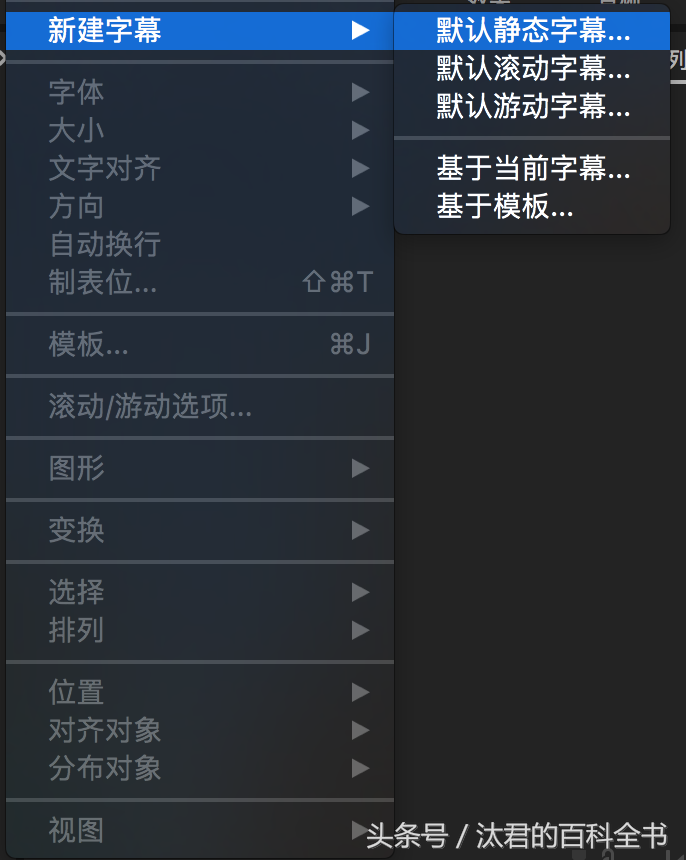
According to the different subtitles you want to add, select the corresponding subtitle type
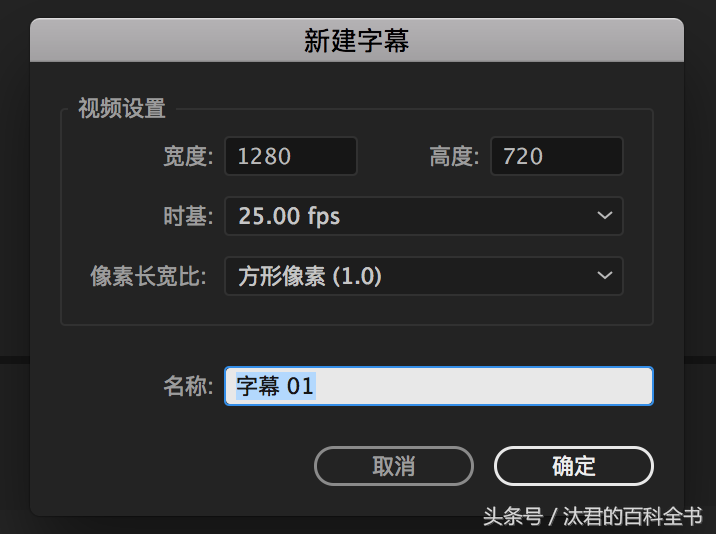
At this time, such a pop-up window will appear. We select parameters according to our needs and click OK
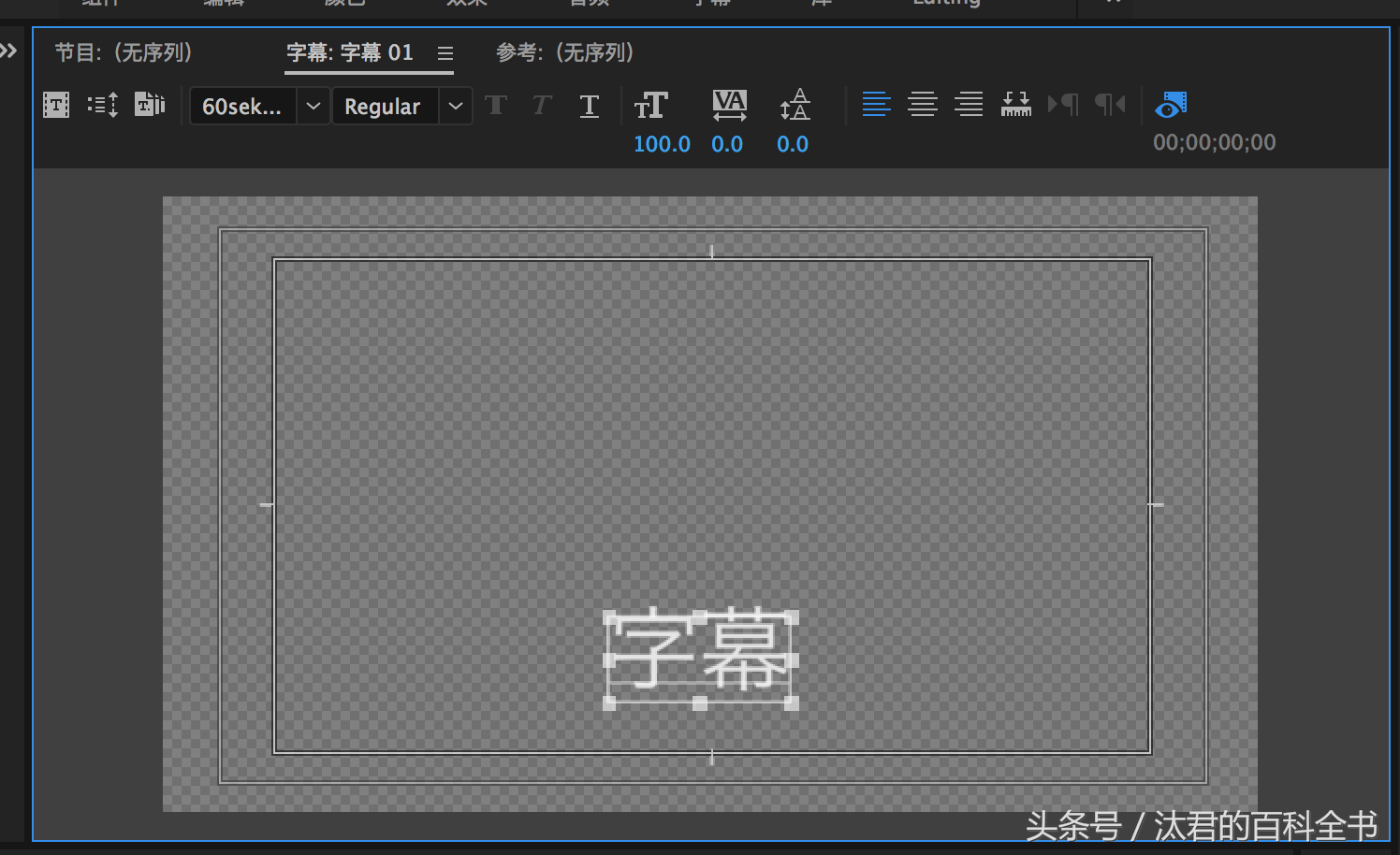
Then type the subtitle you want, it’s OK, the last step
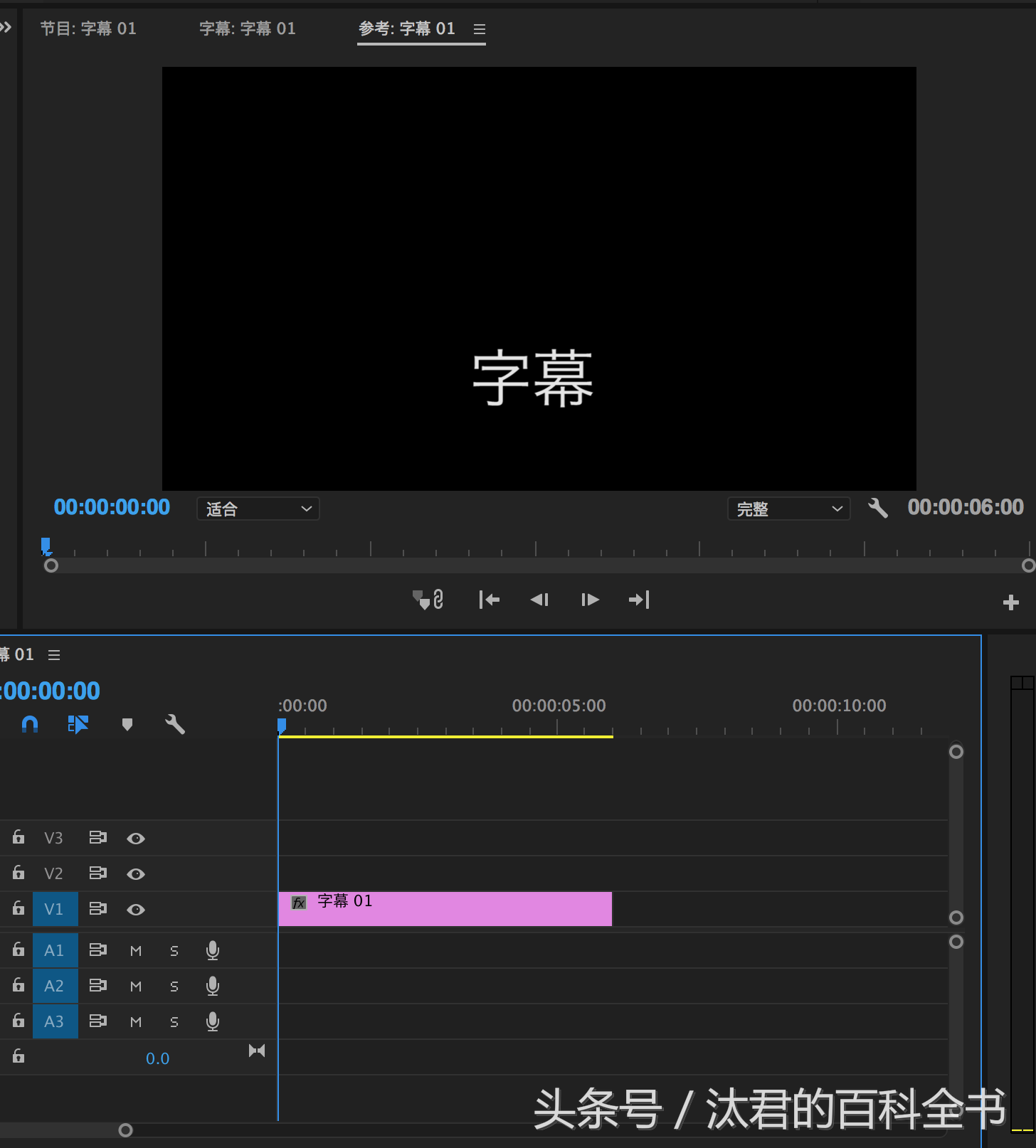
Drag the block of subtitles to the track, adjust the corresponding position, and you're done.
How about it, is it very simple to add subtitles with pr?
If you want to get more interesting and informative dry goods, then pay attention to Taijun's encyclopedia.
Students who want to get pr resources, pay attention and reply to private message: PR, you can get pr resources!
Articles are uploaded by users and are for non-commercial browsing only. Posted by: Lomu, please indicate the source: https://www.daogebangong.com/en/articles/detail/How%20to%20use%20PR%20to%20add%20subtitles.html

 支付宝扫一扫
支付宝扫一扫 
评论列表(196条)
测试