How to use PPT to make picture scrolling animation? The following editor will explain to you how to make animation effect of picture scrolling on PPT TV screen.
ppt template article recommendation:
4 minus 4 equals 0 how to use PPT animation
How to use PPT tree diagram or table to find probability
How to draw the ppt emergency parking belt icon?
1. Insert the computer prototype picture. Insert - Picture.
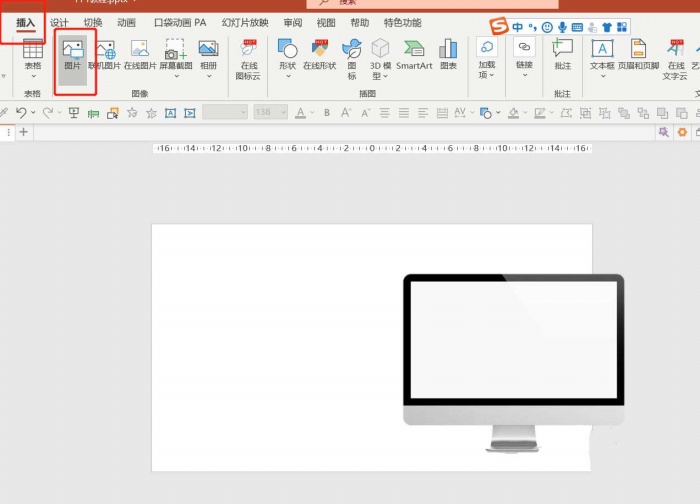
2. Use the QQ screenshot to cut out the bottom and top borders of the computer.
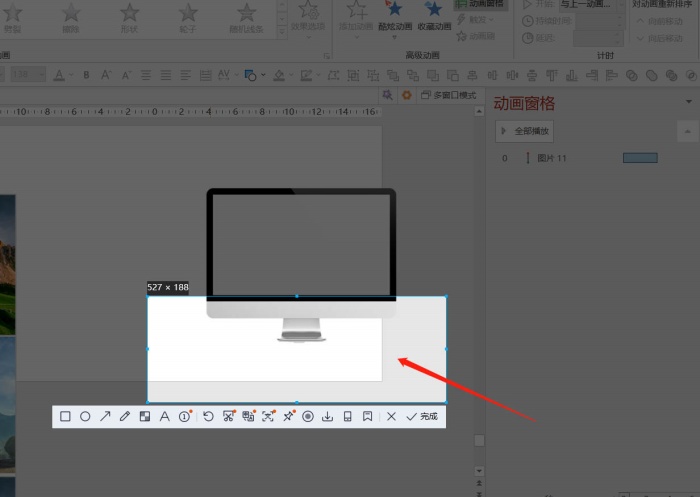
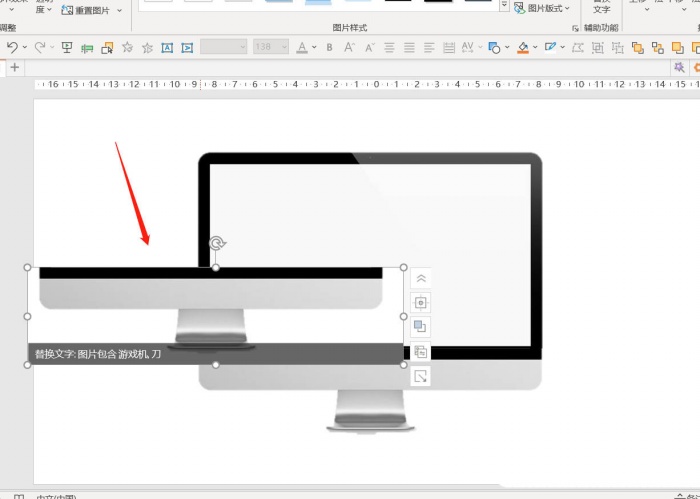

Notice:
1) Only intercept the black border
2) Capture all PPT backgrounds outside the computer.
3. After cutting out, superimpose the picture with the original picture, the operation is the same up and down.

4. Insert a long picture. Insert - Picture.

5. Move the picture to a suitable position on the computer screen, pay attention to the long picture below the screenshot.
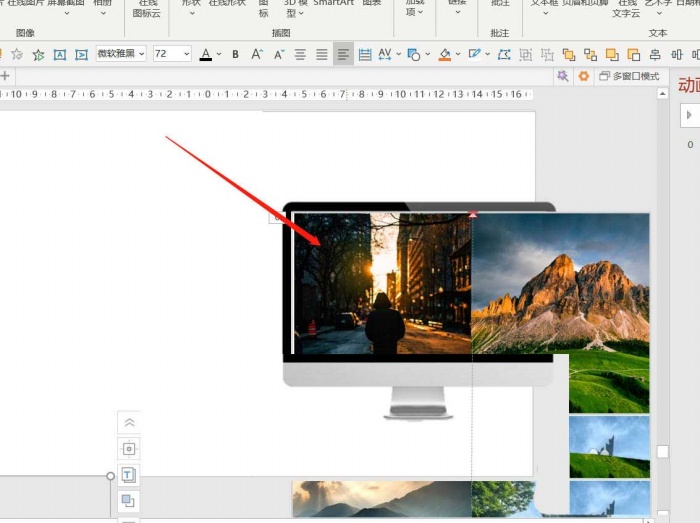
6. Add animation to the long picture. Animation-straight path-upward-simultaneous with the previous animation-duration can be chosen arbitrarily.
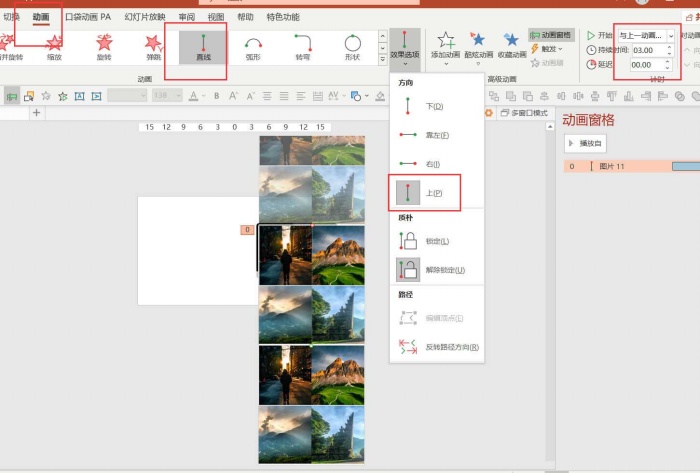
7. Click on the animation pane - double click on the animation - set smooth start and end to 0.

8. Insert a text box - click the preview to see the effect.
Articles are uploaded by users and are for non-commercial browsing only. Posted by: Lomu, please indicate the source: https://www.daogebangong.com/en/articles/detail/How%20to%20use%20PPT%20to%20play%20the%20animation%20effect%20of%20scrolling%20pictures%20on%20the%20TV%20screen.html

 支付宝扫一扫
支付宝扫一扫 
评论列表(196条)
测试