A simple triangle can combine all kinds of exquisite patterns, coupled with the animation effect, the animation presented is very beautiful, how to make this creative animation effect? The following editor will explain to you the production method of PPT creative geometric animation .
ppt template article recommendation:
How to compare and modify the differences between PPT documents?
How to use ppt to design a Chinese style poster
How to add ppt custom animation
1. Click [Insert] - [Shape] - [Triangle] - press the shift key to draw a triangle.
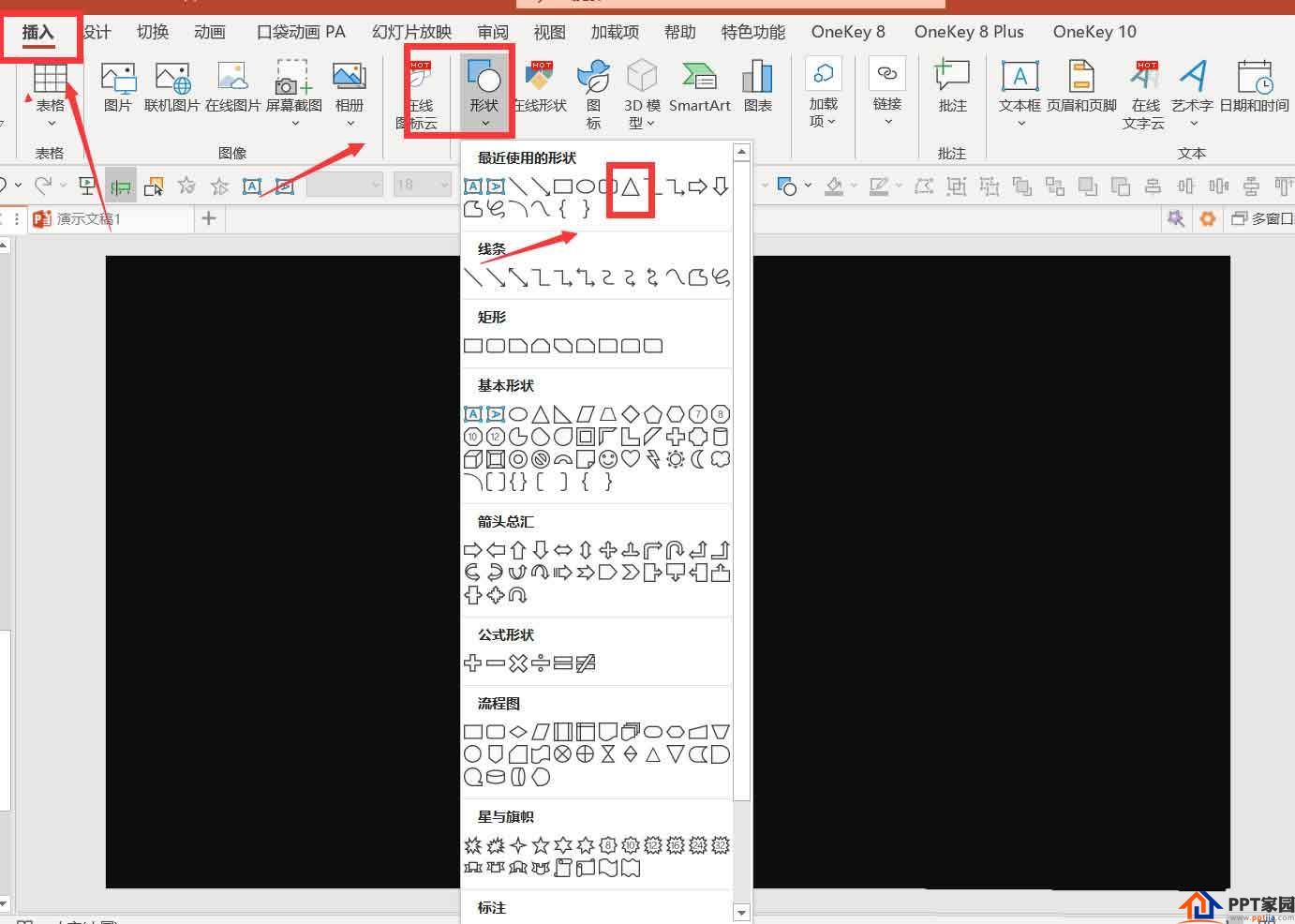
2. Right-click on the triangle-set shape format-no fill-gradient line-choose your favorite color in the gradient aperture-adjust the aperture position.
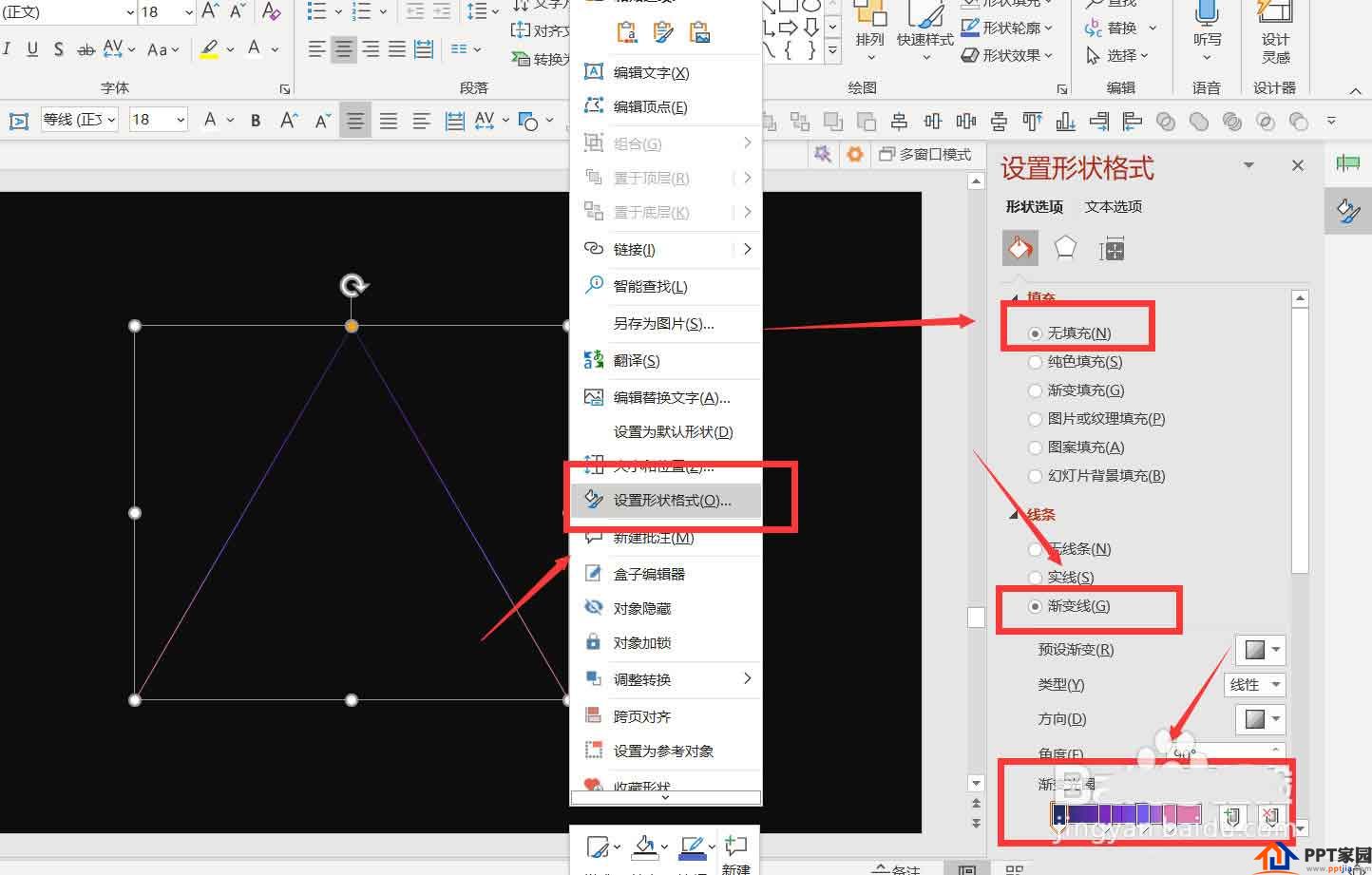
3. Click islide-design layout-circular layout.
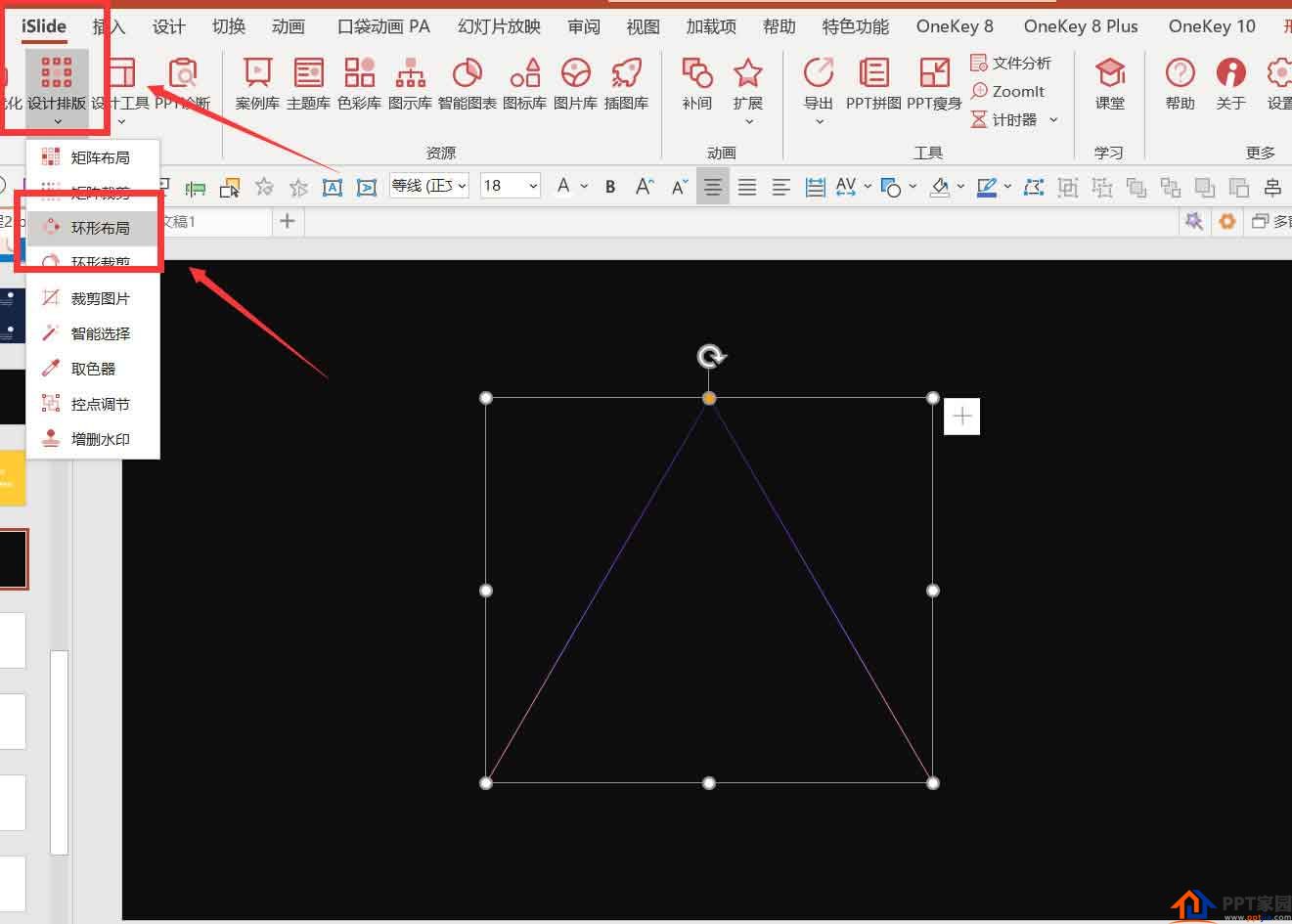
4. Adjust the quantity to: 35-starting angle: about 66.7-layout radius: about 19.8-rotation method: automatic rotation.
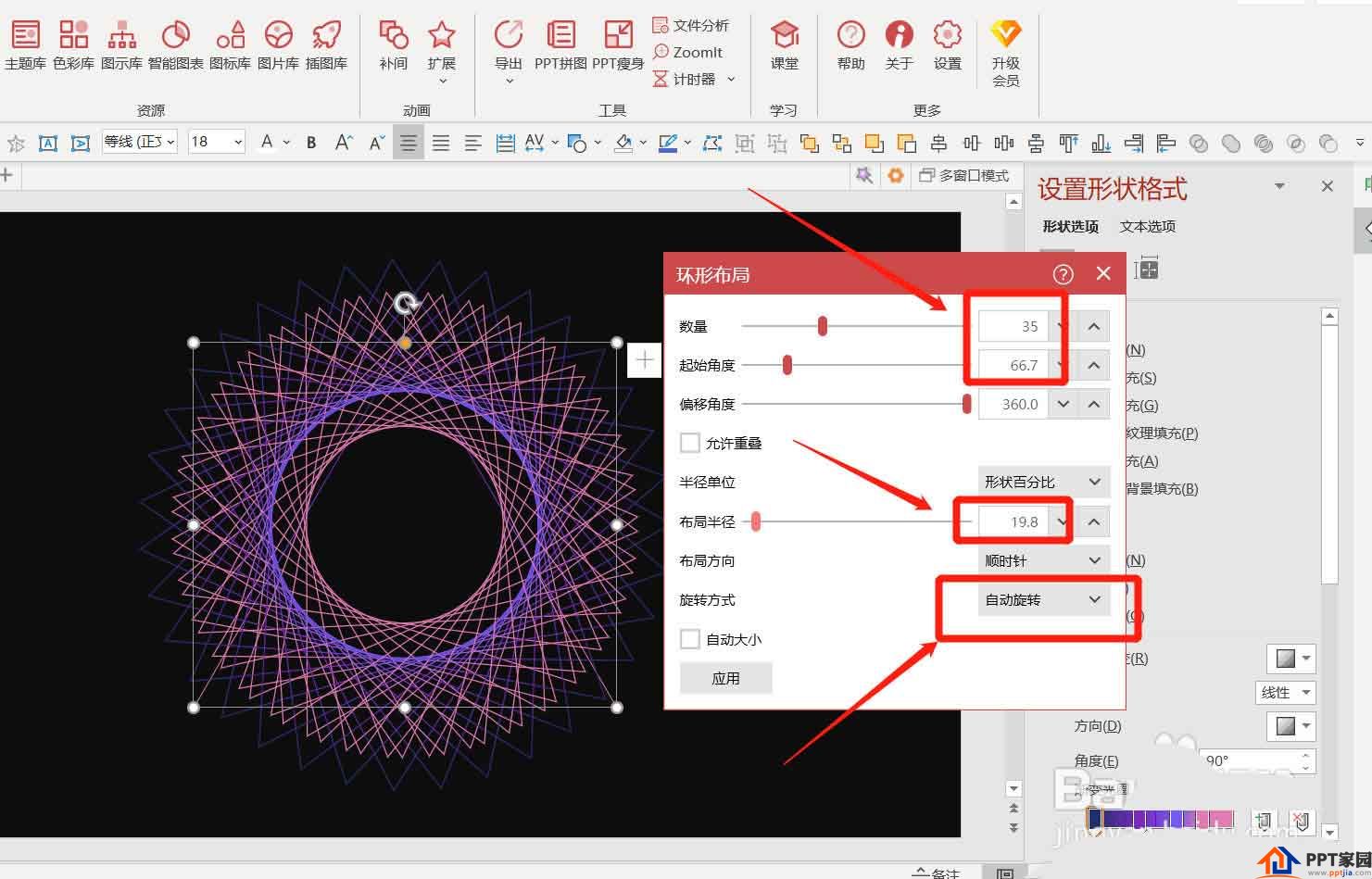
5. Select all shapes-animation-add animation-top.
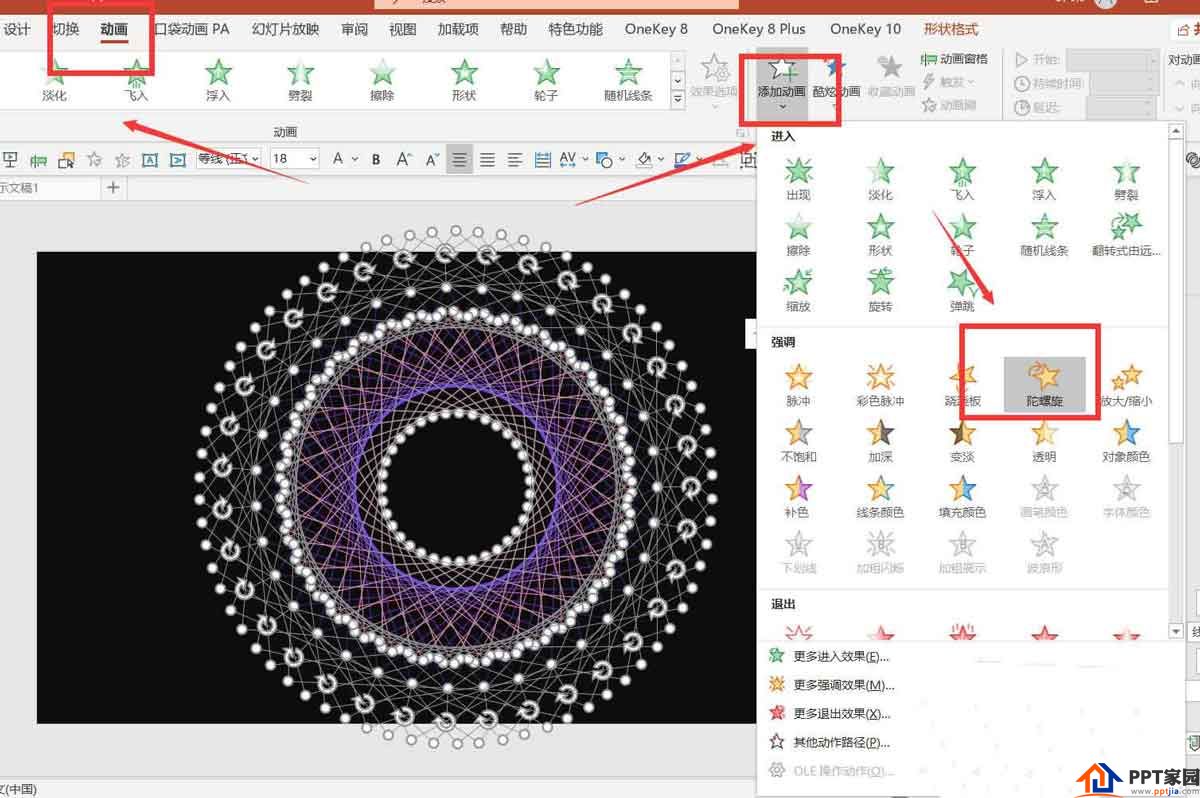
6. Click the preview in the lower right corner to see the effect.
Articles are uploaded by users and are for non-commercial browsing only. Posted by: Lomu, please indicate the source: https://www.daogebangong.com/en/articles/detail/How%20to%20use%20PPT%20to%20make%20creative%20geometric%20figure%20animation.html

 支付宝扫一扫
支付宝扫一扫 
评论列表(196条)
测试