How to make realistic rain animation effects in PPT? The following editor will explain to you how to make ppt rain animation special effects.
ppt template article recommendation:
What are the commonly used shortcut keys for ppt
How to make a mind map with ppt
How to use PPT to make music player animation
1. Click [Insert] - [Shape] - [Line], as shown in Figure 1
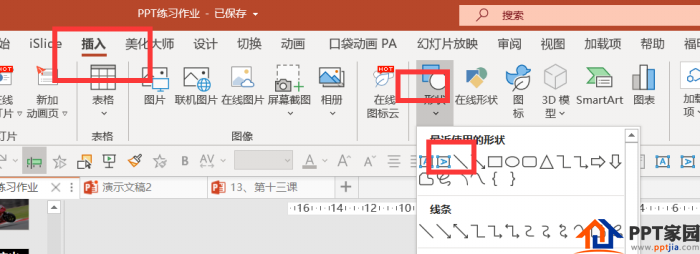
2. Adjust the length and position of the line segments, preferably staggered, as shown in Figure 2
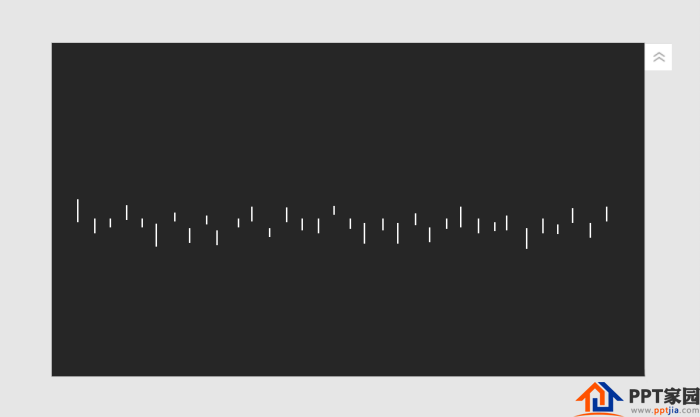
3. Select all the straight lines, move them out of the PPT, click [Animation] - [Fly In] - [Effect Options] - [From Top] - [Simultaneous with the previous animation], as shown in Figure 3
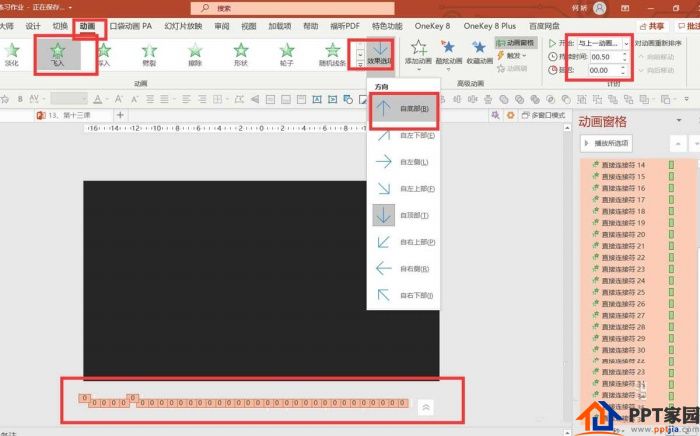
4. Right-click animation-effect options-smooth start 0.5, repeat until the end of the slideshow, as shown in Figure 4-5
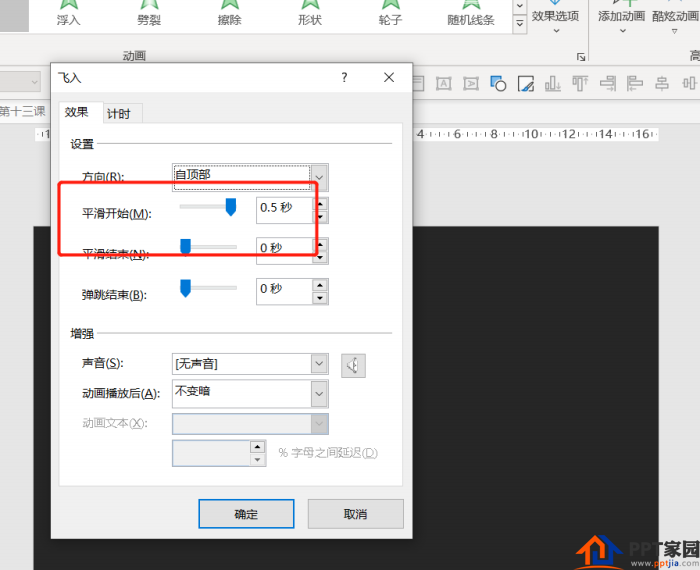
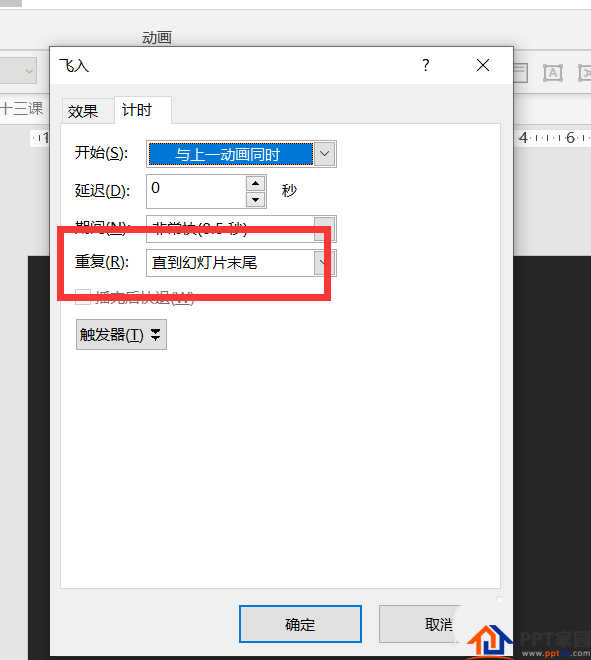
5. Select all straight lines, click islide-extension-serialization, as shown in Figure 6
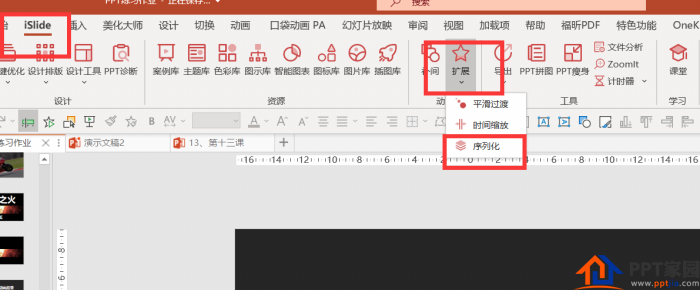
6. Select [Animation Duration] - [Random Sequence] - [Minimum 0.6, Maximum 0.8] - [Check Name] - [Apply], as shown in Figure 7

7. Select [Delay Time] - [Random Sequence] - [Minimum value 0.3, Maximum value 0.6] - [Check the name] - [Apply], as shown in Figure 8
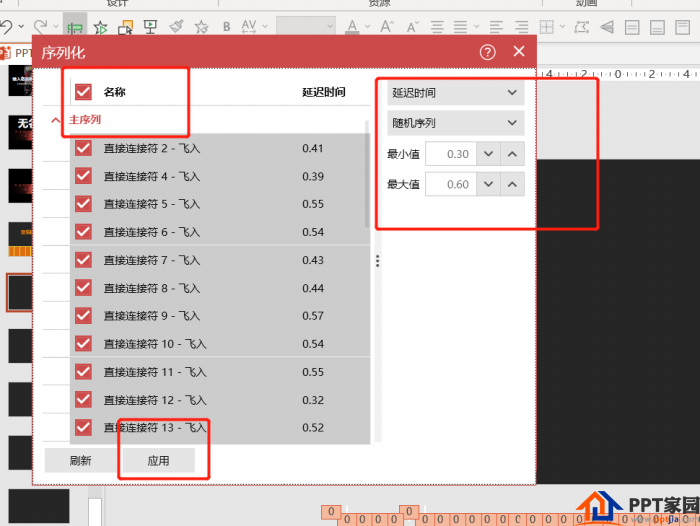
Articles are uploaded by users and are for non-commercial browsing only. Posted by: Lomu, please indicate the source: https://www.daogebangong.com/en/articles/detail/How%20to%20use%20PPT%20to%20make%20animation%20effects%20of%20rain.html

 支付宝扫一扫
支付宝扫一扫 
评论列表(196条)
测试