Use ppt to make a ball bouncing animation. The tutorial mainly uses a straight line path. The method is not difficult. It only takes a few steps to quickly create a bouncing animation effect. For more downloads, please click ppt home.
ppt template article recommendation:
How to make meteor animation in PPT
How to add motion path animation effect to PPT
1. Start ppt2010 first, execute the Insert-Shape command, select the ellipse shape, and hold down the shift key to draw a perfect circle.
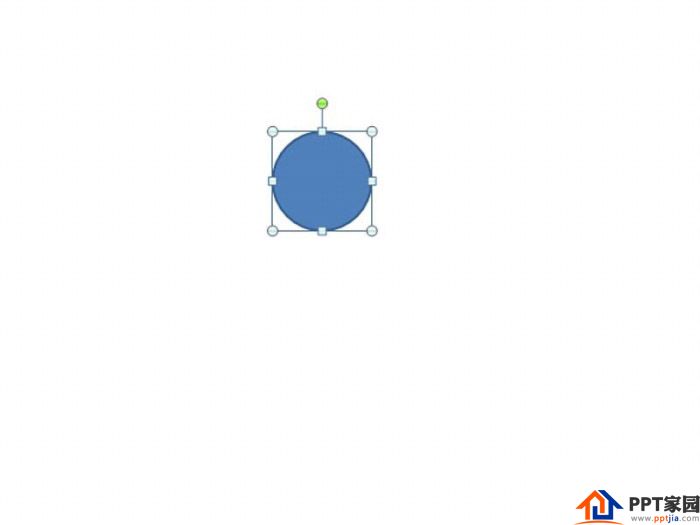
2. Set the Shape Fill to Gradient Fill, select Radial, Shape Outline to None, and then set the Shape Effect to Reflect.

3. Select the circle, execute the animation command, select the path animation, and select the straight line animation.

4. Then call out the animation pane, click the effect option to pop up the drop-down dialog box.
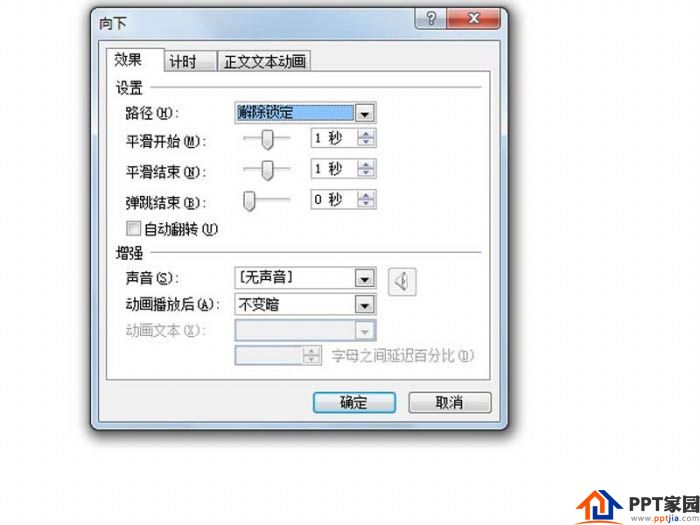
5. Switch to the Timing tab, set the start to 0.5s after the last animation.
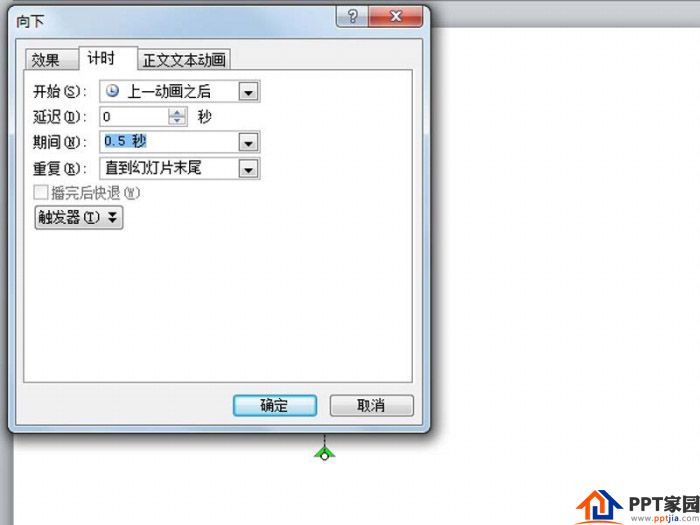
6. Set Repeat to until the end of the slideshow option, click the OK button, and press F5 to play to view the effect.
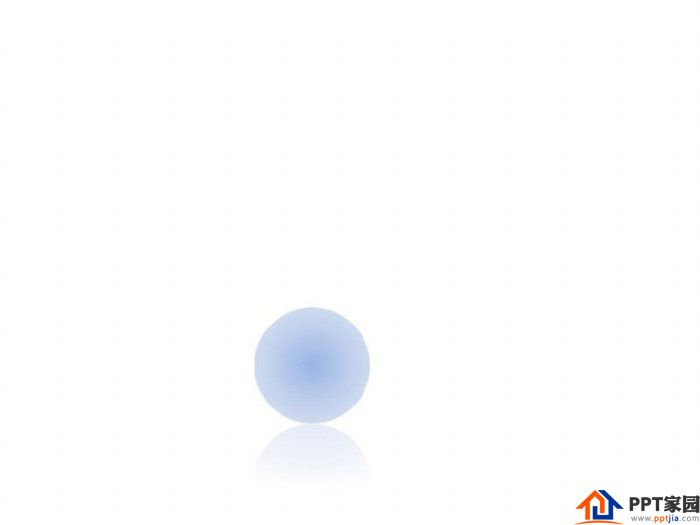
Articles are uploaded by users and are for non-commercial browsing only. Posted by: Lomu, please indicate the source: https://www.daogebangong.com/en/articles/detail/How%20to%20use%20PPT%20to%20make%20a%20jumping%20ball.html

 支付宝扫一扫
支付宝扫一扫 
评论列表(196条)
测试