PPT double-layer donut chart, which is a combination of pie chart and donut chart. For more downloads, please click ppt home.
ppt template article recommendation:
How to change the shape of a picture in PPT
How to cut out pictures with ppt
Open PPT and create a blank presentation.
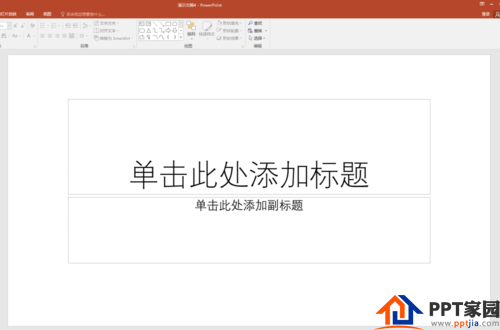
Click [Insert] - [Chart] - [Pie Chart].
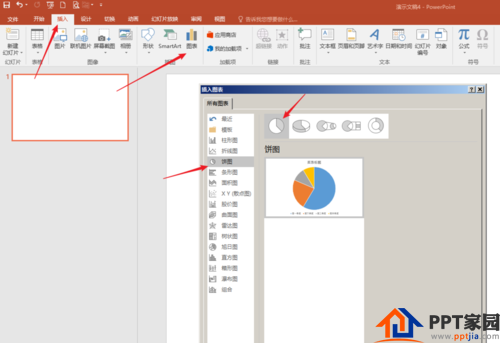
Click [OK] to get the pie chart in the default style.
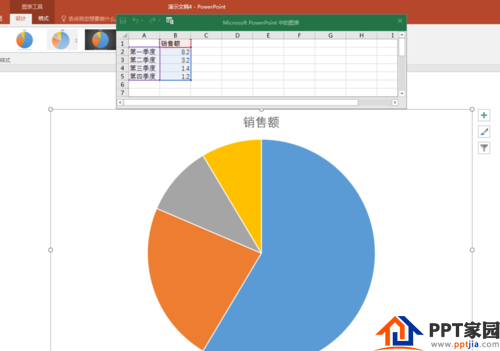
Enter the data for making a double-layer donut chart in the Excel table, and the pie chart will be automatically drawn according to the data.
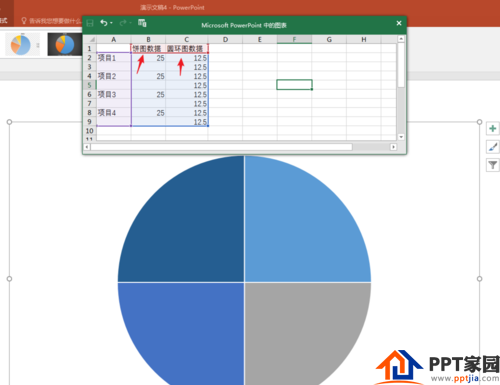
Select the chart and click [Change Chart Type].
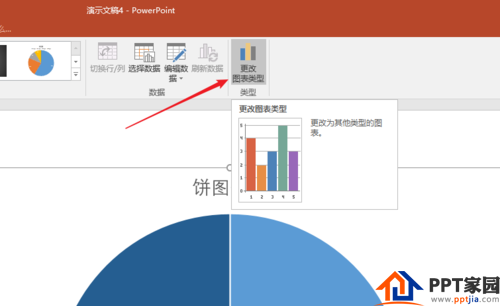
In the opened window, click [Combination] on the left, and in the right window, select [Pie Chart] for [Pie Chart Data], and check [Secondary Axis], and select [Ring] for [Donut Chart Data] picture】.
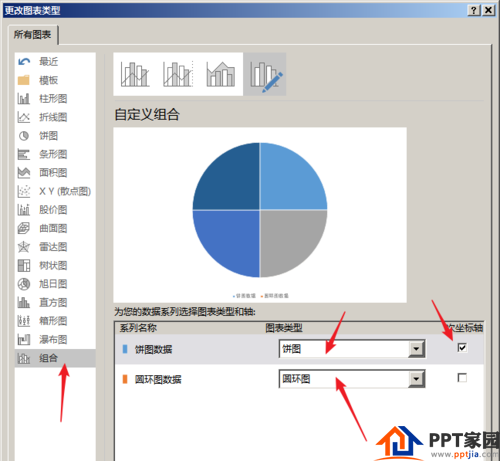
Click [OK] to get a combined chart of donut chart and pie chart. There is no difference in appearance from before, but substantial changes have taken place.
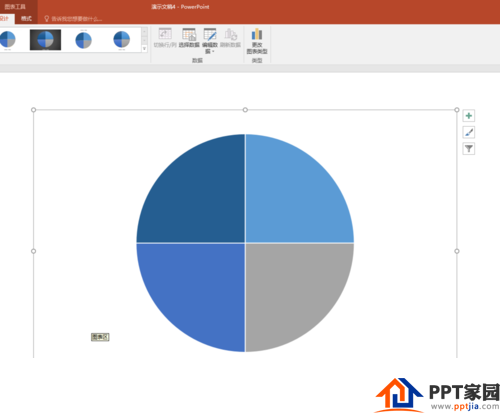
Click on the pie chart, hold down the left mouse button and drag to the outside, release the mouse, the pie chart will be divided into multiple pie shapes.
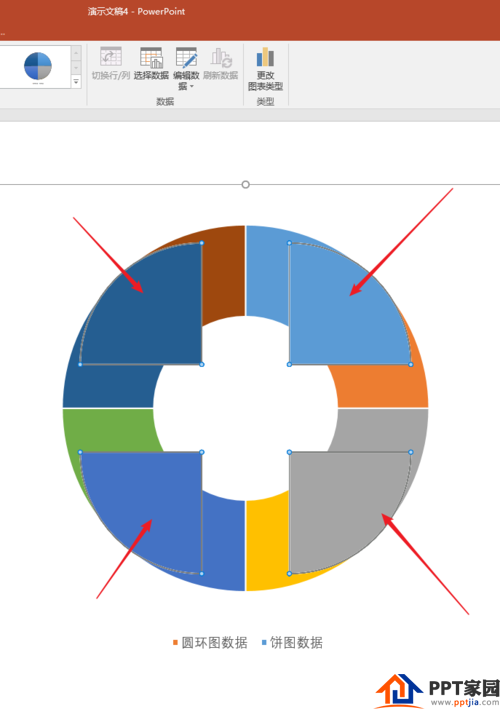
Select one of the pie shapes, double-click to select it, and then drag toward the center of the circle to place it at the center of the circle.
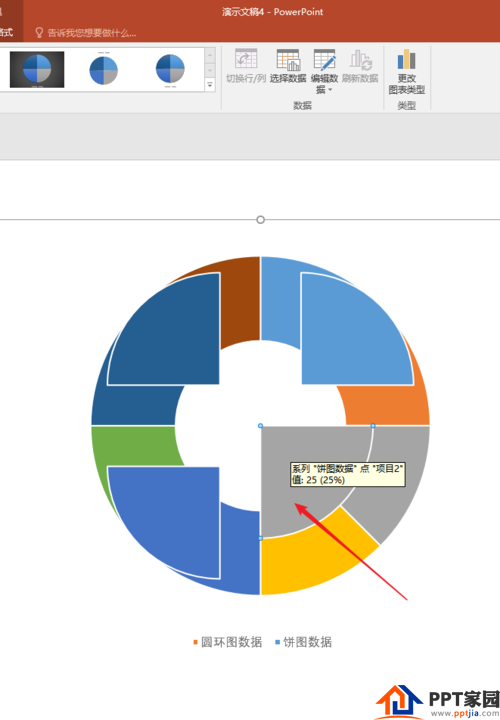
In the same way, drag all the other pie shapes to the center of the circle, so that the pie shapes are combined into one again, but it is a big circle smaller.
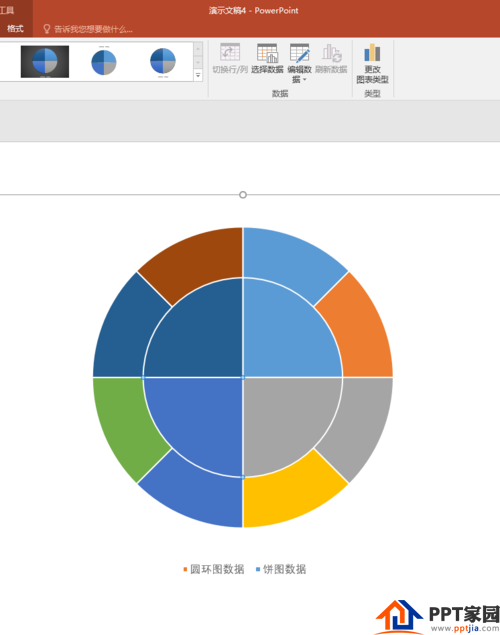
Double-click the donut chart, and in the setting window opened on the right, increase the 【Inner Diameter Size of Donut Chart】to leave a blank space between the donut chart and the pie chart.
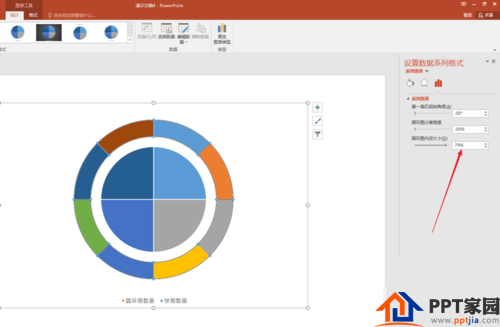
Then set different colors for the four pie shapes and rings to get the final rendering.
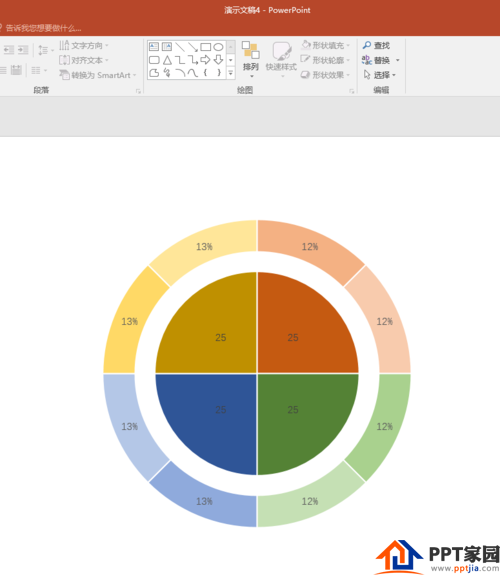
Articles are uploaded by users and are for non-commercial browsing only. Posted by: Lomu, please indicate the source: https://www.daogebangong.com/en/articles/detail/How%20to%20use%20PPT%20to%20make%20a%20doublelayer%20donut%20chart.html

 支付宝扫一扫
支付宝扫一扫 
评论列表(196条)
测试