Today, the editor will share with you how to use PPT to make wiring diagrams. Please read the detailed operation steps below.
ppt template article recommendation:
How to set ppt resolution
How to set the print size and font for ppt notes
How to set the direction of the PPT red cross arrow
How to make mathematical symbols with dots in the PPT circle
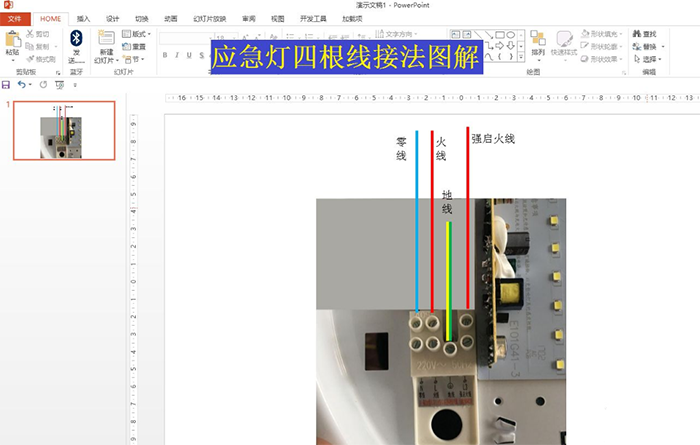
1. Remove the lighting lamp, take a picture of the internal structure, upload it to the computer and copy it—click HOME in the PPT—paste.
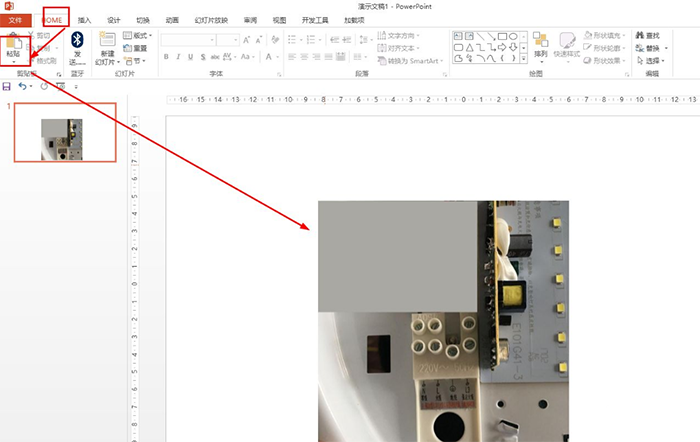
2. HOME——Drawing, select a straight line——Connect to the N neutral wire interface——Set the shape outline to blue——Mark the neutral wire.
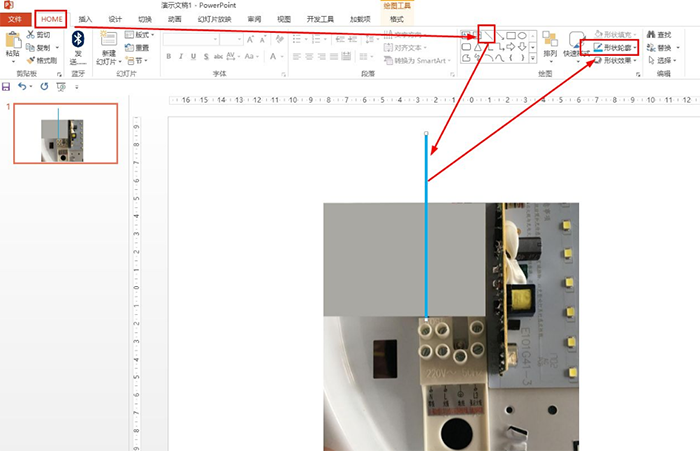
3. Copy the blue straight line—paste it to L FireWire interface——HOME——Shape Outline——Red——Insert the text box marked: FireWire.
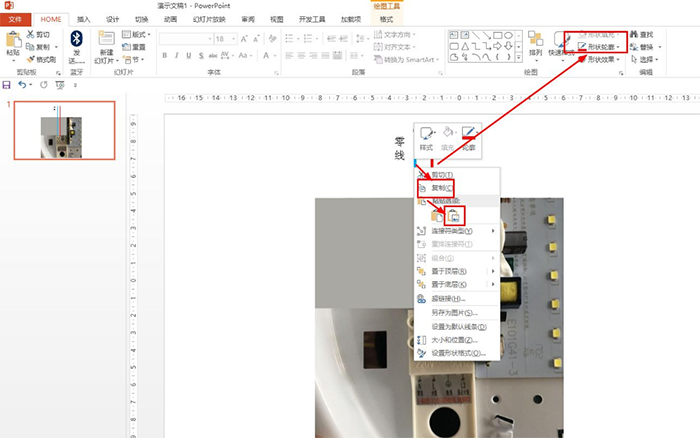
4. HOME——Drawing——Select a straight line, insert two straight lines to connect the ground wire——Shape outline, set the color of the two straight lines to yellow and green respectively—mark it as a ground wire.
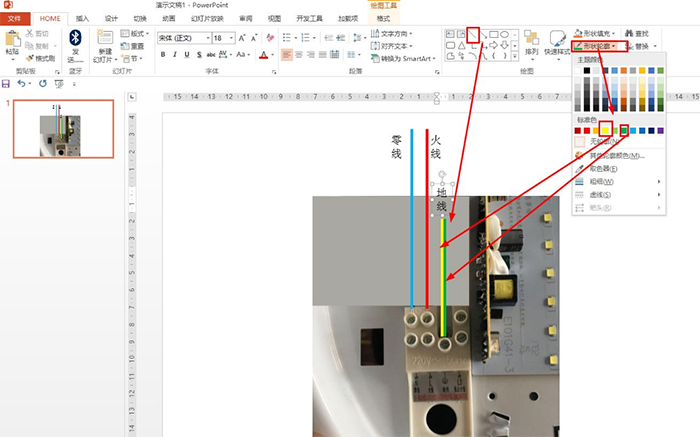
5. Right-click to copy the red straight line and paste it to the position of the forced start line - HOME - text box - marked: strong start line.
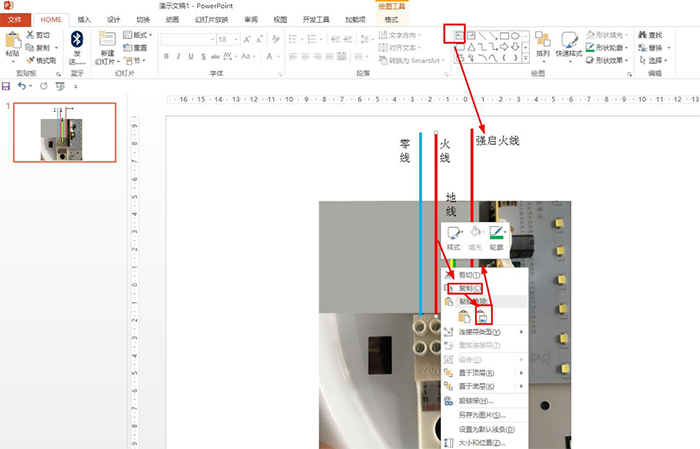
Articles are uploaded by users and are for non-commercial browsing only. Posted by: Lomu, please indicate the source: https://www.daogebangong.com/en/articles/detail/How%20to%20use%20PPT%20to%20make%20a%20diagram%20of%20the%20four%20wire%20connections%20of%20emergency%20lights.html

 支付宝扫一扫
支付宝扫一扫 
评论列表(196条)
测试