How to make a color changing effect for ICON in PPT? Let’s take a look at the detailed tutorial below. For more downloads, please click ppt home.
ppt template article recommendation:
How to design three-dimensional gradient text effect in PPT
How to set the filling effect of irregular graphics in PPT
Select ICON, select Inner Shadow - Transparency 0% - Blur 5 - Angle Free - Large Distance, and the color you choose. I chose a red dress~???

If you are not a patient with obsessive-compulsive disorder, usually the first step is complete. In order to be more optimized, have you seen that its edges are actually black (such as the word After)? At this time, go back to the traditional method 1, format-color-choose a color similar to the background color, here choose gray

Effect

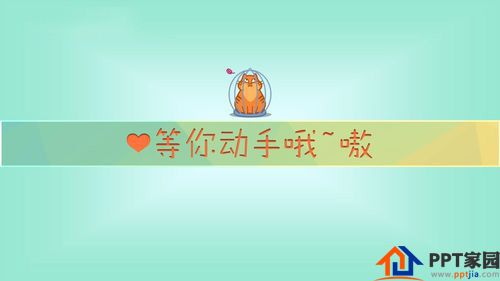
Articles are uploaded by users and are for non-commercial browsing only. Posted by: Lomu, please indicate the source: https://www.daogebangong.com/en/articles/detail/How%20to%20use%20PPT%20to%20make%20ICON%20color%20changing%20effect.html

 支付宝扫一扫
支付宝扫一扫 
评论列表(196条)
测试